Optimizing KQL queries | Microsoft 365 Defender
Summary
TLDRThis video demonstrates how to optimize Kusto Query Language (KQL) for efficient Advanced Hunting in Microsoft 365 Defender. It explains best practices such as using time filters early, filtering data before joins, and choosing the right string and join operators to improve query performance. The video highlights the importance of reducing query result sets, optimizing for speed, and avoiding timeouts, especially when working with large datasets. The tips provided are essential for ensuring faster, more accurate threat hunting and query execution within enterprise environments.
Takeaways
- 😀 Filter by time early in your KQL queries to improve performance by reducing the data set.
- 😀 Use the `count` operator to estimate the size of the results set and identify if further filtering is needed.
- 😀 Applying time filters like 'greater than 1 hour ago' significantly speeds up query execution.
- 😀 The 'between' operator allows you to specify a time range for more targeted query results.
- 😀 Use the `has` operator instead of `contains` for better performance when searching for full tokens.
- 😀 Use case-sensitive operators like `has_cs` and `equals` for more precise and efficient queries.
- 😀 When joining tables, filter the left table as much as possible before the join to reduce data size and improve query speed.
- 😀 Place the smaller table on the left side of the join for better performance, as fewer records need to be matched.
- 😀 Consider using `inner join` instead of `inner unique` if you want to avoid de-duplication in your results.
- 😀 Checking the execution time and resource usage after running a query helps identify optimization opportunities.
- 😀 Consulting the 'Kusto Query best practices' documentation offers additional tips and strategies for optimizing queries.
Q & A
What is Kusto Query Language (KQL) and how is it used in Microsoft 365 Defender?
-KQL is a query language used to search and analyze large volumes of data in Microsoft 365 Defender. It helps users run advanced hunting queries to detect and understand threats to their enterprise, by querying data collected from various sources.
What is the impact of unoptimized KQL queries in large enterprises?
-Unoptimized KQL queries can lead to slow query performance, excessive resource usage, and even timeouts, especially in large enterprises where there is a significant volume of data to process. This could negatively impact threat detection and response times.
How can you identify if a query is inefficient in terms of performance?
-After running a query, you can review its execution time and resource usage. If the query’s resource usage is marked as 'high' or if it returns a large number of results, this may indicate that the query is inefficient and could be optimized.
What role do time filters play in optimizing KQL queries?
-Time filters are crucial for optimizing KQL queries because they limit the amount of data that the query needs to process. By filtering data early in the query using time-based conditions, you can reduce the results set and speed up the query execution.
What is the difference between the 'has' and 'contains' operators in KQL?
-The 'has' operator is used to search for full tokens in a column, making it more efficient than 'contains', which searches for substrings. If you're looking for an exact match or full token, 'has' is preferred for better performance.
Why is it important to use case-sensitive operators in KQL?
-Case-sensitive operators, such as 'has_cs' and 'equals', are more specific and generally perform better because they do not need to evaluate variations in case. They help narrow the search scope and improve query efficiency.
What is the best practice when performing joins in KQL queries?
-The best practice is to filter the left table as much as possible before performing a join. Additionally, it is recommended to place the smaller table on the left side of the join to reduce the amount of data being processed, which enhances query performance.
How can using the 'inner join' operator improve query performance?
-Using the 'inner join' operator prevents de-duplication of the left table based on the join key, which may result in more relevant results. However, it can be more resource-intensive compared to 'inner unique', which de-duplicates data but may miss some valuable insights.
What is the purpose of the 'between' operator in KQL?
-The 'between' operator is used to filter data within a specific time range. It allows users to specify both a start and end time to target events that occurred within a certain time window, making it useful for more focused and precise analysis.
How can the 'count' operator help in optimizing KQL queries?
-The 'count' operator helps estimate the size of a query's result set without actually returning all the data. It provides insight into how large the result set might be, helping users identify whether further filtering is necessary to optimize query performance.
Outlines

This section is available to paid users only. Please upgrade to access this part.
Upgrade NowMindmap

This section is available to paid users only. Please upgrade to access this part.
Upgrade NowKeywords

This section is available to paid users only. Please upgrade to access this part.
Upgrade NowHighlights

This section is available to paid users only. Please upgrade to access this part.
Upgrade NowTranscripts

This section is available to paid users only. Please upgrade to access this part.
Upgrade NowBrowse More Related Video

Simulating A Brute Force Attack & Investigating With Microsoft Sentinel
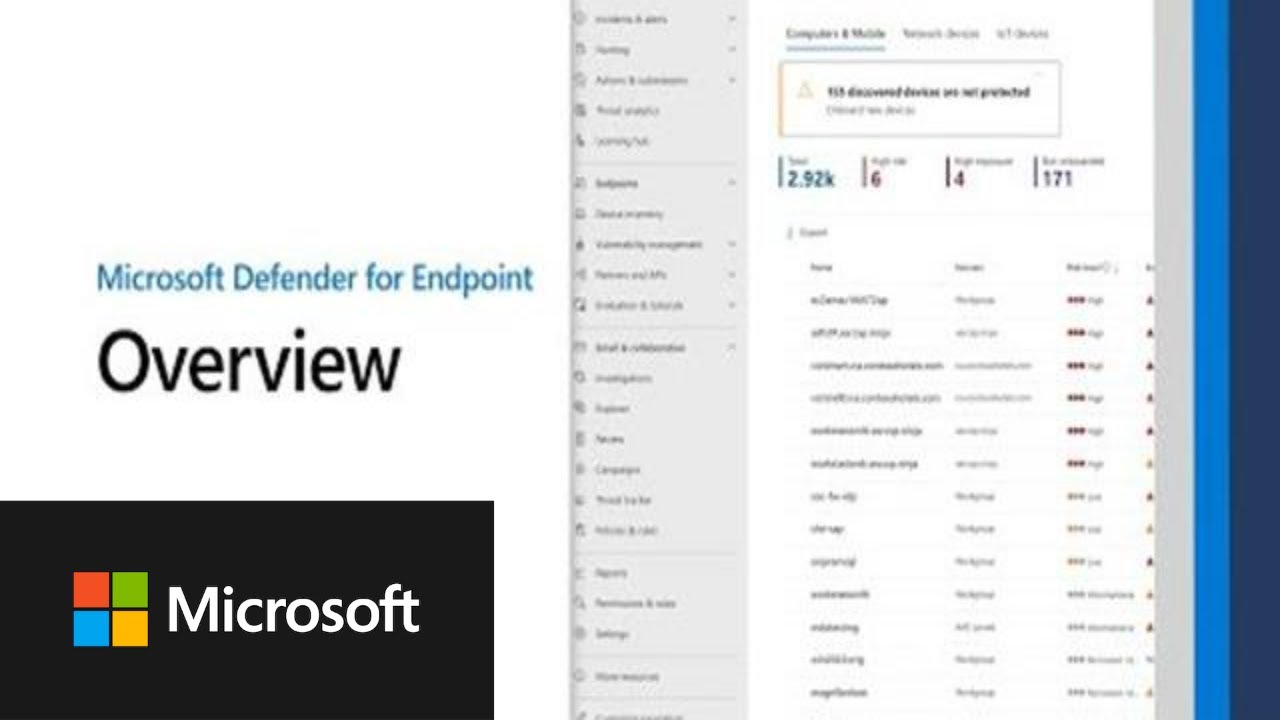
Microsoft Defender for Endpoint Overview

Microsoft 365 Defender for Endpoint? Good Enough for your Business?

My Favorite Microsoft Copilot TIPS for Outlook, Excel & Copilot Chat

Tăng hiệu suất làm việc tại doanh nghiệp với Microsoft 365 | Microsoft Lunch Talks #3
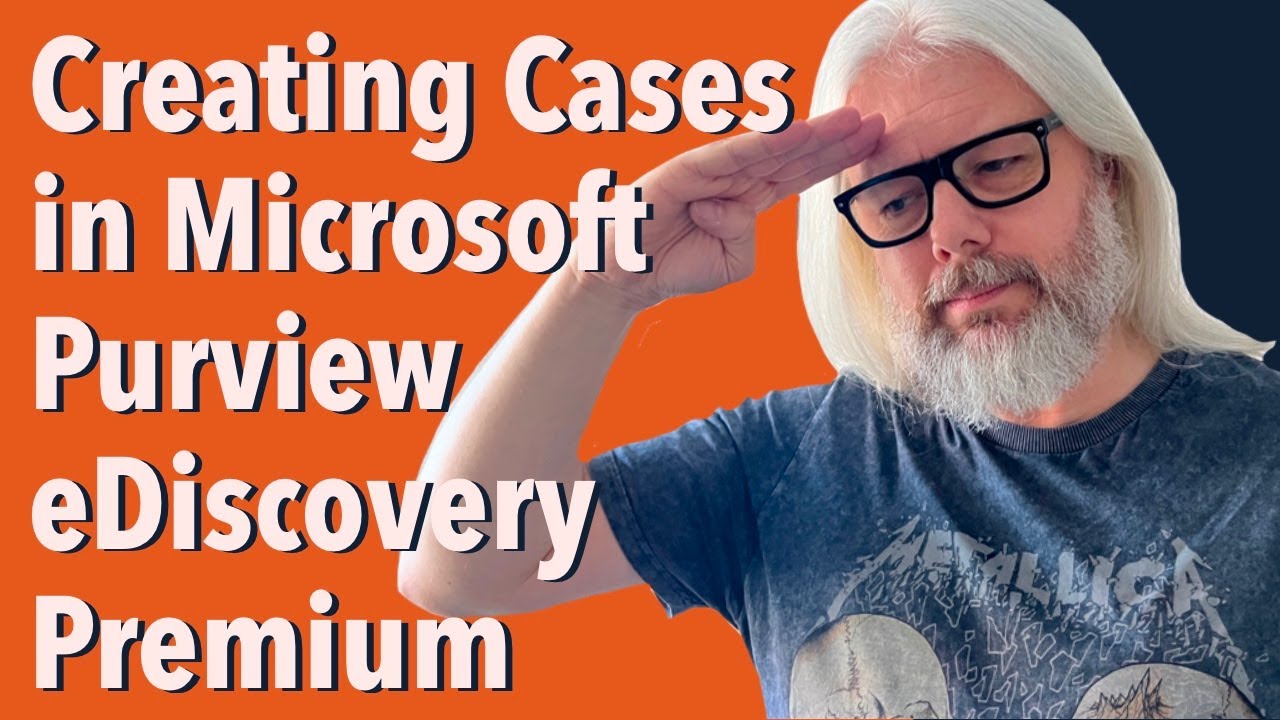
Learn How To Use Microsoft Purview eDiscovery Premium For Creating Cases | Peter Rising MVP
5.0 / 5 (0 votes)