How to Use FastAPI: A Detailed Python Tutorial
Summary
TLDRIn this tutorial, the speaker demonstrates how to quickly set up an API using FastAPI, highlighting its speed and ease of use. The video walks through the process of building a basic inventory management API, covering key concepts like setting up routes, handling GET requests, and validating inputs with FastAPI’s automatic validation system. It also explores adding more complex features like query parameters, POST, PUT, and DELETE requests, and managing responses with error handling. The tutorial emphasizes FastAPI’s seamless integration with Python’s type hints and automatic documentation generation, making it a powerful tool for building APIs efficiently.
Takeaways
- 😀 FastAPI is an extremely fast and efficient framework for building APIs, designed to simplify development by handling many common tasks automatically.
- 😀 Before starting to build an API, it's important to think about the design, and a guide is available at arjan.codes/designguide to help with this process.
- 😀 To get started with FastAPI, you need to install FastAPI and Uvicorn, which is a server package commonly used with FastAPI. Installation can be done in one step using pip.
- 😀 FastAPI simplifies creating APIs by handling validation and serialization of data with Python's type hints and Pydantic, which validates and defines objects.
- 😀 The example API shown is an inventory management system, with a basic structure using FastAPI, categories, items, and price information stored in a Python dictionary.
- 😀 FastAPI automatically converts Python objects into JSON data when handling API requests, making it easy to work with both client and server-side code.
- 😀 FastAPI automatically validates parameters and types, ensuring that inputs are the correct type (e.g., integers) before executing the API function.
- 😀 Query parameters can be added to endpoints for more advanced functionality, such as filtering or searching for items by name, price, or category.
- 😀 FastAPI allows easy handling of common HTTP methods like GET, POST, PUT, PATCH, and DELETE, and also includes automatic data serialization and validation.
- 😀 FastAPI offers automatic documentation generation, including metadata, descriptions, and status codes, using tools like Swagger UI and Redoc for easy access to API documentation.
- 😀 Despite criticism about scalability, FastAPI can handle high concurrency by using servers like Gunicorn or by optimizing cloud architecture with load balancing for better performance.
Q & A
What makes FastAPI one of the fastest API frameworks?
-FastAPI is known for its speed because it is built on top of Starlette for the web parts and Pydantic for the data parts. It also supports asynchronous programming and optimizes for both performance and ease of use. Its automatic generation of validation and documentation further simplifies development and reduces errors.
What is the purpose of using UVicorn with FastAPI?
-UVicorn is an ASGI server commonly used with FastAPI to run the API server. It serves as the interface between the FastAPI application and the web, handling HTTP requests and responses. Additionally, UVicorn supports asynchronous requests, which contributes to FastAPI's high performance.
How does FastAPI handle data validation and serialization?
-FastAPI uses Pydantic to handle data validation. When receiving data, FastAPI automatically converts it into Python objects and validates that it matches the expected types and structure. FastAPI also serializes Python objects into JSON responses automatically, reducing the need for manual handling of data formatting.
What are the main components used to build the example inventory management API in the video?
-The example API uses FastAPI for routing, Pydantic models for data validation, and a dictionary to store the inventory items. It also includes some helper classes for categories (tools, consumables), and a basic GET endpoint to retrieve all items. The example keeps things simple by using an in-memory dictionary rather than a database.
How does FastAPI automatically handle URL query parameters and path parameters?
-FastAPI automatically converts query and path parameters into function arguments. For instance, if an endpoint has a path parameter like `/items/{item_id}`, FastAPI will automatically pass the value of `item_id` to the corresponding function. Similarly, query parameters are mapped to function arguments without the need for manual extraction or validation.
What happens if a request parameter does not match the expected type in FastAPI?
-FastAPI automatically validates the input parameters. If the provided value doesn't match the expected type, FastAPI will return a detailed error message. For example, if a path parameter is expected to be an integer and a string is provided, FastAPI will return a 422 Unprocessable Entity error with a description of the problem.
How can FastAPI help with automatic API documentation?
-FastAPI automatically generates interactive API documentation using Swagger UI and Redoc. By adding metadata to your FastAPI instance, like title, description, and version, and using docstrings for your models and routes, FastAPI will generate a user-friendly interface for developers to explore and test the API.
What are the four HTTP methods commonly used in FastAPI, and how are they applied?
-FastAPI supports the four main HTTP methods: GET, POST, PUT, and DELETE. GET is used for retrieving data, POST for creating new resources, PUT for updating existing resources, and DELETE for removing resources. These methods can be linked to specific endpoints in the FastAPI application using decorators.
What are some common validation constraints you can define in FastAPI?
-In FastAPI, you can define validation constraints directly in the route function arguments. For instance, you can specify minimum and maximum lengths for strings, ensure numerical values are greater than or equal to a certain number, or restrict values to certain enumerations. FastAPI performs this validation automatically based on the type hints and constraints provided.
How does FastAPI handle errors and provide error messages?
-FastAPI provides detailed error responses for invalid input or failed operations. For instance, if a user tries to access an item that doesn't exist, an HTTPException can be raised with a 404 status code and a descriptive error message. FastAPI also automatically handles validation errors and returns responses detailing what went wrong, such as incorrect types or missing fields.
Outlines

This section is available to paid users only. Please upgrade to access this part.
Upgrade NowMindmap

This section is available to paid users only. Please upgrade to access this part.
Upgrade NowKeywords

This section is available to paid users only. Please upgrade to access this part.
Upgrade NowHighlights

This section is available to paid users only. Please upgrade to access this part.
Upgrade NowTranscripts

This section is available to paid users only. Please upgrade to access this part.
Upgrade NowBrowse More Related Video

FastAPI — простым языком. Зачем учить FastAPI?

Fast API Tutorial, Part 7: Body - Multiple Parameters

2025年最新 Cursor 配置 Spring Boot 开发环境 | 实际上手体验分享 | VSCode 通用(CC字幕)| Haltron Studio
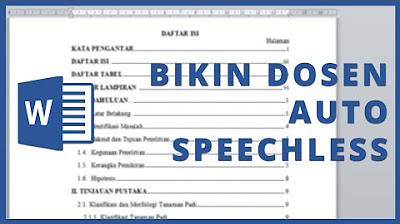
CARA MUDAH MEMBUAT DAFTAR ISI OTOMATIS DI MICROSOFT WORD

ReactJS Music Player #4: Integrating the Spotify Api in our React App

🌟 Get Free Lifetime Windows RDP – No Credit Card Needed!
5.0 / 5 (0 votes)