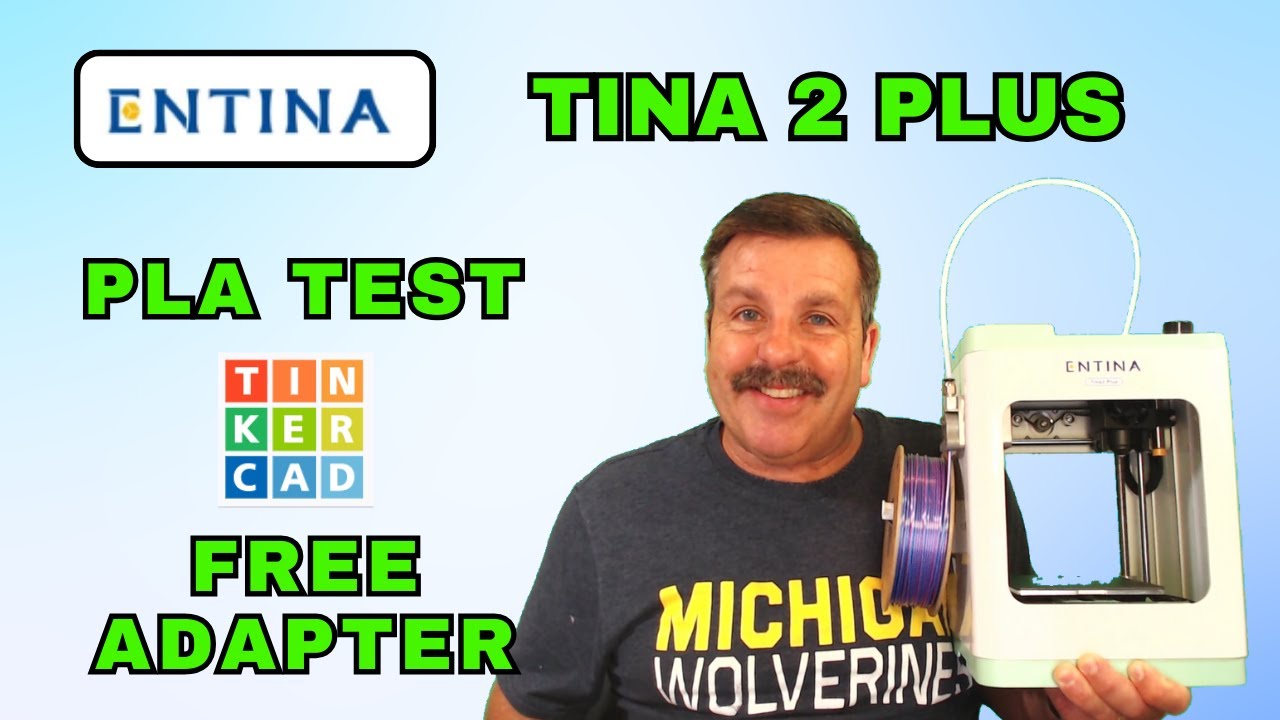[ML2021] Pytorch Tutorial 2
Summary
TLDR视频脚本主要介绍了如何使用PyTorch框架进行机器学习。首先,脚本提到了可以在机器学习网站上点击协作(Collab)来运行代码,验证结果。接着,介绍了PyTorch文档网站,指导用户如何根据函数类型(神经网络、优化算法或数据集)查找相关文档。以torch.max函数为例,详细说明了如何查阅文档,理解参数类型(位置参数和关键字参数),以及参数的默认值。然后,通过三个不同的例子展示了torch.max函数的用法:返回张量的最大值、选择特定维度上的最大值并返回索引、以及比较两个张量并返回元素级别的最大值。此外,还讨论了在训练模型时可能遇到的常见错误,如模型和输入在不同设备上、维度不匹配、CUDA内存不足、张量类型不匹配等问题,并提供了相应的解决方案。最后,脚本提到了在Collab中可以运行关于数据加载器的代码段,以进一步探索PyTorch的功能。
Takeaways
- 📚 在机器学习网站上,可以通过点击协作(Collab)来运行PyTorch教程中的代码,以验证结果。
- 🔍 如果在使用PyTorch函数时遇到问题,可以访问PyTorch文档网站,根据功能类型访问不同的子域名。
- 📝 torch.max函数的使用方法可以在PyTorch文档中找到,注意输入类型和输出类型。
- 👀 torch.max函数有多个变体,每个变体有不同的参数和关键字参数,以及默认值。
- 📈 第一个torch.max变体返回张量的最大值,第二个变体选择特定维度的最大值及其索引,第三个变体比较两个张量并返回逐元素的最大值。
- ❌ 在使用torch.max函数时,要注意参数的位置和类型,关键字参数需要指定名称。
- 💻 训练模型时可能会遇到的常见错误包括模型和输入不在同一个地方(CPU/GPU不匹配)、维度不匹配、CUDA内存不足以及张量类型不匹配。
- 🚀 将数据发送到GPU可以解决CPU/GPU不匹配的问题。
- 🔄 使用转置(transpose)、压缩(squeeze)和取消压缩(unsqueeze)等操作可以解决维度不匹配的问题。
- 🔩 减少批量大小或使用数据加载器(data loader)可以解决CUDA内存不足的问题。
- ⚙️ 当使用交叉熵损失函数时,确保标签是长整型(tensor类型为long),以避免类型不匹配的错误。
- 📈 在Collab的底部部分,还有关于数据加载器的代码示例,可以自行运行以加深理解。
Q & A
在机器学习网站上如何运行PyTorch教程中的代码?
-在机器学习网站上,你可以点击'collab',在'pi torch tutorial 2 column'中,然后你可以运行代码以验证结果。
如果遇到有关PyTorch函数使用的问题,应该访问哪个网站?
-如果遇到问题,可以访问PyTorch的官方文档网站。具体来说,如果函数与神经网络相关,访问torch.org;如果与优化算法相关,访问torch.optim;如果与数据集或数据加载器相关,访问torch.utils.data。
如何理解PyTorch文档中函数参数的类型和用法?
-在PyTorch文档中,首先查看函数的输入(input)和输出(output),输入的类型会在'parameters'部分指定。此外,文档会展示函数的不同变体,包括它们各自的参数和关键字参数。参数和关键字参数的区别在于,关键字参数需要指定名称。通过查找星号(*)可以确定参数是位置参数还是关键字参数,星号前的是位置参数,星号后的则是关键字参数。
torch.max函数有什么作用,它有哪些不同的变体?
-torch.max函数用于找出张量中的最值。它有三种变体:第一种简单返回张量的最大值;第二种从指定的维度选择最大值,并返回该值及对应的索引;第三种比较两个张量的对应元素,并返回一个新的张量,其中的元素是两个张量对应元素的最大值。
如果在运行PyTorch代码时遇到了'out'参数的使用错误,应该怎么做?
-如果遇到'out'参数的使用错误,需要将其作为关键字参数使用,因为它不是位置参数。在调用函数时,必须指定参数名称,而不能仅输入值。
在PyTorch中,如果需要指定操作的维度,应该如何修改代码?
-如果需要指定操作的维度,应确保在调用函数时明确指出'dimension'参数。如果未指定,可能会导致运行错误。
在训练模型时,如果模型和输入数据不在同一个设备上,比如一个在CPU上,另一个在GPU上,会有什么错误提示?
-如果模型和输入数据不在同一个设备上,错误信息会提示比如'tensorflow'或类似的库在CPU上运行,但期望它们在GPU上。解决这个问题,需要将张量发送到GPU上。
如果输入数据和模型的维度不匹配,应该如何解决?
-如果输入数据和模型的维度不匹配,可以使用转置(transpose)、压缩(squeeze)和扩展(unsqueeze)等操作来调整张量的维度,使其与模型的期望输入维度一致。
当GPU内存不足时,通常会出现什么错误,应该如何处理?
-当GPU内存不足时,会出现'cuda out of memory'错误。解决这个问题可以通过减少批量大小(batch size)或者使用数据加载器(data loader)分批次处理数据。
如果在使用交叉熵损失函数时,标签数据类型不匹配,会有什么错误提示?
-如果标签数据类型不匹配,比如将标签设为整数但实际上是浮点数类型,会出现错误提示,因为标签必须是长整型(long type)。需要将标签转换为长整型张量。
在PyTorch中,如何使用数据加载器(data loader)?
-在PyTorch中,可以使用torch.utils.data.DataLoader类来创建数据加载器。数据加载器可以帮助高效地批量加载数据,并可以与迭代器一起使用,以便于在训练模型时逐批次地访问数据。
在提供的脚本中,有哪些常见的错误和解决方法?
-脚本中提到的常见错误包括:设备不匹配错误(模型在CPU而数据期望在GPU)、维度不匹配错误(需要调整张量维度)、CUDA内存不足错误(减少批量大小或使用数据加载器)和张量类型不匹配错误(确保标签是长整型)。每个错误都有相应的解决方法,如调整设备、修改张量维度、调整批量大小或更改数据类型。
Outlines

This section is available to paid users only. Please upgrade to access this part.
Upgrade NowMindmap

This section is available to paid users only. Please upgrade to access this part.
Upgrade NowKeywords

This section is available to paid users only. Please upgrade to access this part.
Upgrade NowHighlights

This section is available to paid users only. Please upgrade to access this part.
Upgrade NowTranscripts

This section is available to paid users only. Please upgrade to access this part.
Upgrade Now5.0 / 5 (0 votes)