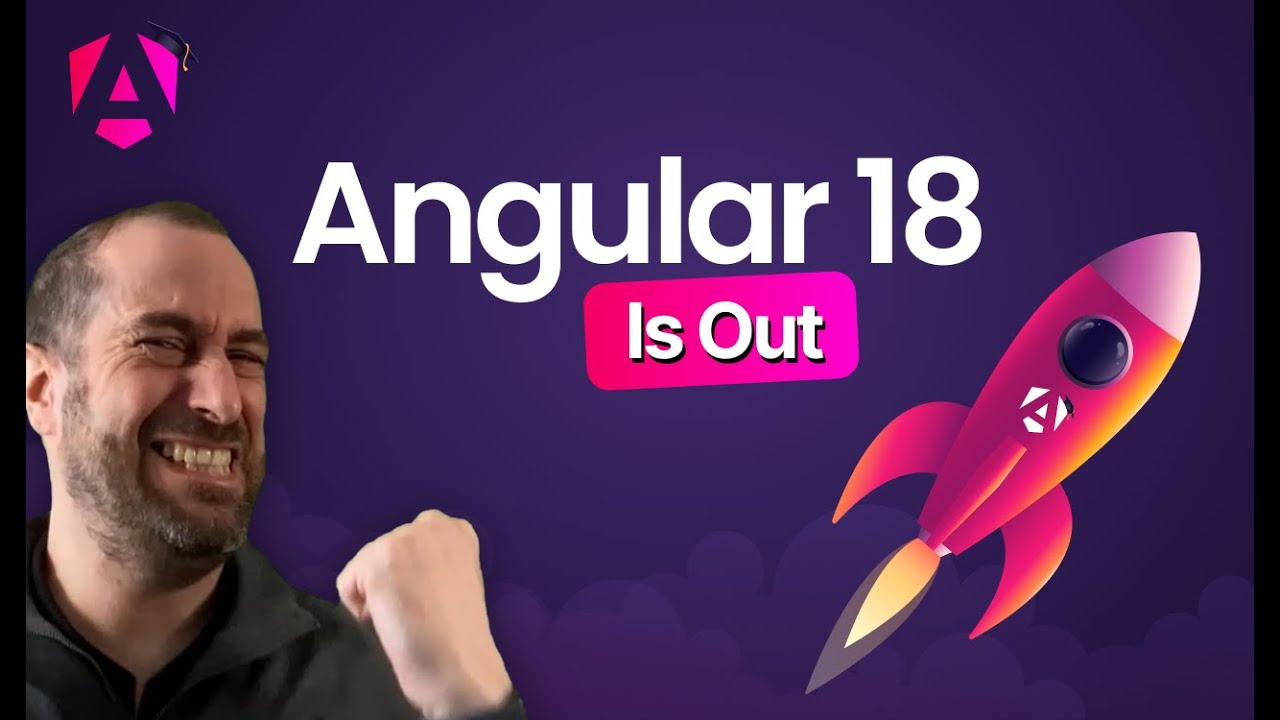Angular v19 Developer Event
Summary
TLDRIn this video, the speaker discusses new features and advancements in Angular, focusing on improved hydration techniques to enhance web app performance. With the new updates, Angular now prioritizes the most important parts of the app that users interact with, ensuring faster loading times and a more responsive experience. The speaker encourages viewers to update their Angular framework to take advantage of these updates and build better user experiences. The session closes with an energetic message to continue creating great apps and using the latest Angular innovations.
Takeaways
- 😀 Angular version 19 introduces major updates aimed at improving developer experience, performance, and productivity for building scalable web apps.
- 😀 Standalone components, directives, and pipes are now the default in Angular version 19, simplifying dependency management and eliminating the need to manually declare 'standalone: true'.
- 😀 Angular continues to adopt fine-grained reactivity with signals, enabling better performance, data flow, and debugging. New signal-based APIs, such as input, output, and signal-based query APIs, are now stable.
- 😀 New experimental Signal APIs, such as linkedSignal and resource, offer more flexibility in handling local state and asynchronous values in Angular apps.
- 😀 Automatic refactoring tools in Angular 19 make it easier to update existing codebases by converting traditional APIs to new signal-based equivalents.
- 😀 Angular Material now offers an enhanced theming system, simplifying the customization of styles with a new mat.theme API and per-component override mixins.
- 😀 The new 2D drag-and-drop feature in Angular Material enables horizontal and vertical movement of list items, along with the ability to reorder tabs.
- 😀 The long-requested time picker component has been added to Angular Material in version 19, expanding the toolkit available to developers for creating interactive web applications.
- 😀 Angular's incremental hydration feature, available in developer preview, enables more efficient loading of server-side rendered content with minimal JavaScript and no layout shifts.
- 😀 Event replay in Angular ensures that user interactions with dehydrated content are captured and replayed once the content is hydrated, improving the user experience and preventing data loss.
- 😀 Angular's 'hydrate never' trigger allows developers to specify static content that should not be hydrated, reducing overhead and ensuring that unnecessary JavaScript is not shipped.
Q & A
What is the significance of Angular version 19's update to standalone components?
-In Angular version 19, all components, directives, and pipes are now standalone by default. This simplifies dependency management and eliminates the need to manually declare 'standalone: true' in code. Existing codebases are automatically refactored using the `ng update` command, ensuring a smooth transition.
How does Angular version 19 improve the developer experience with signals?
-Angular 19 introduces several improvements to its signal-based reactivity system. It promotes more signal-based APIs to stable, including input, model, output, and query signals. New experimental APIs like `linkedSignal` and `resource` provide more flexibility for managing local state and asynchronous data in Angular apps.
What are 'linkedSignal' and 'resource' in Angular 19, and how do they work?
-'linkedSignal' allows developers to link local state to a computed expression, enabling it to reflect changes in that expression. The `resource` function is used to manage asynchronous data in Angular's signal graph, allowing developers to handle API calls and data updates in a more reactive way, directly integrating with the rest of Angular's reactivity system.
What is the purpose of the automatic refactoring tools introduced in Angular 19?
-Angular 19 introduces automatic refactoring tools to help developers update their legacy code to leverage the new signal-based reactivity. Tools like `signal-input-migration` and `signal-queries-migration` automatically refactor inputs, queries, and outputs to their signal-based equivalents, making it easier to adopt new features without manually modifying the code.
What improvements have been made to Angular Material in version 19?
-Angular Material 19 brings significant updates, including a simplified theming system. The new `mat.theme` API enables developers to customize themes with just one call, using CSS variables for better maintainability. Additionally, Material 3 support continues, and new components like the time picker and improved drag-and-drop functionality have been added.
How does Angular Material's new `mat.theme` API simplify theming?
-The `mat.theme` API simplifies the process of theming by allowing developers to create custom themes with just one call. Instead of writing complex CSS or Sass code, developers can now use CSS variables to control the styles of Angular Material components. This leads to cleaner, more maintainable code with fewer lines required to achieve custom styles.
What is incremental hydration, and why is it important for Angular apps?
-Incremental hydration is a feature introduced in Angular 19 that optimizes the loading process of server-side rendered applications. It allows Angular to eagerly render content on the server, but defer hydration on the client until certain triggers occur. This reduces the initial JavaScript bundle size and enhances performance, especially for large apps, by prioritizing important content for users.
How do hydrate triggers work in the context of incremental hydration?
-Hydrate triggers allow developers to specify when the content in a defer block should be hydrated. Triggers such as `immediate`, `idle`, `timer`, `interaction`, `viewport`, and `hover` determine when deferred JavaScript is fetched and the content is hydrated. A new trigger, `never`, ensures certain content does not need to be hydrated at all, reducing unnecessary JavaScript loading.
What role does event replay play in incremental hydration?
-Event replay is a crucial part of incremental hydration. It ensures that any user interactions with content that has not yet been hydrated are captured and queued up to be replayed once the content is hydrated. This ensures that user actions are not lost, providing a seamless experience even when parts of the page are initially dehydrated.
How does Angular handle static content with the 'hydrate never' trigger?
-'Hydrate never' is a new feature in Angular 19 that allows developers to specify content that should never be hydrated. This is ideal for static content, such as a blog post, where there is no need to load JavaScript for that particular section. This helps to reduce the overall JavaScript footprint and improves the performance of the application.
Outlines

This section is available to paid users only. Please upgrade to access this part.
Upgrade NowMindmap

This section is available to paid users only. Please upgrade to access this part.
Upgrade NowKeywords

This section is available to paid users only. Please upgrade to access this part.
Upgrade NowHighlights

This section is available to paid users only. Please upgrade to access this part.
Upgrade NowTranscripts

This section is available to paid users only. Please upgrade to access this part.
Upgrade Now5.0 / 5 (0 votes)