Beginner to Pro with ChatGPT in One Video!
Summary
TLDRThe video script outlines a strategic approach to leveraging AI tools like ChatGPT and Google Bard for personal and professional development. It emphasizes the importance of crafting effective prompts, which involves understanding six key components: task, context, exemplar, persona, format, and tone. The speaker, Jeff, guides viewers through a learning journey that progresses from beginner to advanced levels, highlighting the need to apply prompts in real-life scenarios to enhance productivity. He also stresses the significance of continuous learning in the AI-driven era, suggesting weekly dedication to online courses and daily engagement with AI-focused newsletters. The script provides practical examples of refining prompts for specific tasks, such as creating a workout plan or summarizing a marketing campaign's achievements. It concludes with advice on organizing prompts for easy access and the benefits of consistency in learning resources, aiming to equip viewers with the skills to effectively utilize AI tools in their daily lives.
Takeaways
- 📝 Start with writing good prompts for AI tools like ChatGPT and Google Bard to effectively use them.
- 🔄 Build a habit of applying prompts in relevant situations to leverage AI tools in everyday tasks.
- 📈 Develop a learning plan to stay ahead in the AI-driven era through continuous learning and adaptation.
- 🔑 Understand the six components of a strong prompt: task, context, exemplar, persona, format, and tone.
- 🎯 Prioritize the components with task and context as mandatory, and persona, format, and tone as nice-to-haves.
- 🧩 Learn to break down prompts into these six components for better understanding and to improve your prompting skills.
- 🔄 Refine prompts iteratively to get more precise and usable outputs from AI tools.
- 💡 Use prompts to automate repetitive tasks and create templates for efficiency in various applications.
- 📚 Organize prompts by where you will use them, not where you found them, to reduce friction in accessing them.
- ⏰ Dedicate time for learning about prompt engineering and staying updated with AI developments through courses and newsletters.
- 📈 Focus on consistency in learning rather than constantly searching for the 'best' resources.
- 🌟 Engage with communities for support and to stay motivated on your continuous learning journey.
Q & A
What are the three steps suggested for using AI tools like ChatGPT effectively?
-The three steps are: first, writing good prompts; second, building a habit of applying those prompts in relevant situations; and third, developing a learning plan that future-proofs users in the AI-driven era.
What does the term 'proompter' refer to in the context of the video?
-A 'proompter' refers to someone who is skilled at creating and using prompts effectively to interact with AI tools like ChatGPT.
What are the six components that make up a strong prompt according to the video?
-The six components are task, context, exemplar, persona, format, and tone.
What is the importance of including a task in your prompt when using AI tools?
-Including a task in your prompt is mandatory as it provides a clear direction for the AI to generate a relevant response.
How does understanding the six components of a prompt help improve the quality of AI-generated outputs?
-Understanding these components allows users to construct better prompts, leading to more precise and usable outputs from AI tools.
What exercise is suggested to immediately improve one's ability to break down prompts into components?
-The exercise suggested is to take any prompt you come across and try to break it down into the six components: task, context, exemplar, persona, format, and tone.
How can one save time and improve their workflow by applying prompts?
-One can save time by identifying repetitive tasks, creating and refining prompts for those tasks, and storing prompts in locations within their workflow to minimize the number of steps required to use them.
What is the recommended approach to continuous learning in the context of AI and prompt engineering?
-The recommended approach includes dedicating time each week to learning about prompt engineering through online courses and staying updated with AI developments through a daily newsletter.
Why is it suggested to organize prompts by where they will be used rather than where they were found?
-Organizing prompts by usage allows for quicker access and application, reducing the friction and time spent searching for the right prompt when needed.
What is the significance of creating a system that supports continuous learning as AI technology evolves?
-Continuous learning ensures that individuals can adapt to new AI advancements, maintain their relevance, and effectively utilize AI tools in their work.
How does the video suggest one should approach a new task they have never done before in relation to using AI tools?
-The video suggests that one should immediately prompt AI tools like ChatGPT for assistance, such as generating a list of questions for interviewing video editors.
What are some strategies mentioned in the video to minimize friction when using prompts?
-Strategies include saving prompts in workflow-relevant locations, using template functions in applications like Gmail, and keeping the ChatGPT tab pinned in the browser for easy access.
Outlines

This section is available to paid users only. Please upgrade to access this part.
Upgrade NowMindmap

This section is available to paid users only. Please upgrade to access this part.
Upgrade NowKeywords

This section is available to paid users only. Please upgrade to access this part.
Upgrade NowHighlights

This section is available to paid users only. Please upgrade to access this part.
Upgrade NowTranscripts

This section is available to paid users only. Please upgrade to access this part.
Upgrade NowBrowse More Related Video

My New Web Design Workflow To Build Sites Fast (Goodbye Framer, Hello Lovable)

مقارنة افضل ٣ ادوات للذكاء الاصطناعي | ChatGPT ليس الافضل

Forget ChatGPT, Try These 7 Free AI Tools!
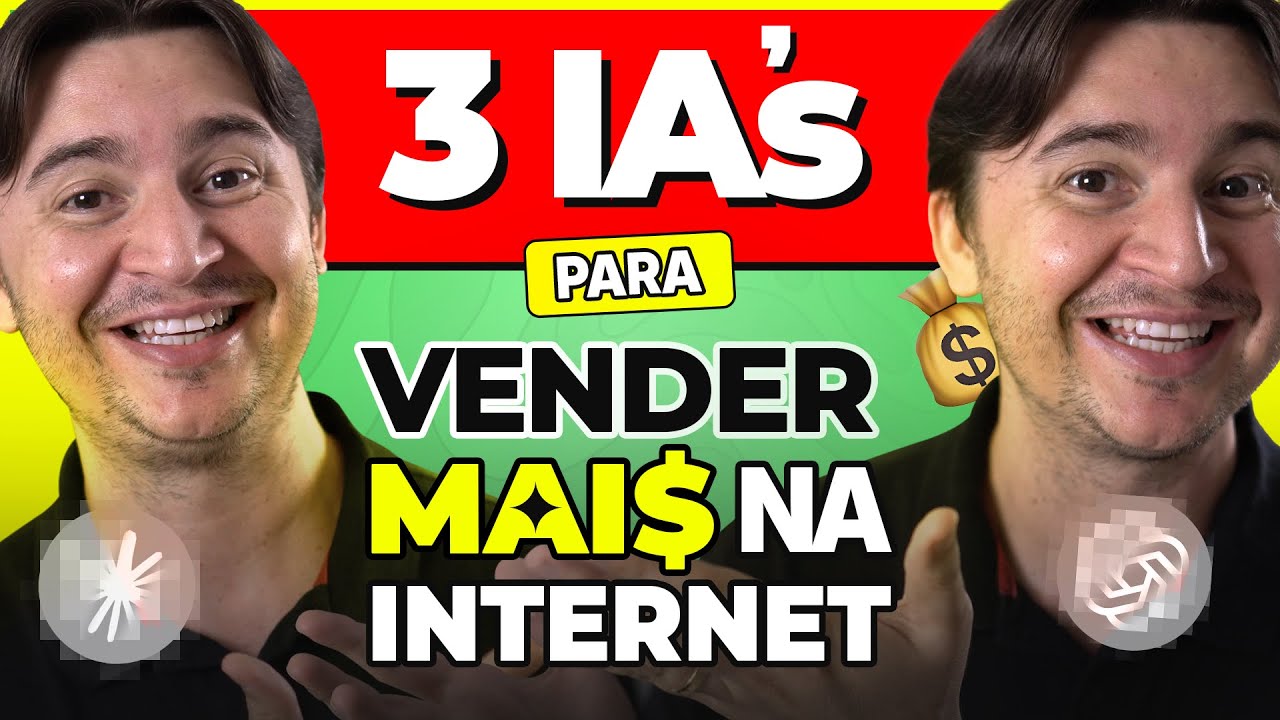
3 IAs que EU MAIS USO PARA VENDER MAIS NA INTERNET
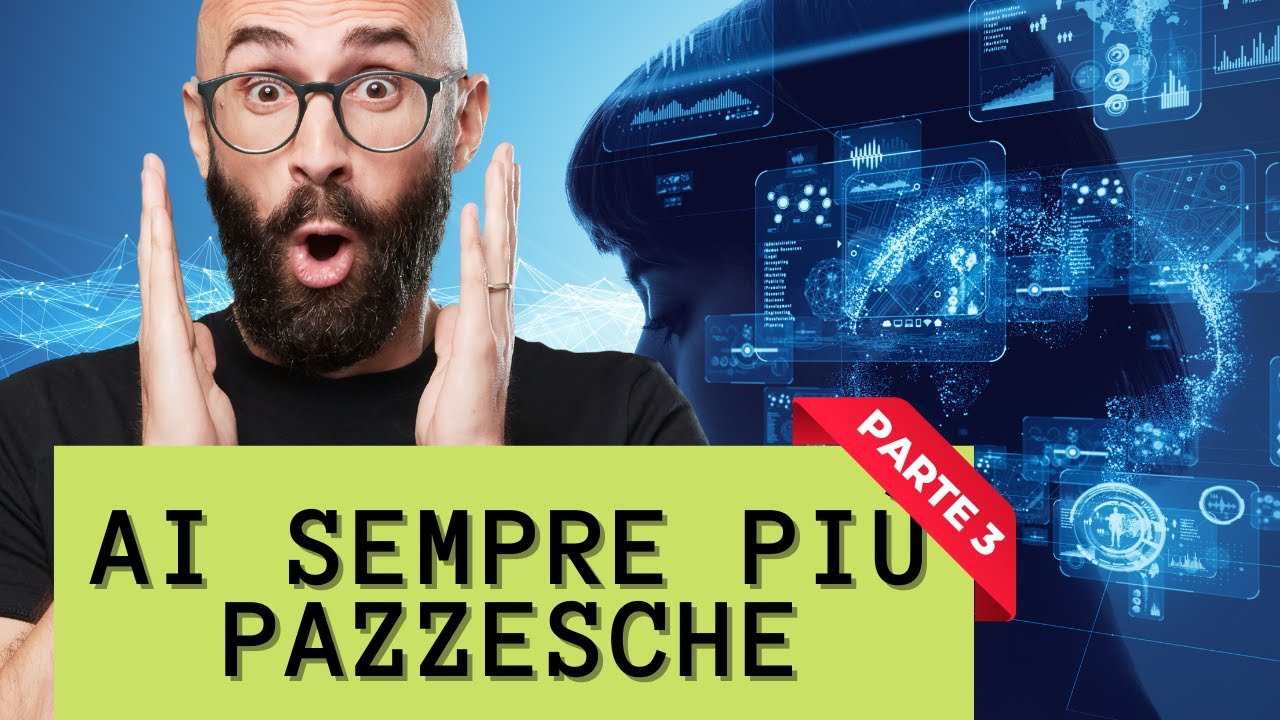
13 app PAZZESCHE di intelligenza artificiale (parte 3)

How AI Makes Hacking Easier, Even for Non-Hackers | WSJ Tech News Briefing
5.0 / 5 (0 votes)