Everything You Need to Know About Building a Gaming PC! 😄 [PC Parts Explained!]
Summary
TLDRThis video provides a comprehensive guide for building a PC, emphasizing key components like CPU, GPU, PSU, and case selection. It explores various budget-to-high-end options for CPU/GPU pairings, highlighting the importance of balancing cost with performance. The guide also covers essential considerations such as PSU wattage and efficiency, modularity, and airflow in cases, as well as optional accessories for enhanced aesthetics. With clear advice on optimizing power, cooling, and component compatibility, it helps viewers make informed decisions when building a system tailored to their needs and budget.
Takeaways
- 😀 Always check reviews and benchmarks before purchasing a GPU to ensure it meets your performance expectations.
- 💡 Buying last-gen GPUs can offer better value, including more VRAM at a lower price, compared to current-gen cards.
- 🔌 Power supplies should provide at least 20-30% headroom beyond your system's wattage needs for better efficiency and future upgrades.
- ⚡ Opt for a fully modular power supply for easier cable management and more flexibility in choosing the cables you need.
- 🔋 Look for a PSU with an 80+ Bronze or Gold efficiency rating, depending on your budget, to ensure good performance and lower power loss.
- 🖥️ When choosing a PC case, prioritize compatibility with motherboard size (ITX, ATX, E-ATX) and sufficient space for your CPU cooler and GPU.
- 🌬️ Ensure the case has good airflow and cooling options, as well as the necessary ports (USB-C, audio jacks) for your setup.
- 🎨 While aesthetics are important, choose a case that supports your components and provides adequate cooling, over one just for looks.
- 💸 For budget builds, an Intel Core i5 13400F paired with an AMD RX 6600 or 6600 XT offers good 1080p gaming performance without breaking the bank.
- 🚀 Mid-range builds should consider an Intel i5 13600K or Ryzen 5 7600X paired with an RTX 3060 Ti or AMD 6750 XT for a balance of price and performance.
- 💰 High-end builds with more substantial budgets can benefit from pairing a high-performance CPU like the i5 13600K with an RTX 4070 or AMD RX 6800 XT for future-proofing and better next-gen gaming features.
Q & A
What should you consider when choosing a graphics card for your PC build?
-When choosing a graphics card, it's important to check benchmarks, frame rates, and GPU reviews to ensure it meets your performance expectations. Be aware that GPU prices can be volatile, so sometimes opting for an older generation GPU can provide better value for money, offering more VRAM at a lower cost.
Why is it recommended to add extra wattage when selecting a power supply unit (PSU)?
-It’s recommended to add 20-30% more wattage than the calculated PSU requirement to account for efficiency losses, overclocking, and future upgrades. This headroom ensures the PSU can handle power fluctuations without stressing the system.
What are the different PSU form factors, and which one should you choose?
-The common PSU form factors are ATX and SFX, with ATX being the standard for most builds. If you are building a small form factor (SFF) PC, you'll need an SFX PSU. The modularity of a PSU (non-modular, semi-modular, or fully modular) is also important; fully modular PSUs are preferred for better cable management.
What is the significance of the efficiency rating on power supplies, and what rating is recommended for different builds?
-The efficiency rating of a PSU indicates how well it converts AC power from the wall to DC power for your components. Higher ratings, like 80 Plus Gold, Platinum, or Titanium, signify better efficiency and lower energy wastage. For budget builds, 80 Plus Bronze is sufficient, while 80 Plus Gold is ideal for systems costing $1500 or more.
What is the ATX3 power supply format, and why is it important for Nvidia GPUs?
-ATX3 power supplies are the next generation of PSUs, designed to support the new PCI Gen 5 power connector, which Nvidia GPUs utilize. This format eliminates the need for extra dongles, centralizing the power connection into a single cable for better convenience and cleaner cable management.
When selecting a PC case, what are the primary factors to consider?
-The case should be compatible with your motherboard size (ATX, Micro ATX, ITX), have sufficient space for your CPU cooler and GPU, and support good airflow for cooling. Additionally, look for cases with the necessary I/O ports and good build quality, and consider aesthetics like RGB lighting or color coordination if desired.
What types of accessories can enhance your PC build?
-Useful accessories include custom-sleeved cable extensions for aesthetics, additional RGB fans for cooling, vertical GPU brackets for better display and support, and extra GPU supports for stability. However, it's important to avoid over-spending on unnecessary accessories.
How does the GPU pairing with a CPU affect performance in gaming?
-Choosing the right CPU-GPU combo is crucial for optimal performance. For budget builds, pairing an Intel Core i5-13400F or Ryzen 5 5600X with an AMD RX 6600 or 6650XT is recommended for 1080p gaming. Higher-end systems benefit from GPUs like the RTX 4070 or AMD RX 6800 XT, which pair well with CPUs like the i5-13600K or Ryzen 5 7600X.
What is the best budget CPU-GPU combo for 1080p gaming?
-For 1080p gaming on a budget, an Intel Core i5-13400F paired with an AMD RX 6600 or 6650XT offers great value without breaking the bank, providing solid performance for entry-level gaming.
Why might some high-end GPUs, like the Nvidia RTX 4070 Ti, be less worthwhile for certain builds?
-The Nvidia RTX 4070 Ti is often constrained by factors such as limited VRAM and pricing that doesn’t offer the best performance-to-cost ratio. For high-end gaming, it's better to opt for more powerful cards like the Nvidia RTX 4080 or 4090, which offer more future-proofing and overall performance.
Outlines

This section is available to paid users only. Please upgrade to access this part.
Upgrade NowMindmap

This section is available to paid users only. Please upgrade to access this part.
Upgrade NowKeywords

This section is available to paid users only. Please upgrade to access this part.
Upgrade NowHighlights

This section is available to paid users only. Please upgrade to access this part.
Upgrade NowTranscripts

This section is available to paid users only. Please upgrade to access this part.
Upgrade NowBrowse More Related Video

Kenalan Yuk! Fungsi Masing Masing Komponen PC untuk Pemula
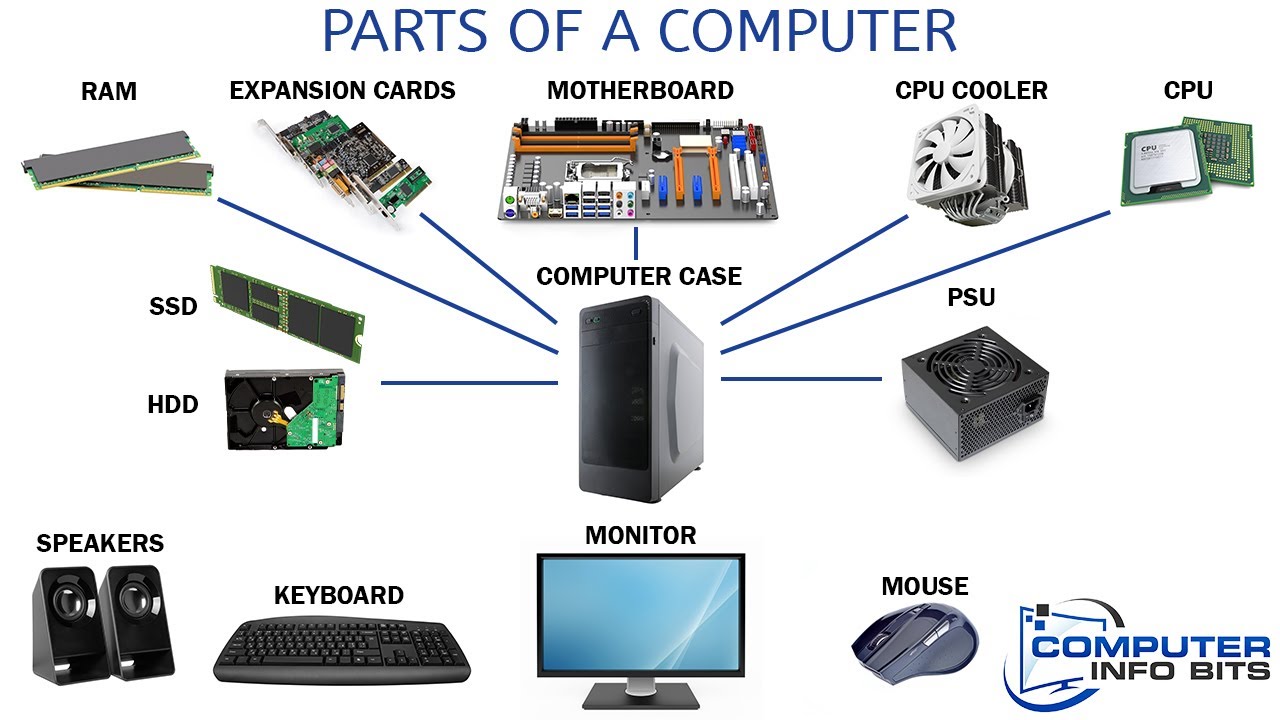
Parts Of A Computer And Their Functions
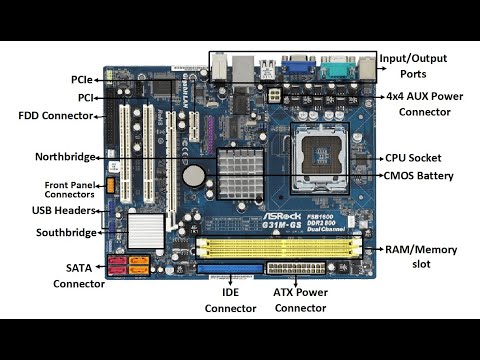
How to Disassemble/Assemble a Computer System Unit? - Basic Parts and Function

How to Build a Gaming PC in Under 15 Minutes! 🛠️ [An Easy Beginner's Guide]
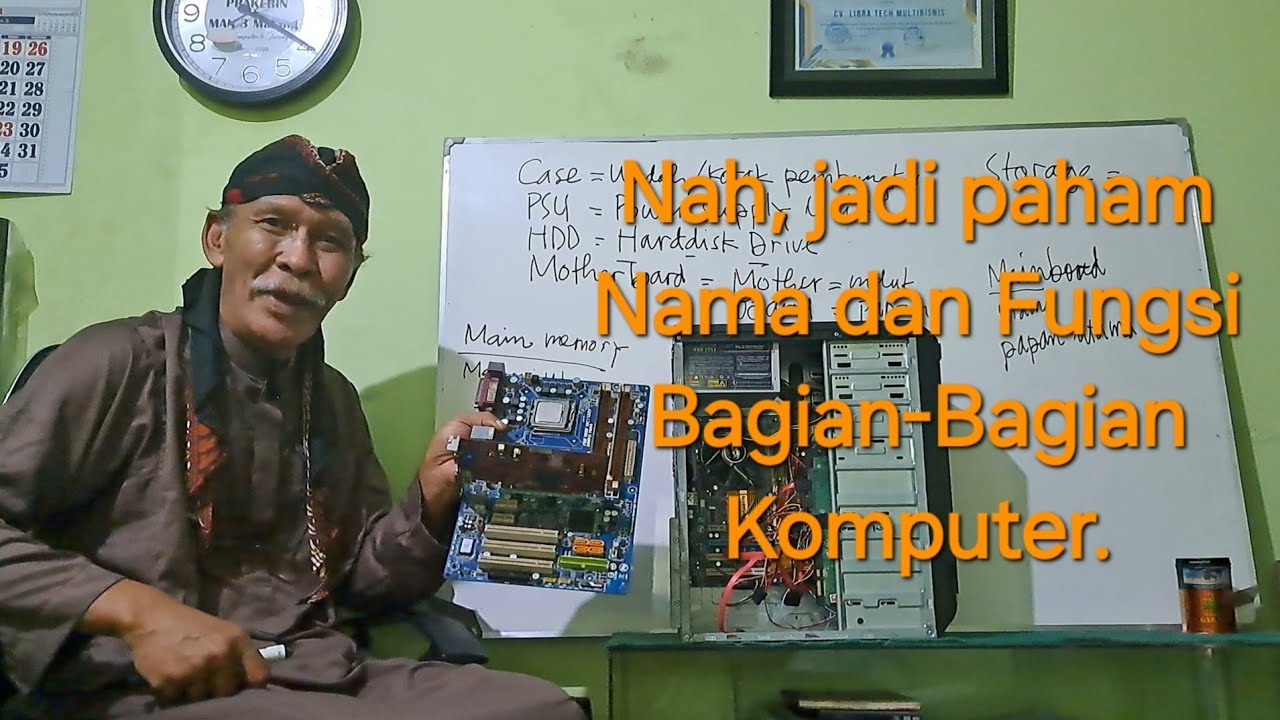
005 Bagian-bagian PC dan Motherboard beserta Fungsinya secara Ilmiah

PENJELASAN DASAR PART PC UNTUK PEMULA
5.0 / 5 (0 votes)