IGCSE ICT 0417 June 2020 Paper 21 Document Production
Summary
TLDRIn this tutorial, the presenter walks viewers through solving the Cambridge IGCSE ICT Paper 2 for May/June 2020. The session covers various tasks, including document protection, data manipulation, and creating presentations. Viewers are guided step-by-step on how to format a report, apply custom styles, insert images, and create charts. The tutorial also details how to save and manage files properly, ensuring evidence is provided for each task. Throughout, the instructor offers practical tips for efficiently completing each step to achieve the correct formatting and functionality required by the exam.
Takeaways
- 😀 Start by opening the 'evidence document' and ensure your name, candidate number, and sender number appear on every page.
- 😀 Save the evidence document as a Word document with the format 'evidence' followed by your candidate number.
- 😀 When editing the 'mtb' report file, ensure that the page setup remains as A4 portrait with 2cm margins.
- 😀 Create and save custom styles for the document, including 'mb title,' 'mb sub head,' and 'body,' and take screenshots for evidence.
- 😀 Apply the correct styles (e.g., Arial, 36pt, bold, centered for titles) and modify them according to the instructions.
- 😀 Insert and modify headers to include your name, candidate number, sender number, and page numbers.
- 😀 Apply bullets to lists with specific indentations (2cm from the left margin) and ensure correct line spacing between items.
- 😀 Format the document's subheadings with the 'mb subhead' style and ensure appropriate text formatting, including size and alignment.
- 😀 Modify the page layout to display text in two columns, adjusting column width and spacing as required.
- 😀 Create a vertical bar chart using data from a provided CSV file, formatting it with a title, axis labels, and proper value scaling.
- 😀 Insert and format images (cropping, resizing, and positioning) as specified in the task, ensuring alignment with text in the document.
Q & A
What is the focus of the video?
-The video focuses on solving the Cambridge IGCSE ICT Paper 2 for May/June 2020, including tasks related to document protection, data manipulation, and presentations.
How should the 'Evidence Document' be formatted?
-The 'Evidence Document' should include the student's name, candidate number, and send number in the header on every page. The document should be saved as a Word file, with the file name 'evidence' followed by the candidate number.
What should be done in Task 2 with the 'mtb' file?
-In Task 2, the 'mtb' file must be opened, saved in the format of the software being used (e.g., Word document), and renamed as 'mtb study.' A screenshot showing the file has been saved must be placed in the evidence document.
What styles are required to be created for the document?
-Three custom styles need to be created: 'MB Title' with Arial font, size 36, center-aligned and bold; 'MB Subhead' with Arial font, size 18, center-aligned, italicized and underlined; and 'MB Body' with Times New Roman font, size 12, justified alignment.
How should the custom styles be documented as evidence?
-Screenshots of the style settings should be taken for each custom style (e.g., 'MB Title' and 'MB Subhead') and placed in the evidence document as evidence files.
What changes should be made to the 'MB Subtitle' style?
-The 'MB Subtitle' style should be modified to Arial font, size 18, right-aligned, and italicized with single line spacing and zero spacing before and after paragraphs.
What adjustments need to be made for the bullet points in the document?
-The bullet points should be adjusted to have a square shape, with a 2 cm left indent and a hanging indent. The line spacing must be single, with zero spacing before and after the paragraphs, and a 6-point space after the last bullet item.
How should the section with subheadings be formatted?
-Five subheadings in the document should have the 'MB Subhead' style applied. Additionally, the document layout for a specific section (starting from 'Subverting global market growth') should be changed to two columns of equal width.
What is required for the vertical bar chart related to cross-country events?
-Using data from the 'growth.csv' file, a vertical bar chart must be created to show the forecast growth of cross-country events from 2020 to 2023. The chart must include a title, axis labels, data values displayed above each bar, and custom axis scaling.
How should the image be inserted and formatted?
-An image must be inserted at the beginning of the paragraph starting with 'Most races are organized.' The image should be cropped to remove the top third, resized to a width of 3.5 cm, and aligned to the left of the column with square text wrapping.
What formatting is required for the paragraph starting with 'Research has shown'?
-The paragraph starting with 'Research has shown' should be indented by 1 cm from both the left and right margins. It should have a black border of 3 to 4 points thickness and should not be split across columns or pages.
How should the document be proofread and finalized?
-The document should be proofread to ensure there are no widows, orphans, or broken text. A spell check should be performed, and the list, chart, and bordered paragraph should fit within the page layout without being split across columns or pages.
Outlines

This section is available to paid users only. Please upgrade to access this part.
Upgrade NowMindmap

This section is available to paid users only. Please upgrade to access this part.
Upgrade NowKeywords

This section is available to paid users only. Please upgrade to access this part.
Upgrade NowHighlights

This section is available to paid users only. Please upgrade to access this part.
Upgrade NowTranscripts

This section is available to paid users only. Please upgrade to access this part.
Upgrade NowBrowse More Related Video
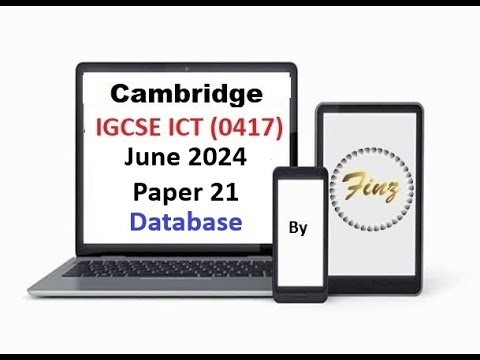
IGCSE ICT (0417) June 2024 P21 Database

Cambridge Business Studies OL & IGCSE 7115 / 0450 Oct Nov 2024 Paper Prediction - Must Watch
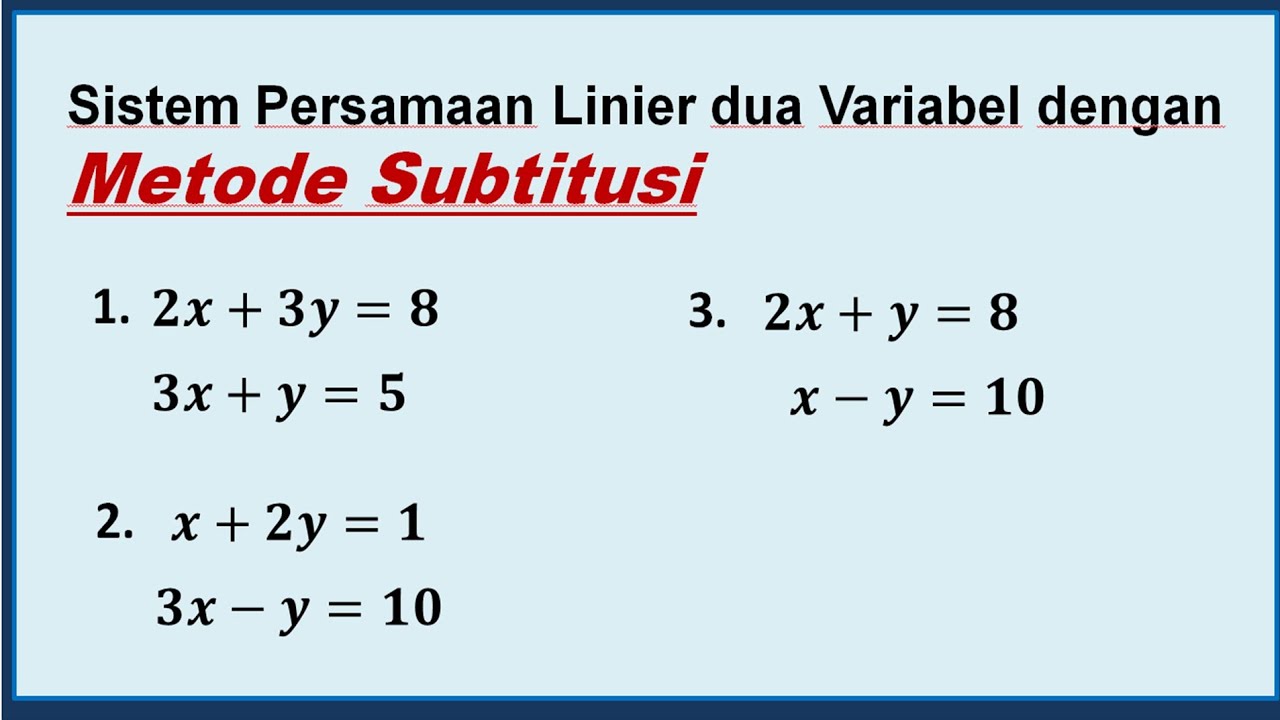
Sistem Persamaan Linier Dua Variabel (SPLDV) Metode SUBTITUSI
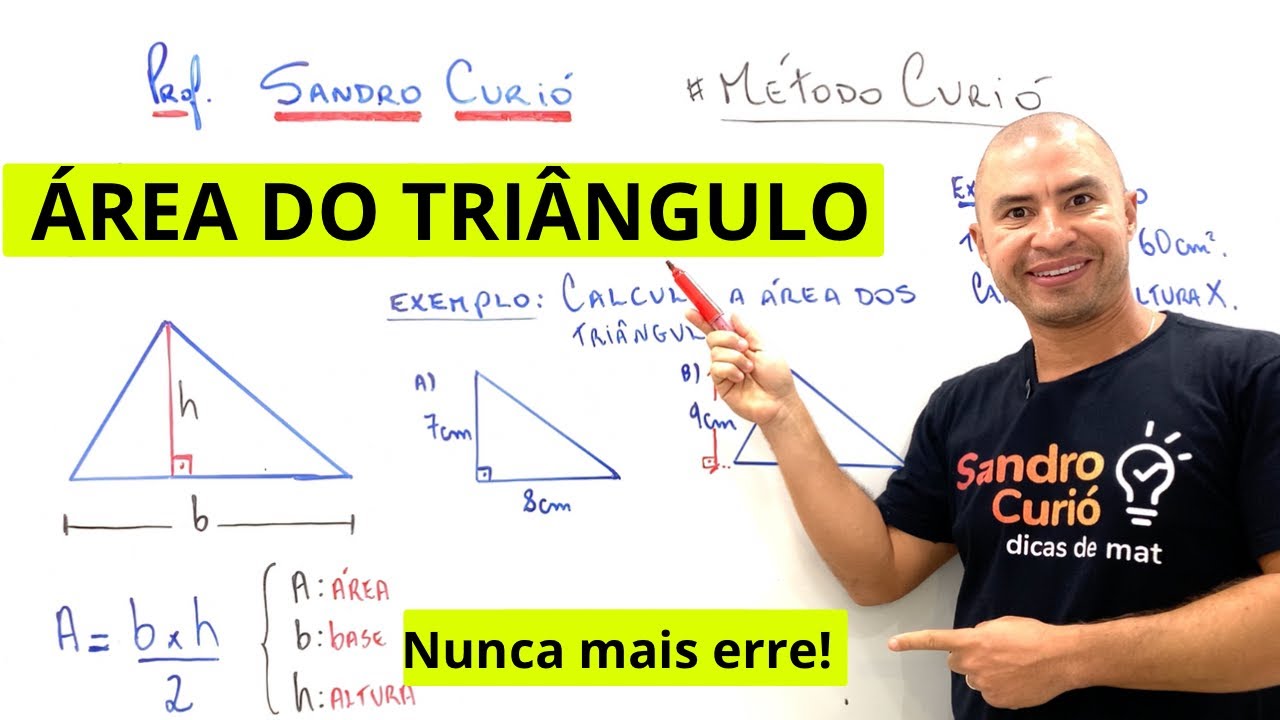
FÁCIL E RÁPIDO | ÁREA DO TRIÂNGULO - GEOMETRIA

CARA MEMBUAT SURAT UNDANGAN RESMI YANG BAIK DAN BENAR DI WORD

English Language Paper 1, Question 2: Securing 8/8
5.0 / 5 (0 votes)