The App I Use to Remember and Organise EVERYTHING!
Summary
TLDRIn this video, Tom, an engineering student focused on self-improvement, shares his journey of using a simple to-do list to boost productivity. Starting with pen and paper, he transitioned to a Notes app, but eventually found Todoist to be the most effective tool for managing tasks. He demonstrates how to use Todoist’s features like prioritizing tasks, setting due dates, and organizing them into categories. With widgets for quick access and calendar integration, Todoist helps Tom stay organized across various areas of his life, from academic work to personal projects. The video offers practical tips for anyone looking to stay focused and organized.
Takeaways
- 😀 Productivity can feel like a juggling act with many tasks that are easy to forget or struggle to find time for.
- 😀 Our brains are great at generating ideas but often become overwhelmed with keeping track of tasks.
- 😀 A simple to-do list is one of the most effective tools for overcoming productivity challenges.
- 😀 Moving from a paper-based to-do list to a digital one (like a Notes app) can improve task tracking and portability.
- 😀 Paper to-do lists are effective but not practical when you're on the go, especially if you forget them at home.
- 😀 A digital to-do list on your phone is portable and easy to update as you complete tasks throughout the day.
- 😀 Using apps like Notes is helpful but can result in cluttered lists with completed tasks, making it hard to manage.
- 😀 Todoist is a robust productivity app that offers features like due dates, priorities, and easy task management.
- 😀 Todoist allows users to create sections for tasks, such as 'Work' and 'Life,' to stay organized.
- 😀 Todoist can sort tasks by priority or due date to keep your most important tasks at the top of the list.
- 😀 Integrating Todoist with widgets and your calendar can make task tracking even more efficient, allowing you to add tasks quickly.
Q & A
Why is productivity often compared to a juggling act?
-Productivity is often compared to a juggling act because people have multiple tasks to manage, but struggle with remembering them or finding time for everything. Our brains are good at generating ideas but can become overwhelmed when trying to track numerous tasks.
What is the simplest tool recommended for managing tasks?
-The simplest and most effective tool recommended for managing tasks is a to-do list. It helps you organize and keep track of the tasks you want to complete.
How did Tom initially use a to-do list to manage tasks?
-Tom initially used a pen and paper to write down tasks before going to bed. This helped him organize his day, as he could follow his list and autopilot through the tasks the next day.
What problem did Tom encounter with using pen and paper for his to-do list?
-The main problem with using pen and paper was the lack of portability. If Tom was out and about, he couldn’t easily access his to-do list, which made it impractical in certain situations.
What improvement did Tom make by transitioning to a digital to-do list?
-Tom moved his to-do list to a Notes app on his phone, which made it portable. This allowed him to check off tasks while out and about. However, he faced the issue of clutter, as completed tasks stayed on the list, leading to a messy app experience.
What are some issues Tom faced with using the Notes app for his to-do list?
-In the Notes app, completed tasks stayed on the list, leading to a buildup of hundreds of tasks. Over time, this cluttered the app and made it difficult to stay organized.
Why did Tom switch to using To-Doist for his to-do list?
-Tom switched to To-Doist because it offered more organization features than the Notes app. It allows him to set priorities, due dates, and categorize tasks into different sections, making it much more efficient for managing his tasks.
What are some key features of To-Doist that Tom finds helpful?
-Tom finds several features of To-Doist helpful, such as the ability to create tasks with due dates and priorities, organize tasks into sections (e.g., Life, Work, YouTube & Community), and sort tasks by priority or due date for better visibility.
How does Tom use widgets in To-Doist to improve productivity?
-Tom uses widgets on his phone to display upcoming tasks and allow quick task additions. One widget shows tasks that need to be completed, while another allows him to quickly add tasks without opening the app. This improves his ability to stay on top of his tasks throughout the day.
How does Tom integrate his To-Doist with his calendar?
-Tom integrates his To-Doist with his calendar by syncing repeat events and tasks, ensuring that appointments and deadlines are tracked in one place. This integration helps him avoid missing important tasks or meetings.
What is Tom’s recommendation for those wanting to improve their productivity?
-Tom recommends using To-Doist to organize tasks efficiently and encourages viewers to try creating sections and customizing the app to their needs. He also suggests joining his private community for additional tips on productivity and organization.
Outlines

This section is available to paid users only. Please upgrade to access this part.
Upgrade NowMindmap

This section is available to paid users only. Please upgrade to access this part.
Upgrade NowKeywords

This section is available to paid users only. Please upgrade to access this part.
Upgrade NowHighlights

This section is available to paid users only. Please upgrade to access this part.
Upgrade NowTranscripts

This section is available to paid users only. Please upgrade to access this part.
Upgrade NowBrowse More Related Video

6 Game-Changing Productivity Secrets You Must Try

How I went from FAILING to TOP Mechanical Engineering Student | Best Study Tips

ليه عمرك ما هتلتزم؟ (إلا لو فهمت ده)

Leo's List of Top 140 Self-Help Books

7 FREE aesthetic & functional apps for STUDENTS | ios and android 👩🏻💻📱| back to school | teal days
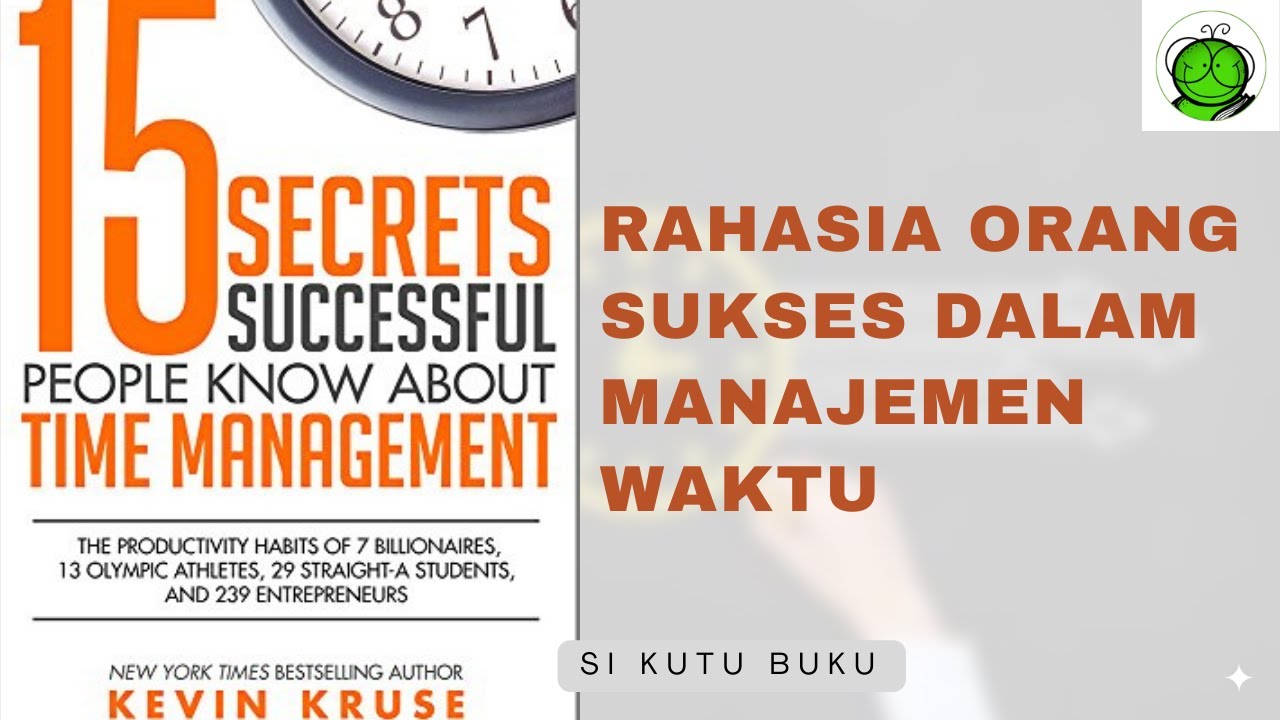
Rahasia Orang Sukses dalam Manajemen Waktu
5.0 / 5 (0 votes)