GIMP 3 - A Release 20 Years in the Making
Summary
TLDRIn this video, Mike from Game from Scratch introduces the upcoming release of GIMP 3.0, a major update 20 years in the making. Key improvements include a revamped user interface with scalable SVG icons, non-destructive layer editing, and new filters. The update also brings a smoother experience on high DPI displays and continued progress on color space support and plugin API finalization. Mike highlights the new non-destructive editing features, including real-time adjustments to blurs, and discusses the planned future developments like animation tools and macros. GIMP 3.0 is a significant step forward, though it's still in release candidate form.
Takeaways
- 😀 GIMP 3.0 is a long-awaited release, 20 years in the making, currently in release candidate stage with bug fixes underway.
- 😀 The major improvements in GIMP 3.0 focus on user interface (UI) enhancements, including better support for high-DPI displays and 4K monitors.
- 😀 The new SVG-based icons are scalable, ensuring clarity and sharpness on various screen resolutions, including high-DPI monitors.
- 😀 A new, more modern splash screen and logo have been introduced, enhancing the overall visual appearance of the software.
- 😀 Non-destructive editing is a major new feature, allowing users to apply and adjust effects like Gaussian blur without permanently modifying the image.
- 😀 The updated theme settings in GIMP 3.0 now allow users to easily adjust icon sizes and display preferences directly from the launch screen.
- 😀 GIMP 3.0 introduces support for multiple color spaces, expanding beyond just sRGB to accommodate a wider range of color editing needs.
- 😀 Plugin developers will benefit from an updated API, designed to enhance the plugin ecosystem and ensure compatibility with GIMP 3.0.
- 😀 Three new filters – Bevel, Inner Glow, and SLE Styles – have been added to expand users' creative options.
- 😀 The development of GIMP 3.0 is progressing toward smaller, faster updates in the future, with ongoing work on non-destructive filters, animation tools, and multipage support.
- 😀 GIMP 3.0's roadmap includes further improvements like inpainting tools, particle selection, and more, making the software more powerful for professionals.
Q & A
What is the major new feature in GIMP 3.0 that users have been waiting for?
-The major new feature is the introduction of non-destructive editing, which allows users to apply and adjust edits like blurs and other effects without permanently altering the original image.
What improvements have been made to the user interface (UI) in GIMP 3.0?
-GIMP 3.0 features several UI improvements, including the ability to scale the environment directly from the launch screen, new splash screens, and a flatter logo design. It also allows users to easily adjust icon sizes and themes.
What type of display compatibility improvements have been added in GIMP 3.0?
-GIMP 3.0 has better compatibility with high-DPI monitors, offering scalable SVG-based icons that look sharp even on 4K and other high-resolution displays.
What is the significance of SVG icons in GIMP 3.0?
-SVG icons are scalable and can adjust seamlessly to different screen resolutions, including high-DPI monitors, ensuring that the icons remain clear and visually appealing at all sizes.
How does the new non-destructive layer editing feature work in GIMP 3.0?
-Non-destructive layer editing in GIMP 3.0 allows users to apply and modify effects like blurs directly on layers without permanently altering the original image. This feature enables better flexibility and easier editing.
What other new features have been added in GIMP 3.0?
-Some of the other new features include new filters like Bevel, Inner Glow, and Style Effects, as well as improvements to the color space handling, plugin APIs, and multi-layer selection.
What is the status of the color space expansion project in GIMP 3.0?
-The color space expansion is an ongoing project to move GIMP from being an sRGB-only editor to supporting a broader range of color spaces, offering users more flexibility in color management.
What are the new tools being developed for future releases of GIMP?
-New tools being developed include an inpainting tool, a particle selection tool, and other enhancements focused on making the program more versatile and user-friendly.
What is the current status of the GIMP 3.0 release candidate?
-The GIMP 3.0 release candidate is available, but it is still being tested and refined for bugs. The final version is expected soon, but there may be some delays based on the bug-fixing process.
How often will GIMP release updates after the launch of version 3.0?
-GIMP plans to release smaller and faster updates going forward, focusing on more frequent and refined releases to avoid long gaps like the 20 years between version 2 and 3.
Outlines

This section is available to paid users only. Please upgrade to access this part.
Upgrade NowMindmap

This section is available to paid users only. Please upgrade to access this part.
Upgrade NowKeywords

This section is available to paid users only. Please upgrade to access this part.
Upgrade NowHighlights

This section is available to paid users only. Please upgrade to access this part.
Upgrade NowTranscripts

This section is available to paid users only. Please upgrade to access this part.
Upgrade NowBrowse More Related Video
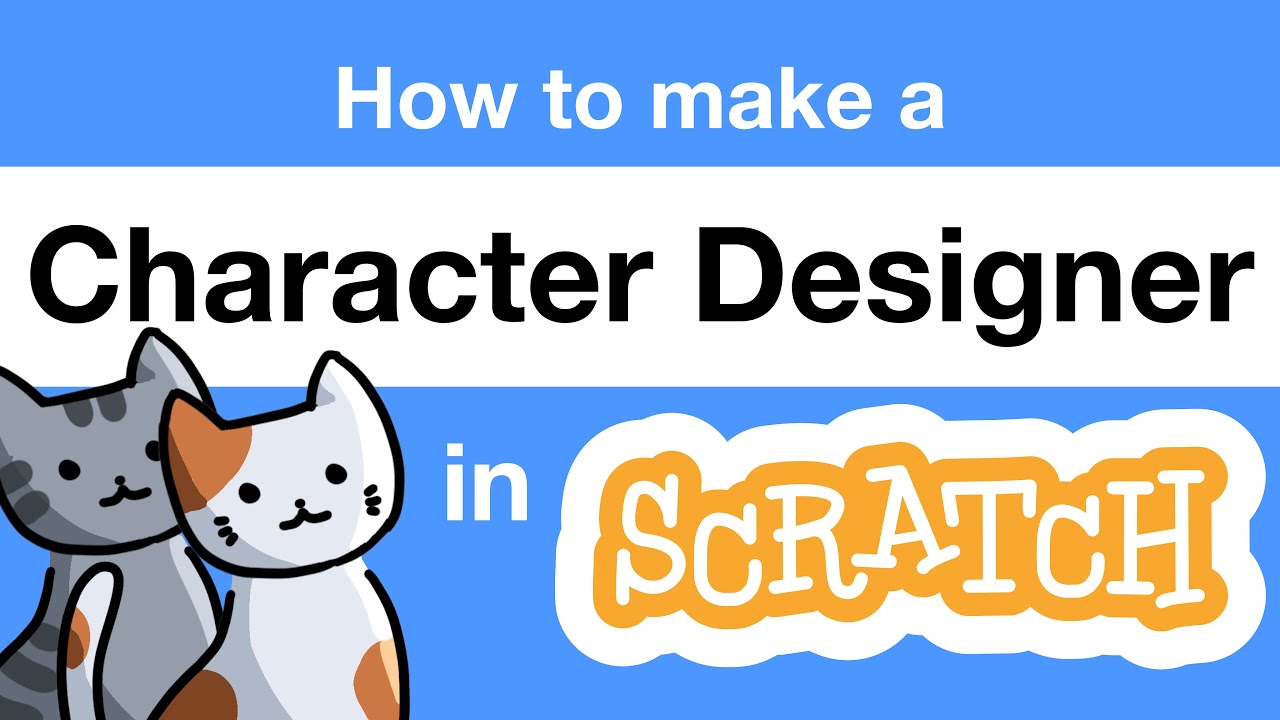
How to Make a Character Designer in Scratch | Tutorial

Stable Diffusion 3 Announced! How can you get it?

GDLC (Game Development Life Cycle) - IF UNPAS Game Dev Academy

日本人最強!?ラストウォーVIP18への質問を募集します

INTERVIEWING SETRO ABOUT RERELEASE.. | Type Soul

ELDER SCROLLS 6 SHIFTING TO UNREAL? UBISOFT GIVES UP & MORE
5.0 / 5 (0 votes)