Intel's CPU Crashes Explained
Summary
TLDRIntel's 13th and 14th generation processors, particularly the Core i9 and i7 models, have been plagued by instability due to motherboard misconfigurations and vague guidance from Intel on voltage settings. Motherboard manufacturers, attempting to boost performance, inadvertently caused CPU instability, leading to chip degradation. Intel has since released fixes, including updated BIOS versions and microcode patches. However, reports of physical defects in early 13th-gen chips and the need for better oversight of motherboard design have tarnished Intel's reputation. Users are advised to update their BIOS and adjust clock speeds to avoid further issues.
Takeaways
- 😀 Modern Intel Core i9 processors have faced unexpected instability issues, particularly with the 13th and 14th gen models.
- 😀 These instability problems were exacerbated by motherboard manufacturers tweaking settings to improve performance, especially around CPU overclocking.
- 😀 Motherboard manufacturers incorrectly adjusted load lines, which are responsible for maintaining CPU stability under load, causing excessive voltage to reach the processor.
- 😀 Overvoltage and overheating led to crashes, CPU instability, and even permanent damage in some cases, especially in high-end chips like the Core i9.
- 😀 The instability was further compounded by BIOS updates that sometimes worsened the situation, such as those from Asus that increased voltage to 'stabilize' the CPU.
- 😀 Intel shares part of the blame, as their guidance on voltage settings and overclocking was vague, which led to motherboard manufacturers making incorrect assumptions.
- 😀 Intel also admitted to an issue with their ETB (Enhanced Thermal Boost) feature, which caused incorrect voltage requests, contributing to the instability in 13th and 14th gen CPUs.
- 😀 Some early 2023 Intel CPUs had a manufacturing defect, including oxidation issues that couldn't be fixed with BIOS updates, affecting stability.
- 😀 To resolve these issues, Intel has released updated BIOS configurations and microcode patches for affected boards, with specific recommendations for proper settings.
- 😀 Users affected by the instability should update their BIOS immediately and consider reducing CPU clock speeds by 300 MHz if experiencing issues to avoid further damage.
Q & A
What instability issues have been reported with Intel’s 13th and 14th gen Core i9 processors?
-Users reported significant stability problems, including crashes and CPU degradation, particularly when running demanding applications like Cinebench, Unreal Engine, and decompression software. These issues were traced back to motherboard manufacturers' incorrect settings and Intel's own technical flaws.
Why did motherboard manufacturers cause instability with Intel CPUs?
-Motherboard manufacturers attempted to improve performance by tweaking overclocking settings, especially load lines, which led to instability. These changes resulted in excessive voltage being delivered to the CPU, causing overheating and system crashes.
What is the role of load lines in CPU stability, and how were they misconfigured?
-Load lines help maintain CPU stability by regulating voltage during heavy workloads. However, motherboard manufacturers misconfigured these lines, allowing voltage to spike and cause the CPU to overclock beyond stable limits, leading to crashes and potential permanent damage.
How did Intel contribute to the instability issues with its CPUs?
-Intel’s guidance on voltage settings was vague, which allowed motherboard manufacturers to misinterpret how to configure overclocking settings. Additionally, Intel identified a bug in its ETB feature, which caused incorrect voltage requests and exacerbated instability issues in the affected processors.
What is the ETB bug, and how did it impact Intel’s processors?
-The ETB (Enhanced Turbo Boost) bug caused incorrect voltage requests from the CPU, which led to instability. This issue affected Intel’s 13th and 14th gen processors that were rated at 65 watts or higher, contributing to excessive voltage being delivered by motherboards.
What actions have motherboard manufacturers taken to address the instability issues?
-Motherboard manufacturers released BIOS updates, some of which included fixes for the voltage misconfiguration. However, initial BIOS updates either failed to fix the issue or worsened the situation by increasing voltage, which led to faster chip degradation.
What steps has Intel taken to fix the problem?
-Intel released recommendations for correct BIOS settings and issued a microcode patch to fix the ETB bug. Major motherboard manufacturers have since integrated these fixes into their BIOS updates to improve CPU stability.
What should users do to stabilize their Intel CPUs while waiting for permanent fixes?
-Users should update their motherboard BIOS to the latest version to stabilize their systems. If stability issues persist, they can reduce the CPU clock speed by adjusting the multiplier in the BIOS as a temporary solution.
How has the CPU instability issue affected Intel’s reputation?
-Intel’s reputation suffered significantly as a result of the instability issues, with some companies, like the developers of Warframe, migrating to AMD processors. This has raised concerns about Intel’s quality control and oversight, especially regarding its relationships with motherboard manufacturers.
What was the specific issue with early 13th gen Intel chips, and how does it differ from BIOS configuration problems?
-Early 13th gen Intel chips suffered from a manufacturing error involving oxidation, which caused physical damage to the processors. Unlike BIOS configuration issues that could be fixed with software updates, this problem required an RMA to Intel for replacement of the affected CPUs.
Outlines

This section is available to paid users only. Please upgrade to access this part.
Upgrade NowMindmap

This section is available to paid users only. Please upgrade to access this part.
Upgrade NowKeywords

This section is available to paid users only. Please upgrade to access this part.
Upgrade NowHighlights

This section is available to paid users only. Please upgrade to access this part.
Upgrade NowTranscripts

This section is available to paid users only. Please upgrade to access this part.
Upgrade NowBrowse More Related Video
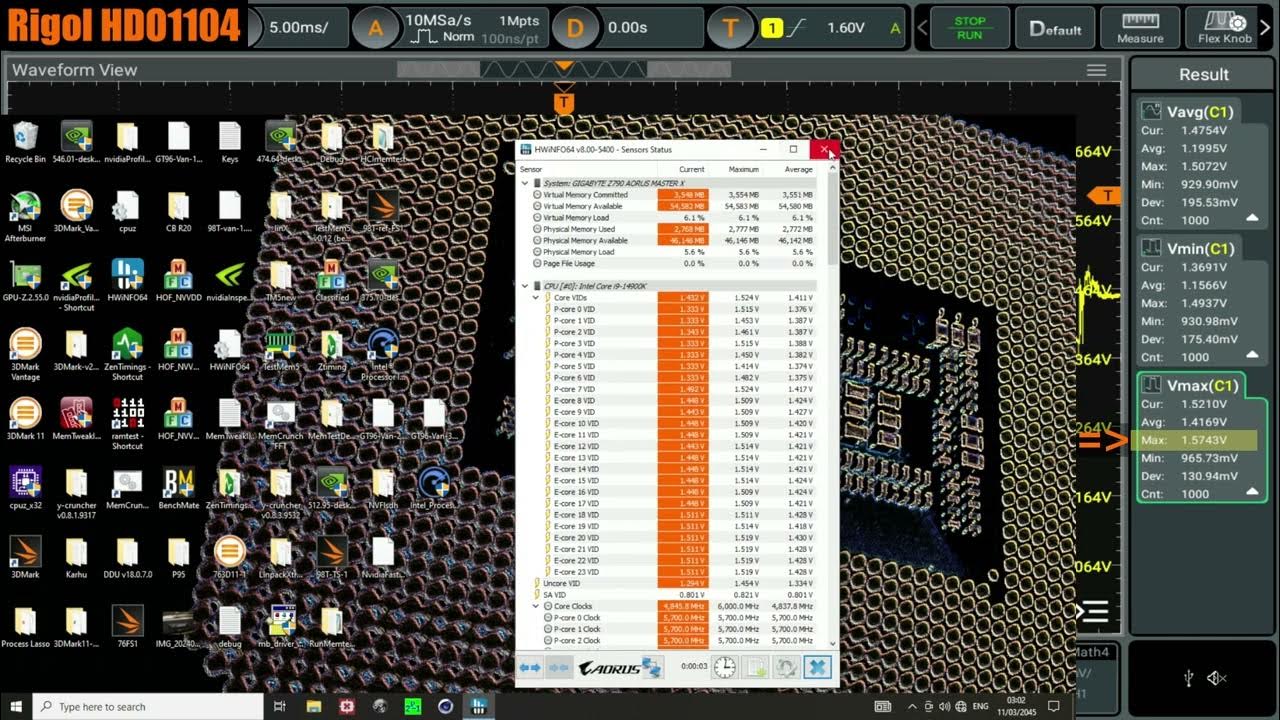
Turning off "Intel Default Settings" with Microcode 0x129 DISABLES THE VID/VCORE LIMIT

Why We Can't Recommend Intel CPUs - Stability Story So Far

НОВЫЕ ПРОЦЕССОРЫ ОТ ИНТЕЛ! / ОБЗОР И ТЕСТЫ INTEL CORE i5 14600K

Intel has a Pretty Big Problem

ЧТО с процами Intel? МРУТ пачками в системниках и ноутах! На примере ремонта ASUS ROG Strix G18 G814

เทียบชัด ๆ Intel Core i9-14900K VS Core i7-14700K เจนเดียวกัน แต่ความแรงต่างกันขนาดไหน ?| iHAVECPU
5.0 / 5 (0 votes)