How To Check A Used / Second Hand iPhone Before Buying | Check iPhone's Condition | Mohit Balani
Summary
TLDRThis video guides viewers on how to check the condition of a second-hand iPhone before purchasing. It covers key steps such as verifying the serial number against the box and warranty details, checking the physical condition for scratches or dents, and testing hardware components like the display, speakers, and sensors. The video also recommends using an app to test the phone’s functionality and advises checking battery health. The presenter emphasizes the importance of ensuring the phone's history and condition to avoid potential issues, and offers practical tips for making an informed decision.
Takeaways
- 😀 Verify the box and serial number of the phone to ensure they match and confirm authenticity through online tools.
- 😀 Always check the original bill and make sure the IMEI and serial number are included. If there is no bill, inquire about the phone's previous owner.
- 😀 Inspect the physical condition of the phone, including any dents, scratches, or damages. Press on the phone to check if the screen is original or replaced.
- 😀 Use the iPhone settings to check for warranty information, service history, and parts replacement (screen, camera, battery).
- 😀 Install a free app like 'Phone Doctor' to run a diagnostic test on the device’s hardware, including touch functionality, sensors, speakers, and wireless charging.
- 😀 Always check the battery health in settings, but for more accuracy, use third-party apps to get a detailed reading.
- 😀 If the battery health is below 80%, negotiate a price reduction or consider not buying the phone.
- 😀 Ensure the phone has not been involved in criminal activities by checking its history and ownership.
- 😀 Avoid purchasing phones with a screen or internal parts that have been poorly replaced, as this could indicate potential long-term issues.
- 😀 Keep a record of the phone's purchase history, and make sure all parts like the screen, camera, and battery are original or properly replaced.
Q & A
What should you check first when buying a second-hand iPhone?
-The first thing you should check is the original box and its serial number. Compare the serial number on the phone with the one on the box to ensure they match.
How can you verify if the iPhone is legally purchased?
-You can verify the legality of the phone by checking the warranty status through its serial number on websites like imei24. This will show if the device is valid and when it was purchased.
Why is checking the bill important when buying a second-hand iPhone?
-The bill should have the IMEI or serial number written on it. This helps verify the authenticity of the phone and ensures it wasn’t involved in any illegal activities, such as theft.
What is the significance of checking the phone’s physical condition?
-Inspecting the phone for any physical damage like dents or scratches is crucial. Damage may indicate internal issues, and large dents might suggest that internal components could be damaged.
What should you do if you suspect the display or camera has been replaced?
-Go to the phone’s settings, check under 'General' and 'About' to see warranty details. If the display, camera, or battery has been replaced, the system will show this information.
How can you test the phone's functionality beyond the physical condition?
-You can use a free app called 'Phone Doctor' to test all the phone’s sensors, touch functionality, speakers, camera, and even wireless charging. This app gives a comprehensive report on the phone’s working condition.
Why is it important to check the battery health of a second-hand iPhone?
-Battery health is critical because if the battery is in poor condition, the phone’s performance will be affected. A battery health below 80% may mean reduced battery life and performance issues.
How can you check the actual battery health beyond the settings page?
-You can use the 'Phone Doctor' app to get a detailed and accurate report on the actual battery health. It provides insights into how the battery is performing, beyond the default settings information.
What should you do if the battery health is below 80%?
-If the battery health is below 80%, avoid buying the phone or negotiate a lower price to cover the cost of replacing the battery, as it may lead to significant performance issues.
How does checking the serial number and warranty status help avoid fraud?
-Checking the serial number and warranty status ensures the device is authentic and not stolen or tampered with. Fraudsters often try to pass off a different phone with a fake box, so verifying these details gives you peace of mind.
Outlines

This section is available to paid users only. Please upgrade to access this part.
Upgrade NowMindmap

This section is available to paid users only. Please upgrade to access this part.
Upgrade NowKeywords

This section is available to paid users only. Please upgrade to access this part.
Upgrade NowHighlights

This section is available to paid users only. Please upgrade to access this part.
Upgrade NowTranscripts

This section is available to paid users only. Please upgrade to access this part.
Upgrade NowBrowse More Related Video

Takut kena Tipu Beli Hp Online? Lakukan Hal ini‼️#Tips #olshop Vivo V23
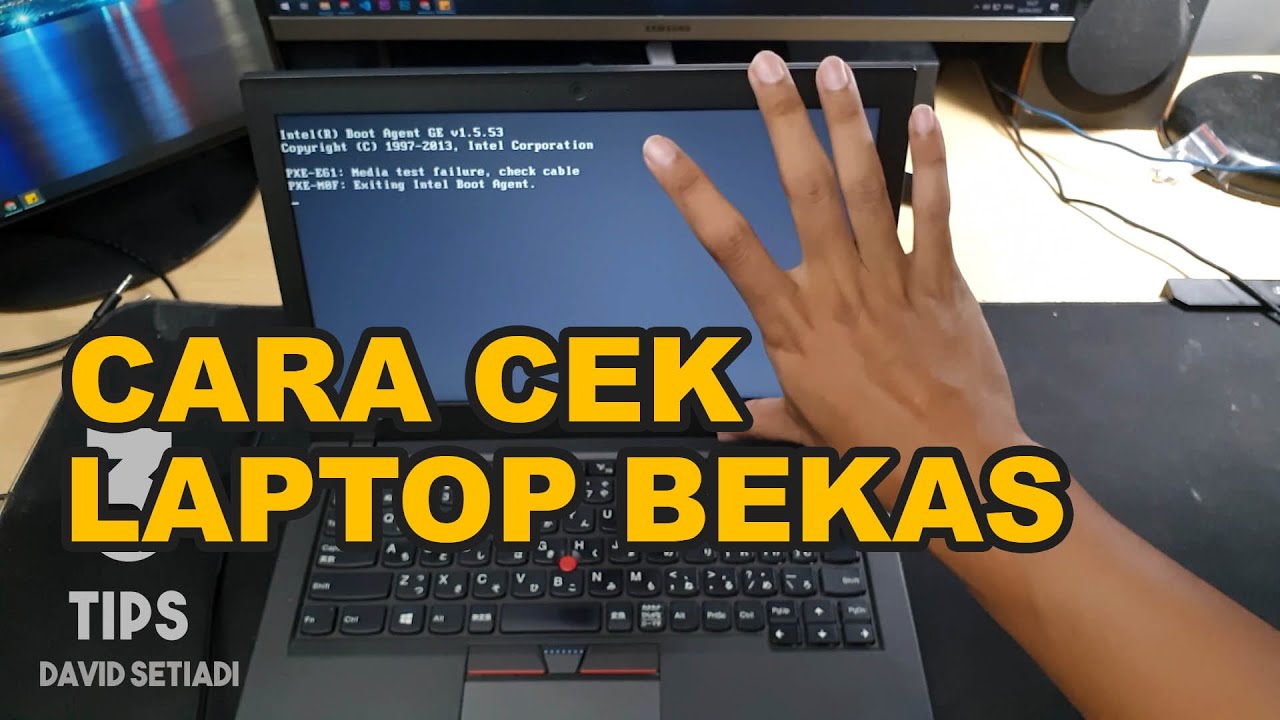
TIPS Beli LAPTOP BEKAS dari USER (COD LAPTOP BEKAS)

Ayo Batasi Asupan Gula, Garam, dan Lemak dengan Cara Membaca Informasi Nilai Gizi

SECOND HAND BIKE SCAM KTM DUKE 390 😱😱

10 Tips & Trik Membeli PS4 yang Baik dan Benar‼️

Ultimate Health Insurance Guide-2024 Rahul Jain #healthinsurance #rahuljain #ditto
5.0 / 5 (0 votes)