XPS 14 vs 14" MacBook Pro - Apple just KILLED Intel!
Summary
TLDRIn this comprehensive comparison, the Dell XPS 14 and Apple's M3 Pro 14-inch MacBook Pro go head-to-head in various aspects including design, display, speakers, and performance. The XPS, priced at $2,400, boasts 32GB RAM, a 1TB SSD, and an Nvidia graphics card, offering a slightly thicker and heavier build compared to the MacBook. Both laptops feature Thunderbolt ports, but the MacBook includes a MagSafe connector and a full-size SD card reader. The XPS supports three external displays to the MacBook's two. When it comes to audio, the MacBook's six-speaker system outperforms the XPS, providing clearer bass. Display-wise, both offer high resolution and 120Hz refresh rates, with the Dell featuring an OLED touchscreen and the MacBook a mini LED display. In terms of performance, the MacBook's M3 Pro processor demonstrates superior single-core and multicore performance, even when unplugged. The XPS shows strong SSD performance and minimal graphics performance drop when running on battery. However, the MacBook excels in tasks like Adobe Lightroom and video editing, showcasing the efficiency of Apple's ARM-based design and impressive battery life. Viewers are encouraged to weigh their Windows needs against the MacBook's performance and battery advantages to make an informed choice.
Takeaways
- 💻 The Dell XPS 14 and Apple M3 Pro 14-inch MacBook Pro have similar dimensions, but the Dell has slightly thinner bezels and is more expensive due to higher specs like 32GB RAM, a 1TB SSD, and an Nvidia graphics card.
- 🔌 Both laptops offer Thunderbolt ports and card readers, but the MacBook Pro includes a built-in HDMI port and MagSafe, whereas the Dell provides a dongle for additional connectivity.
- 🖥️ The Dell XPS supports three external displays, one more than the MacBook Pro, and features a touchscreen with an OLED display, which contrasts with the MacBook's Mini LED.
- 🔊 In terms of audio, both laptops have upgraded speakers, but the MacBook's six-speaker system with woofers provides a superior sound experience, especially in terms of bass.
- 🔋 Battery life comparisons show a significant advantage for the MacBook, which maintains a longer charge under similar usage conditions, particularly during performance tasks.
- 💾 SSD performance tests reveal that the Dell XPS has faster read and write speeds compared to the MacBook Pro, even though both devices offer high-performance storage solutions.
- 🏃 Performance benchmarks indicate that the MacBook's M3 Pro chip outperforms the Dell in both CPU and GPU tests, highlighting efficiency and power, particularly in graphics rendering with support for ray tracing.
- 🎥 Webcam and microphone quality are comparable, with both laptops featuring 1080p webcams and multi-mic setups for clear video calls.
- 🛠️ The MacBook Pro's keyboard and trackpad slightly edge out the Dell's for responsiveness and feel, although both are highly rated.
- 🔄 In practical application tests like photo exporting and video editing, the MacBook Pro consistently outperforms the Dell, especially when both laptops are plugged in, emphasizing the efficiency of Apple's M3 Pro chip.
Q & A
Which laptop is more expensive and why?
-The Dell XPS 14 is more expensive, priced at $2,400 on sale, due to it having 32GB of RAM, a 1TB SSD, and an Nvidia graphics card.
How do the MacBook Pro and Dell XPS 14 compare in terms of portability?
-Both are compact and small, but the Dell XPS 14 is slightly thicker, taller, and heavier at 3.8 lb compared to the MacBook Pro's 3.5 lb.
What are the differences in the connectivity options between the two laptops?
-Both have Thunderbolt ports and card readers. However, the MacBook Pro has a full-size card reader and a built-in HDMI port, while the Dell XPS 14 includes a dongle with a USB-C cable for HDMI and regular USB.
How does the Dell XPS 14's display technology differ from the MacBook Pro's?
-The Dell XPS 14 features an OLED display, while the MacBook Pro uses a mini LED display. Both have high resolution and support up to 120Hz refresh rate, but the MacBook Pro's display can get significantly brighter with up to 1,600 nits.
What is the battery life difference between the Dell XPS 14 and the MacBook Pro?
-The MacBook Pro has a significantly better battery life, offering about double the battery life of the Dell XPS 14 when performing tasks that require performance.
How do the SSD performance benchmarks compare between the two laptops?
-The Dell XPS 14 with a 1TB SSD showed faster read and write speeds compared to the MacBook Pro with a 512GB SSD.
What is the performance difference in CPU tasks between the Dell XPS 14 and the MacBook Pro?
-The MacBook Pro's M3 Pro processor outperformed the Dell XPS 14's Intel processor by a significant margin in both single-core and multicore tasks.
How do the graphics performance benchmarks compare when running on battery power?
-The Dell XPS 14 with an Nvidia RTX 4050 showed minimal drop in performance when running on battery power, with only a 7% difference compared to when it was plugged in.
What is the difference in webcam quality between the Dell XPS 14 and the MacBook Pro?
-Both laptops have 1080p webcams, with the Dell XPS 14 featuring multiple microphones and the MacBook Pro having a studio-quality microphone setup.
How do the speakers on the Dell XPS 14 compare to those on the MacBook Pro?
-The MacBook Pro's six-speaker system, with two dedicated woofers, outperformed the Dell XPS 14's speakers, especially in terms of bass reproduction.
What is the performance difference in Adobe Lightroom tasks between the two laptops?
-The MacBook Pro was faster in exporting photos in Adobe Lightroom, with a time of 49 seconds compared to the Dell XPS 14's 90 seconds.
How do the laptops handle video editing tasks?
-The MacBook Pro was quicker in rendering a 5-minute 4K project in DaVinci Resolve, taking 1 minute and 17 seconds, compared to the Dell XPS 14's 45 seconds.
Outlines

This section is available to paid users only. Please upgrade to access this part.
Upgrade NowMindmap

This section is available to paid users only. Please upgrade to access this part.
Upgrade NowKeywords

This section is available to paid users only. Please upgrade to access this part.
Upgrade NowHighlights

This section is available to paid users only. Please upgrade to access this part.
Upgrade NowTranscripts

This section is available to paid users only. Please upgrade to access this part.
Upgrade NowBrowse More Related Video

14" MacBook Pro vs M1 MacBook Air - Worth $1,000 MORE? 🤔

M3 MacBook Pro VS M3 MacBook Air - THE TRUTH!
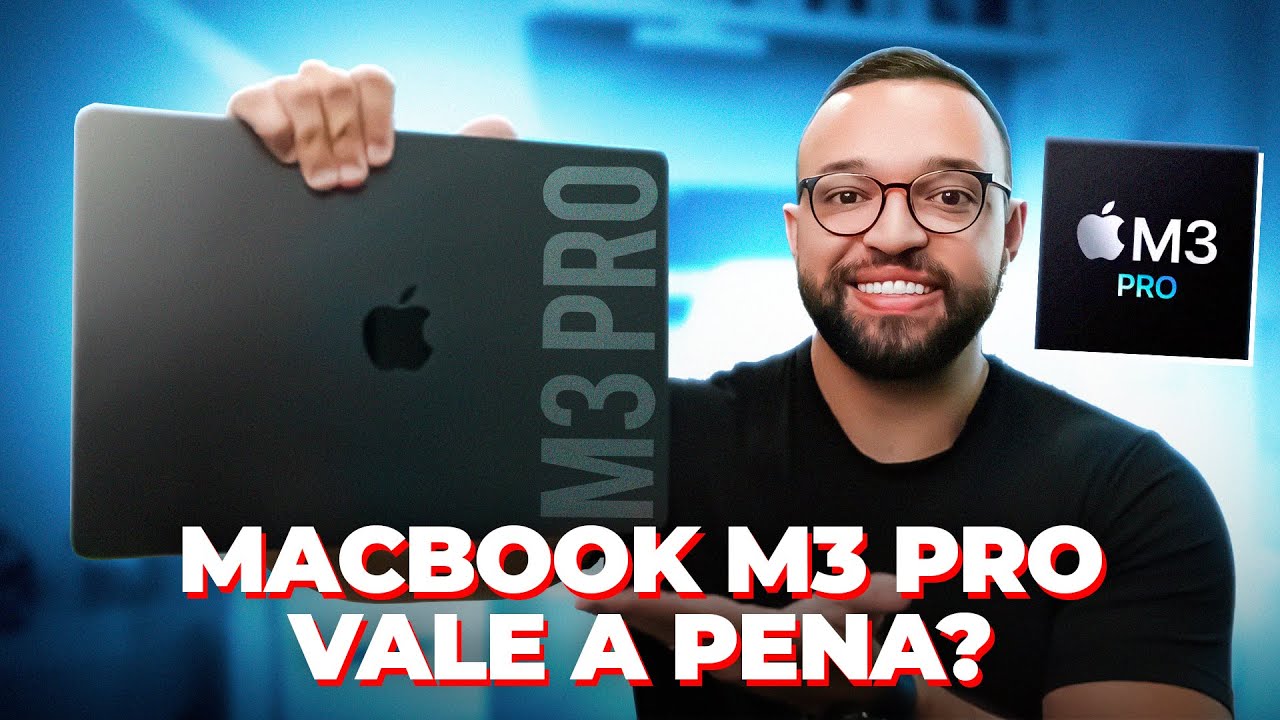
O MACBOOK PRO M3 PRO é tudo isso? Vale a pena COMPRAR um?

16" M1 Pro vs 14" M3 Pro MacBook Pro - My Experience!

Apple MacBook M3 Pro – Long Term Review: It’s Aging SO Well!

Is the MacBook Pro M3 Worth It?
5.0 / 5 (0 votes)