GLIDE APPS TEARDOWN: How to Create Advanced Statuses using Glide Apps
Summary
TLDRIn this video, CTO Mark demonstrates how to optimize Glide status management through six progressive examples. Starting with a basic status table, he shows how to improve flexibility by introducing status IDs, enhance UI with icons, and centralize logic for user permissions. Later versions address sorting by status and date, culminating in advanced statistical reporting. The key takeaway is the power of centralizing status-related logic, offering control over workflows, simplifying updates, and enabling efficient reporting, all while keeping the app's user interface clean and functional.
Takeaways
- 😀 Status tables in Glide apps help manage logic, permissions, and statistics for entities that go through a life cycle, such as projects or tasks.
- 😀 The basic implementation of status selection using a choice component is not recommended, as it can lead to data structure problems if status names change.
- 😀 A better approach is to use a human-readable status ID, which allows for flexible updates without breaking existing project data.
- 😀 Adding UI enhancements like icons, colors, and styles to statuses can improve the user experience, all while keeping the logic centralized in the status table.
- 😀 Centralizing the logic in the status table with flags (e.g., 'can add' or 'can update') allows more control over which statuses are valid for new projects and which ones can be modified.
- 😀 Filtering the choice component in Glide by the status flags enables dynamic control over which statuses are available for selection when adding a project.
- 😀 User actions, like the ability to update projects, can be controlled based on the status flags, improving the flow of project management.
- 😀 Sorting statuses in a desired order (e.g., draft, live, archived) can be achieved by using a sequence column, allowing for prioritized grouping and sorting of projects.
- 😀 The Unix seconds format can be used to sort projects by date, giving greater control over how projects are organized by their due date within each status group.
- 😀 Statistical summaries, like the number of projects in each status and their total value, can be easily generated using relations in the status table, without complicating the project table.
Q & A
What is the purpose of the Glide status table?
-The Glide status table helps manage the lifecycle of entities, such as projects or tasks, by tracking their status (e.g., live, completed, archived) and related logic. It centralizes control over statuses, reducing the need for complex conditionals or scattered logic in the app.
What is the issue with using a basic choice component for selecting statuses in Glide?
-Using a basic choice component linked to a status name can create problems if a status name changes. For example, if a client changes the status name (e.g., from 'stalled' to 'on hold'), the project records become inconsistent, as the name no longer exists in the status table, breaking the data structure.
How does Version 2 of the status table improve upon Version 1?
-Version 2 improves on Version 1 by introducing status IDs. Instead of referencing the status name directly, each project links to a unique status ID. This allows for status names to be updated without breaking existing data, as the status ID remains unchanged.
What new features are introduced in Version 3 of the status table?
-In Version 3, the status table is enhanced with visual elements like icons, styles, and colors. These features are controlled centrally, allowing for easy updates to the appearance of statuses without needing to modify the project's data directly.
What is the significance of the 'Can Add' and 'Can Update' flags in Version 4?
-The 'Can Add' and 'Can Update' flags in Version 4 control which statuses are available during project creation and which statuses can be edited. This centralizes logic, ensuring that only specific statuses can be selected when adding a new project or edited once set.
How does Version 5 handle sorting and grouping of statuses and projects?
-Version 5 introduces a sorting mechanism that allows statuses to be grouped by a sequence number (e.g., draft, live, archived). Within each group, projects are sorted by their due date. This is achieved using a Unix timestamp and a sorting prefix in the status table.
What is the role of the Unix seconds column in Version 5?
-The Unix seconds column in Version 5 formats the project’s due date into a Unix timestamp (number of seconds elapsed since a specific date). This timestamp helps in sorting projects by their due date while also considering the predefined sequence of statuses.
How does Version 6 enhance statistical reporting in Glide?
-Version 6 introduces a relation in the status table that aggregates data on the number of projects in each status and the total value of these projects. This allows for easy statistical reporting, such as tracking how many projects are in each status and their total value, using simple collections or charts.
Why is centralization of logic important in managing Glide statuses?
-Centralizing logic in the status table makes the Glide app more flexible and easier to maintain. It eliminates the need for scattered visibility filters, conditionals, and logic throughout the app’s UI, improving efficiency and reducing potential errors when managing statuses.
What are the main benefits of using the status table for managing statuses in Glide?
-The main benefits include flexibility, ease of maintenance, better UI control, and centralized logic. It allows developers to easily adjust status names, visuals, and behavior, while also supporting features like sorting, grouping, and statistical reporting, all from a single location.
Outlines

This section is available to paid users only. Please upgrade to access this part.
Upgrade NowMindmap

This section is available to paid users only. Please upgrade to access this part.
Upgrade NowKeywords

This section is available to paid users only. Please upgrade to access this part.
Upgrade NowHighlights

This section is available to paid users only. Please upgrade to access this part.
Upgrade NowTranscripts

This section is available to paid users only. Please upgrade to access this part.
Upgrade NowBrowse More Related Video

95% of People Writing Prompts Miss These Two Easy Techniques

Flash Photography: How to Create Fake Golden Hour (Easy Tutorial)

Penggunaan tanda baca yang baik dan benar

The EASY way to set recurring payments (Stripe subscriptions)
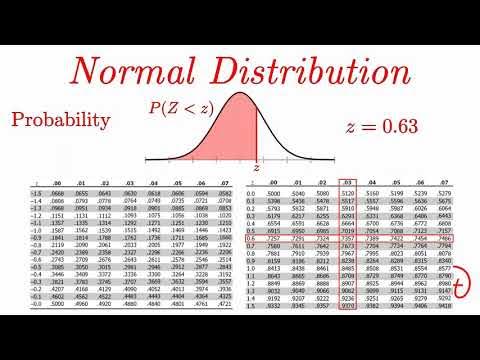
Normal Distribution EXPLAINED with Examples

From System Engineering to Analysis and Design for the Best Digital Products Engineering
5.0 / 5 (0 votes)