3 biggest mobile security dangers EXPLAINED
Summary
TLDRIn today's digital age, your phone is a treasure trove of personal data that is constantly at risk. From malware and phishing attacks to data breaches and identity theft, the threats are real. Hackers can steal everything from your credentials and bank details to your biometric information. Protecting your phone involves vigilance—use strong passwords, enable two-factor authentication, be cautious with links and downloads, and use a VPN for secure browsing. Ultimately, your phone's security depends on how careful you are in safeguarding your personal data. Stay aware, stay protected, and avoid becoming a victim of cybercrime.
Takeaways
- 😀 Your phone collects a lot of personal data, including shopping habits, exercise routines, and entertainment preferences, making it a valuable target for companies and cybercriminals.
- 😀 Malware, including viruses and spyware, can infect your phone through malicious links, phishing attacks, or fake apps, putting your data at risk.
- 😀 Phishing attacks trick users into clicking on harmful links in emails or websites, leading to malware being installed on your device.
- 😀 Hackers can steal login credentials, biometric data (like fingerprints or facial recognition), and other personal information to carry out identity theft and fraud.
- 😀 Two-factor authentication (2FA) is an effective defense against hackers, making it harder for them to access your accounts even if they have your login credentials.
- 😀 Cybercriminals may use your stolen data to rob you of your savings, transfer crypto from your wallet, or commit identity theft to take out loans or open credit lines in your name.
- 😀 Your phone can be a target for hackers to spy on you, using cameras and microphones to access your private life without your knowledge.
- 😀 It’s essential to be vigilant and use common sense when using your phone to avoid falling victim to cyber threats.
- 😀 Using strong passwords, enabling 2FA, and avoiding suspicious links and downloads can significantly reduce your risk of phone hacking and data theft.
- 😀 Data breaches at companies you trust with your personal information (like mobile providers or cloud services) can expose your data to hackers, who may sell it on the dark web.
- 😀 Ultimately, your phone’s security depends on how cautious and proactive you are about safeguarding your data and practicing good cybersecurity habits.
Q & A
What is the primary reason your phone collects data?
-Your phone collects data to track various aspects of your behavior, such as shopping habits, exercise routines, and entertainment preferences. This data is valuable to companies that want to target you with specific advertisements and products.
What are some of the most valuable types of data that are targeted by cybercriminals?
-The most valuable types of data targeted by cybercriminals include banking details, email logins, ID numbers, and biometric data such as fingerprints or face recognition.
What is malware and how can it affect your phone?
-Malware is a type of software designed to harm your device. It can infect your phone through various methods, such as malicious apps, phishing attacks (via emails or websites), or downloading fake apps, potentially stealing your data or damaging the system.
What is a phishing attack and how can it impact your mobile security?
-A phishing attack occurs when you click on a malicious link in an email or on a website. It often leads to malware being downloaded onto your device, allowing cybercriminals to steal sensitive information like login credentials or financial details.
How can cybercriminals gain access to your banking information?
-Cybercriminals can access your banking information by exploiting malware, phishing, or stealing your credentials and two-factor authentication data. Once they have your login details, they can transfer money, access accounts, or steal your life savings.
What is identity theft, and how can your personal information lead to it?
-Identity theft happens when cybercriminals use your personal information, such as your social security number, driver's license, or ID, to impersonate you. They can then take loans, open credit cards, or commit other financial crimes in your name.
What are some signs that your phone might have been hacked?
-Signs of a hacked phone include rapid battery drain, unexplained overheating, mysteriously forwarded messages or calls, and unusual or unauthorized activity in apps or online accounts.
What steps can you take to protect your phone from malware and cyber threats?
-You can protect your phone by using strong passwords and two-factor authentication, avoiding suspicious links, downloading apps only from trusted sources, turning off location sharing when unnecessary, and using a VPN on public Wi-Fi networks.
How can companies you share your data with contribute to a data breach?
-Companies that store or process your data can be vulnerable to breaches either through hacking or internal leaks. When these companies are compromised, your data may be exposed, potentially sold on the dark web or misused by malicious actors.
Can you fully protect your phone from a data breach or leak?
-It's not possible to completely protect your phone from a data breach or leak, especially when it involves companies storing your data. However, being vigilant, using strong security practices, and checking if companies you trust have been compromised can help minimize the risks.
Outlines

This section is available to paid users only. Please upgrade to access this part.
Upgrade NowMindmap

This section is available to paid users only. Please upgrade to access this part.
Upgrade NowKeywords

This section is available to paid users only. Please upgrade to access this part.
Upgrade NowHighlights

This section is available to paid users only. Please upgrade to access this part.
Upgrade NowTranscripts

This section is available to paid users only. Please upgrade to access this part.
Upgrade NowBrowse More Related Video

Does Privacy & Security Matter? YES! | Go Incognito 1.2

What Is The Future of Business in 2025 – Trends You Can’t Ignore!

AMAZON MUST HAVES 2024 | Items You Didn't Know You Needed!
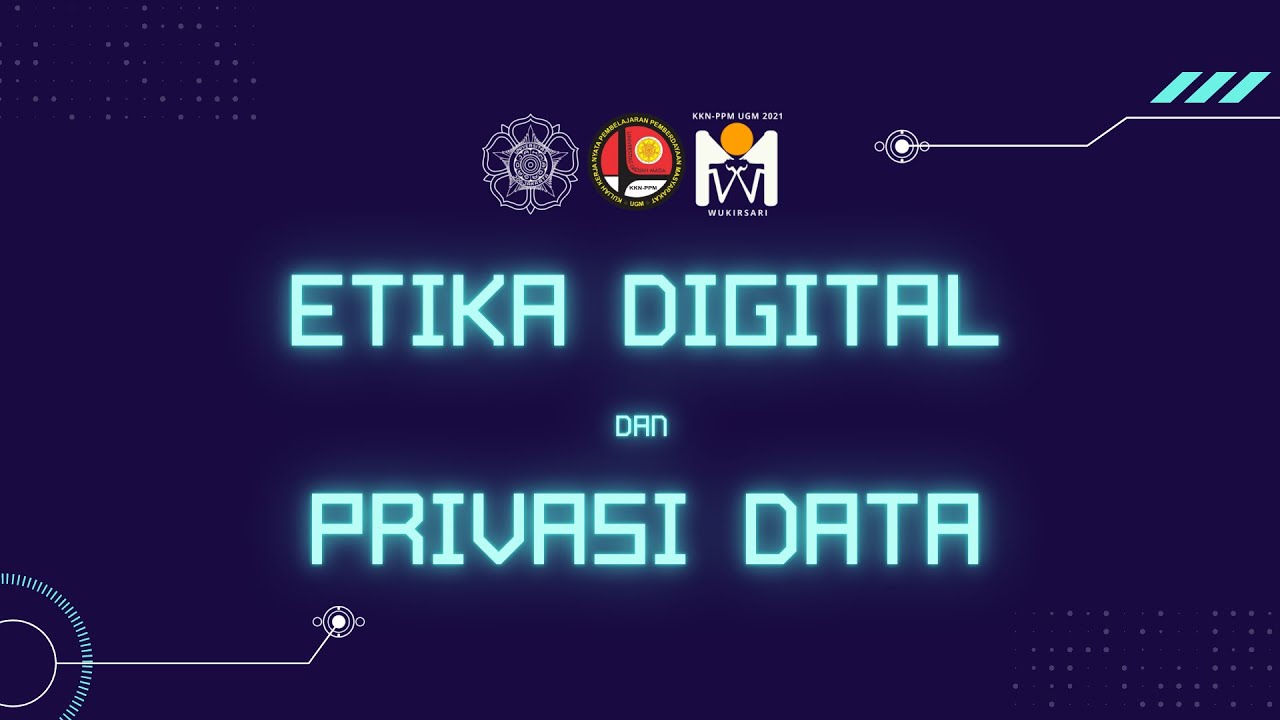
Etika Digital dan Privasi Data
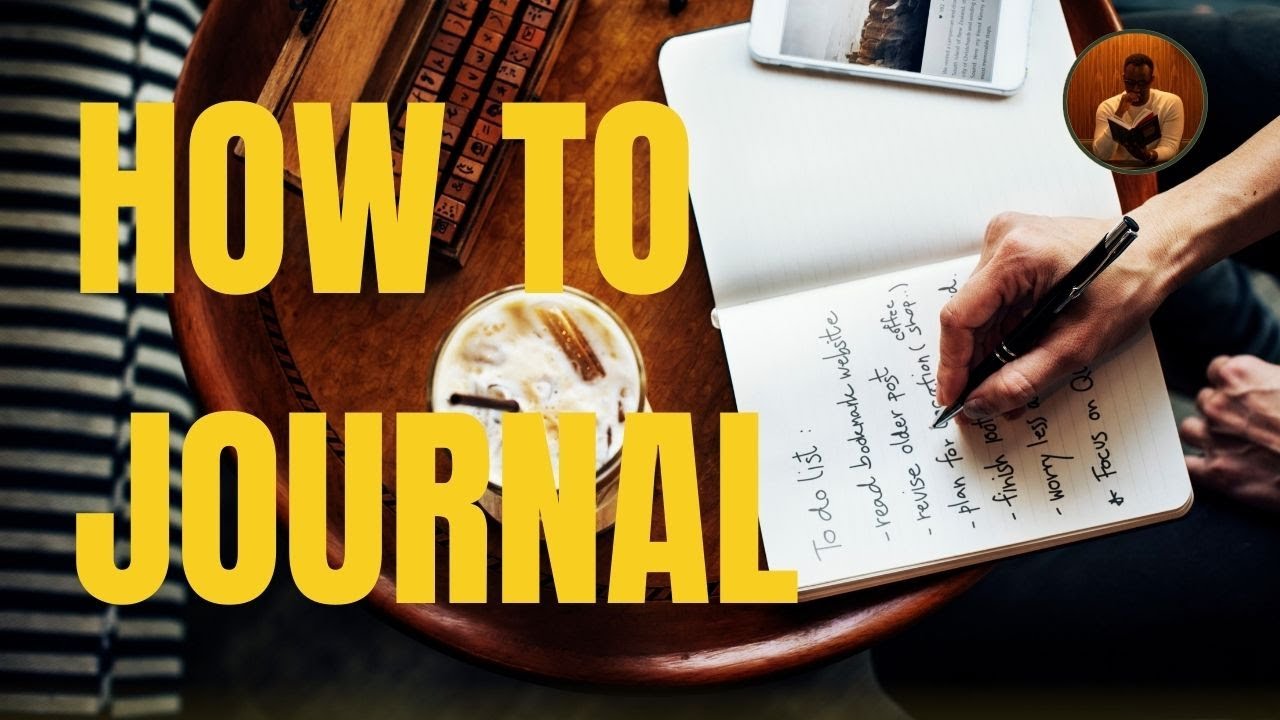
3 Ways To Start Your Journaling Habit [and how to stick to it].

BREAKING: OpenAI Reveals the TRUTH About Elon Musk's Lawsuit | Sam Altman, Ilya Sutskever and more.
5.0 / 5 (0 votes)