Namespace STD #4 | C++ | Bahasa Indonesia
Summary
TLDRIn this video, the presenter explains how to simplify C++ syntax for outputting to the console. Initially, the standard method involves using 'std::cout' with the 'std' namespace. However, by declaring 'using namespace std;', the 'std::cout' syntax can be shortened to just 'cout'. The presenter demonstrates this approach in a 'Hello World' program, showing how it reduces the need to repeatedly include the 'std' namespace, making the code cleaner and more concise.
Takeaways
- 😀 `std::cout` is used in C++ to print output to the console.
- 😀 The `std::` part refers to the Standard Library's namespace in C++.
- 😀 Typing `std::cout` repeatedly in every statement can become cumbersome.
- 😀 You can simplify code by declaring `using namespace std;` at the start.
- 😀 Once `using namespace std;` is declared, you can use `cout` without the `std::` prefix.
- 😀 `std::cout` is part of the C++ Standard Library, declared within the `std` namespace.
- 😀 The `using namespace std;` directive eliminates the need to repeatedly specify the namespace.
- 😀 After adding `using namespace std;`, code readability improves with shorter statements.
- 😀 Example: With `using namespace std;`, `cout << 'Hello, World!'` becomes valid.
- 😀 Be cautious when using `using namespace std;` in larger projects to avoid namespace conflicts.
- 😀 Using `using namespace std;` is convenient for small projects but may cause issues in larger ones with multiple libraries.
Q & A
What does the script introduce in terms of C++ programming?
-The script introduces the concept of using the 'std::cout' syntax to output to the console in C++.
What problem does the script address with the 'std::cout' syntax?
-The script mentions that using 'std::cout' every time can become cumbersome, and suggests a way to simplify this syntax.
What is the solution provided to avoid typing 'std::cout' repeatedly?
-The solution is to use a 'using namespace std;' statement, which allows the use of 'cout' without the 'std::' prefix.
What does the 'using namespace std;' statement do in C++?
-'using namespace std;' allows access to all elements within the 'std' namespace, simplifying the code by removing the need to prepend 'std::' every time.
What is a namespace in C++?
-A namespace in C++ is a way to organize code by grouping related classes, functions, and objects under a common identifier to avoid naming conflicts.
How does the 'using namespace std;' statement affect the program?
-It eliminates the need to specify 'std::' in front of standard library elements like 'cout', making the code cleaner and easier to write.
Is the effect of 'using namespace std;' global or limited?
-The effect of 'using namespace std;' is typically global within the scope where it is declared, affecting all subsequent code within that scope.
Does the script mention any possible downsides to using 'using namespace std;'?
-Although not directly mentioned, using 'using namespace std;' can lead to potential name conflicts, especially in larger programs or libraries, since it imports all names from the 'std' namespace.
What would happen if you don't use 'using namespace std;'?
-If you don't use 'using namespace std;', you would need to explicitly prefix 'std::' before standard library functions and objects like 'std::cout'.
What is the output expected when using 'cout' in the example code?
-The output of the example code is 'Hello, World!', as the program uses 'std::cout' (or 'cout' if 'using namespace std;' is declared) to print this message to the console.
Outlines

This section is available to paid users only. Please upgrade to access this part.
Upgrade NowMindmap

This section is available to paid users only. Please upgrade to access this part.
Upgrade NowKeywords

This section is available to paid users only. Please upgrade to access this part.
Upgrade NowHighlights

This section is available to paid users only. Please upgrade to access this part.
Upgrade NowTranscripts

This section is available to paid users only. Please upgrade to access this part.
Upgrade NowBrowse More Related Video

C Programming Tutorial 9 - C Basics Part 1 - Variables, Expressions, Statements

TUGASS PRESENTASI PEMOGRAMAN 1 KELOMPOK 7

#42 Belajar Perulangan For C++
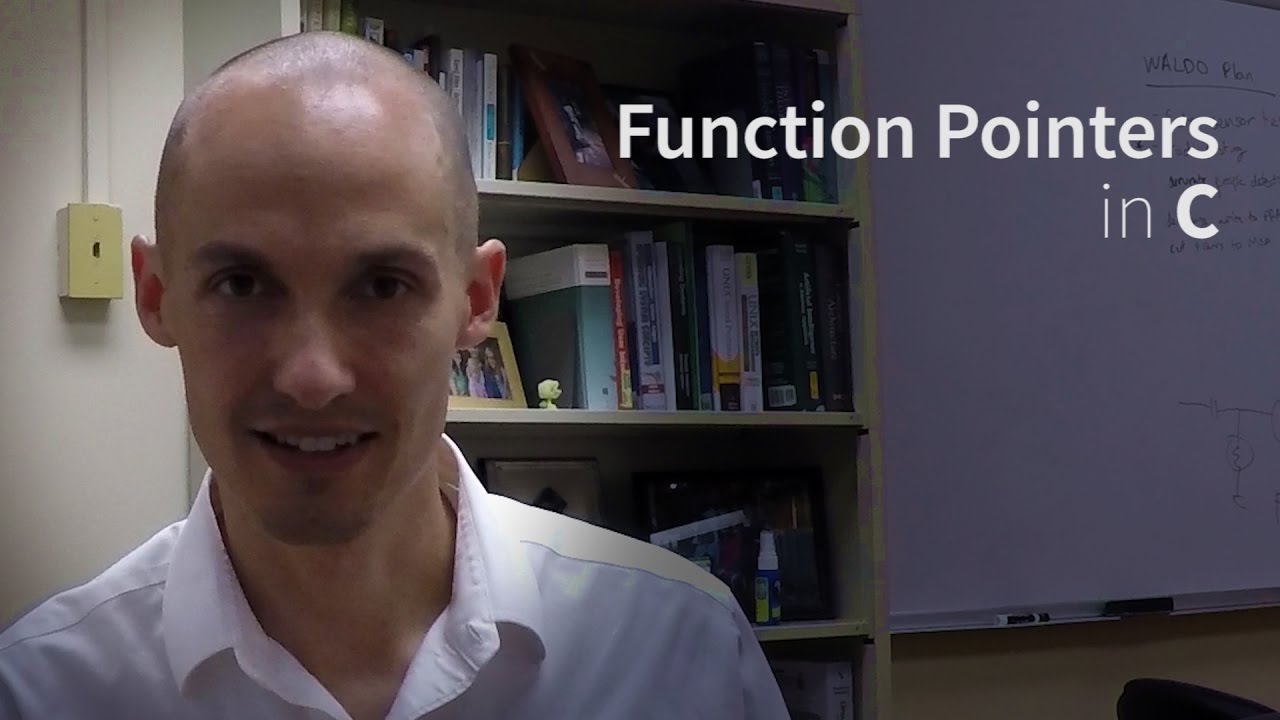
Understanding and Using Function Pointers in C

P_05 Coding Exercises for Beginners in Python - Exercise #1
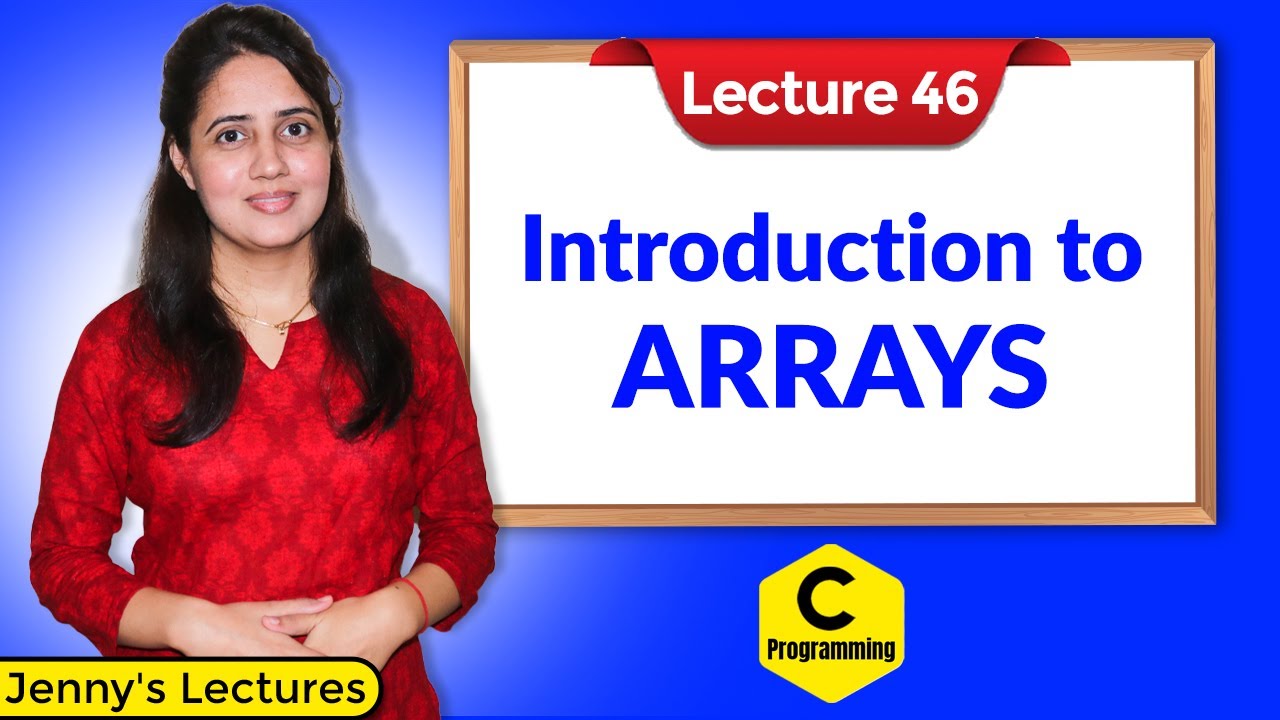
C_46 Arrays in C - part 1 | Introduction to Arrays
5.0 / 5 (0 votes)