Little Man Computer: 1. Introduction
Summary
TLDRThis video introduces the Little Man Computer (LMC) simulator, a teaching tool created to demonstrate computer architecture and low-level programming. The script explains the basics of the LMC programming language, highlighting its simplified instruction set and the role of the accumulator in processing commands. Through practical examples, the video covers fundamental operations such as input, storage, and arithmetic, providing a clear insight into how assembly code interacts with the CPU and RAM. The content emphasizes the importance of understanding these concepts for computer science students, offering exercises to reinforce learning.
Takeaways
- 😀 The Little Man Computer (LMC) simulator is a tool used to introduce students to basic computer architecture and low-level programming.
- 😀 The LMC model was created in 1965 by Professor Stuart Madnick to demonstrate the Von Neumann architecture, comparing a computer to a man sorting mail in a post office.
- 😀 LMC has a very limited instruction set with only 11 operations, but it allows users to perform a wide range of tasks through simple assembly language programs.
- 😀 Writing programs in LMC requires understanding of how the CPU and RAM interact, and programmers have to manually manage operations like input, output, and memory storage.
- 😀 Unlike high-level languages, assembly languages like LMC require more code to perform simple tasks due to their low-level nature and lack of built-in operations like multiplication.
- 😀 In LMC, memory locations are reserved for variables, and assembly code is translated into machine code that can be executed by the simulator.
- 😀 The program's behavior in the LMC simulator is driven by the fetch-execute cycle, where the CPU fetches and executes instructions, interacting with memory and the accumulator.
- 😀 The accumulator plays a key role in LMC programs, temporarily storing data and serving as the primary register for computation.
- 😀 LMC supports only direct addressing mode, meaning all operands in commands must refer to specific memory locations, not immediate values.
- 😀 The LMC simulator offers features like stepping through programs to observe the fetch-execute cycle, making it easier to understand how assembly code works at a hardware level.
Q & A
What is the Little Man Computer (LMC) and why was it created?
-The Little Man Computer (LMC) is a simplified model of a computer created by Professor Stuart Madnick in 1965. It was designed to demonstrate the von Neumann architecture and to teach students about basic computer operations using a simple analogy of a 'little man' sorting parcels in a mailroom.
How does the LMC simulator help in understanding computer architecture?
-The LMC simulator provides a simplified way to understand how a CPU and RAM work together by simulating assembly language programming. It helps students visualize the low-level operations of a computer and the execution of instructions in memory, making it an essential learning tool for introductory computer science courses.
What is the difference between high-level and low-level programming languages?
-High-level programming languages are abstract and focus on what the program is supposed to achieve, making them easier to learn and use. Low-level languages, like assembly, require the programmer to manage specific hardware operations, including memory and CPU management, which are closer to how the computer actually works.
What are the key features of the LMC's instruction set?
-The LMC's instruction set consists of just 11 operations, which are enough to create a wide range of programs. These operations include commands for input, output, storing and loading data from memory, and performing arithmetic operations like addition.
Why does the LMC simulator use symbolic variable names like 'num1' or 'total'?
-In LMC, symbolic variable names like 'num1' or 'total' are used as placeholders for memory locations. These names help programmers more easily understand the role of each memory location and manage their data without directly dealing with numeric memory addresses.
How are LMC instructions converted into machine code?
-When a program is written in LMC assembly language, it is converted into machine code by the simulator. Each line of LMC code corresponds to a specific numeric instruction, which is stored in memory locations as part of the program's executable code.
What is the role of the accumulator in LMC programming?
-The accumulator is a special register in the LMC that temporarily holds data during program execution. It stores values that are input by the user, performs arithmetic operations, and holds results before they are output or stored in memory.
What is the significance of the fetch-execute cycle in LMC?
-The fetch-execute cycle in the LMC refers to the process where the CPU fetches an instruction from memory, decodes it, and then executes it. This cycle is fundamental to how programs run on a computer, and the LMC simulator visually demonstrates how each instruction is processed step by step.
Why can't LMC directly support immediate addressing, and what addressing mode does it use?
-LMC does not support immediate addressing, meaning you cannot directly add a value like '3' to the accumulator. Instead, LMC uses direct addressing, where operands must refer to specific memory locations rather than immediate values.
How does the LMC simulator help with debugging and learning assembly code?
-The LMC simulator provides several tools for debugging, such as stepping through the program one instruction at a time and visually monitoring changes in the CPU's registers and memory. This allows users to better understand how their code is functioning at each stage of execution.
Outlines

This section is available to paid users only. Please upgrade to access this part.
Upgrade NowMindmap

This section is available to paid users only. Please upgrade to access this part.
Upgrade NowKeywords

This section is available to paid users only. Please upgrade to access this part.
Upgrade NowHighlights

This section is available to paid users only. Please upgrade to access this part.
Upgrade NowTranscripts

This section is available to paid users only. Please upgrade to access this part.
Upgrade NowBrowse More Related Video
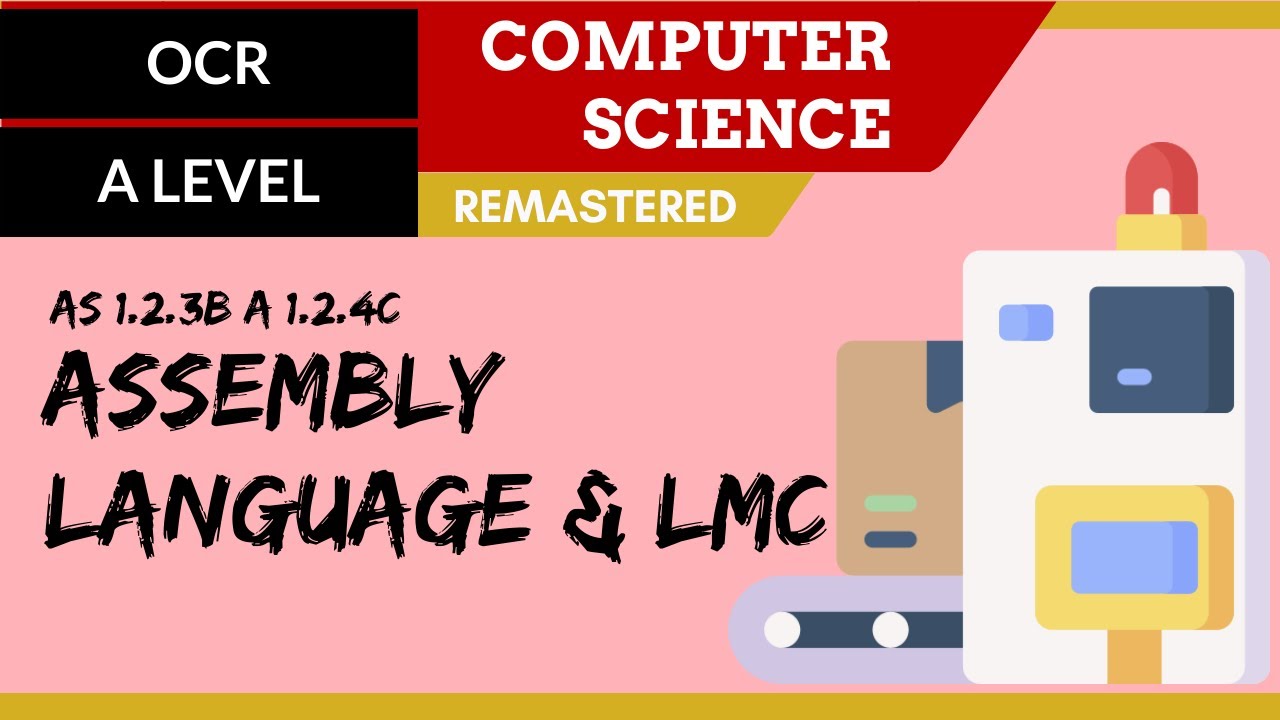
34. OCR A Level (H046-H446) SLR7 - 1.2 Assembly language and LMC language

[Praktikum Oarkom 1] Modul 1: Marie Simulator & Marie Assembly Language
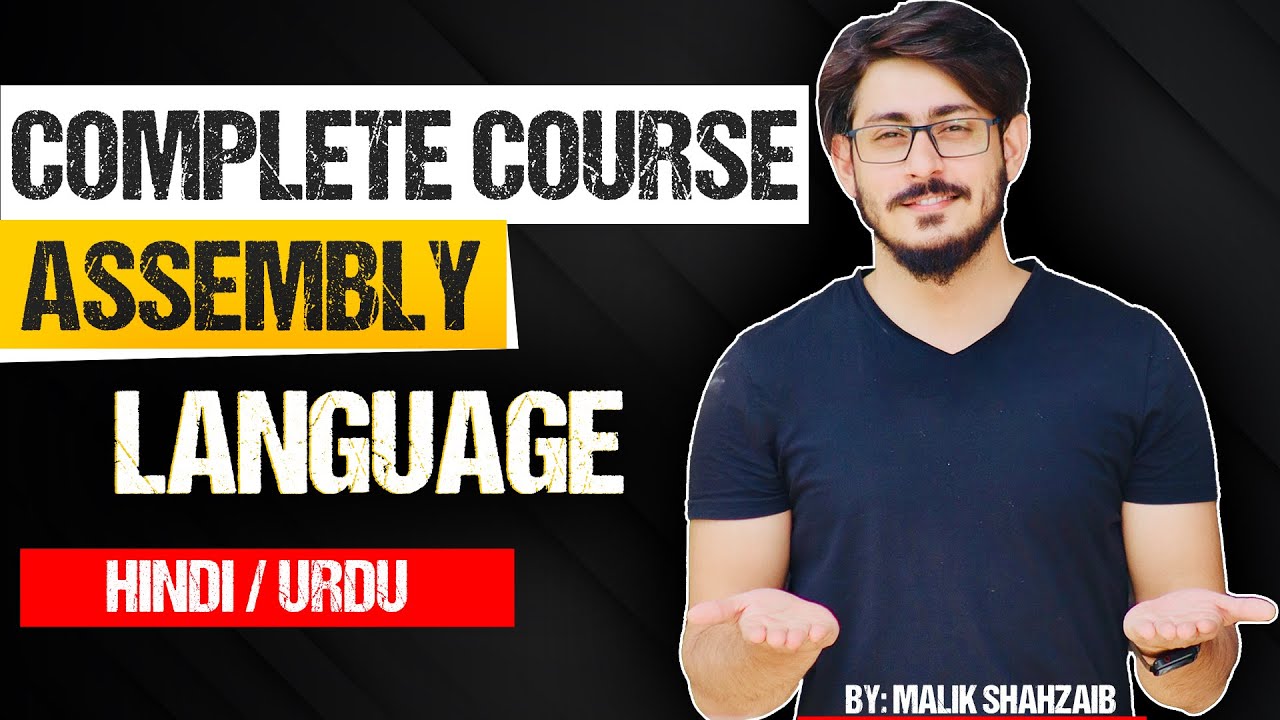
Introduction to Assembly Language Programming Tutorial in Urdu Hindi | best intro
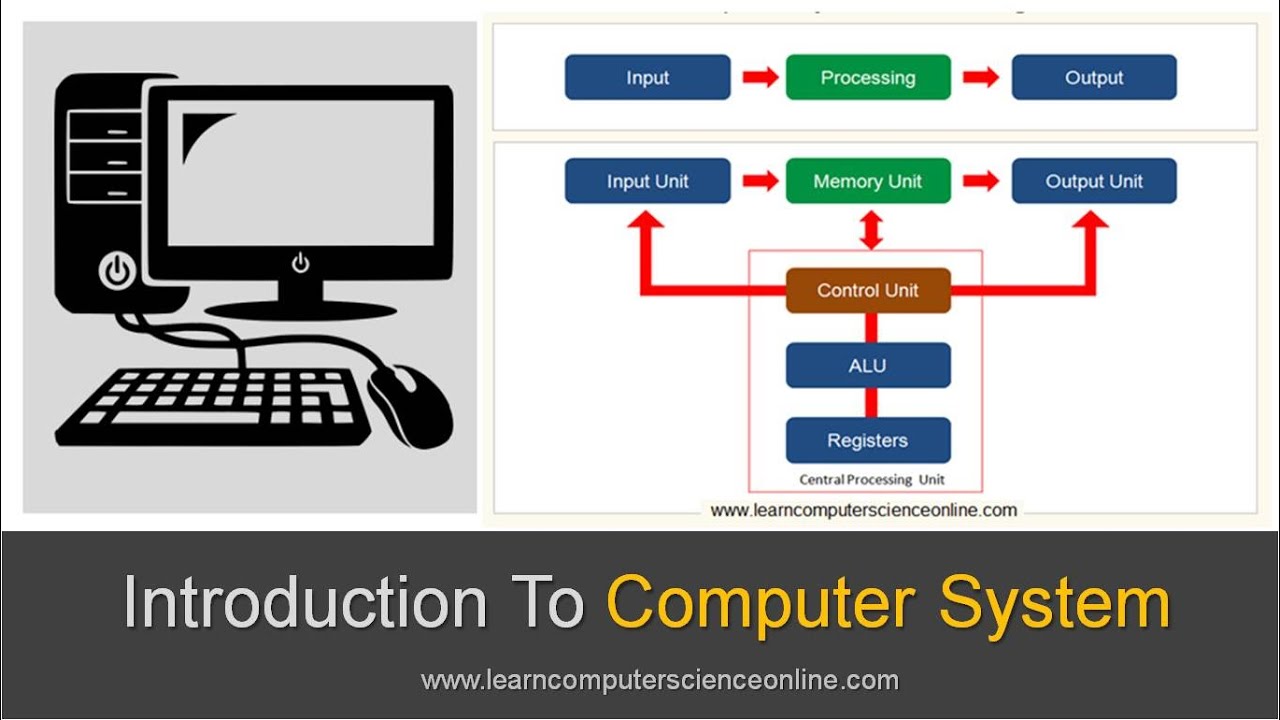
Introduction To Computer System | Beginners Complete Introduction To Computer System

C_02 Low level vs High level Languages | Machine and Assembly Language | Programming in C

Aula 02 - Linguagem C
5.0 / 5 (0 votes)