Tutorial CodeIgniter 4 untuk PEMULA | 10. Validation
Summary
TLDRIn this tutorial, Sadiqah guides viewers through implementing form validation in a CodeIgniter 4 application. The video explains how to enforce required fields, ensure uniqueness, and handle validation errors efficiently. Key concepts covered include setting validation rules, returning error messages to the view, and using Bootstrap's classes for styling invalid inputs. The tutorial also introduces the `old()` helper function to retain previously entered data, ensuring users don’t need to re-enter all information after a validation failure. By the end, viewers will know how to add customized error messages and improve user input handling in web forms.
Takeaways
- 😀 Form validation is crucial to ensure data integrity and prevent empty or duplicate entries in a database.
- 😀 CodeIgniter 4's built-in validation rules such as 'required' and 'is_unique' help ensure input fields are validated correctly.
- 😀 Use the 'if (!$this->validate())' statement to check whether form inputs pass validation before saving data.
- 😀 The validation rules can be customized to check for different conditions like minimum length, uniqueness, etc.
- 😀 Error messages can be displayed to users if validation fails, providing feedback on what needs to be corrected.
- 😀 You can use Bootstrap classes like 'is-invalid' and 'invalid-feedback' to highlight invalid fields and display error messages stylishly.
- 😀 It’s important to send validation error messages to the view using `validation` service so they can be displayed in the form.
- 😀 The 'old()' function allows you to persist form input data when validation fails, preventing users from having to re-enter non-error fields.
- 😀 For each field, you can configure unique error messages, and you can use placeholders like `{field}` to dynamically insert field names into the messages.
- 😀 Proper error handling ensures that users know exactly why their input was invalid, improving user experience and interaction.
- 😀 CodeIgniter's form validation provides a flexible way to enforce rules for each input field, making it easy to scale as application requirements evolve.
Q & A
What is the main purpose of the tutorial in the script?
-The main purpose of the tutorial is to guide users through the process of adding form validation in a CodeIgniter 4 application. It focuses on ensuring that data entered into a form is validated before being saved to the database, and explains how to handle validation errors and retain form input values.
What is the significance of the 'required' rule in CodeIgniter 4 validation?
-The 'required' rule ensures that a form field must not be left empty. If a field with this rule is empty upon submission, validation fails, and an error message is displayed, informing the user to fill in the required field.
How does the tutorial implement unique field validation, and what is its purpose?
-Unique field validation ensures that the value entered in a form field does not already exist in the database. In the tutorial, this is implemented for the 'title' field, where it is checked if the title already exists in the database. If the title is already in use, validation fails and an error message is shown.
How are error messages displayed in the form according to the tutorial?
-Error messages are displayed under the form inputs using Bootstrap’s 'is-invalid' class for styling. The error message itself is retrieved using CodeIgniter’s validation service and displayed within an 'invalid-feedback' div beneath the corresponding input field.
What does the tutorial explain about sending error messages to the view?
-The tutorial explains that error messages are sent to the view by storing the validation errors in a variable and then redirecting the user back to the form page with the validation data and input values. The errors are then displayed by accessing the 'validation' object in the view.
What is the purpose of using the 'old()' function in the tutorial?
-The 'old()' function is used to retain previously entered form values after a validation failure. This prevents users from having to re-enter all their data if only certain fields have errors, improving the user experience by automatically repopulating the form with the non-error values.
How does the tutorial customize the error messages for validation rules?
-The tutorial demonstrates how to customize error messages by writing specific messages for each validation rule. For example, it shows how to provide custom messages such as 'Title must be filled' or 'Title is already registered' instead of the default error messages provided by CodeIgniter.
What Bootstrap classes are used for error handling in the form, and how are they applied?
-The Bootstrap classes 'is-invalid' and 'invalid-feedback' are used to style input fields with validation errors. The 'is-invalid' class is applied to a field if it fails validation, changing its appearance to indicate an error. The 'invalid-feedback' class is used to display the corresponding error message below the input field.
Why does the tutorial recommend using a redirect method for handling validation errors?
-The tutorial recommends using a redirect method because it ensures that the user is sent back to the form page after a validation error, with both the error messages and previously entered data preserved. This is done by chaining the validation and input data to the redirect method, allowing the view to access and display them.
What additional step does the tutorial suggest to avoid losing form data on validation failure?
-To avoid losing form data on validation failure, the tutorial suggests using the 'old()' function to repopulate the form with the values that were entered before the error occurred. This way, users only need to correct the fields that failed validation and do not need to re-enter all their data.
Outlines

This section is available to paid users only. Please upgrade to access this part.
Upgrade NowMindmap

This section is available to paid users only. Please upgrade to access this part.
Upgrade NowKeywords

This section is available to paid users only. Please upgrade to access this part.
Upgrade NowHighlights

This section is available to paid users only. Please upgrade to access this part.
Upgrade NowTranscripts

This section is available to paid users only. Please upgrade to access this part.
Upgrade NowBrowse More Related Video
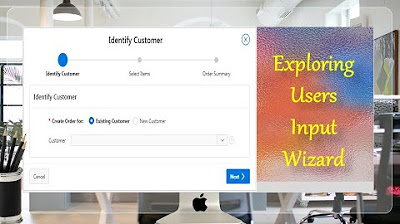
Taking User Input Via Wizard in Oracle APEX - Part 17(B)

#38 Spring Security | Validating JWT Token
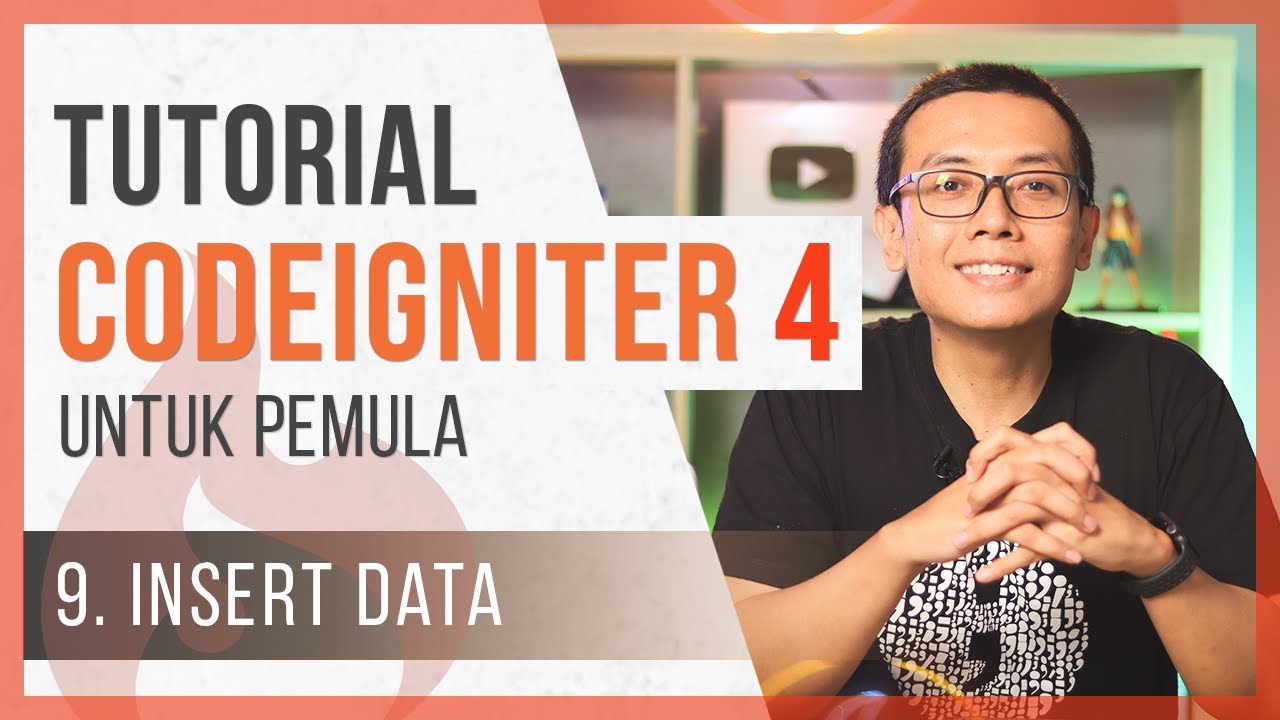
Tutorial CodeIgniter 4 untuk PEMULA | 9. Insert Data

Tutorial CodeIgniter 4 untuk PEMULA | 2. Persiapan & Instalasi

Materi Code Igniter Part 1: Instalasi, Konfigurasi Awal dan Alur Framework

Seri 11 PWEB Login, Logout dan Auth
5.0 / 5 (0 votes)