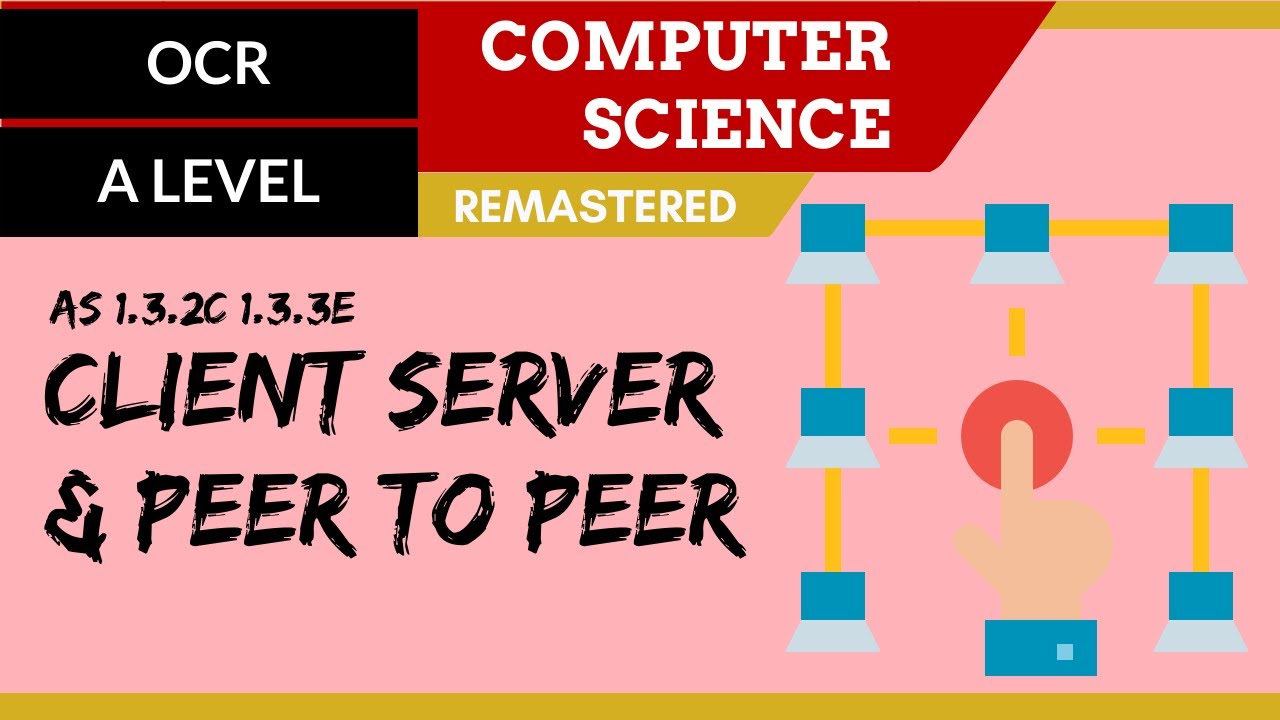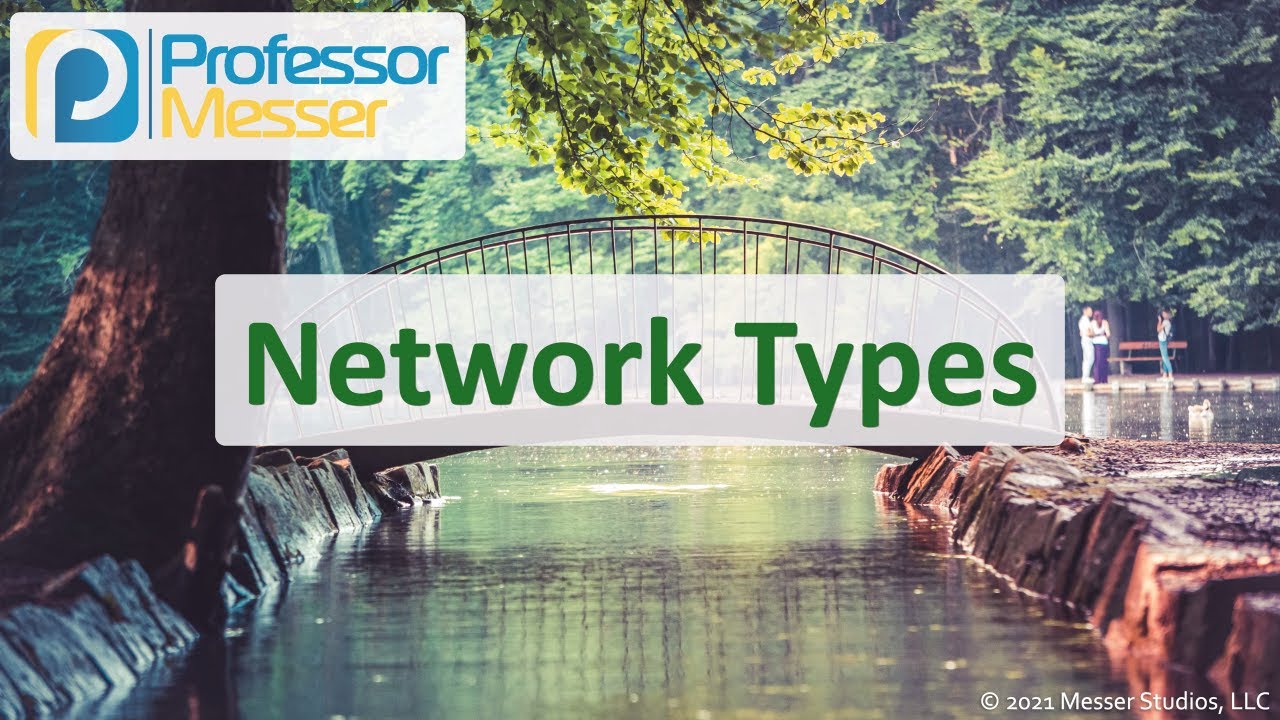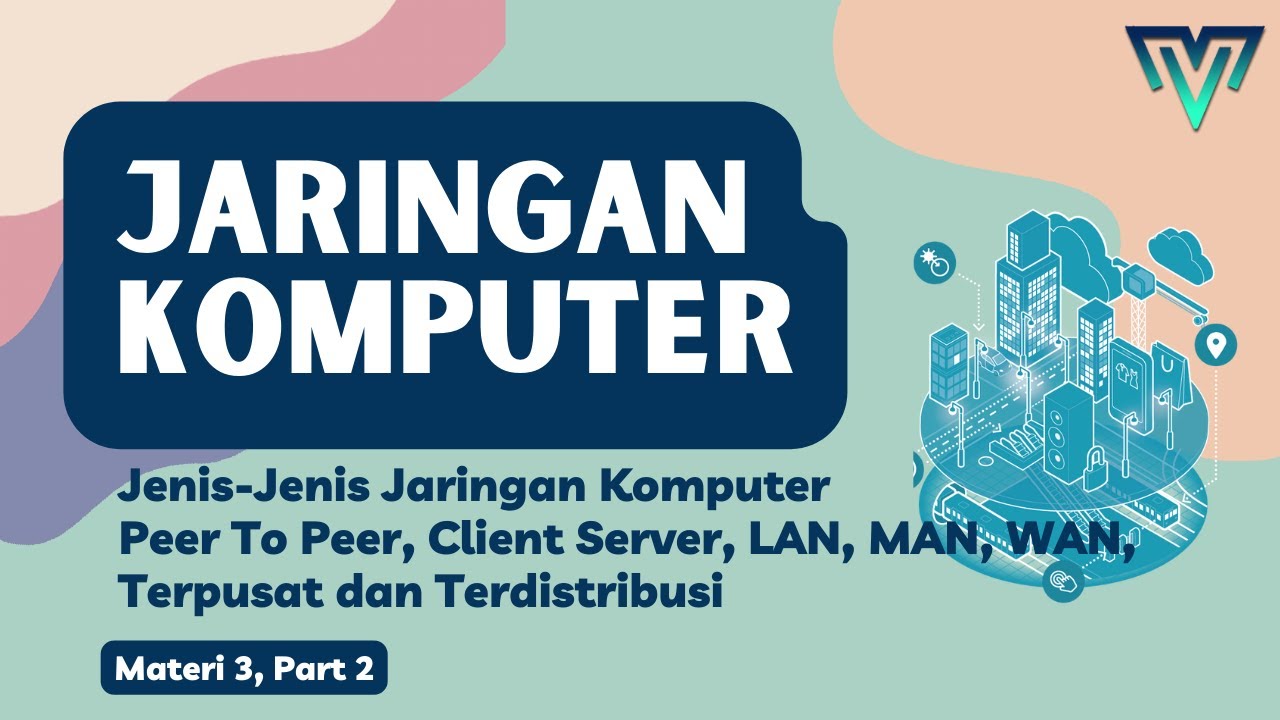25. OCR GCSE (J277) 1.3 Client server, peer to peer
Summary
TLDRThis video explores the differences between client-server and peer-to-peer networks. A client-server model features a dedicated server that manages data access, security, and services, offering easier management and backups but posing a single point of failure. Conversely, the peer-to-peer model allows computers to connect directly, promoting ease of maintenance and lower costs but at the expense of security and individual backup responsibilities. The video clarifies common misconceptions about peer-to-peer networks, emphasizing that while users perceive direct connections, the actual setup may involve traditional network layouts.
Takeaways
- 🖥️ A server is a dedicated computer on a network that manages files and services.
- 🌐 Client-server networks rely on a central server, while peer-to-peer networks do not.
- 🔒 The client-server model allows for easier management of file security and backups.
- 💻 In peer-to-peer networks, each computer (peer) shares files and manages its own security.
- 💰 Peer-to-peer networks are generally cheaper and easier to maintain than client-server models.
- ⚠️ A major disadvantage of the client-server model is that the server represents a single point of failure.
- 🔗 Peer-to-peer networks do not depend on a central server, reducing potential downtime.
- 📧 Client-server models can manage services like email and printing centrally.
- 📊 Peer-to-peer networks can be less secure and harder to organize for file storage.
- 🔄 The physical connections in a peer-to-peer network may differ from the logical connections perceived by users.
Q & A
What is a server in the context of a network?
-A server is a special computer dedicated to serving files and managing various services, rather than being used as a workstation.
What distinguishes a client-server model from a peer-to-peer model?
-In a client-server model, a server manages resources and services, whereas in a peer-to-peer model, each computer (peer) is equal and shares resources directly with other peers.
What are some functions managed by a server in a client-server network?
-A server can manage access to shared file storage, internet connections, printing jobs, email services, and data backups.
What are the advantages of using a client-server model?
-Advantages include easier management of file security, streamlined backups of shared data, and simplified software updates across the network.
What are the disadvantages of the client-server model?
-Disadvantages include high setup and maintenance costs, the need for IT expertise, and the risk of a single point of failure if the server goes down.
How does the peer-to-peer model differ in terms of file sharing?
-In a peer-to-peer model, each peer shares its own files with other peers, without relying on a central server.
What are the benefits of a peer-to-peer network?
-Benefits include ease of maintenance, reduced dependency on a central server, and lower setup costs without the need for expensive hardware.
What challenges do users face in a peer-to-peer network?
-Users must manage their own security and backups, and maintaining an organized file structure can be difficult.
How are peers connected in a peer-to-peer network despite logical connections?
-Although peers appear to be directly connected, they often connect through a central switch or multiple switches, with the protocol enabling direct data transmission.
Why is it important to understand the difference between logical and physical connections in networks?
-Understanding this difference helps clarify how data is transmitted and how network layouts can differ from user perceptions, especially in exams.
Outlines

This section is available to paid users only. Please upgrade to access this part.
Upgrade NowMindmap

This section is available to paid users only. Please upgrade to access this part.
Upgrade NowKeywords

This section is available to paid users only. Please upgrade to access this part.
Upgrade NowHighlights

This section is available to paid users only. Please upgrade to access this part.
Upgrade NowTranscripts

This section is available to paid users only. Please upgrade to access this part.
Upgrade NowBrowse More Related Video
5.0 / 5 (0 votes)