Plex Pro Week ‘23: Mini Mac, Big Server Energy
Summary
TLDRIn this tutorial, Hugo, an engineering manager at Plex, demonstrates how to install Plex Media Server on an older Mac mini from 2012. He discusses the device's specifications, including its limitations with H265 video, and highlights the ease of setting up Plex on any compatible hardware. After guiding viewers through the installation process, he showcases features like hardware transcoding and subtitle searching. The video emphasizes Plex's ability to enhance media streaming experiences, even on older systems, making it accessible for all users, whether newcomers or experienced Plex enthusiasts.
Takeaways
- 😀 Plex Media Server can be installed on older hardware, like a 2012 Mac Mini.
- 🖥️ Even low-spec computers can serve as effective Plex servers for streaming.
- ⚙️ Hardware transcoding allows efficient video processing, even on older CPUs.
- 📂 Setting up libraries in Plex is straightforward and allows easy media organization.
- 🎬 Plex supports a variety of media formats, but H265 may require CPU transcoding on older machines.
- 🌐 You can access your Plex server remotely by enabling external access during setup.
- 📱 Plex provides features like community-based subtitles, enhancing the viewing experience.
- 🎥 The platform offers extras like trailers and behind-the-scenes content related to your media.
- 🍿 Plex allows simultaneous streaming on multiple devices, demonstrating its performance capabilities.
- 🤝 Sharing the setup process can help new users get started with Plex.
Q & A
What is the purpose of the video?
-The video demonstrates how to install and set up Plex Media Server on an older Mac Mini.
What are the specifications of the Mac Mini used in the demonstration?
-The Mac Mini has an Intel Core i5 CPU with two cores, 4 GB of DDR3 RAM, and a cheap SSD that has been upgraded over the years.
Why is the age of the computer a consideration for running Plex?
-Older computers may have limitations regarding video transcoding capabilities, particularly with certain codecs like H265, which rely more on CPU processing.
What is hardware transcoding and why is it important?
-Hardware transcoding offloads processing tasks to dedicated GPU encoders and decoders, improving performance and allowing older machines to handle multiple streams more efficiently.
How does one start the installation process for Plex Media Server?
-To install Plex Media Server, visit the Plex website, download the software for your operating system, unzip it, and drag it to the applications folder.
What is the significance of naming the Plex server?
-Naming the server allows users to identify it easily, and in this case, the speaker names it after a character from a novel, adding a personal touch.
What libraries does Plex suggest setting up during installation?
-Plex suggests setting up libraries for music, photos, movies, and TV shows based on existing folders on the computer.
How does Plex enhance the viewing experience with metadata?
-Plex automatically fetches rich metadata for media, such as cover art and interesting credits, to enhance the user interface and experience.
What should users do if their movie doesn't have subtitles?
-Users can search for community-based subtitles within Plex, which often provides options to select and sync subtitles with their video.
What features does Plex offer beyond just media playback?
-Plex offers extras such as trailers, deleted scenes, and interviews, as well as the option to enable cinema trailers for upcoming movies.
Outlines

This section is available to paid users only. Please upgrade to access this part.
Upgrade NowMindmap

This section is available to paid users only. Please upgrade to access this part.
Upgrade NowKeywords

This section is available to paid users only. Please upgrade to access this part.
Upgrade NowHighlights

This section is available to paid users only. Please upgrade to access this part.
Upgrade NowTranscripts

This section is available to paid users only. Please upgrade to access this part.
Upgrade NowBrowse More Related Video

Plex Pro Week ‘23: Going from Basic to Beast Mode

Your Old PC is Your New Server

Best Docker Containers in 2024
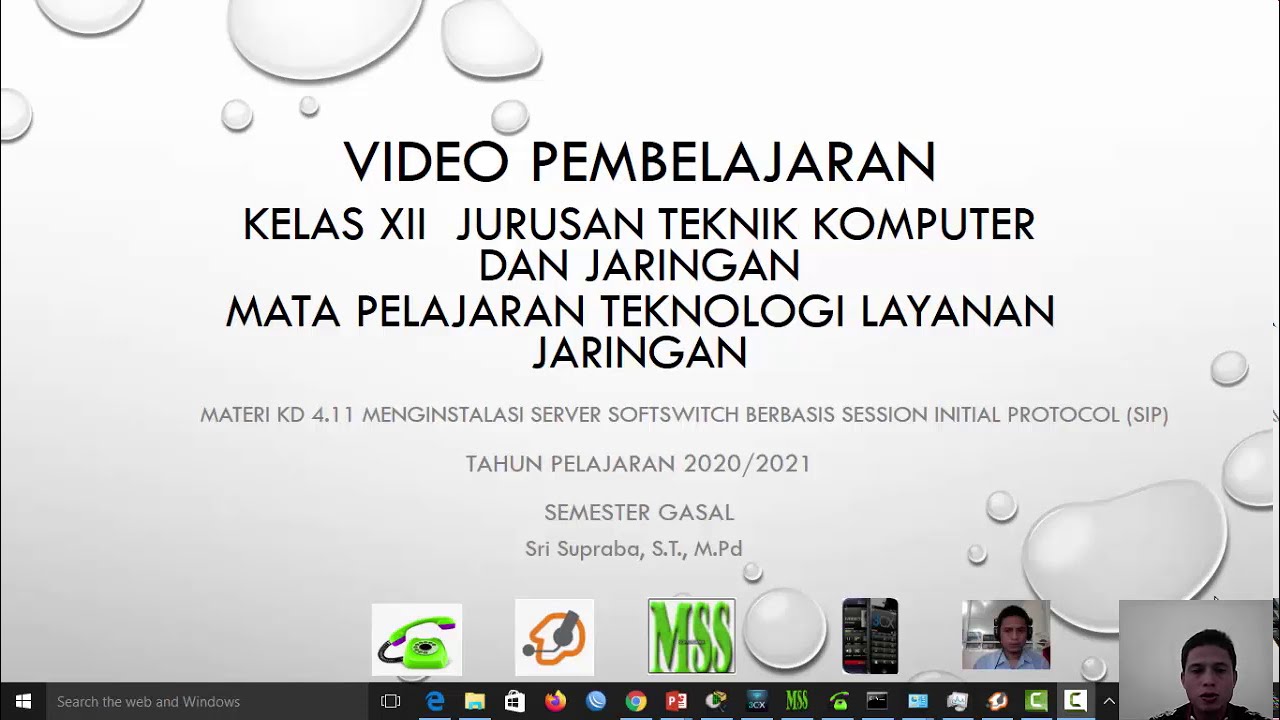
Video Instalasi Server Softswitch Berbasis Session Initial Protocol (SIP)

The Perfect Home Server Build! 18TB, 10Gbit LAN, Quiet & Compact
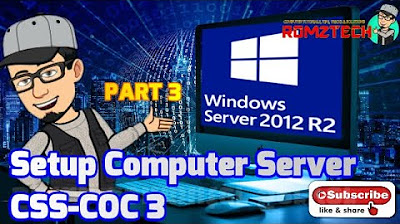
Setup Computer Server in Windows Server 2012 R2 Part 3 (REMOTE DESKTOP, PRINTER DEPLOY) [TAGALOG]
5.0 / 5 (0 votes)