Unreal Engine 5.5 Audio Preview
Summary
TLDRIn this video, the host explores the audio updates in Unreal Engine 5.5 Preview, highlighting changes in the audio plugins menu and significant enhancements within meta sounds. Key improvements include a new color palette, a relative render cost metric, and the addition of the Plate Reverb node, allowing for direct application of reverb effects. New nodes such as Get Last Index and Trigger Compare Music Timestamp enhance functionality, while the Wave Player now features a color spectrogram for real-time frequency analysis. Viewers are encouraged to share any additional features they discover and subscribe for more content.
Takeaways
- 🔧 The OSC Modulation Mixing plugin has been removed from the audio plugins menu in Unreal Engine 5.5.
- 🎨 A new, muted color palette has been introduced for the Meta Sounds interface.
- 📊 A 'Relative Render Cost' metric is now available for tracking performance in projects with multiple Meta Sounds.
- 🛠️ The UE Source Start Time input has been added to the Meta Sounds interface for improved functionality.
- 🔊 The Wave Player node now includes a collapsed view to hide lesser-used pins for a cleaner interface.
- 🌈 The spectrogram in the Wave Player has been enhanced to display in color and supports real-time amplitude analysis.
- 🔄 The Get Random node has received an update, allowing users to control how shared state behaves across multiple instances.
- 📁 The Get WAVE Info node has been renamed and expanded to provide the file name and path of audio files.
- 📉 The new Get Last Index node outputs the last index of an array, facilitating easier data management.
- 🎶 The Plate Reverb node has been introduced, allowing for direct application of reverb effects within Meta Sounds, a long-requested feature.
- 🎛️ The Details Panel now includes a new play button and access to a high-pass filter for enhanced audio control.
Q & A
What notable change has occurred in the audio plugins menu in Unreal Engine version 5.5?
-The OSC modulation mixing plugin has been removed from the audio plugins menu, and its current status is uncertain.
What improvements have been made to the Meta Sounds interface in Unreal Engine 5.5?
-The Meta Sounds interface features a more muted color palette and now includes a new metric called relative render cost to help users assess performance.
What is the purpose of the new UE Source start time interface in Meta Sounds?
-The UE Source start time interface appears to be an addition for quality of life, although its function may overlap with existing time-based input options.
How has the wave player been updated in Unreal Engine 5.5?
-The wave player now includes a collapsed view to hide lesser-used pins, streamlining the interface and improving organization.
What new analysis feature has been added to the spectrogram in Unreal Engine 5.5?
-The spectrogram now features color coding and allows for real-time amplitude analysis of specific frequencies during playback.
What is the significance of the new Get Random node in Meta Sounds?
-The updated Get Random node introduces enhanced shared state behaviors, allowing multiple instances to share state in different ways, which helps avoid duplicate asset retrieval.
What additional functionalities does the Get WVE Info node provide?
-The Get WVE Info node, formerly Get WVE Duration, now outputs not only the duration but also the file name and path of the audio file.
What does the new Get Last Index node do?
-The Get Last Index node outputs the last index of an array as an integer, which is useful for managing array elements.
What is the function of the Trigger Compare Music Timestamp node?
-This node allows users to compare timestamp data and trigger actions based on whether the comparison yields true or false.
What notable feature has been added to apply reverb in Meta Sounds?
-The Plate Reverb node allows users to add reverb directly within Meta Sounds, offering detailed settings without needing to use audio volumes.
Outlines

This section is available to paid users only. Please upgrade to access this part.
Upgrade NowMindmap

This section is available to paid users only. Please upgrade to access this part.
Upgrade NowKeywords

This section is available to paid users only. Please upgrade to access this part.
Upgrade NowHighlights

This section is available to paid users only. Please upgrade to access this part.
Upgrade NowTranscripts

This section is available to paid users only. Please upgrade to access this part.
Upgrade NowBrowse More Related Video

The Real Reason Valorant Is Swapping To Unreal 5

Riot just Confirmed HUGE Valorant Update!
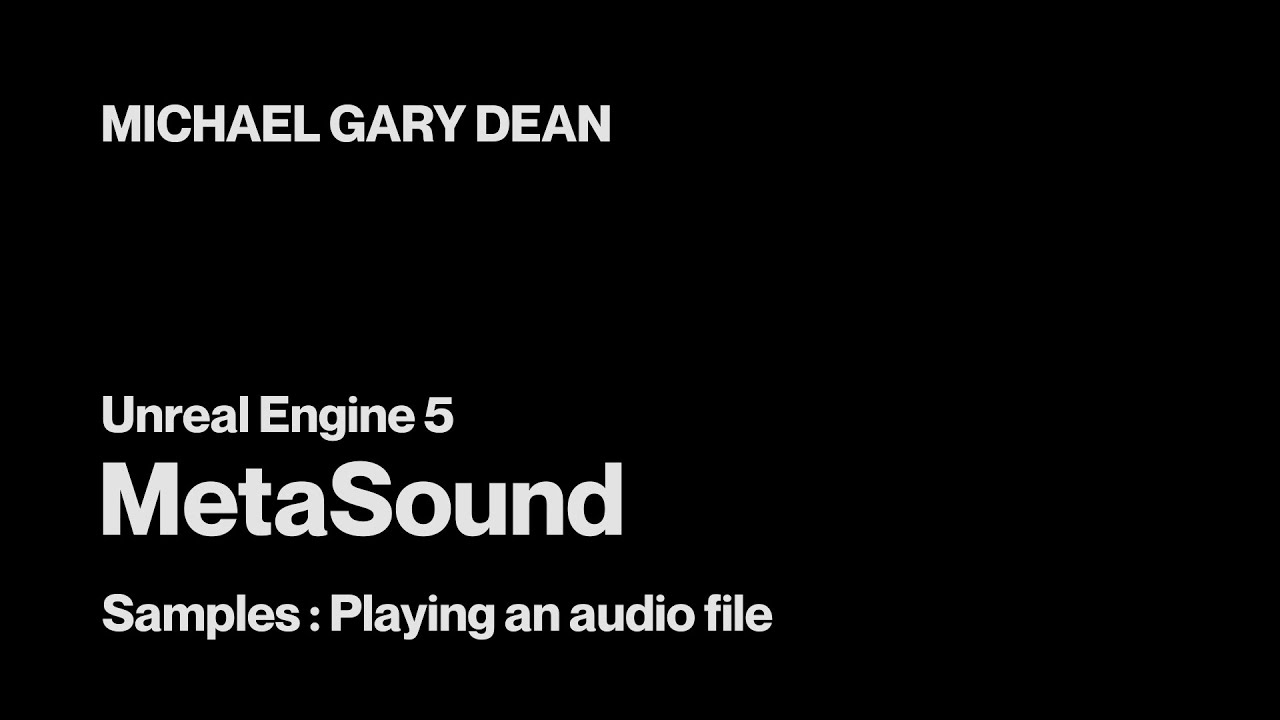
Playing an Audio File - MetaSound Tutorials for Unreal Engine 5
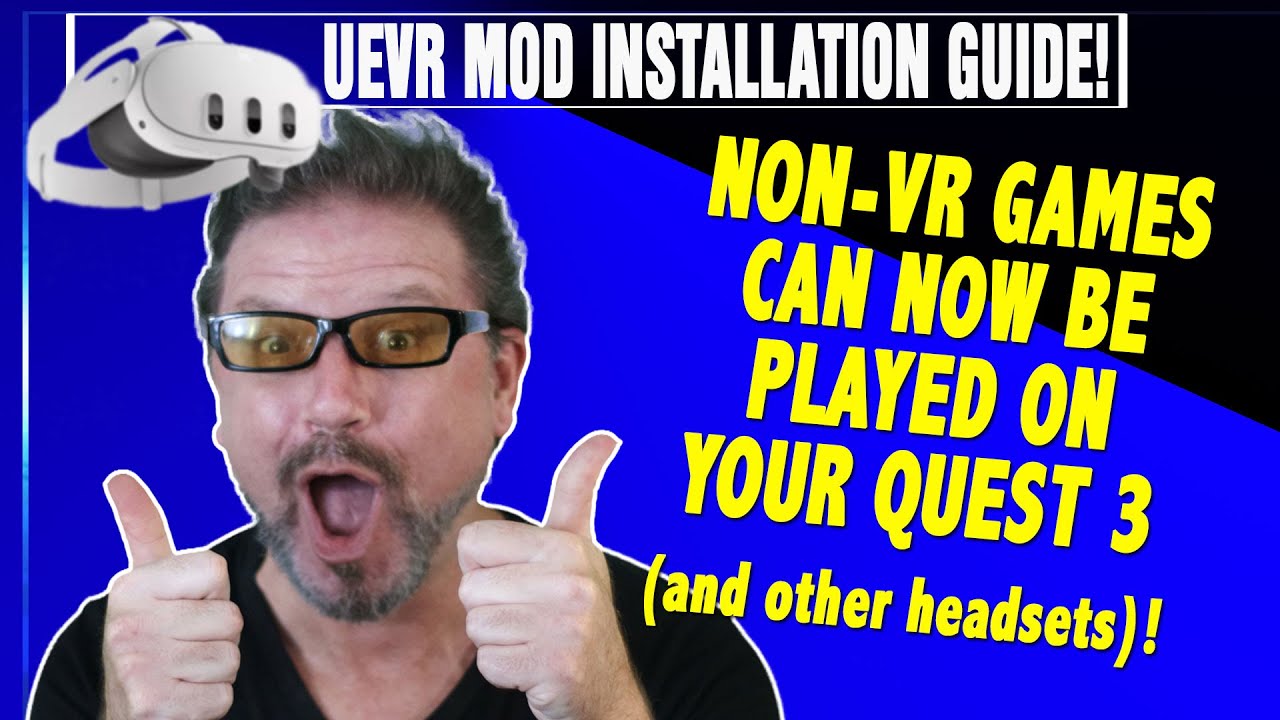
BREAKING NEWS: Quest 3 HUGE ADDITION! Play NON-VR games IN VR -Quick Install and DETAILS UEVR Mod!
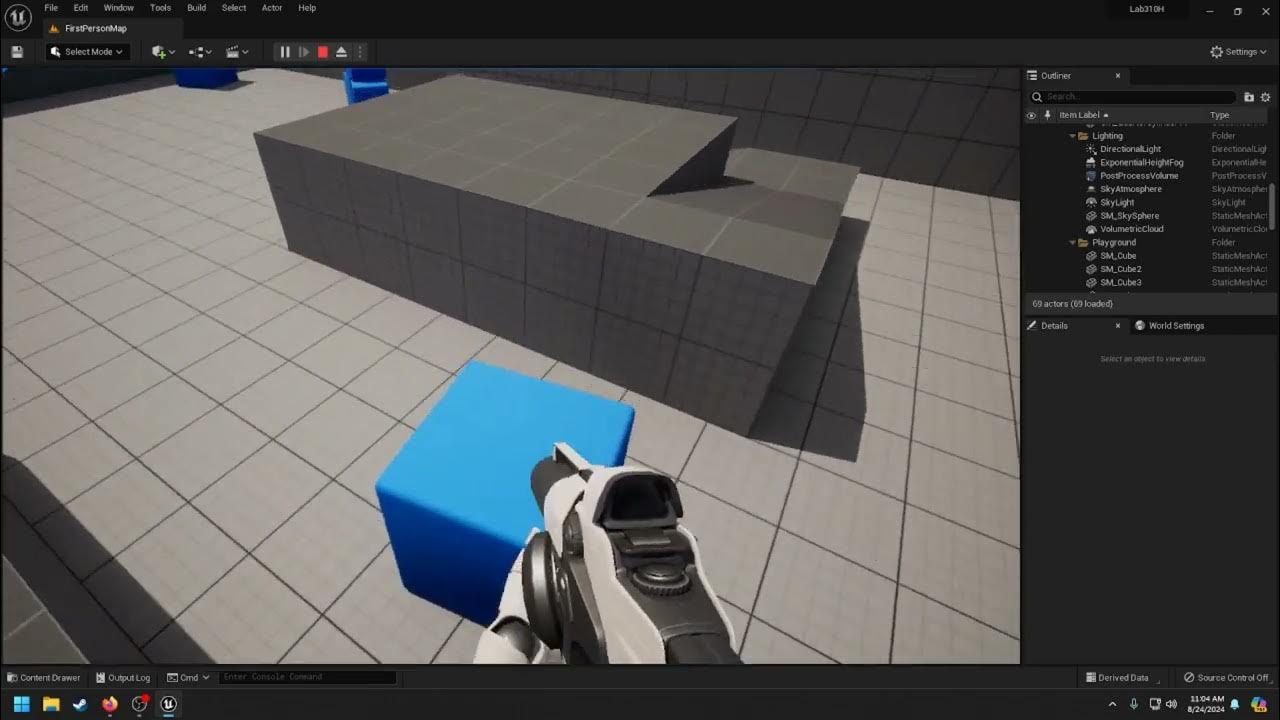
IDEA/CS 310H - Video 1

Why is everyone using Unreal? - The One Engine Problem
5.0 / 5 (0 votes)