Obsidian: The King of Learning Tools (FULL GUIDE + SETUP)
Summary
TLDRThe speaker shares their journey of building a personal knowledge network, also known as a Zettelkasten or second brain, using Obsidian. They discuss the initial frustration and perfectionism trap of trying to create the perfect setup by combining multiple methods from various tutorials. Ultimately, they realized the importance of simplicity and focusing on key features. The video provides a step-by-step guide on setting up a Zettelkasten in Obsidian, highlighting its benefits for reading, writing, and learning, and emphasizes the power of connecting ideas and maintaining a flexible, minimalistic note-taking system.
Takeaways
- 🌟 The speaker created a personal knowledge network, or 'second brain', using a system inspired by Zettelkasten, which has been highly valuable for reading, writing, and thinking.
- ⚠️ A warning is given about the 'hidden danger' of information overload when trying to set up a Zettelkasten, where the creator initially got frustrated trying to find the perfect method by watching many videos.
- 🔍 The creator emphasizes the importance of simplicity and minimalism in setting up the Zettelkasten system, advising against the temptation to add too many features or gimmicks that can become distractions.
- 📚 The Zettelkasten system is described as a bottom-up note-taking approach that embeds ideas into a network of knowledge, serving various goals such as learning, reading, and writing.
- 📝 The system encourages slowing down and taking thorough notes, which leads to better retention and deeper understanding of the material.
- 🔗 The Zettelkasten provides instant feedback on learning, allowing the creator to reflect on their understanding and identify areas that need more focus.
- 🤝 The system allows notes to form connections, which is crucial for seeing the bigger picture and achieving a comprehensive understanding of topics.
- 💡 The Zettelkasten helps in storing and mixing ideas, overcoming the limitations of physical notebooks and making it easier to manage and connect ideas digitally.
- ✍️ The system facilitates easier and faster writing by allowing the creator to build upon existing notes, making the writing process more efficient and enabling reuse of research across different projects.
- 🛠️ The speaker provides a step-by-step guide on setting up the Zettelkasten in Obsidian, including creating folders, templates, tags, and indexes, to help others get started without the initial frustration.
Q & A
What is the personal network of knowledge referred to as in the transcript?
-The personal network of knowledge is referred to as a 'zettocasten' or a 'second brain' in the transcript.
What potential issue does the speaker warn about when starting to build a zettocaste or second brain?
-The speaker warns about the hidden danger of information overload and the trap of trying to create a perfect system by combining different methods, which can lead to frustration and procrastination.
How does the speaker describe their experience with trying to find the perfect setup for their zettocaste?
-The speaker describes their experience as initially being obsessed with finding the perfect setup, which led to months of inactivity and feeling bogged down by unnecessary features and gimmicks.
What realization did the speaker have that changed their approach to building their zettocaste?
-The speaker realized that the system would never be perfect and that adding new features only served as distractions from the actual work of writing. They decided to focus on the bare essentials and move forward with what they already had.
What are the three main benefits of the zettocaste system as a learning tool, according to the speaker?
-The three main benefits are: 1) It forces you to slow down and take thorough notes, enhancing understanding and retention. 2) It provides instant feedback on learning, helping to correct misunderstandings immediately. 3) It allows notes to form connections, enabling a bigger picture understanding and the formation of new insights.
What book had a significant impact on the speaker's approach to note-taking and learning?
-The book 'How to Take Smart Notes' by Sonke Ahrens had a significant impact on the speaker's approach to note-taking and learning.
How does the speaker describe the process of writing notes in the zettocaste system?
-The speaker describes the process as one that involves writing notes in your own words to enhance understanding, creating links to related notes, and focusing on a single idea per note to keep it clear and versatile.
What advice does the speaker give for effectively using tags in the zettocaste system?
-The speaker advises to avoid tags that are too vague or too specific, to create tags that serve your interests, not what others think is common, and to reuse existing tags rather than creating too many new ones.
What is the purpose of the 'rough notes' folder in the speaker's zettocaste system?
-The 'rough notes' folder is used for jotting down temporary ideas, reminders, and rough notes that the speaker doesn't want to forget. It serves as a notepad for ongoing thoughts and ideas.
How does the speaker suggest using the 'source material' folder in the zettocaste system?
-The 'source material' folder is used to store insights from any consumed content like books, videos, articles, etc. The speaker suggests making different subfolders for different types of source material and using the folder to store active notes that are still being worked on.
What is the role of the 'tags' folder in the speaker's zettocaste system?
-The 'tags' folder is used to store all the tags that help in navigating the network of notes. Each tag is an empty note that is linked to other notes, serving as a way to categorize and find related notes easily.
What is the purpose of the 'indexes' folder in the zettocaste system?
-The 'indexes' folder is used to create a structured entry point for navigating large networks of notes. It contains notes that have been given a logical structure, making it easier to find and understand the main ideas within a particular topic.
What is the function of the 'template' folder in the speaker's zettocaste system?
-The 'template' folder stores the template for main notes. Once set up, it allows for quick and structured note creation by pasting the template onto a new note, providing a consistent format for note-taking.
Why does the speaker recommend keeping notes below 500 words?
-The speaker recommends keeping notes below 500 words to maintain focus and conciseness. This prevents the notes from becoming too lengthy and difficult to navigate, ensuring they remain versatile tools for learning and reference.
What is the final folder mentioned in the speaker's zettocaste system, and what does it contain?
-The final folder mentioned is where the main notes go. It is sometimes called the zettocaste or Atomic notes folder. It contains every single main note, which are independent and self-explanatory, allowing them to connect freely with other notes.
How does the speaker suggest dealing with the problem of forgetting to tag related notes?
-The speaker suggests searching for similar notes using the hyperlink function and then checking the tags of those notes to remind oneself of tags that might be relevant. Additionally, looking at the bottom of an existing tag to see all linked notes can help recall relevant tags.
What is the speaker's advice on formatting notes to make them easier to read?
-The speaker advises formatting notes with spaces between lines and at natural break points to avoid large blocks of text. This makes the notes easier to read and less mentally taxing.
How does the speaker describe the process of creating a new note in Obsidian?
-The speaker describes the process as opening a menu by pressing a hotkey (e.g., control + O), typing the title of the note in the search bar, and pressing shift + enter to create it. If a similar note exists, it will pop up to help avoid duplicating notes.
What is the purpose of the 'Workhorse' folder in the speaker's zettocaste system?
-The 'Workhorse' folder, also known as the main notes folder, is where every single main note is stored. It is the central location for all notes, which are interconnected and form different areas of interest over time.
How does the speaker suggest using the 'status' and 'tag' sections in the notes?
-The speaker suggests using the 'status' section to indicate the development stage of the note (e.g., #bab for new notes, #child, #adult) and the 'tag' section to categorize the note effectively. The speaker also recommends using #t quote for notes containing quotes to easily find them later.
What is the speaker's advice on creating and using tags in the zettocaste system?
-The speaker advises creating tags that are not too vague or too specific and are related to one's interests. They also suggest reusing existing tags and limiting the number of tags per note to keep the system tidy and focused.
What is the purpose of the 'template' feature in Obsidian, and how is it used?
-The 'template' feature in Obsidian is used to provide a basic structure for new notes, making the note-taking process more efficient. It is used by setting up a hotkey (e.g., control + T) that, when pressed, pastes the template content into a new or existing note.
What are the two main types of notes the speaker discusses in the zettocaste system?
-The two main types of notes discussed are 'source material notes', which contain insights and quotes from the material being read, and 'main notes', which are independent, self-explanatory notes that can connect freely with other notes.
How does the speaker suggest organizing and linking notes within the zettocaste system?
-The speaker suggests using hyperlinks to connect notes that discuss similar ideas and to link back to the source material. This creates a network of interconnected notes that can be easily navigated and expanded upon.
Outlines

This section is available to paid users only. Please upgrade to access this part.
Upgrade NowMindmap

This section is available to paid users only. Please upgrade to access this part.
Upgrade NowKeywords

This section is available to paid users only. Please upgrade to access this part.
Upgrade NowHighlights

This section is available to paid users only. Please upgrade to access this part.
Upgrade NowTranscripts

This section is available to paid users only. Please upgrade to access this part.
Upgrade NowBrowse More Related Video
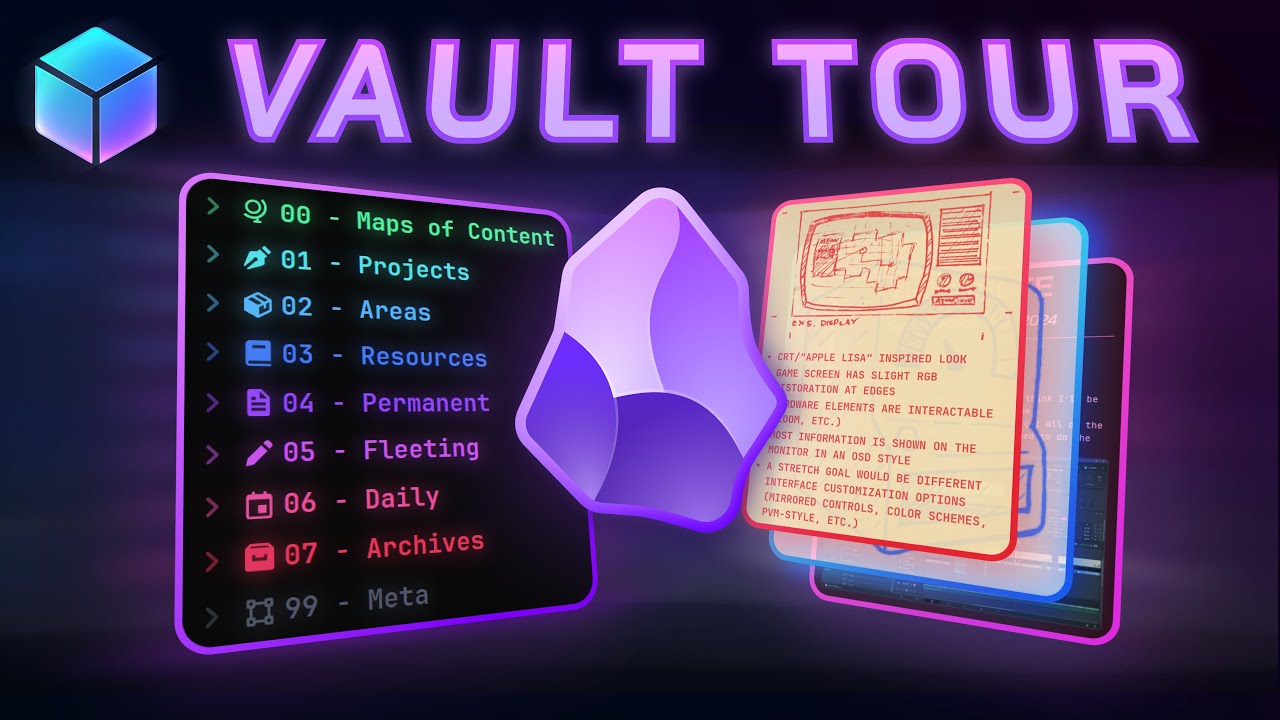
Form, Function, & Fun! - My Obsidian Vault Tour [2024]
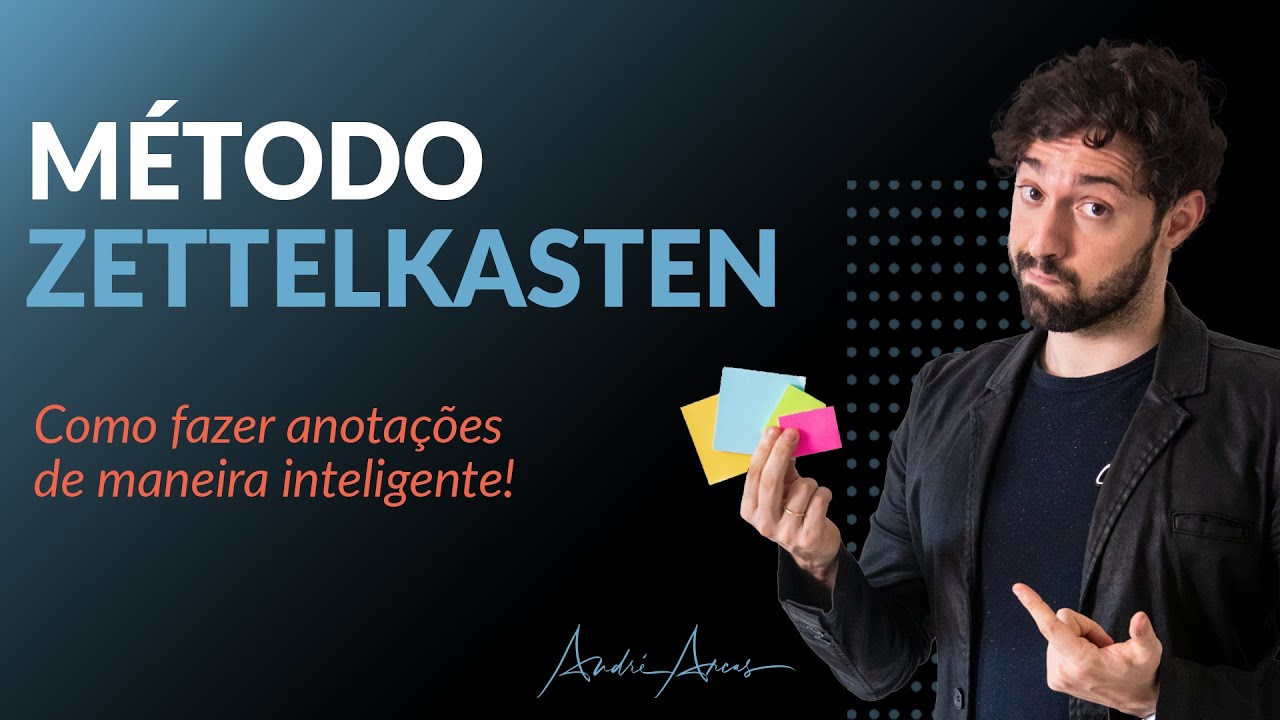
ZETTELKASTEN: Como aprender mais rápido usando o Método Zettelkasten

My simple note-taking setup | Zettelkasten in Obsidian | Step-by-step guide
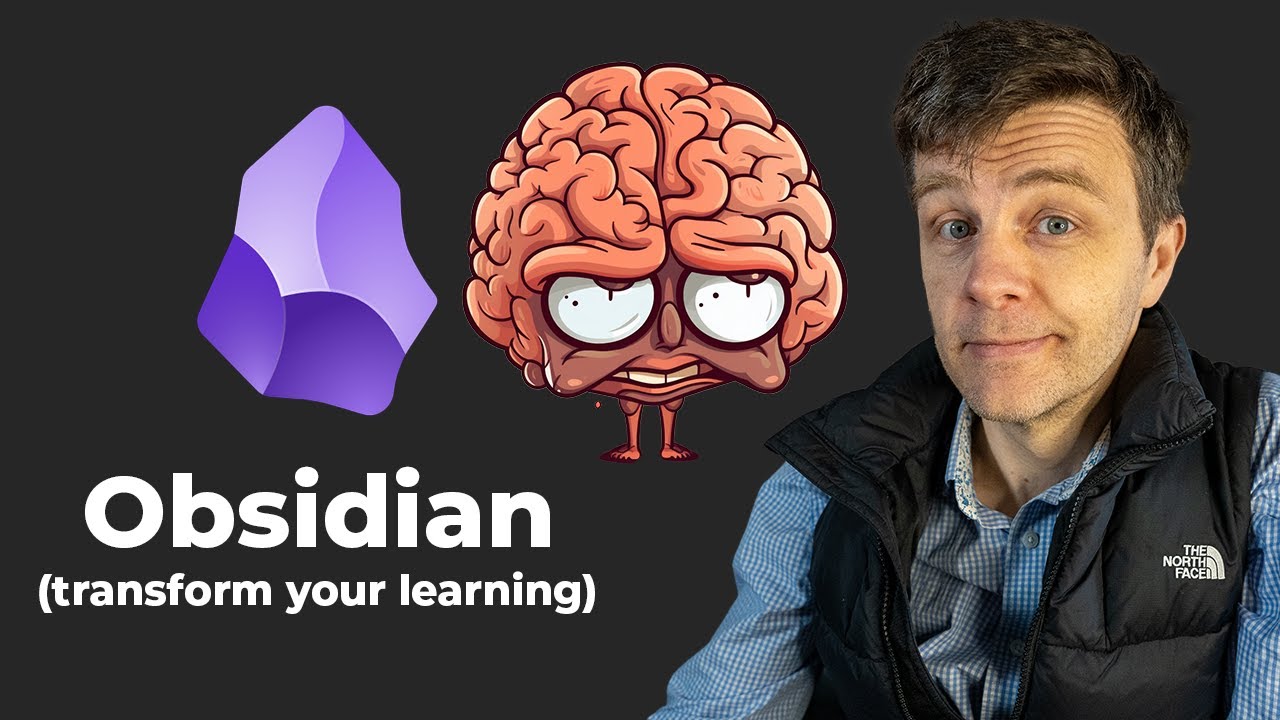
You're not stupid: How to learn difficult things with Obsidian
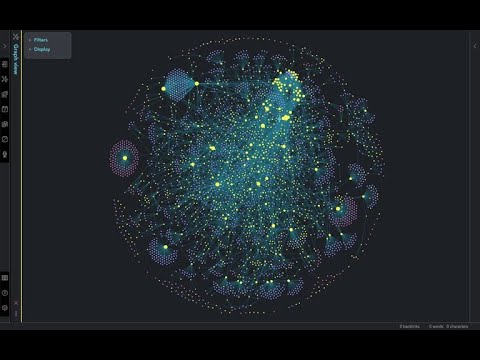
Why I Deleted My Second Brain: A Journey Back to Real Thinking

How to get an Internship in 1st Year of College?
5.0 / 5 (0 votes)