Como fazer OBJETOS seguirem o MOVIMENTO DA CÂMERA no AFTER EFFECTS - Tracking 3D
Summary
TLDRThis tutorial demonstrates how to effectively use After Effects to position text and elements in a 3D space within a video. Starting with analyzing camera movement through the Track Camera feature, users learn to create a 3D camera that replicates the footage's motion. The tutorial covers adding and manipulating floating text, fixing text to surfaces, and incorporating graphics while offering tips for enhancing visual realism with depth of field effects. With practical advice on troubleshooting tracking issues, viewers are equipped to create dynamic and engaging video content.
Takeaways
- 😀 Use After Effects' native tracking tools to accurately position text and elements within a video.
- 📹 Start by importing your video and use the 'Track Camera' feature to analyze camera movement.
- 🕵️♂️ After tracking is complete, create a 3D camera to replicate the original camera's motion.
- ✍️ Use the Horizontal Type Tool to create floating text and customize its appearance as desired.
- 🔄 Enable the 3D layer option for text layers to interact with the 3D camera effectively.
- 📏 Adjust the position of text in 3D space using X, Y, and Z axis controls for precise placement.
- 👥 Duplicate text layers to label multiple elements in the scene, such as people or objects.
- 🏢 To attach text to surfaces like walls, use tracking points and create null objects for proper anchoring.
- 📦 Import other assets (e.g., logos) and enable 3D for those layers to position them within the scene.
- 🚀 Animate text or objects with keyframes and use expressions for seamless motion effects.
Q & A
What is the main topic of the tutorial?
-The tutorial demonstrates how to use native After Effects features to position texts and elements in a fixed way within a video.
What initial setup is required before tracking the camera in After Effects?
-You need to have your video loaded into After Effects and select the Animation menu, then choose 'Track Camera' to analyze the movement of the camera.
What does the 'Camera Tracker' do in After Effects?
-The Camera Tracker analyzes the video to understand the camera movement and generates tracking points that represent the depth of the scene.
How can you add floating text to your scene?
-You can add floating text by using the Horizontal Type Tool, typing your desired text, and activating the 3D layer option for the text.
What happens when you enable the 3D option for a text layer?
-Enabling the 3D option allows the text to move in a three-dimensional space, making it appear to float within the scene.
Can you attach text to surfaces in the video?
-Yes, you can attach text to surfaces, like walls, by selecting a tracking point on the surface and using the 'Create Text' option from the context menu.
What adjustments can be made to the position of the text in 3D space?
-You can adjust the text's position along the X, Y, and Z axes, allowing you to move it closer to or further from the camera.
How can you animate the text to create a floating effect?
-You can animate the text by creating keyframes for its position and applying loop expressions to make it continuously move up and down.
What is the significance of using high-resolution video for tracking?
-High-resolution video, such as 4K, allows After Effects to better recognize tracking points, leading to improved tracking results.
What is a recommended setting to improve tracking accuracy in After Effects?
-It is recommended to enable 'Advanced Analysis' in the 3D Camera Tracker settings for a more detailed analysis of the scene, which can lead to superior tracking results.
Outlines

This section is available to paid users only. Please upgrade to access this part.
Upgrade NowMindmap

This section is available to paid users only. Please upgrade to access this part.
Upgrade NowKeywords

This section is available to paid users only. Please upgrade to access this part.
Upgrade NowHighlights

This section is available to paid users only. Please upgrade to access this part.
Upgrade NowTranscripts

This section is available to paid users only. Please upgrade to access this part.
Upgrade NowBrowse More Related Video

3D Letter Manipulation in Photoshop | Best Tutorial for Beginners

#30 شرح بالتفصيل عن خاصية position

Digital Logo & Text Reveal Animation Tutorial in After Effects | No Plugins | Pixel Scan Reveal
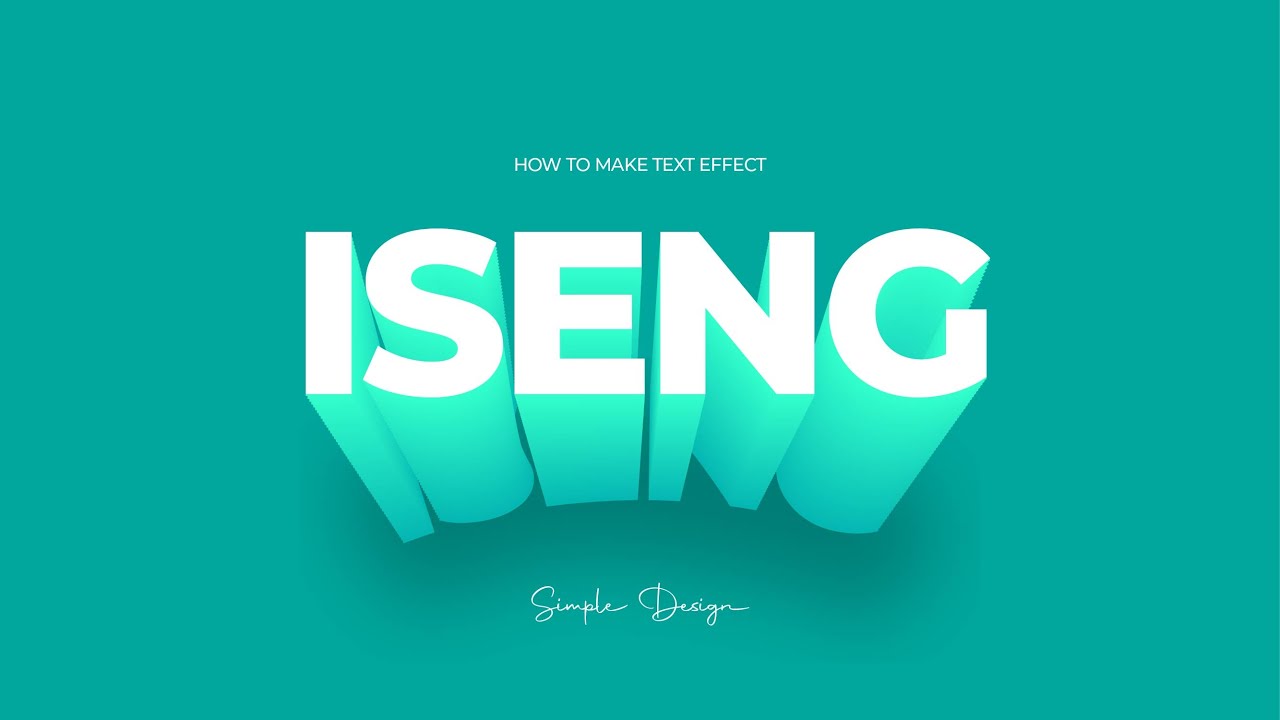
Tutorial Membuat Typography Sederhana Text 3D Effect pada Adobe Illustrator

CSS - Display | Beginner's Course | #8

10 Viral CapCut Text Effects - CapCut Tutorial
5.0 / 5 (0 votes)