I'm Sorry - We're STILL Using Amp Plugins Wrong?
Summary
TLDRIn this insightful video, the speaker discusses the intricacies of gain staging and calibration when using guitar amp plugins. They emphasize the importance of starting with audio interface gain set to zero for more accurate sound reproduction. Citing expert opinions, the speaker highlights the variability of audio interfaces and the need for calibration to ensure optimal performance. The conversation reflects a growing community interest in refining audio practices, encouraging musicians to share experiences and seek clarity on achieving the desired sound quality. This dialogue serves as a valuable resource for guitarists navigating the complexities of modern audio technology.
Takeaways
- 😀 Start with setting your audio interface's gain to zero to establish a baseline for accurate gain staging.
- 🎚️ Use a loudness meter to help determine how much gain to add and avoid clipping during recording.
- 🔊 Adjust the input gain in your plugin based on specific guidelines for optimal sound quality.
- 💡 The common advice to set audio interface gain just below clipping may not accurately represent the intended sound of amp plugins.
- 📈 Understanding gain staging is crucial for achieving the best signal-to-noise ratio in your recordings.
- 🛠️ Consult expert opinions and resources, such as Ed S and Ghost Note Audio, for insights on calibrating your setup effectively.
- 🎸 Experiment with different gain settings depending on your guitar type and pickups to find the optimal sound.
- 📊 Consider normalizing your recordings before and after adjusting gain to track the differences and maintain consistency.
- 🔄 Engage in ongoing discussions within the guitar community about gain staging and plugin usage to improve practices.
- 🎶 Acknowledge that achieving the desired amp response may require adjusting gain levels beyond typical recommendations.
Q & A
What is TrueFire?
-TrueFire is an online library of music lessons featuring thousands of lessons from various players.
What are the steps for setting audio interface gain?
-Step one is to set your audio interface's gain to zero. Step two is to adjust the input gain in your plugin according to a provided spreadsheet. Step three involves increasing the gain on your audio interface until just below the clipping threshold while playing loudly. Step four is to reduce the digital input gain in the plugin to compensate.
What is the significance of using a loudness meter?
-A loudness meter helps determine how much gain to add to the audio interface by measuring the peak loudness of the signal, which assists in setting optimal levels to prevent clipping.
What issues were observed with the Morgan AC20 and the SW50?
-The speaker noticed discrepancies in the sound quality between their SW50 and David BB's Morgan AC20, leading to questions about gain settings and the accuracy of sound representation.
Why is gain staging important?
-Gain staging is crucial to ensure the best signal-to-noise ratio, which enhances the clarity of the audio signal and prevents distortion.
How can musicians calibrate their audio interfaces?
-Musicians can calibrate their audio interfaces by starting at zero gain and adjusting according to the guidelines in the referenced spreadsheet to align with the intended sound of the plugins.
What does the term 'clipping' refer to in audio processing?
-Clipping refers to distortion that occurs when an audio signal exceeds the maximum limit that can be processed, resulting in a harsh or distorted sound.
What did the expert recommend regarding input gain?
-The expert recommended starting at zero gain for the audio interface to achieve a more accurate representation of the intended sound, rather than adding gain until just below clipping.
What is the noise floor and why is it relevant?
-The noise floor is the level of background noise present in an audio system. It's relevant because it affects the clarity of the desired audio signal; understanding it can help musicians manage unwanted noise.
What is the overall takeaway from the discussion?
-The overall takeaway is that understanding gain staging and proper calibration can significantly improve the quality of audio recordings and plugin performance, encouraging a more standardized approach in the audio community.
Outlines

This section is available to paid users only. Please upgrade to access this part.
Upgrade NowMindmap

This section is available to paid users only. Please upgrade to access this part.
Upgrade NowKeywords

This section is available to paid users only. Please upgrade to access this part.
Upgrade NowHighlights

This section is available to paid users only. Please upgrade to access this part.
Upgrade NowTranscripts

This section is available to paid users only. Please upgrade to access this part.
Upgrade NowBrowse More Related Video

HIGH GAIN GUITAR TONE | AMPLITUBE 5 TUTORIAL

LEARN TO: Proper Gain Staging in Logic Pro X
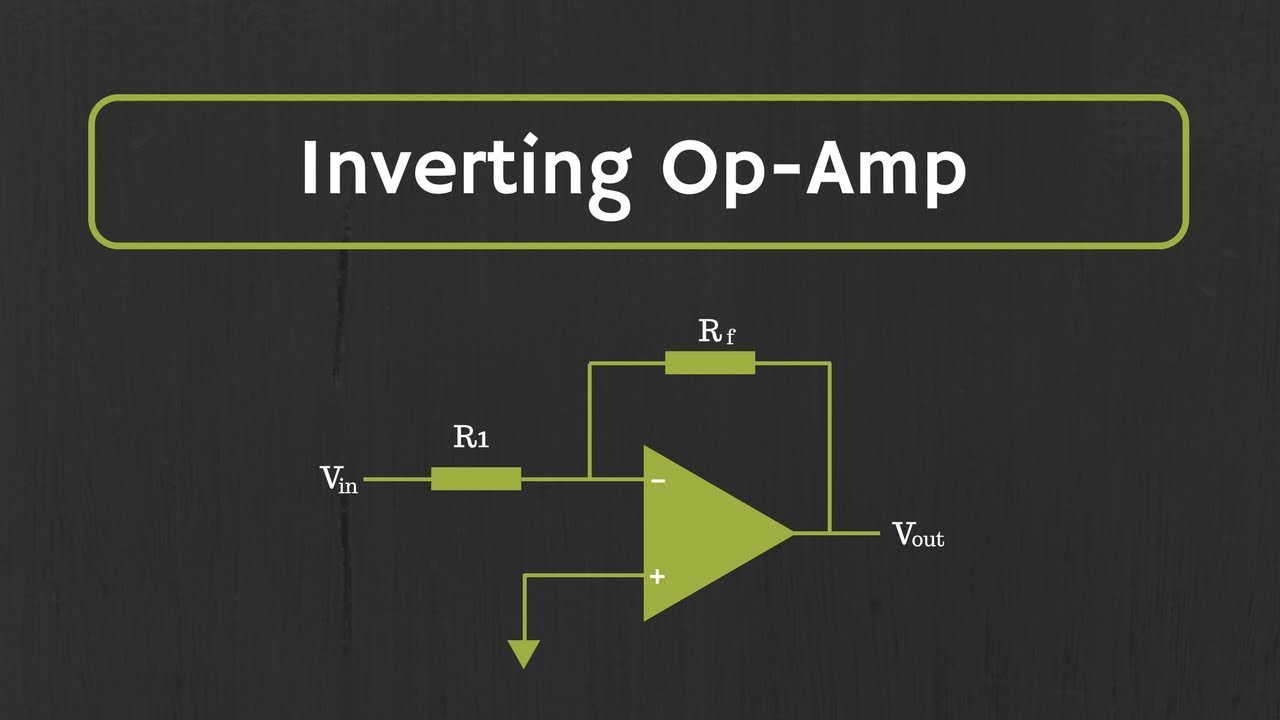
Operational Amplifier: Inverting Op Amp and The Concept of Virtual Ground in Op Amp

What's The Best Beginner Guitar? Electric, Acoustic or Classical?

A complete guide to GAIN STAGING (your questions answered)

Op-Amp: Gain Bandwidth Product and Frequency Response
5.0 / 5 (0 votes)