العملاق الصيني المجاني لتوليد الفيديوهات بالذكاء الاصطناعي - استغلوه ياجماعه ممتاز جدا
Summary
TLDRIn this engaging tutorial, Muhammad Hamed introduces a free AI video creation platform, demonstrating how to access and use it effectively. He guides viewers through the registration process, including phone verification, and explains how to describe video content in English for optimal results. The video showcases the platform's ability to generate realistic videos based on user input, highlighting the simplicity and speed of the process. Viewers are encouraged to experiment with their own descriptions, emphasizing the high-quality output and the innovative use of AI technology. This captivating resource aims to inspire creativity in video production.
Takeaways
- 😀 The video introduces a free AI-powered video creation website that can generate videos effortlessly.
- 😀 Mohamed Hamid, the host, emphasizes the ease of use and the site's impressive capabilities.
- 😀 Users are guided on how to translate the website from Chinese to English for better navigation.
- 😀 The registration process involves selecting a country code and entering a mobile number for verification.
- 😀 Alternative methods are provided for users who do not receive a verification code, ensuring accessibility.
- 😀 Users can input video descriptions in Arabic, which should then be translated into English for optimal results.
- 😀 The AI tool allows for the generation of realistic videos based on user-defined scenarios.
- 😀 Mohamed showcases a specific example involving a man in ancient Arab attire and an angel to illustrate the process.
- 😀 The video highlights the fast processing time of the AI, noting how quickly it generates videos.
- 😀 Viewers are encouraged to experiment with the site, create different video samples, and experience the tool's capabilities themselves.
Q & A
What is the main focus of the video?
-The video introduces a website that uses artificial intelligence to create free videos, emphasizing its ease of use and the quality of the generated content.
How do users access the website mentioned in the video?
-Users can access the website by typing specific keywords into the search bar and pressing the Enter key to find the link.
What language does the website initially open in, and how can users change it?
-The website initially opens in Chinese. Users can translate it to English by clicking the 'Translate' option or using the right-click menu.
What is required for users to log into the website?
-Users must select their country code, enter their phone number, and verify their account using a code sent to their mobile device.
What should users do if they do not receive the verification code?
-If the verification code does not arrive, users can open a new tab, search for an SMS service, and select a country to receive a temporary phone number.
What type of content can users create on the website?
-Users can create professional-looking videos by writing descriptions in English, as the site does not accept Arabic text directly.
How does the video creator describe the output of the website's service?
-The creator emphasizes that the videos generated look natural and of high quality, making it hard to believe they were created using artificial intelligence.
What steps should users take after logging in to create a video?
-After logging in, users need to click on 'Create Video,' write their desired video description in English, and then submit it to generate the video.
What does the video suggest about the waiting time for video generation?
-The video suggests that users may need to wait for a short period, as there could be many users in the queue ahead of them.
What is the overall message the video conveys about the website?
-The video encourages viewers to try the website for themselves, highlighting its user-friendliness and the impressive results it produces in video creation.
Outlines

This section is available to paid users only. Please upgrade to access this part.
Upgrade NowMindmap

This section is available to paid users only. Please upgrade to access this part.
Upgrade NowKeywords

This section is available to paid users only. Please upgrade to access this part.
Upgrade NowHighlights

This section is available to paid users only. Please upgrade to access this part.
Upgrade NowTranscripts

This section is available to paid users only. Please upgrade to access this part.
Upgrade NowBrowse More Related Video
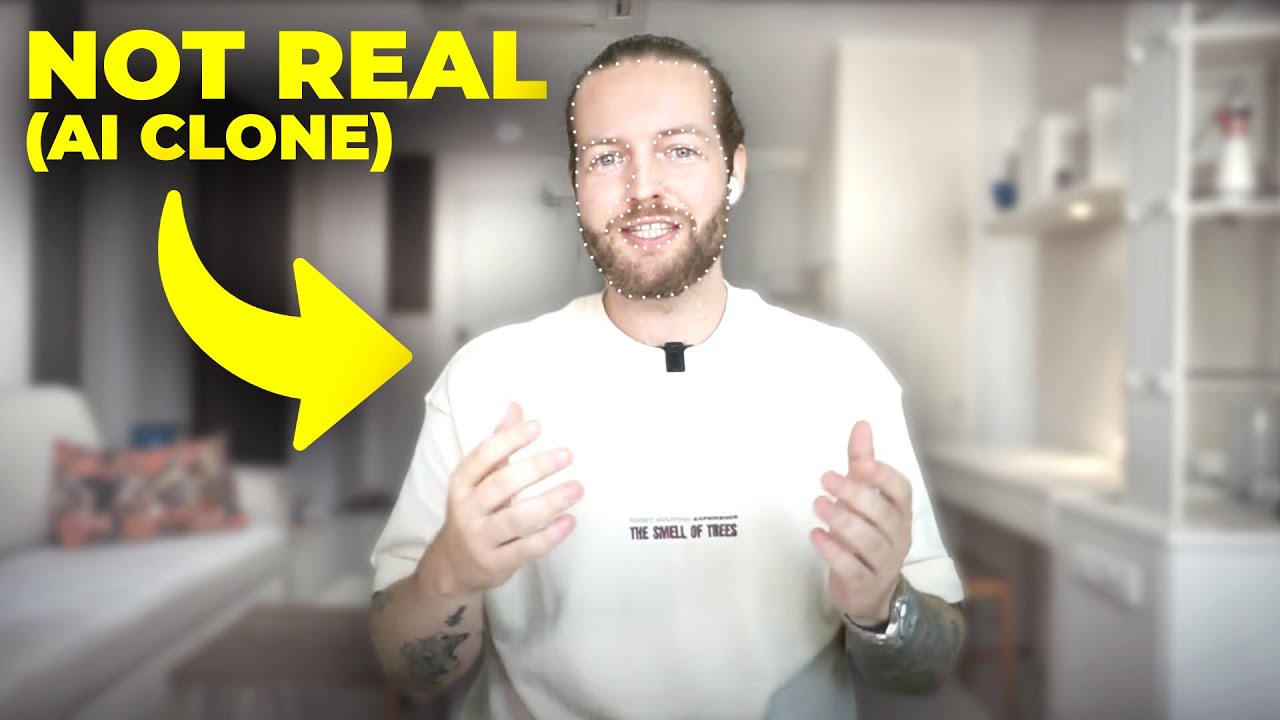
Heygen AI Tutorial - How To Create an Instant AI Clone in 2 Minutes

Olvida Chatgpt! HuggingChat la versión open source, gratis, y con LLAMA3.2 incluido 🤑

Best FREE AI Video Generator 🔥 Text & Image to Video AI ✅ | Top 3 AI Tools (FREE)

Want to Make $95,650 Fast? Here’s How to Make Money with Ai NotebookLM

Como Ativar o Gemini Pro + VEO3 por 15 Meses de Graça (PASSO A PASSO RÁPIDO!)
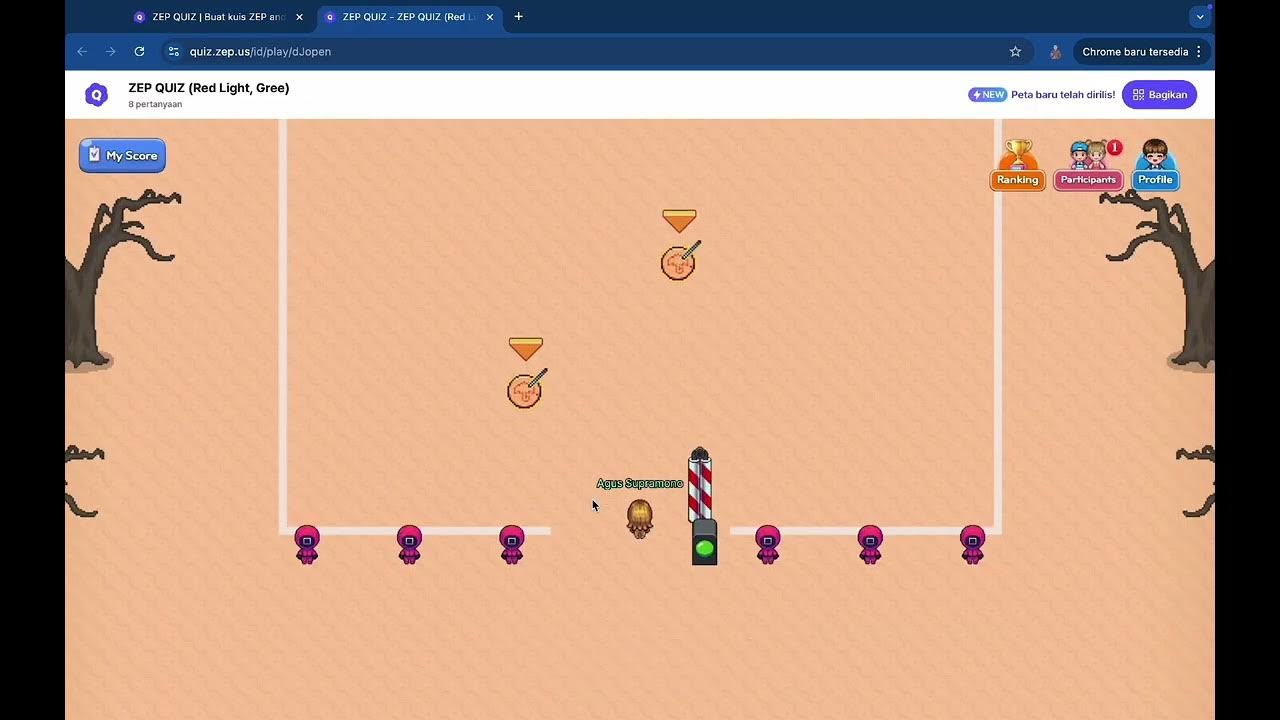
Tutorial Squid Game dengan Zep Quiz untuk Asesmen Formatif
5.0 / 5 (0 votes)