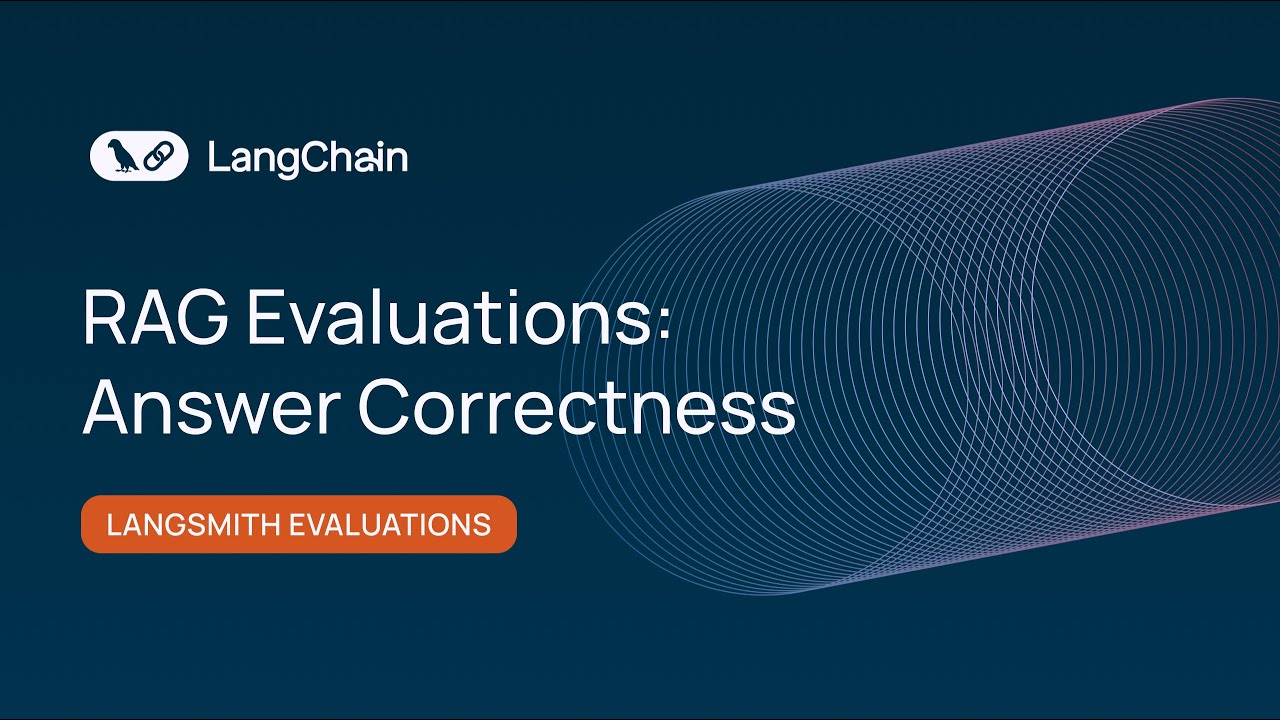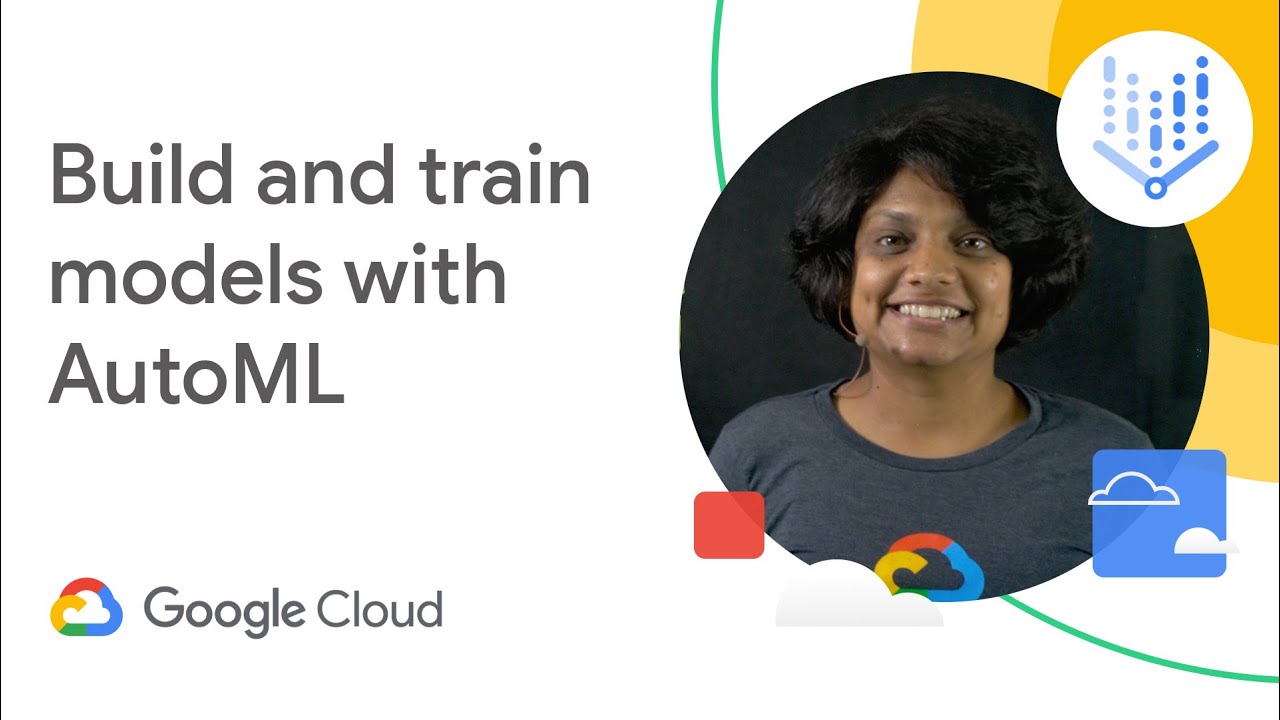Regression Testing | LangSmith Evaluations - Part 15
Summary
TLDRこのビデオスクリプトでは、言語モデル(LLM)のパイプラインを構築し、評価するためのレグレッションテストについて説明されています。最近発表された新しいオープンソースLLM、例えばLLaMa 3や53などを使って、既存のLLM(例:GPT-4)と比較して、特定のユースケースに最適なLLMを選ぶ方法が紹介されています。レグレッションテストは、評価セットを構築し、異なるLLMで生成された結果を基準値と比較することで、改善点や悪化点を特定できるという利点を強調しています。また、評価セットの作成方法や、異なるLLMを指定して実行する方法、結果を比較し、基準値に比べて改善または悪化している箇所を特定する方法が詳しく説明されています。最適なLLMを選択し、言語モデルアプリケーションを構築する際に非常に役立つプロセスとツールが紹介されています。
Takeaways
- 📈 **レグレッションテストの重要性**: レグレッションテストは、新しい言語モデル(LLM)を導入した場合に、既存のベースラインと比較して、パフォーマンスが向上または下落しているかどうかを特定するのに役立ちます。
- 🔍 **評価セットの構築**: 評価セットを作成し、それを使用して異なるLLMをテストすることで、特定の使用ケースにおいてのパフォーマンスを評価できます。
- 🔧 **ラギングパイプラインの変更**: LLMを変更する場合、レグレッションテストを使用して、新しいLLMが既存のベースラインと比較してどのように機能するかを判断できます。
- 🆕 **オープンソースLLMの活用**: 最近出された新しいオープンソースLLM(例:LLaMa 3、53)を使用して、既存のベースライン(例:GPT-4)と比較することができます。
- 📚 **ドキュメントのインデックス作成**: ラギングパイプラインで使用されるドキュメントをインデックス化し、その大きさや構成を最適化することが重要です。
- 📝 **評価指標の設定**: 回答のグラウンドトゥルースに沿っているかどうかなど、回答の質を評価するための基準を設定することが可能です。
- 🟢⚠ **結果の可視化**: レグレッションテストの結果を視覚的に確認できることで、パフォーマンスが向上している箇所と下落している箇所を迅速に特定できます。
- 🔬 **詳細な分析**: 個々のケースをクリックして、詳細な分析やスコアリングの理由を確認することが可能です。
- 📊 **メトリックスの確認**: トークン使用状況やレイテンシなどのメトリックスを確認することで、パフォーマンスをさらに理解できます。
- 🔄 **改善と悪化の繰り返し**: レグレッションテストを繰り返し行い、改善と悪化を特定し、その理由を分析することで、より良いLLMアプリケーションを構築できます。
- 🛠️ **柔軟なパイプラインの拡張**: ラギングパイプラインは、異なるLLMを指定できる柔軟性を持っており、必要に応じて簡単に拡張できます。
- 🔗 **オープンソースとの連携**: オープンソースLLMをローカルで実行し、プロバイダーとしてOpenAIと比較することができます。
Q & A
ラングスミス評価シリーズの15番目のビデオで扱われている主題は何ですか?
-回帰テストに焦点を当てたラングスミス評価シリーズの15番目のビデオでは、リグレッションテストについて説明されています。
リグレッションテストとは何ですか?
-リグレッションテストは、特定の基準やベースラインに対して、システムのパフォーマンスが改善されたり劣化したりしているかどうかを評価するプロセスです。
ビデオでは、どのような新しいオープンソースLLMが紹介されましたか?
-ビデオでは、最近発表された新しいオープンソースLLMとして、LLaMA 3とLLaMA 53が紹介されました。
ベースラインモデルとして使用されていたものは何ですか?
-ビデオでは、GPT-4がベースラインモデルとして使用されていたと説明されています。
評価セットの作成に使用される言語は何ですか?
-評価セットの作成に使用される言語は、Line Change Expression Languageです。
ビデオで説明されているRAGパイプラインとは何ですか?
-RAGパイプラインとは、Retrieve And Generate(検索と生成)という意味で、情報検索と生成タスクを組み合わせたプロセスです。
評価の際に使用される主要な指標は何ですか?
-評価の際に使用される主要な指標は、回答が真実に基づいており、基準点からどれだけ離れているかを示すスコアです。
ビデオで説明されているエバリュエーターの役割は何ですか?
-エバリュエーターは、回答の質を評価し、基準点に対してスコアを割り当てることで、回答がどれだけ優れたものかを判断する役割を果たします。
ビデオの最後で述べられている、リグレッションテストの強力な点は何ですか?
-リグレッションテストの強力な点は、異なるモデルや異なるチャンクサイズなどの異なるバリエーションで、チェーンが改善されたり劣化したりしているケースを特定できることです。
ビデオで説明されているAMAとは何ですか?
-AMAとは、複数のオープンソースLLMをローカルで実行できるようにするツールであり、ビデオではLLaMA 3やLLaMA 53をローカルで実行するために使用されています。
評価結果を分析する際に使用される色分けは何を意味していますか?
-評価結果を分析する際に使用される色分けでは、赤色はベースラインよりもパフォーマンスが劣っていることを示し、緑色は改善されていることを示します。
ビデオで説明されているRAG QA LCLとは何ですか?
-RAG QA LCLとは、評価セットの名前であり、ビデオで使用される特定の問い合わせと回答のセットを指します。
Outlines

This section is available to paid users only. Please upgrade to access this part.
Upgrade NowMindmap

This section is available to paid users only. Please upgrade to access this part.
Upgrade NowKeywords

This section is available to paid users only. Please upgrade to access this part.
Upgrade NowHighlights

This section is available to paid users only. Please upgrade to access this part.
Upgrade NowTranscripts

This section is available to paid users only. Please upgrade to access this part.
Upgrade NowBrowse More Related Video
5.0 / 5 (0 votes)