How to Write an Email
Summary
TLDRThe video script provides a comprehensive guide on how to properly format an email, covering essential components such as the subject, salutation, body, closing, and optional signature block. It emphasizes the importance of capitalization in the subject and salutation, with specific rules for formal and informal contexts. The script also outlines the use of empty lines and spaces for clarity and structure, and offers examples of how to create a professional signature block with contact information and links to websites or social media channels. The guide is designed to enhance the professionalism and readability of emails, making them more effective in both personal and professional communications.
Takeaways
- 📧 Email subjects should be capitalized like book titles, with the first word, last word, and important words (nouns, verbs, adjectives, adverbs) capitalized.
- 🔍 Unimportant words such as articles, conjunctions, and prepositions that are three letters or less are not capitalized in email subjects.
- 🖋️ In a salutation, capitalize the first word and all nouns, using a colon for formal salutations and a comma for informal ones.
- 📝 Formal salutations are used for job applications, emails to superiors, and professional correspondence, while informal salutations are for friends, family, and close acquaintances.
- 🔑 In the email closing, only the first word is capitalized, with no need to capitalize the second word.
- 📝 Formal closings include 'Best regards,' 'Sincerely,' 'Thank you,' 'Best,' 'Yours truly,' and 'Respectfully.'
- 📏 Leave an empty line after the salutation, between paragraphs, before the closing, and after the closing, but not after the electronic signature.
- 🖇️ An optional signature block can include the sender's name, contact information, website, and professional details.
- 📍 The signature block can vary in content, including name, email, phone number, job position, company, and mailing address, formatted according to the sender's needs.
- 🎓 For university students, the signature block might include the name, phone number, 'student' as the position, and the university's name.
- 📚 The video provides a comprehensive guide on email formatting, including capitalization, spacing, and optional signature blocks for professional and personal emails.
Q & A
What is the purpose of the subject line in an email?
-The subject line serves as a short title that informs the reader about the content or the main topic of the email.
How should you format the salutation in a formal email?
-In a formal email, the salutation should begin with 'Dear' followed by the recipient's title or name, and end with a colon.
What are the rules for capitalization in the subject line of an email?
-Subjects should be capitalized like book titles, meaning the first word, the last word, and important words such as nouns, verbs, adjectives, and adverbs are capitalized.
Which words should not be capitalized in the subject line of an email?
-Articles, conjunctions, and prepositions that are three letters or shorter should not be capitalized in the subject line.
What is the difference between a formal and an informal email salutation?
-A formal salutation uses a colon at the end and is used when addressing someone in a higher position or in a professional context. An informal salutation uses a comma at the end and is suitable for friends, family, or familiar contacts.
What should be capitalized in the closing of an email?
-Only the first word of the closing should be capitalized. The second word and any subsequent words should not be capitalized.
How many empty lines should be left after the salutation in an email?
-There should be one empty line left after the salutation in an email.
What is the purpose of an optional signature block in an email?
-An optional signature block provides additional contact information about the sender, such as their name, email, website, phone number, position, company, and mailing address.
What is the correct punctuation to use at the end of an informal email salutation?
-At the end of an informal email salutation, a comma should be used.
How many empty lines should there be before and after the closing of an email?
-There should be one empty line before the closing and one empty line after the closing in an email.
Can you provide an example of a formal email closing?
-Examples of formal email closings include 'Best regards,' 'Sincerely,' 'Thank you,' 'Best,' 'Yours truly,' and 'Respectfully.'
What is the significance of capitalizing nouns, verbs, adjectives, and adverbs in an email subject?
-Capitalizing these parts of speech in an email subject helps to emphasize the importance of these words and makes the subject line more readable and professional.
Outlines

This section is available to paid users only. Please upgrade to access this part.
Upgrade NowMindmap

This section is available to paid users only. Please upgrade to access this part.
Upgrade NowKeywords

This section is available to paid users only. Please upgrade to access this part.
Upgrade NowHighlights

This section is available to paid users only. Please upgrade to access this part.
Upgrade NowTranscripts

This section is available to paid users only. Please upgrade to access this part.
Upgrade NowBrowse More Related Video

Writing Official Letters
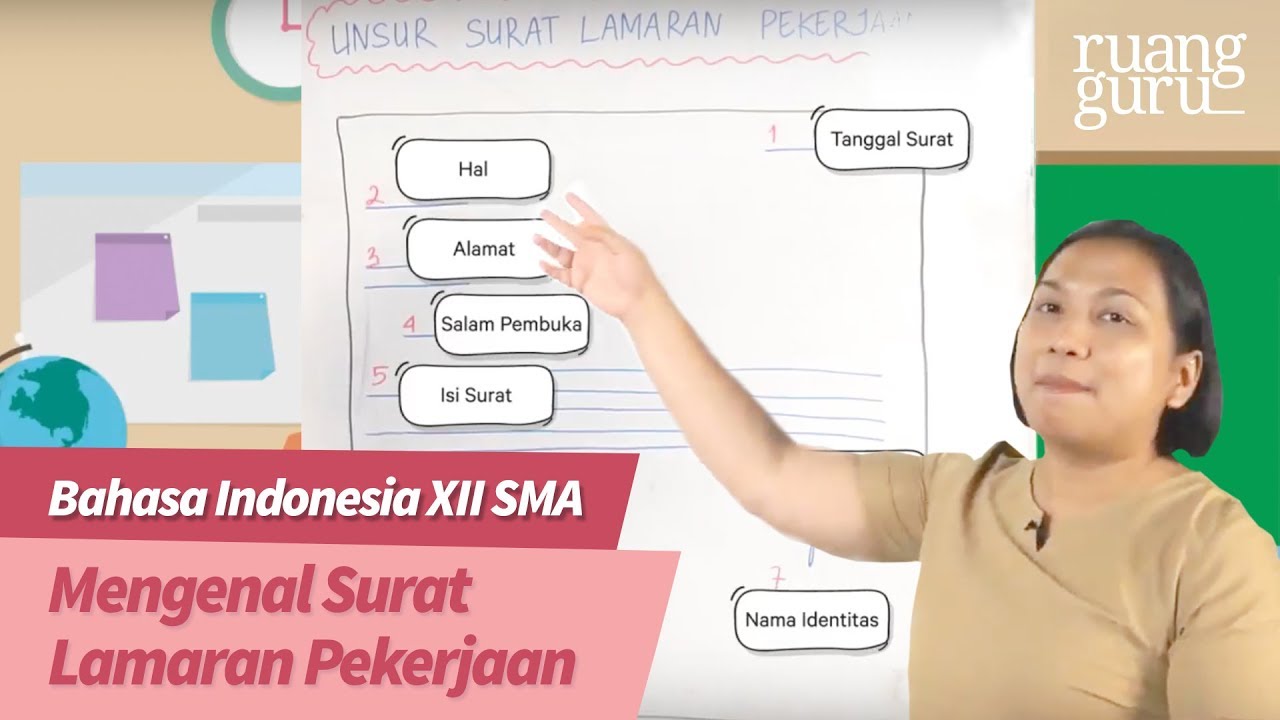
ruangbelajar - Bahasa Indonesia XII SMA - Mengenal Surat Lamaran Pekerjaan
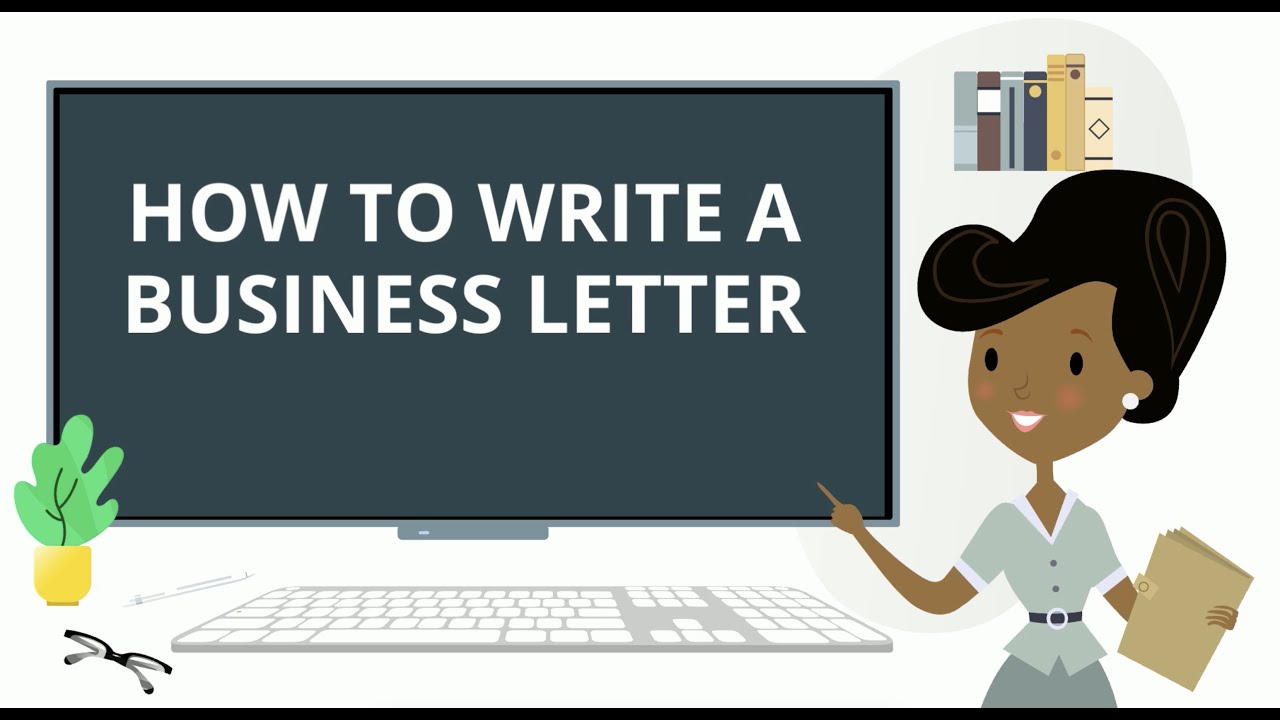
Business Letter Writing Format and Example

SURAT LAMARAN PEKERJAAN:B.Indonesia kelas XII

Application Letter | Surat Lamaran Kerja | Materi Bahasa Inggris Kelas 12 XII SMA

Formal Invitation: Materi Bahasa Inggris kelas 11 XI (Purpose, Structure, Language features)
5.0 / 5 (0 votes)