Unit 02 - Photoshop 04 - Ellipse Marquee Tool
Summary
TLDRIn this instructional video, Hersh emphasizes the importance of listening to audio while watching tutorial videos, as crucial information may be missed otherwise. He demonstrates the use of the ellipse marquee tool in design software, highlighting techniques like using rulers and guides to create precise shapes. Hersh provides practical tips for selecting and adjusting shapes, including the use of keyboard shortcuts. The video serves as a hands-on practice session, encouraging students to refine their skills and understanding of the selection tools in graphic design.
Takeaways
- 🎧 Ensure you listen to the audio of the videos to grasp essential instructions for success in the class.
- 🔌 If you experience audio issues, check your headphone connection and volume settings.
- 📅 Report any audio problems to your teacher promptly to avoid missing important content.
- 🖌️ The ellipse marquee tool requires more precision compared to the rectangular marquee tool.
- 📏 Use rulers to aid in creating accurate selections by pulling down horizontal guides.
- 🔍 Align your selections by visually estimating the starting points for the ellipse shape.
- 🔄 Practice is key; selections don't have to be perfect, but aim for accuracy.
- ✏️ Holding down the 'Shift' key while dragging constrains shapes to perfect circles.
- 🆕 Use the 'Select Inverse' function to select the area outside of a chosen shape for easier editing.
- 🎨 The magic wand tool can simplify color selections by picking up areas based on color continuity.
Q & A
Why is it important to listen to the audio in the instructional videos?
-Listening to the audio is crucial because it contains vital instructions that contribute to your success in the class. Watching without audio may lead to missing important information.
What tool is the main focus of this tutorial?
-The main focus of this tutorial is the ellipse marquee tool, which is used for selecting elliptical shapes in graphic design software.
How can you ensure that your guides are visible while using the tools?
-You can view and enable rulers by going to the 'View' menu and selecting 'Rulers'. This will allow you to pull down guides for accurate placement.
What is the purpose of using guides in this tutorial?
-Guides are used to help align and accurately position shapes, ensuring better precision when using the ellipse marquee tool.
What should you do if you cannot hear the audio from the video?
-If you cannot hear the audio, check that your headphones are correctly plugged in, ensure the volume is not muted, and if issues persist, seek assistance from your teacher.
What technique does Hersh suggest for selecting complicated shapes?
-Hersh suggests that sometimes it's easier to select the background around a shape, such as a white area, and then use the 'inverse' selection function to select the shape itself.
How can the magic wand tool be useful in shape selection?
-The magic wand tool can quickly select areas of color, making it easier to select shapes that are surrounded by a uniform background, especially if the 'continuous' option is turned off.
What is the function of the 'Control Z' shortcut mentioned in the video?
-The 'Control Z' shortcut is used to undo the last action, which can be helpful if a selection does not turn out as intended.
What does holding down the 'Shift' key do while using the ellipse marquee tool?
-Holding down the 'Shift' key while dragging with the ellipse marquee tool constrains the selection to a perfect circle.
What future topics will be covered in the subsequent videos?
-The next videos will cover other selection tools, including lassos, quick selection tools, and magic wand tools, expanding on the techniques introduced in this tutorial.
Outlines

This section is available to paid users only. Please upgrade to access this part.
Upgrade NowMindmap

This section is available to paid users only. Please upgrade to access this part.
Upgrade NowKeywords

This section is available to paid users only. Please upgrade to access this part.
Upgrade NowHighlights

This section is available to paid users only. Please upgrade to access this part.
Upgrade NowTranscripts

This section is available to paid users only. Please upgrade to access this part.
Upgrade NowBrowse More Related Video

Como Melhorar o seu Listening do Inglês

FREE YouTube Video Summarising in Microsoft Edge! Huge Productivity Alert!

Improve Your English Each Week With These 5 Tips!
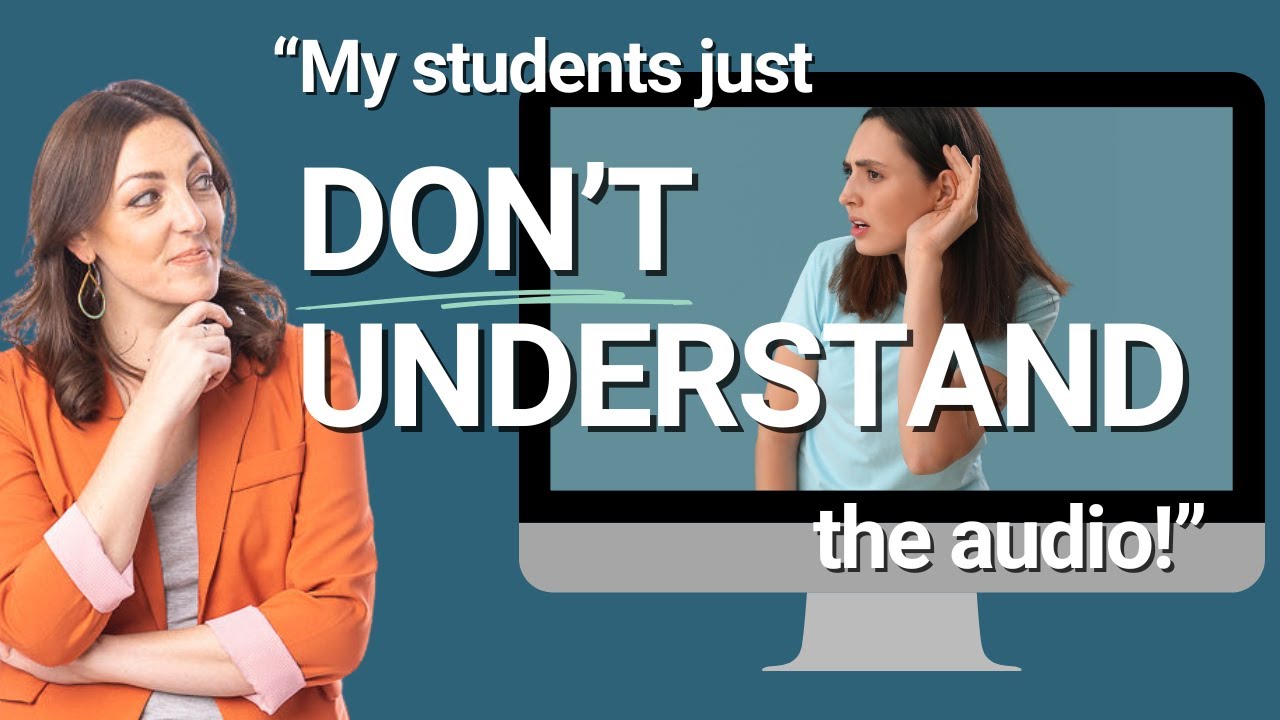
What to Do in a Listening Lesson If Your Students Don't Understand the Audio

IMPROVE Your Videos With SOUND Design | Tomorrow's Filmmakers

[100% Working] Same Prompt but VEO 3 sound not coming | VEO3 No Sound Problem Solution
5.0 / 5 (0 votes)