Come scaricare le chat di Discord sul computer
Summary
TLDRThis video introduces an open-source tool designed for exporting messages from Discord channels, catering to the needs of developers and community members. It outlines the tool's installation process, including the requirement for .NET runtime, and demonstrates how to retrieve a Discord token for accessing messages. Users can export messages in various formats like HTML, CSV, and JSON for easy offline access and archiving. Additionally, the video covers the option to use Docker as an alternative to direct installation, making the tool versatile for different users. Overall, it aims to enhance the usability of Discord for meaningful discussions.
Takeaways
- 😀 Discord has become a popular platform for communities, replacing traditional forums.
- 📂 Exporting messages from Discord channels can be useful for offline reading and archiving.
- 🤖 There is an interest in integrating Discord content with AI solutions like chatbots for enhanced interaction.
- 🛠️ The discussed tool for exporting messages is open-source and available on GitHub, allowing for customization.
- 💾 Users can export Discord messages in various formats, including HTML, CSV, and JSON.
- 🔑 To use the tool, users need to retrieve a personal access token from Discord's HTTP request headers.
- 🖥️ The tool has both a graphical interface (for Windows) and a command-line version (compatible with multiple operating systems).
- 🐋 Docker can be used to run the tool without installing additional frameworks on the host operating system.
- 📝 The exported files are structured, making them suitable for further processing and analysis.
- 🎥 The video encourages viewers to subscribe for more content and to support the channel.
Q & A
What is the main purpose of the tool discussed in the video?
-The tool is designed to export messages from Discord channels, allowing users to access and archive content for offline consultation.
Why do developers and communities use Discord instead of traditional forums?
-Discord provides a more interactive platform for real-time communication, making it easier to engage in discussions and share resources among community members.
What formats can users export Discord messages into?
-Users can export messages in various formats, including HTML, CSV, and JSON.
How does the presenter envision integrating the exported data with AI?
-The presenter is considering importing Discord content into AI frameworks like ChatGPT to facilitate discussions about community knowledge and real-world programming applications.
What are the requirements for installing the tool on different operating systems?
-The tool has a graphical interface that works exclusively on Windows 7 and later, while a command-line version is available for Windows, macOS (version 10.13 and above), and Linux, requiring .NET runtime version 7.
What precaution should users take when handling their Discord token?
-Users must handle their Discord token with care, as it grants access to their account and should not be shared publicly.
How does the tool help manage the volume of messages in Discord channels?
-The tool allows users to export messages, making it easier to sift through content and identify important discussions without being overwhelmed by the sheer volume of messages.
Can the tool be run in a Docker container, and if so, why might this be beneficial?
-Yes, the tool can be run in a Docker container, which helps users avoid installing additional software on their systems, providing flexibility and ease of use across different environments.
What does the presenter recommend for those unfamiliar with Docker?
-The presenter suggests following a series on their channel dedicated to Docker to help users become familiar with its usage and commands.
What are the potential applications of the exported Discord messages mentioned in the video?
-Exported messages can be processed for various purposes, including data analysis, archiving, or creating scripts for extracting specific content, enhancing knowledge sharing within communities.
Outlines

This section is available to paid users only. Please upgrade to access this part.
Upgrade NowMindmap

This section is available to paid users only. Please upgrade to access this part.
Upgrade NowKeywords

This section is available to paid users only. Please upgrade to access this part.
Upgrade NowHighlights

This section is available to paid users only. Please upgrade to access this part.
Upgrade NowTranscripts

This section is available to paid users only. Please upgrade to access this part.
Upgrade NowBrowse More Related Video

Discord 新手完全指南!全地球人都在瘋的社群平台,再不用 Discord 你就 Out 了!

Install Wireshark dan Cara menggunakan wireshark pertama kali

OpenDevin Tutorial (Open-Source Devin) - Build Entire Apps From a Single Prompt
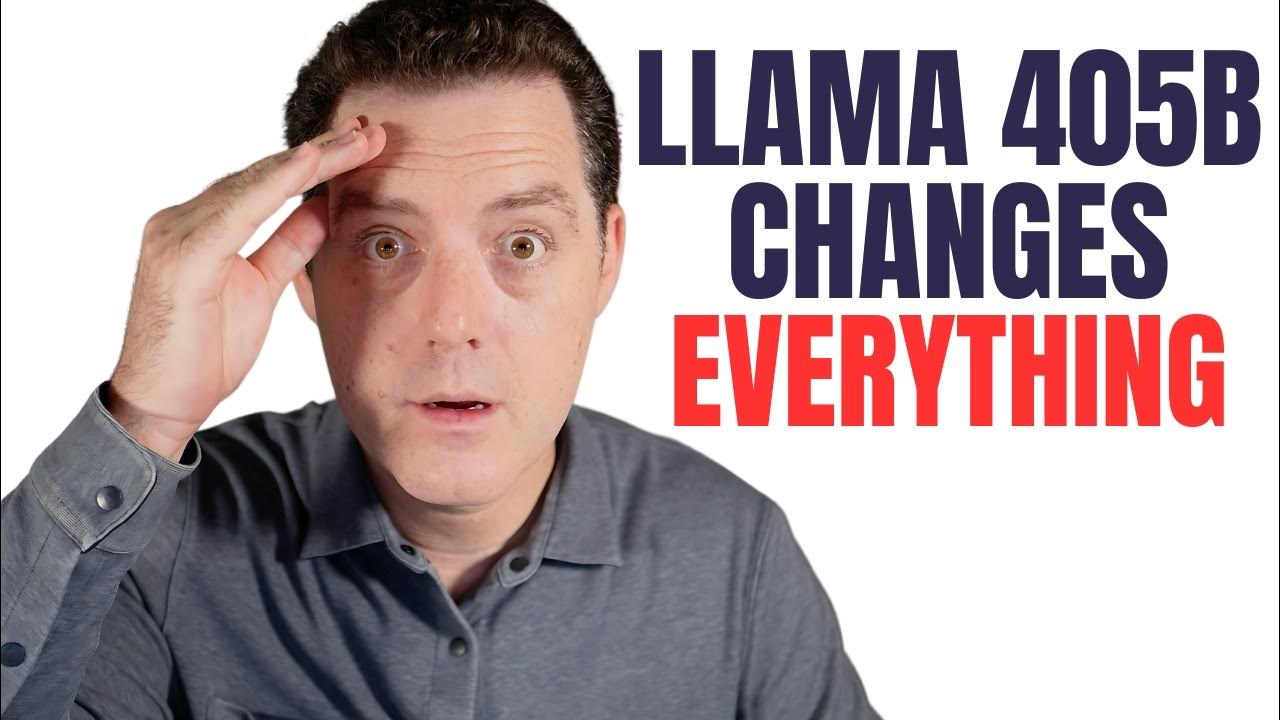
BREAKING: LLaMA 405b is here! Open-source is now FRONTIER!

What is dot net | .Net అంటే ఏంటి? | Vamsi Bhavani

Vercel’s Move for Open Source Software is MASSIVE
5.0 / 5 (0 votes)