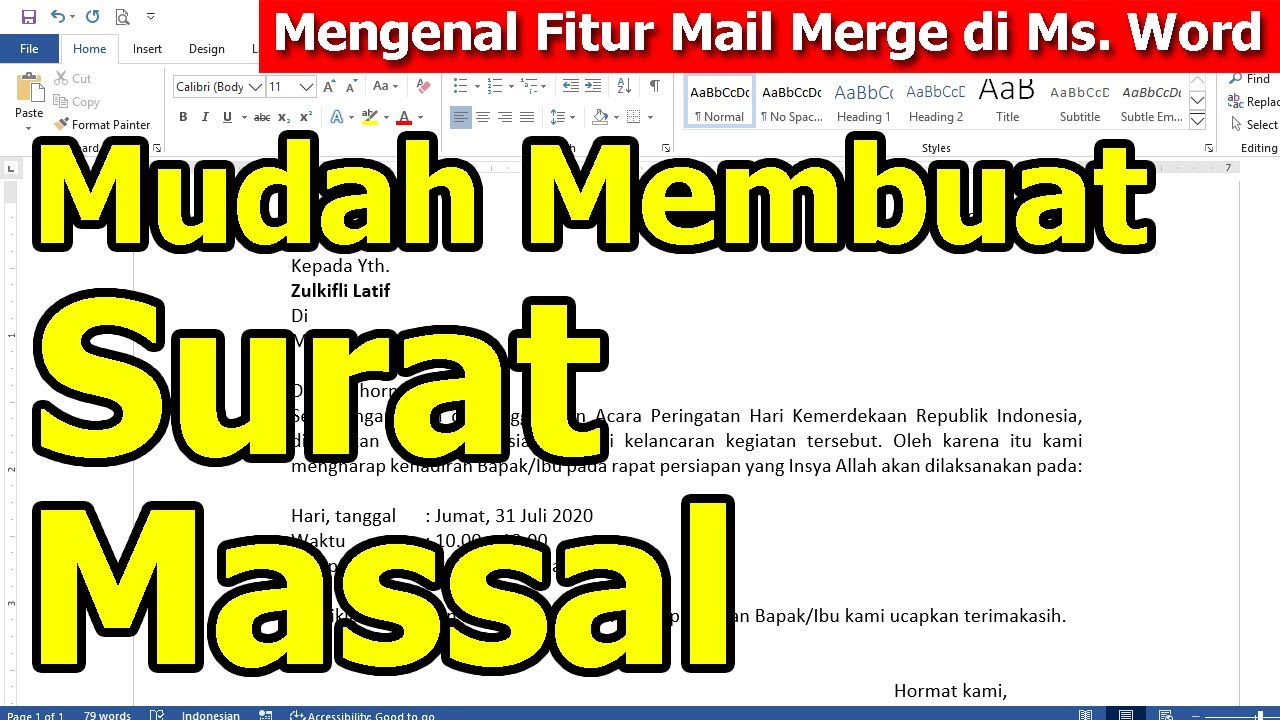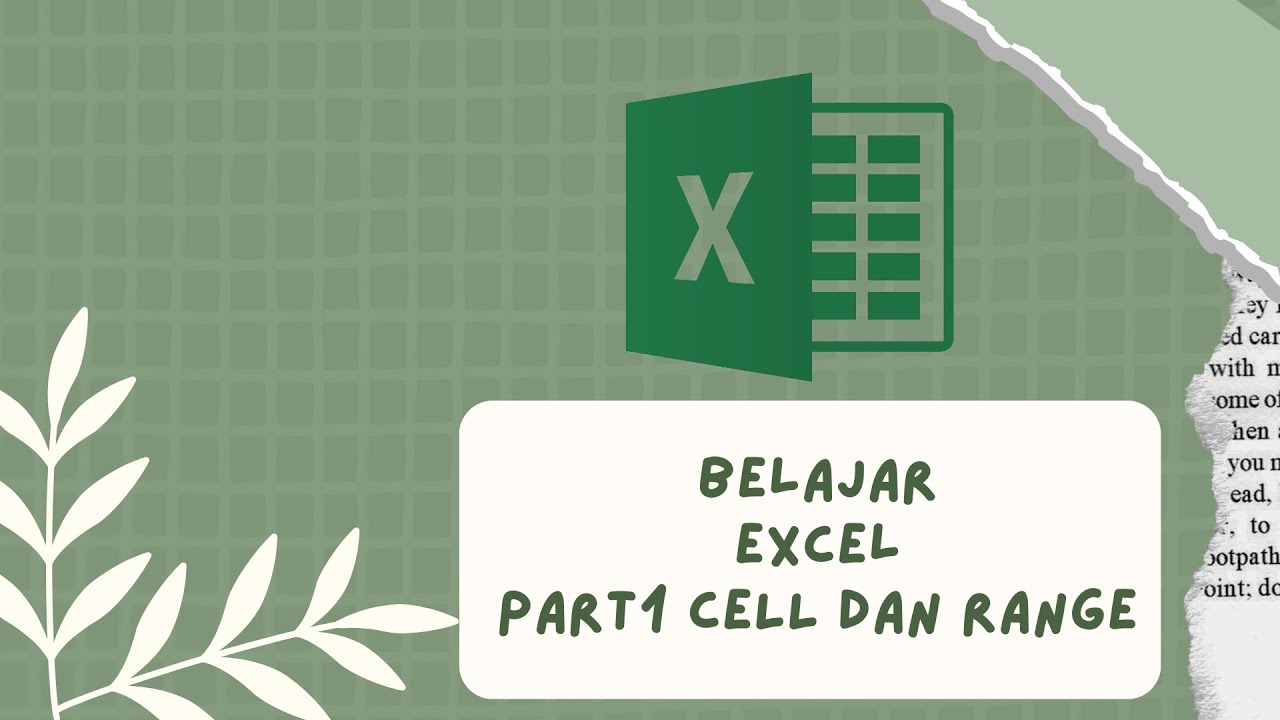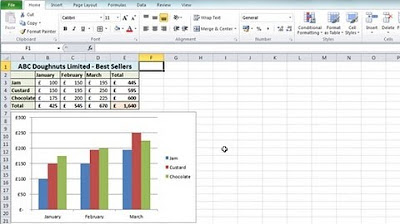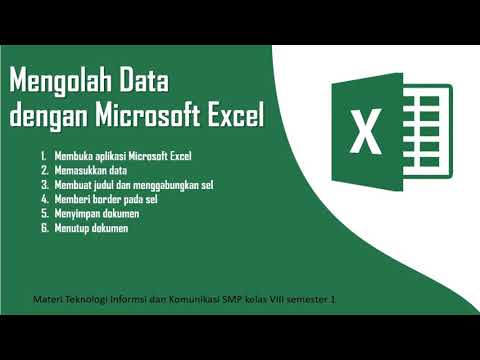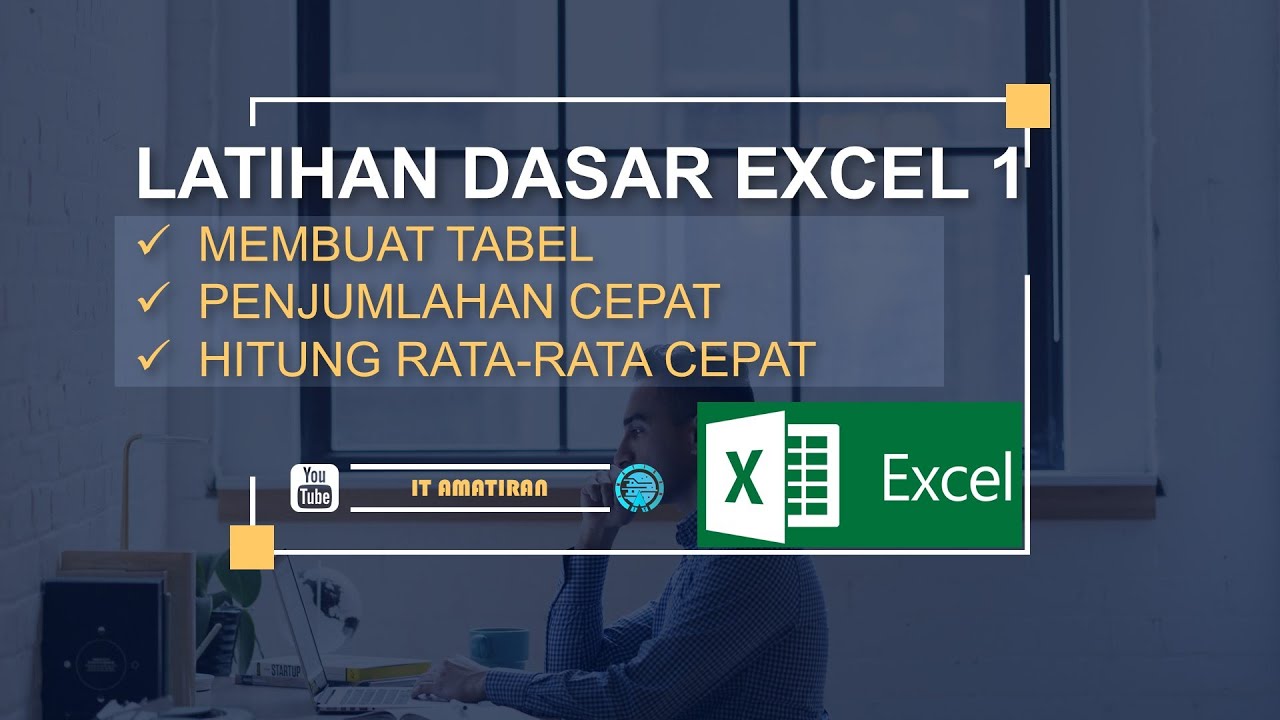MS Excel Preparing a Sample Audit Report
Summary
TLDRIn this tutorial, Arvin Alonso demonstrates how to prepare a comprehensive audit report using spreadsheet tools like Microsoft Excel. The video covers essential steps such as setting up financial statements, applying formulas for calculations, defining named cells for easy reference, and creating hyperlinks for smooth navigation within the report. Alonso also highlights presentation tips, like using shapes and links to enhance the flow of the audit report during meetings with board members or management. The goal is to streamline the audit process and create an organized, professional presentation that simplifies data interpretation.
Takeaways
- 😀 Use spreadsheet software like Microsoft Excel or Google Sheets to prepare an audit report.
- 📊 Include a statement of operations to analyze the company's performance over the years.
- 📈 Compare financial statements year-over-year to identify increases or decreases in key areas.
- 📝 Utilize notes for each item in the financial statements to provide clarity and detail.
- 🔗 Use defined names for cells and ranges to simplify referencing in formulas and across worksheets.
- 📉 Implement formulas such as SUM and IF to calculate totals and handle conditional values effectively.
- 🔗 Hyperlink relevant sections within the workbook for easy navigation during presentations.
- 📅 Maintain organized worksheets to present financial conditions and operational statements clearly.
- 💡 Use visual aids like shapes and arrows to enhance the presentation and guide the audience through the report.
- 👥 Allocate net surplus appropriately based on cooperative fund requirements to ensure transparency in financial management.
Q & A
What is the main purpose of the video demonstration by Arvin Alonso?
-The main purpose is to demonstrate how to prepare an audit report using Microsoft Excel or similar spreadsheet software.
What are the key financial statements mentioned for the audit report?
-The key financial statements are the Statement of Operations for the year ended 2020 and the Statement of Financial Condition comparing 2020 and 2019.
How does Arvin suggest calculating totals for various financial items?
-Arvin suggests using formulas, particularly the SUM function, to easily calculate totals for items like cash equivalents and loans receivable.
What is the significance of naming cells in Excel as discussed in the video?
-Naming cells allows for easier referencing in other worksheets, making the audit report more organized and user-friendly.
How can hyperlinks enhance the presentation of the audit report?
-Hyperlinks allow for quick navigation between different sections of the report, helping the audience easily access relevant information during the presentation.
What technique does Arvin recommend to handle unnecessary zeros or blank cells in the report?
-He recommends using conditional formatting to hide or display values, ensuring that only relevant information is presented.
What visual aids does Arvin suggest using during the presentation?
-Arvin suggests using shapes like arrows to guide the audience through the report and enhance navigation.
What final steps should be taken before presenting the audit report?
-Before presenting, review the entire workbook for completeness and accuracy, ensuring all hyperlinks work correctly.
Why does Arvin emphasize the importance of organization in the audit report?
-An organized audit report enhances clarity and understanding for the audience, making it easier to convey findings effectively.
What is the suggested allocation of the net surplus in a cooperative Philippine setting?
-The suggested allocation includes 10% to a reserve fund, 5% for education and training, and 35% distributed to members based on their share capital, among other allocations.
Outlines

This section is available to paid users only. Please upgrade to access this part.
Upgrade NowMindmap

This section is available to paid users only. Please upgrade to access this part.
Upgrade NowKeywords

This section is available to paid users only. Please upgrade to access this part.
Upgrade NowHighlights

This section is available to paid users only. Please upgrade to access this part.
Upgrade NowTranscripts

This section is available to paid users only. Please upgrade to access this part.
Upgrade NowBrowse More Related Video
5.0 / 5 (0 votes)