ELT Materials Design and Use (Part 1)
Summary
TLDRIn this tutorial, Jason Renshaw shares his expertise on English Language Teaching (ELT) materials design. He emphasizes the importance of creating professional-looking, thoughtful, and well-structured materials to enhance student engagement. Renshaw suggests starting with a basic text and then adding a header with an exciting title, leaving space for student details, and including a footer with copyright information and a resource website. He also recommends using a slogan to give the material a theme and adhering to the 25/75 rule, where only 25% of the page is dedicated to the input text, allowing 75% for interactive activities. Renshaw demonstrates how to use text boxes in Microsoft Word for flexibility in layout and concludes with a teaser for a follow-up video where he will showcase activities that can be done with the designed material.
Takeaways
- 📝 Start with a blank page: Every material design begins with a clean slate, allowing for creativity and structure.
- 🔍 Choose relevant content: The content should be appropriate for the class and facilitate learning objectives.
- 🎨 Add a header: A professional-looking header with a catchy title can engage learners and set the tone for the lesson.
- 📏 Use space effectively: Leaving a reasonable gap between the header and the text helps prevent clutter and allows for student interaction.
- 📜 Include a footer: A footer with copyright information and a website provides credibility and allows for easy reference.
- 📐 Apply the 25/75 rule: Limit the input text to 25% of the page to leave room for interactive and communicative activities.
- 📐 Divide the page: Use lines or boxes to create clear sections for different activities and interactions with the text.
- 📚 Encourage interaction: Design materials to facilitate discussion and speaking, rather than just passive reading.
- 🖋️ Use text boxes: Utilize text boxes in design software for flexibility in layout and to avoid being constrained by margins.
- 📈 Keep it simple: Avoid overcomplicating the design with too many elements; simplicity makes the material accessible and user-friendly.
- 📄 Efficient use of resources: A well-designed one-page handout is cost-effective, easy to photocopy, and environmentally friendly.
Q & A
What is the primary focus of Jason Renshaw's tutorial?
-Jason Renshaw's tutorial focuses on tips for designing and using alternative materials in English language classrooms, with an emphasis on creating more professional and structured educational resources.
Why does Jason suggest starting with a blank page when designing educational materials?
-Starting with a blank page symbolizes the beginning of the creative process, allowing educators to systematically build their materials from scratch, ensuring clarity and purpose in the design.
What is the significance of adding a header with a bold title like 'Killer Waves' instead of just 'Tsunami'?
-A bold and engaging title like 'Killer Waves' is intended to capture students' interest more effectively than a generic title like 'Tsunami'. This approach can make the material seem more appealing and engaging to learners.
How does Jason Renshaw suggest using the space at the top of the page?
-He suggests leaving space at the top of the page for practical purposes such as allowing students to write their names or other identification details, making it easier to manage and reference.
Why is it important to have a footer in educational materials, according to Jason?
-The footer serves multiple purposes: it can provide a place for copyright information, reference sources, and identify the creator of the material. This not only ensures professional courtesy but also enhances the credibility and accountability of the educational resource.
What is the 'quarter three quarter' or '2575 rule' that Jason mentions, and why is it significant?
-The '2575 rule' suggests that any textual input should only occupy about 25% of the page, leaving 75% for interactive and communicative activities. This balance ensures that the material facilitates active engagement and interaction among students rather than just passive reading.
How does Jason recommend utilizing the space beside and below the text?
-Jason recommends using the space beside the text for supportive annotations like vocabulary help or pronunciation guides, and the space below for extended activities that encourage discussion and application of the text's content.
What is the purpose of including a slogan or thematic title like 'Talktime' in the materials?
-Including a slogan or thematic title like 'Talktime' provides a clear theme or focus for the activities, which can help guide the learners' engagement and make the purpose of the material more explicit and oriented towards discussion.
Why does Jason emphasize the importance of using text boxes in Microsoft Word for materials design?
-Jason highlights the use of text boxes because they offer flexibility in placing text anywhere on the page without being restricted by margins, facilitating a more dynamic and customized layout of educational materials.
What future content does Jason hint at towards the end of the transcript?
-Jason hints at a follow-up video where he will demonstrate practical applications and activities that teachers and students can engage in using the designed material, providing real examples of how the concepts discussed can be implemented in the classroom.
Outlines

This section is available to paid users only. Please upgrade to access this part.
Upgrade NowMindmap

This section is available to paid users only. Please upgrade to access this part.
Upgrade NowKeywords

This section is available to paid users only. Please upgrade to access this part.
Upgrade NowHighlights

This section is available to paid users only. Please upgrade to access this part.
Upgrade NowTranscripts

This section is available to paid users only. Please upgrade to access this part.
Upgrade NowBrowse More Related Video

What is ESL - EFL - ELT - ESOL - TESL - TEFL - TESOL - CELTA - TKT ? Kris Amerikos Language Teaching

excitELT: Teaching English in global contexts

Native-speakerism
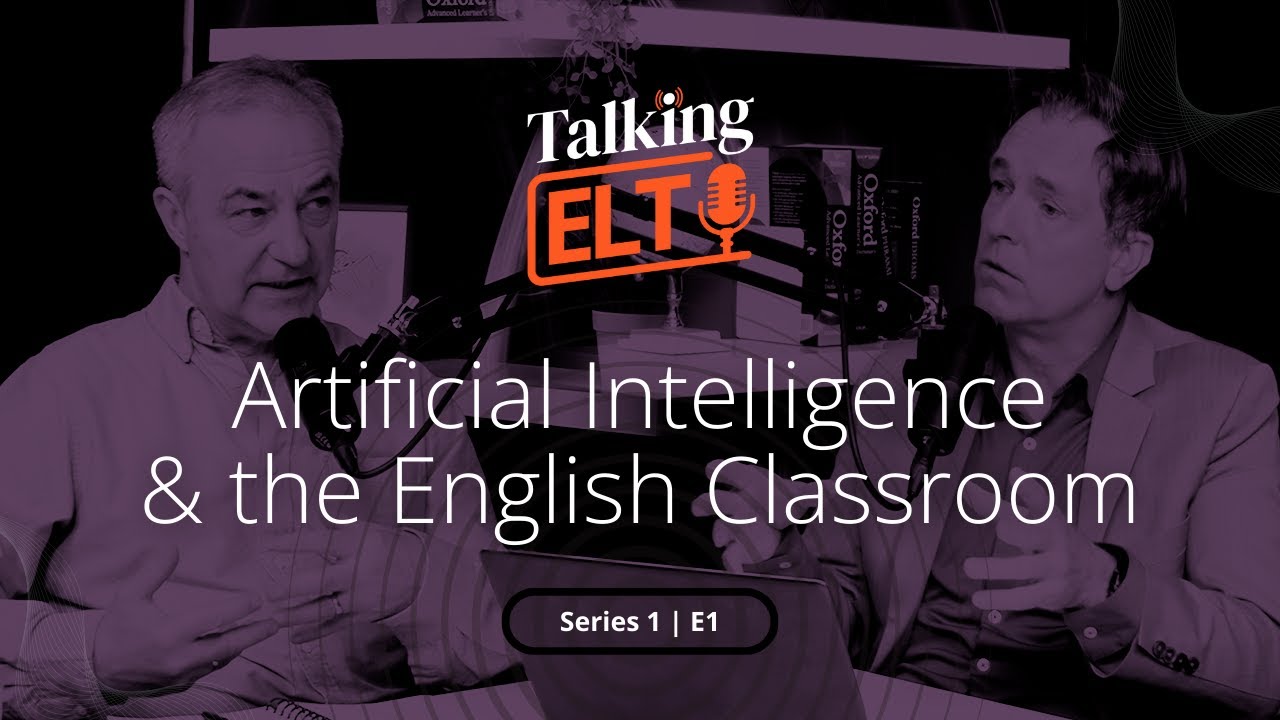
Artificial Intelligence: The Impact on Language Teaching (Talking ELT Episode 1)

Material Development (Designing Effective Materials in Language Teaching)

Designing Materials to Support Multimodal Literacy (Talking ELT S3 E6)
5.0 / 5 (0 votes)