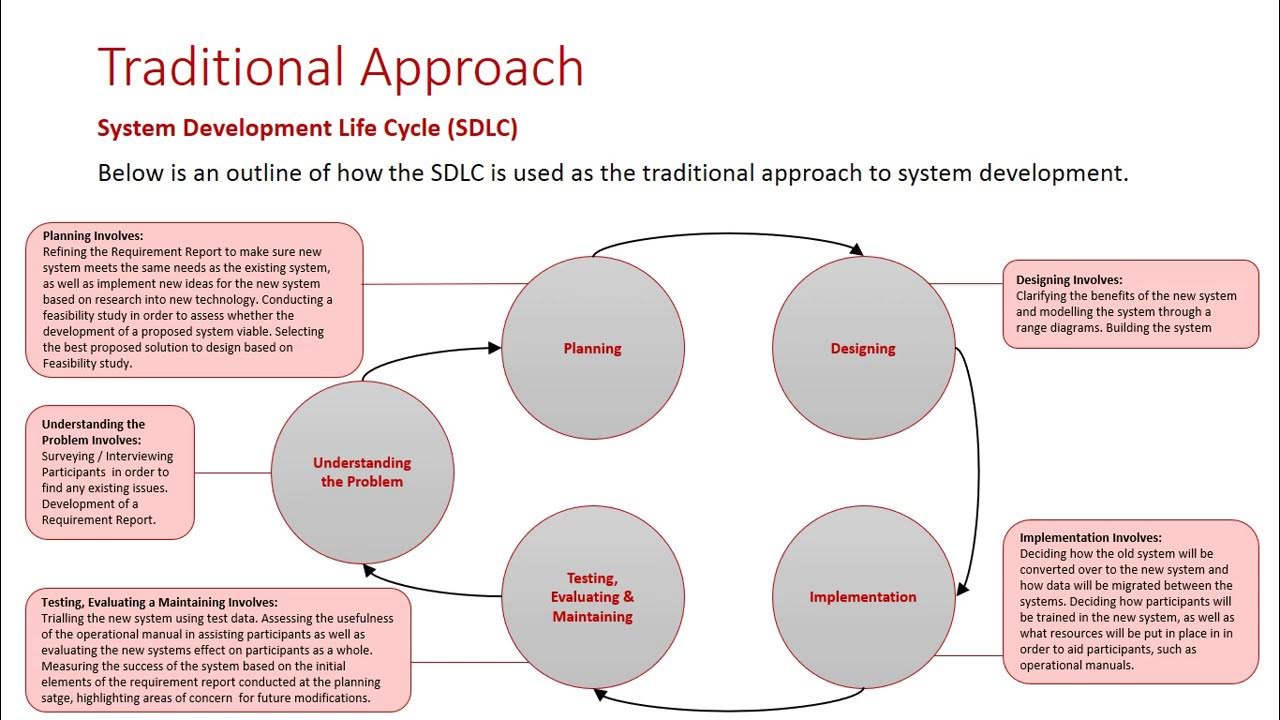Screening Matrix Set Up
Summary
TLDRThis video introduces the screening pew matrix, a structured evaluation tool for selecting design solutions. It outlines a seven-step process, beginning with listing evaluation criteria and solution ideas, then setting a standard solution for comparison. By filling out the matrix with plus, minus, or zero indicators, teams can effectively evaluate and rank solutions. Best practices emphasize team involvement, visibility of the process, and patience in thorough evaluation. Ultimately, the screening pew matrix streamlines decision-making, helping teams eliminate low-fidelity ideas and focus on promising solutions.
Takeaways
- 😀 The structured evaluation process helps in selecting the best design solution.
- 📊 Two types of decision matrices are discussed: the screening matrix and the scoring matrix.
- 🔍 The screening matrix aims to eliminate 50-70% of initial design ideas by filtering out low-fidelity solutions.
- 📝 The screening pew matrix is a tool for evaluating design concepts against established criteria.
- ✅ There are seven steps to setting up a screening pew matrix, starting with listing evaluation criteria.
- 💡 It’s advisable to limit the number of ideas in the matrix to about ten for better manageability.
- 🔗 A standard or reference solution should have mid-range characteristics to serve as a baseline.
- ➕ The matrix is filled with plus, minus, or zero ratings based on how solutions compare to the standard.
- 🔢 Scores from the matrix are summed to rank the solutions and guide further evaluation.
- 👥 Team collaboration is crucial throughout the process to ensure comprehensive participation and transparency.
Q & A
What is the main purpose of a screening matrix in the design selection process?
-The main purpose of a screening matrix is to eliminate low-fidelity solutions, reducing the number of ideas by 50 to 70%, and to select the best design solutions for further evaluation.
What are the two types of decision matrices discussed in the video?
-The two types of decision matrices discussed are the screening matrix and the scoring matrix.
What is the first step in setting up a screening pew matrix?
-The first step is to list the evaluation criteria down the left-hand side of the matrix, which should be the design criteria established by the team.
How many solution ideas should be listed in the screening pew matrix at a time?
-It is advisable to list about ten solution ideas at a time. Listing too many can make the matrix unwieldy.
What role does the standard solution play in the screening pew matrix?
-The standard solution serves as a reference with mid-range characteristics. It helps to evaluate other solutions by providing a baseline for comparison.
What does a plus, minus, or zero represent in the screening pew matrix?
-A plus (+) means the solution is better or improved relative to the standard, a minus (-) means it is worse, and a zero (0) indicates it is equivalent to the standard.
What is the purpose of summing the scores of the solutions in the matrix?
-Summing the scores helps to rank the solutions based on how they perform relative to the standard solution.
What should be done after reflecting on the results of the screening pew matrix?
-After reflecting on the results, you may combine or improve concepts based on the insights gained from the matrix.
What is the seventh step in using a screening pew matrix?
-The seventh step is to select the concepts that will move forward for further evaluation.
What are some best practices when using a screening pew matrix?
-Best practices include having the whole team participate in the process, ensuring visibility of the matrix (using a whiteboard or collaborative tool), and allowing sufficient time to complete the process thoroughly.
Outlines

This section is available to paid users only. Please upgrade to access this part.
Upgrade NowMindmap

This section is available to paid users only. Please upgrade to access this part.
Upgrade NowKeywords

This section is available to paid users only. Please upgrade to access this part.
Upgrade NowHighlights

This section is available to paid users only. Please upgrade to access this part.
Upgrade NowTranscripts

This section is available to paid users only. Please upgrade to access this part.
Upgrade NowBrowse More Related Video
5.0 / 5 (0 votes)