Scratch Tutorial: Fruit Ninja! (Part 1 - Adding Fruit)
Summary
TLDRIn the first part of the Fruit Ninja in Scratch tutorial, viewers are introduced to the game's mechanics, including slicing fruit and avoiding bombs. The tutorial demonstrates how to upload fruit sprites, set their size, and code their spawning and movement using Scratch. Key concepts such as cloning, randomization, and basic physics are covered, allowing fruits to move realistically across the screen. The video concludes by inviting viewers to join for the next episode, promising to enhance the game further with additional features and mechanics.
Takeaways
- 😀 The video is part one of a series on creating a Fruit Ninja game using Scratch.
- 🍉 The final product features fruit slicing mechanics with animated splats and random fruit spawning.
- ⚠️ Players can lose by hitting a bomb or missing fruits, impacting their score and lives.
- 🖼️ The presenter provides links to all necessary fruit assets for the project.
- 📏 Sprite size is adjusted to fit the game's visual requirements, initially set to 40.
- 🚀 Clones of fruit are created with randomized starting positions and velocities for realistic movement.
- 🧮 Basic trigonometry is used to determine the x and y velocities for fruit movement.
- 💨 Gravity is implemented to make fruit fall naturally on the screen.
- 🍏 Different types of fruit are included, with the ability to switch costumes based on a random selection.
- ✨ The episode concludes with a teaser for part two, encouraging viewers to continue following the series.
Q & A
What is the main focus of the video series?
-The video series focuses on creating a 'Fruit Ninja' game using Scratch.
What are some key features demonstrated in the final product?
-The final product features a cursor, the ability to slice fruit that pops up randomly, physics elements like gravity, animations for splats, and game mechanics for losing lives and scoring.
How does the player lose in the game?
-A player can lose by hitting a bomb or by missing a certain number of fruits.
What initial setup does the creator suggest for the fruit sprites?
-The creator suggests deleting the initial sprite and uploading 16 fruit assets into Scratch, including various fruit types and splat animations.
What variables are introduced for fruit motion?
-The variables introduced for fruit motion are 'clone xv' for x-velocity and 'clone yv' for y-velocity.
What method is used to determine the starting position of the fruit clones?
-The starting position is determined by using 'pick random' to set the x-coordinate between -130 and 130 and the y-coordinate is set to -180.
What mathematical functions are applied for the fruit's movement?
-Basic trigonometry functions, specifically cosine and sine, are used to calculate the x and y velocities based on a randomly chosen direction.
What role does gravity play in the movement of the fruit?
-Gravity is implemented by continuously decreasing the vertical velocity (clone yv), which makes the fruit fall.
How does the creator ensure that multiple types of fruit can spawn?
-The creator uses a variable called 'clone type' to track whether the clone is a fruit, and a random number generator to assign different types of fruit to each clone.
What will be covered in the upcoming parts of the series?
-The upcoming parts of the series will introduce more game mechanics and features to enhance the gameplay.
Outlines

This section is available to paid users only. Please upgrade to access this part.
Upgrade NowMindmap

This section is available to paid users only. Please upgrade to access this part.
Upgrade NowKeywords

This section is available to paid users only. Please upgrade to access this part.
Upgrade NowHighlights

This section is available to paid users only. Please upgrade to access this part.
Upgrade NowTranscripts

This section is available to paid users only. Please upgrade to access this part.
Upgrade NowBrowse More Related Video

PROSES PRODUKSI CARICA, OLEH-OLEH KHAS DIENG | CERITA DESA PASURENAN BANJARNEGARA

20 Tips & Tricks For Returning Minecraft Players

ПОПРОБУЙ НЕ УМРИ ЧЕЛЛЕНДЖ 3 - НОВЫЙ ДИЛЛЕР

RECEITA DE MOUSSE DE MARACUJÁ COM A FRUTA SIMPLES E FACIL

Naked Cake mit echten Blumen: Himbeercreme und Buttercreme / Verlobungstorte / Hochzeitstorte
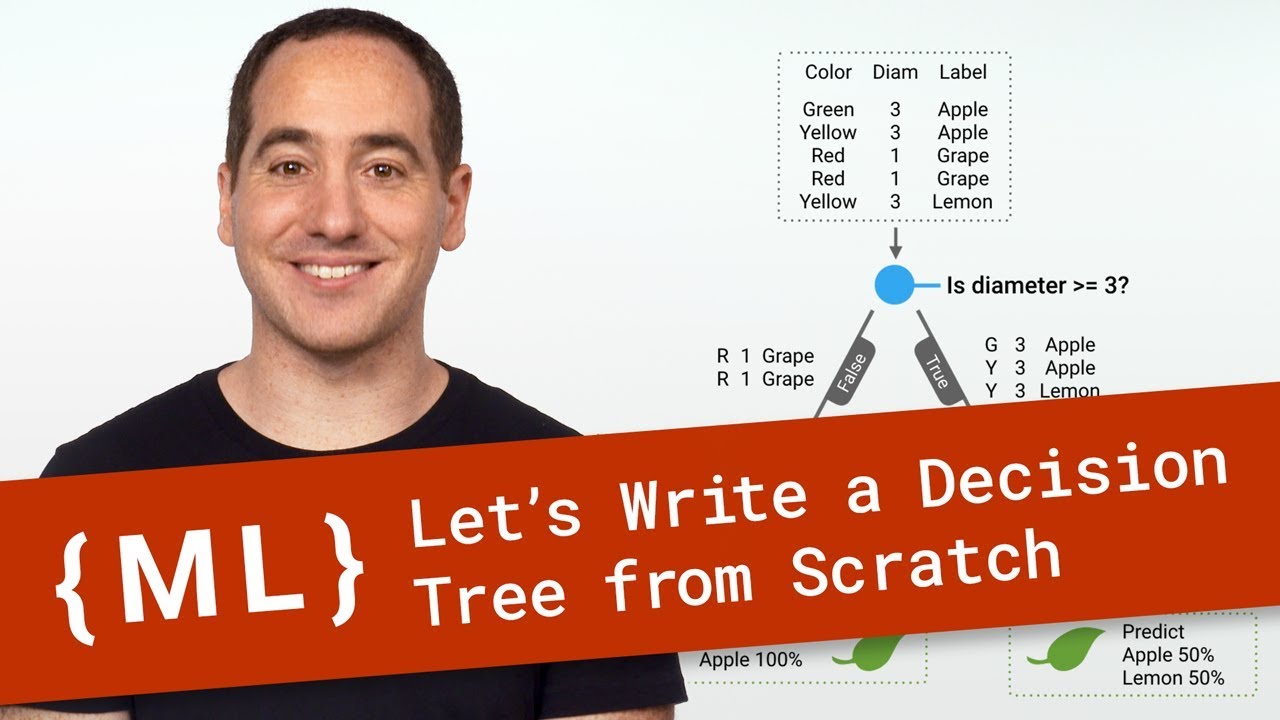
Let’s Write a Decision Tree Classifier from Scratch - Machine Learning Recipes #8
5.0 / 5 (0 votes)