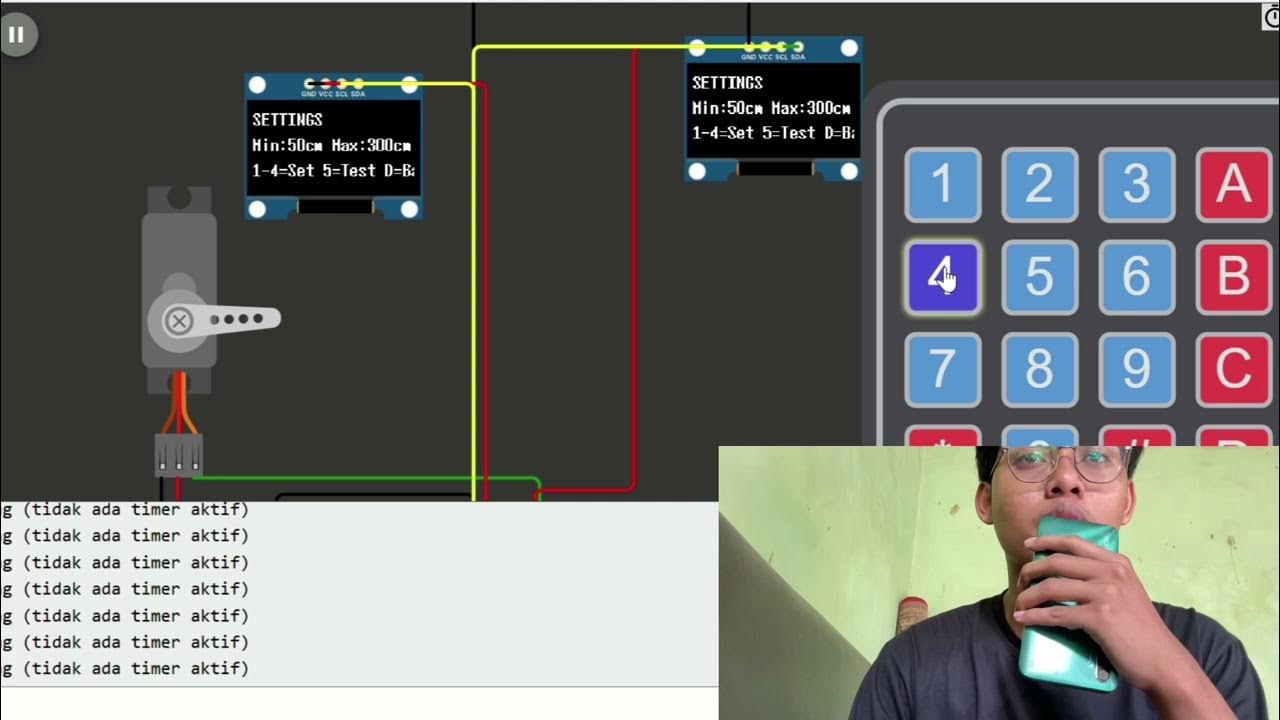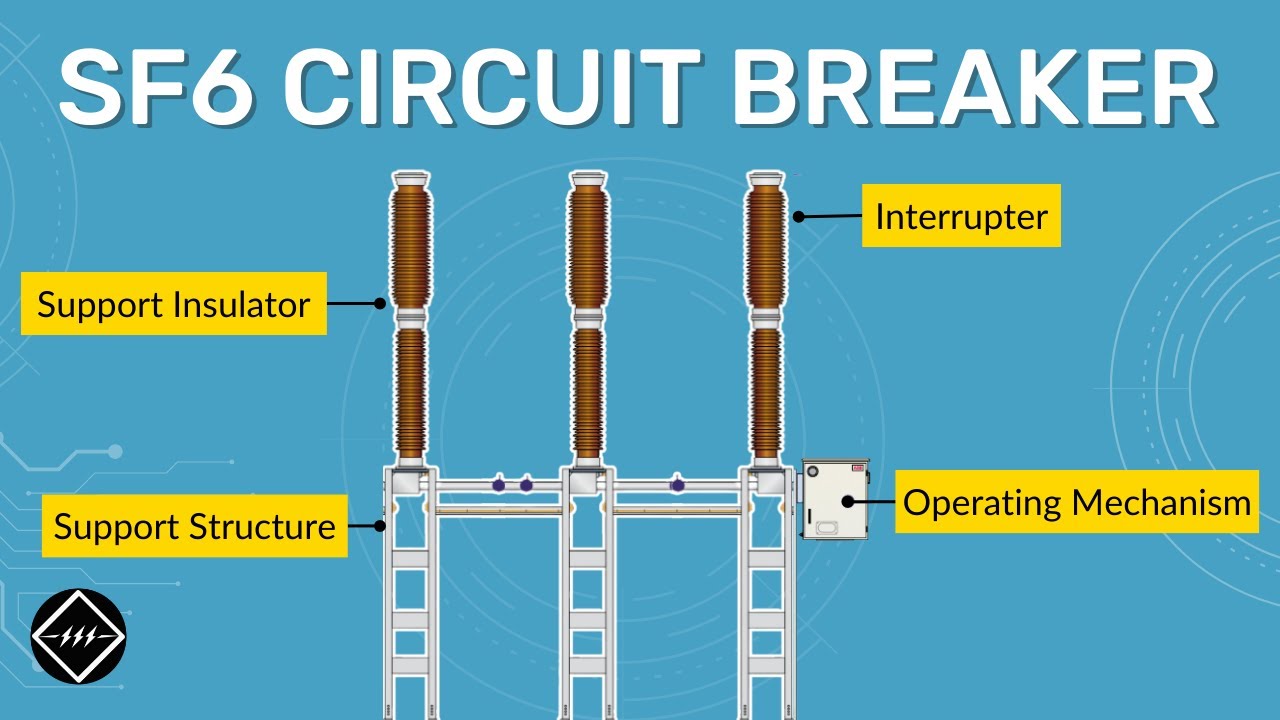How to Setting NSX UA controller ,Schneider
Summary
TLDRThe transcript details a technical demonstration of a circuit breaker system, showcasing its operation in various modes: Normal, Emergency, Manual, and Auto. The speaker explains the status changes of the circuit breakers as they switch between these modes, including the implications of power being lost and the resulting actions taken to maintain functionality. The demonstration emphasizes the importance of each mode's response to electrical input, highlighting how the system efficiently manages power flow to ensure safety and reliability.
Takeaways
- 🔌 The setup involves testing electrical circuits with Normal and emergency power.
- ⚙️ The switch can be set to 'Stop' mode to halt all operations.
- 🔄 Switching to 'Manual' mode allows the user to control the circuits individually.
- 🔋 When in 'Manual' mode, the right side circuit operates while the left remains off.
- 🚦 In 'Auto' mode, both circuits initially remain off until activated.
- 🌟 Simulating a power outage on the Normal line causes the left side circuit to switch to emergency mode.
- ⚠️ The left side circuit turns off when the power returns to Normal, confirming the correct operation.
- 🚫 When in 'Stop' mode, all circuits are deactivated completely.
- 🔄 The procedure demonstrates the functionality of different operational modes.
- ✅ The final check ensures all components are functioning correctly before concluding the test.
Q & A
What is the initial state of the system when the speaker begins the demonstration?
-The system is in 'Stop' mode, with both breakers in the 'off' state.
What happens when the speaker switches the mode to 'Manual'?
-In 'Manual' mode, the breaker status changes to 'on' for the right side and 'off' for the left side.
What does the speaker do to test the 'Auto' mode?
-The speaker switches the system to 'Auto' mode after ensuring the breakers are in the 'off' position.
What is the significance of the 'Normal' and 'Emer' indicators mentioned?
-The 'Normal' indicator represents standard operation, while the 'Emer' (emergency) indicator shows backup power or operation during outages.
How does the system respond when the 'Normal' power goes out?
-When 'Normal' power goes out, the system switches to the 'Emer' source, indicated by the right side's breaker turning 'on' while the left side's turns 'off.'
What does the speaker mean by 'both breakers will turn off'?
-This indicates that when the system is not in operation or when switched to certain modes, both breakers will not supply power.
What step follows after the speaker simulates a power failure?
-After simulating the power failure, the speaker demonstrates switching the system back to 'Normal' power, resulting in the left side being 'on' again.
What does the speaker demonstrate by switching to the 'R' position?
-Switching to the 'R' position allows the speaker to show the response of the right side breaker while keeping the left side in a specific state.
Why does the speaker check both the 'Normal' and 'Emer' functions?
-Checking both functions ensures that the system can seamlessly switch between regular power and emergency power during an outage.
What is the final action the speaker takes to conclude the demonstration?
-The speaker returns the system to 'Stop' mode, ensuring that all breakers are turned off and the system is safely shut down.
Outlines

This section is available to paid users only. Please upgrade to access this part.
Upgrade NowMindmap

This section is available to paid users only. Please upgrade to access this part.
Upgrade NowKeywords

This section is available to paid users only. Please upgrade to access this part.
Upgrade NowHighlights

This section is available to paid users only. Please upgrade to access this part.
Upgrade NowTranscripts

This section is available to paid users only. Please upgrade to access this part.
Upgrade Now5.0 / 5 (0 votes)