How to avoid death By PowerPoint | David JP Phillips | TEDxStockholmSalon
Summary
TLDRThe speaker addresses the common yet ineffective practices in PowerPoint presentations, questioning why they are often poorly designed and how they fail to engage audiences. Drawing on cognitive psychology and the limitations of human working memory, the speaker proposes five design principles to enhance presentation effectiveness: focusing on one message per slide, minimizing text while speaking, using size to direct attention, employing contrast to highlight key points, and limiting objects to six per slide to reduce cognitive load. The engaging talk aims to transform the way people create and experience PowerPoint presentations.
Takeaways
- 📈 **One Message Per Slide**: Each slide should convey a single message to avoid audience distraction and improve comprehension.
- 🧠 **Limit Cognitive Load**: Our working memory is limited, so avoid redundancy in text and speech to ensure the audience retains information.
- 👀 **Use Size to Direct Attention**: Larger objects naturally draw the eye; use size to highlight the most important parts of your presentation.
- 🔲 **Leverage Contrast for Focus**: Contrast helps control where the audience focuses, making it easier to follow complex information.
- 🖌 **Dark Backgrounds Enhance Visibility**: Dark backgrounds can reduce eye strain and make the presenter the center of attention, not the slides.
- 🚫 **Avoid Excessive Objects**: Too many objects on a slide can overwhelm the audience. Aim for six objects or fewer to maintain clarity.
- 📉 **Eliminate Unnecessary Information**: Remove page numbers and other non-essential details that can clutter the slide and distract from the message.
- 📚 **Utilize Documentation Field**: Use the notes section of PowerPoint for detailed text, keeping the slides themselves clean and focused.
- 🎨 **Signalling Colors for Attention**: Use colors like red, orange, and yellow sparingly to draw attention to key points.
- 📉 **Reduce Slides, Not Content**: Instead of cramming multiple ideas into a few slides, create more slides with less content each for better audience retention.
- 🤔 **Consider the Brain's Nature**: Design presentations with an understanding of how the brain processes visual and auditory information to maximize effectiveness.
- 📈 **Apply Cognitive Psychology**: Use principles of cognitive psychology to optimize PowerPoint slides, making them more engaging and memorable.
Q & A
Why does the speaker believe that most PowerPoint presentations are ineffective?
-The speaker believes that most PowerPoint presentations are ineffective because they are filled with too much information, charts, and graphical elements that overwhelm the audience's working memory and lead to boredom and a lack of retention.
What does the speaker suggest is the main reason for the poor quality of PowerPoint presentations?
-The speaker suggests that the main reason for the poor quality of PowerPoint presentations is not vengeance or intelligence, but rather a lack of understanding of how the human brain processes information and the absence of effective presentation skills.
What principle does the speaker propose for optimizing PowerPoint slides?
-The speaker proposes five design principles for optimizing PowerPoint slides: having one message per slide, utilizing working memory effectively, using size to direct attention, employing contrast to control focus, and limiting the number of objects per slide.
Why is it important to have only one message per slide according to the speaker?
-It is important to have only one message per slide because the human brain is limited in its ability to process multiple messages simultaneously. Focusing on one message helps to avoid confusion and ensures that the audience's attention is not divided.
What is the 'redundancy effect' as mentioned by the speaker?
-The 'redundancy effect' refers to the phenomenon where having text on a PowerPoint slide and speaking the same text simultaneously leads to almost no retention of information by the audience, as their working memory is overloaded.
How does the speaker suggest using PowerPoint effectively?
-The speaker suggests using PowerPoint effectively by using it as a visual aid with short, sweet bits of text and an image, rather than as a script for the presenter to read aloud.
What is the significance of size in directing attention during a presentation?
-Size is significant in directing attention because the human brain is naturally drawn to large objects. By making the most important part of the presentation the largest, the presenter can guide the audience's focus effectively.
How does contrast help in controlling the audience's focus during a presentation?
-Contrast helps in controlling the audience's focus by highlighting the most important elements of the presentation. By using contrast to emphasize certain points, the presenter can guide the audience's attention to the key information.
What is the recommended number of objects per slide according to the speaker?
-The recommended number of objects per slide, according to the speaker, is six. This number is based on cognitive research and the human brain's ability to process information efficiently.
Why should the background of PowerPoint slides be dark instead of white?
-The background of PowerPoint slides should be dark instead of white to create a higher contrast with the presenter, who is usually the most contrast-rich object in the room. This helps to ensure that the audience's focus is on the presenter and not on the bright, shiny screen.
What is the speaker's final advice on creating effective PowerPoint presentations?
-The speaker's final advice is to apply the five design principles consistently: one message per slide, effective use of working memory, appropriate sizing, contrast for focus, and limiting objects to six per slide. Additionally, the speaker emphasizes the importance of having more slides with fewer objects rather than fewer slides packed with too much information.
Outlines

This section is available to paid users only. Please upgrade to access this part.
Upgrade NowMindmap

This section is available to paid users only. Please upgrade to access this part.
Upgrade NowKeywords

This section is available to paid users only. Please upgrade to access this part.
Upgrade NowHighlights

This section is available to paid users only. Please upgrade to access this part.
Upgrade NowTranscripts

This section is available to paid users only. Please upgrade to access this part.
Upgrade NowBrowse More Related Video

How "Death by Powerpoint" could be losing you millions | Sofija Venckute | TEDxPCL
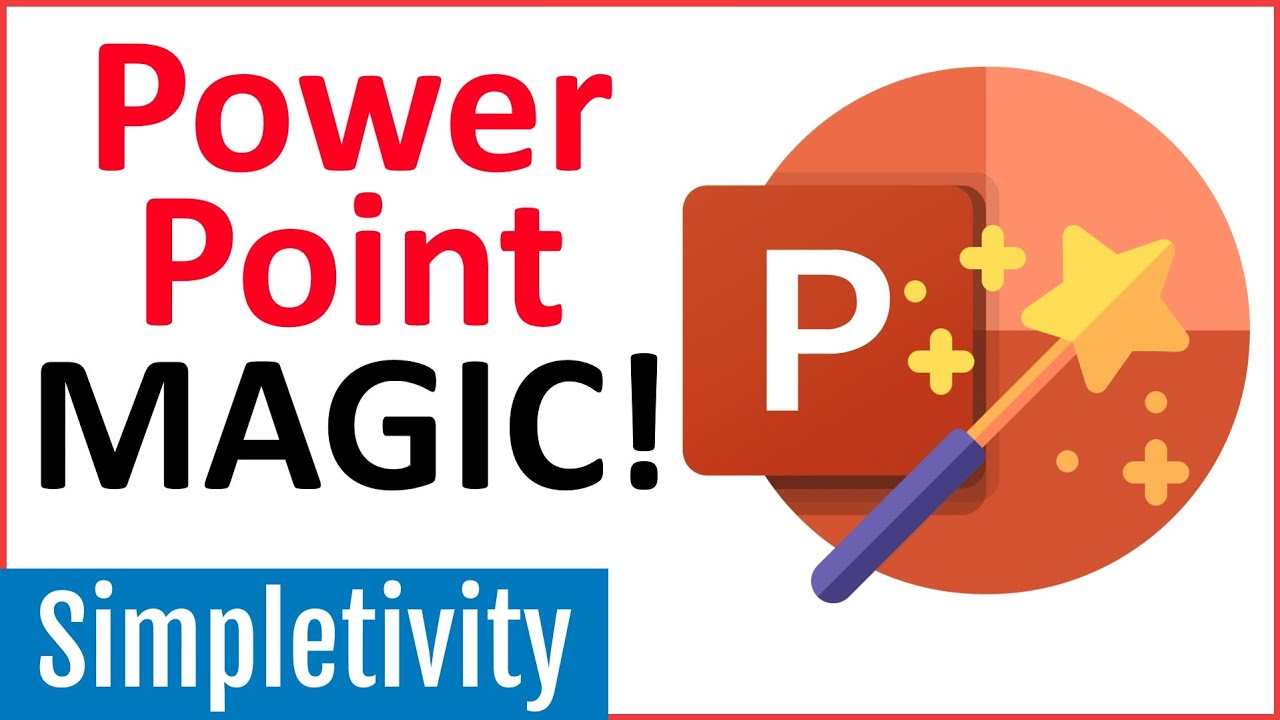
7 PowerPoint Tips to Make Your Presentation Look Awesome!
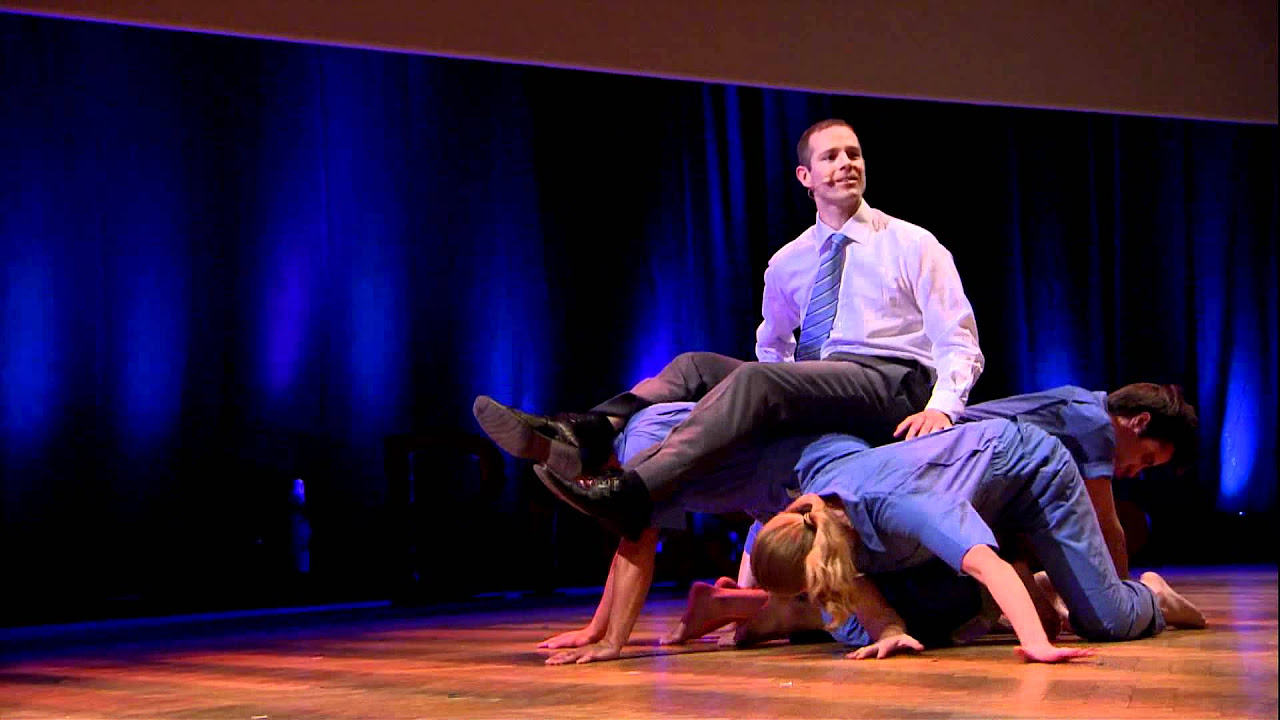
Dance your PhD | John Bohannon & Black Label Movement | TEDxBrussels
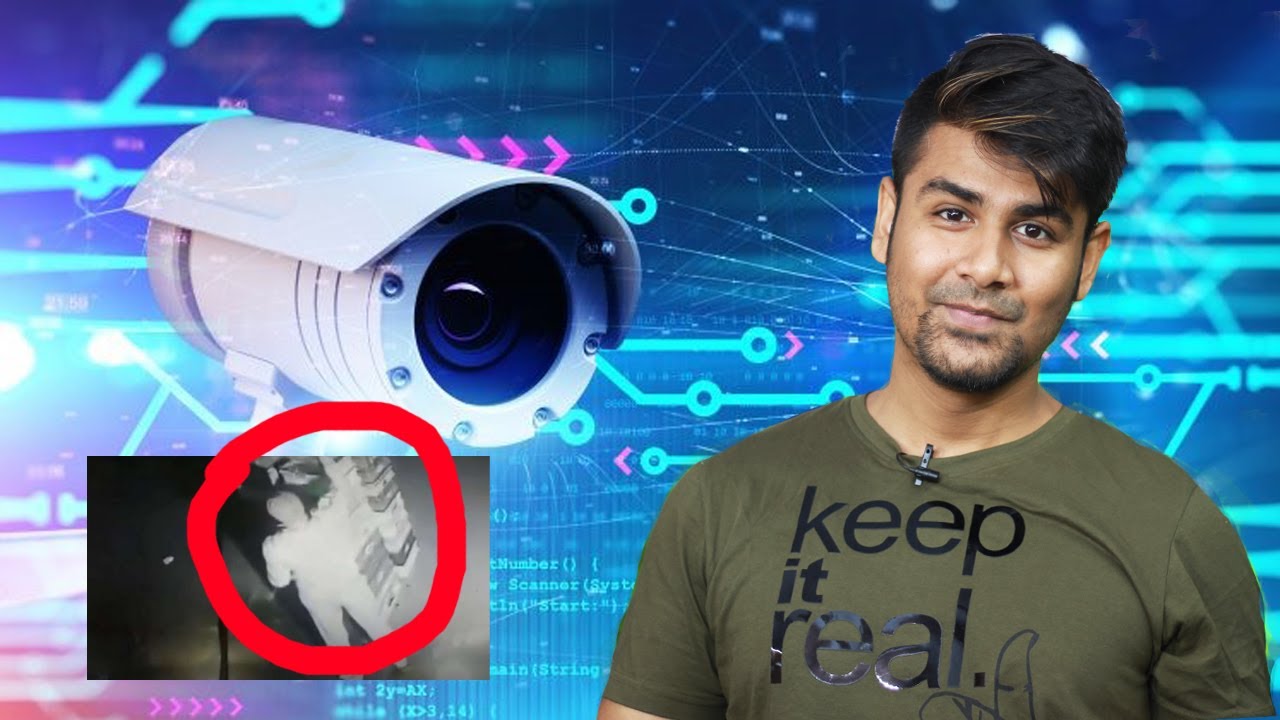
Why CCTV Videos Are Low Quality ?

Future Force by Demian - Erklärung Network Marketing

How to present to keep your audience’s attention | Mark Robinson | TEDxEindhoven
5.0 / 5 (0 votes)