Day 1 | Salesforce Bootcamp 2023 | Introduction to Salesforce | Developer Org Setup | Navigation
Summary
TLDRIn this introductory video for the Salesforce learning boot camp, Sanjay Gupta outlines the course structure and essential practices for participants. He emphasizes the importance of attending live sessions, taking notes, and engaging with Q&A. Gupta provides an overview of Salesforce as a leading CRM platform, detailing its features, benefits, and product offerings across various industries. He guides viewers on setting up a Developer Org and navigating Salesforce's interfaces, including Classic and Lightning Experience. The video serves as a foundation for the boot camp, encouraging participants to actively practice and prepare for subsequent sessions.
Takeaways
- 😀 Salesforce is the world's most popular CRM, founded by Mark Benioff in 1999, offering a dynamic and low-cost platform for managing customer relationships.
- 📊 Salesforce integrates various business functions, including Marketing, Sales, Commerce, Service, and IT, through its Customer 360 platform.
- 🛠️ The platform features multiple clouds—Marketing Cloud, Sales Cloud, Commerce Cloud, and Service Cloud—each targeting specific business needs.
- 💼 CRM (Customer Relationship Management) is crucial for managing a company's interactions with clients and sales prospects, enhancing customer relationships.
- ☁️ Salesforce is cloud-based, allowing access from anywhere with an internet connection, and is highly customizable to fit business requirements.
- 🔗 Salesforce can be integrated with other systems, facilitating data import and export for seamless operations.
- 👨💻 Setting up a Developer Org is essential for hands-on practice; users can sign up at developer.salesforce.com to create their account.
- 🖥️ There are two main user interfaces: Salesforce Classic and Lightning Experience, with Lightning being the preferred choice for modern applications.
- 📋 Salesforce navigation includes standard and console modes; console navigation allows users to multitask by keeping multiple tabs open simultaneously.
- 📝 Active participation in the boot camp is crucial, including attending live sessions, taking notes, and engaging in Q&A to build a strong foundation in Salesforce.
Q & A
What is the main focus of the Salesforce learning bootcamp mentioned in the video?
-The main focus of the Salesforce learning bootcamp is to provide a comprehensive introduction to Salesforce, including setting up a developer org, hands-on navigation, and learning various Salesforce applications.
Who is the instructor of the bootcamp and what credentials do they have?
-The instructor is Sanjay Gupta, who shares his credentials and certifications at the beginning of the video to establish his expertise in Salesforce.
What are some best practices for virtual learning highlighted in the video?
-Some best practices include focusing on live sessions, taking detailed notes, writing down doubts for the Q&A part, and not missing any sessions as topics are interconnected.
What does CRM stand for and why is it important?
-CRM stands for Customer Relationship Management. It is important because it helps businesses manage their interactions with clients and sales prospects, ensuring better customer relationships and data management.
What are the key benefits of using Salesforce CRM?
-The key benefits include managing customer interactions, tracking sales, automating marketing tasks, analyzing business performance, and providing customizable solutions that can be integrated with other systems.
How can users set up a Salesforce Developer Edition account?
-Users can set up a Salesforce Developer Edition account by visiting developer.salesforce.com, clicking on 'Browse Trials', and then filling out the sign-up form to receive a confirmation email.
What are the differences between Salesforce Classic and Lightning Experience?
-Salesforce Classic is a page-centric application with a different user interface, while Lightning Experience is component-based, offering a more modern and efficient navigation system.
What types of navigation does Salesforce offer?
-Salesforce offers two types of navigation: standard navigation, which allows one tab to be open at a time, and console navigation, which allows multiple tabs to be open simultaneously, making it easier to switch between records.
What is the significance of company information and licensing in Salesforce?
-Company information and licensing are significant because they provide details about the organization created in Salesforce, including the number of licenses available and user management capabilities.
How does Sanjay Gupta suggest learners can access more information about Salesforce products?
-Sanjay Gupta suggests that learners can access more information about Salesforce products by visiting salesforce.com and exploring the products section for detailed features and pricing.
Outlines

This section is available to paid users only. Please upgrade to access this part.
Upgrade NowMindmap

This section is available to paid users only. Please upgrade to access this part.
Upgrade NowKeywords

This section is available to paid users only. Please upgrade to access this part.
Upgrade NowHighlights

This section is available to paid users only. Please upgrade to access this part.
Upgrade NowTranscripts

This section is available to paid users only. Please upgrade to access this part.
Upgrade NowBrowse More Related Video

Preparing for the PL-300 Certification: Exam Overview
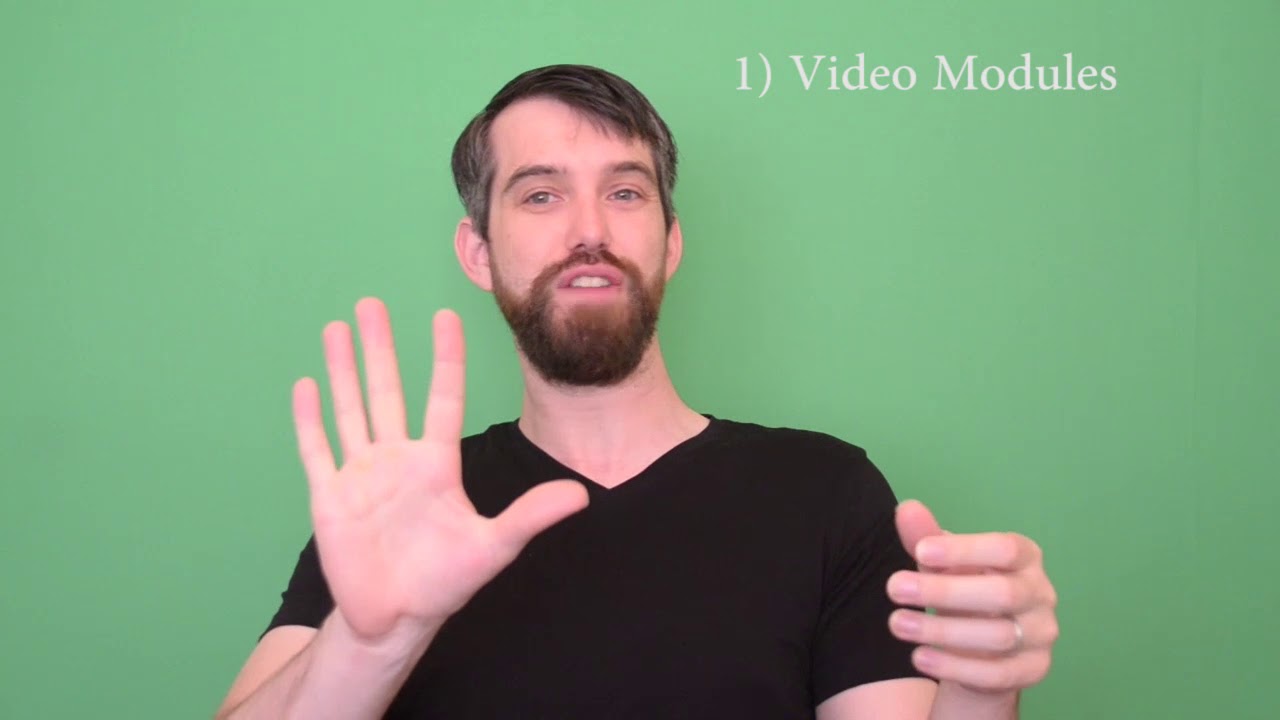
Intro to Discrete Math - Welcome to the Course!
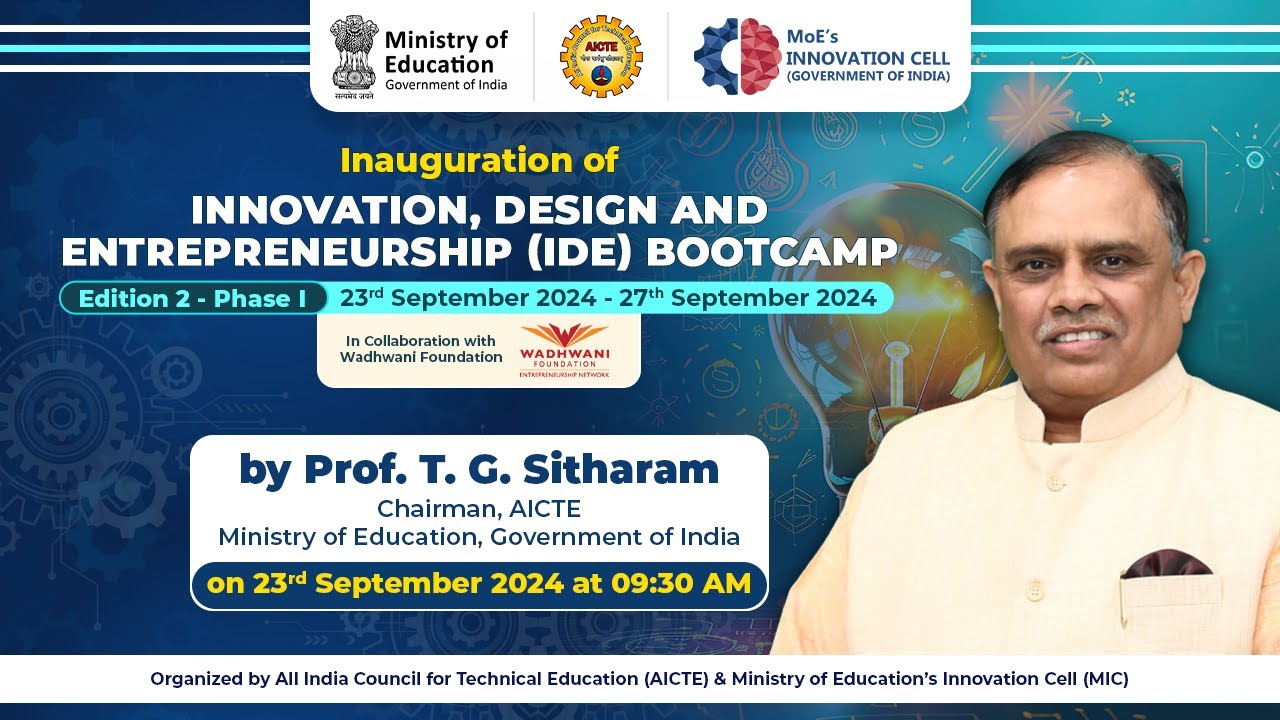
Inauguration of IDE Bootcamp 2nd Edition (Phase-1) by Prof. T. G. Sitharam, Chairman, AICTE.

Übersicht über alle Module des Kurses

Software Testing Tutorial Introduction and Course Topics - Software Testing Bootcamp
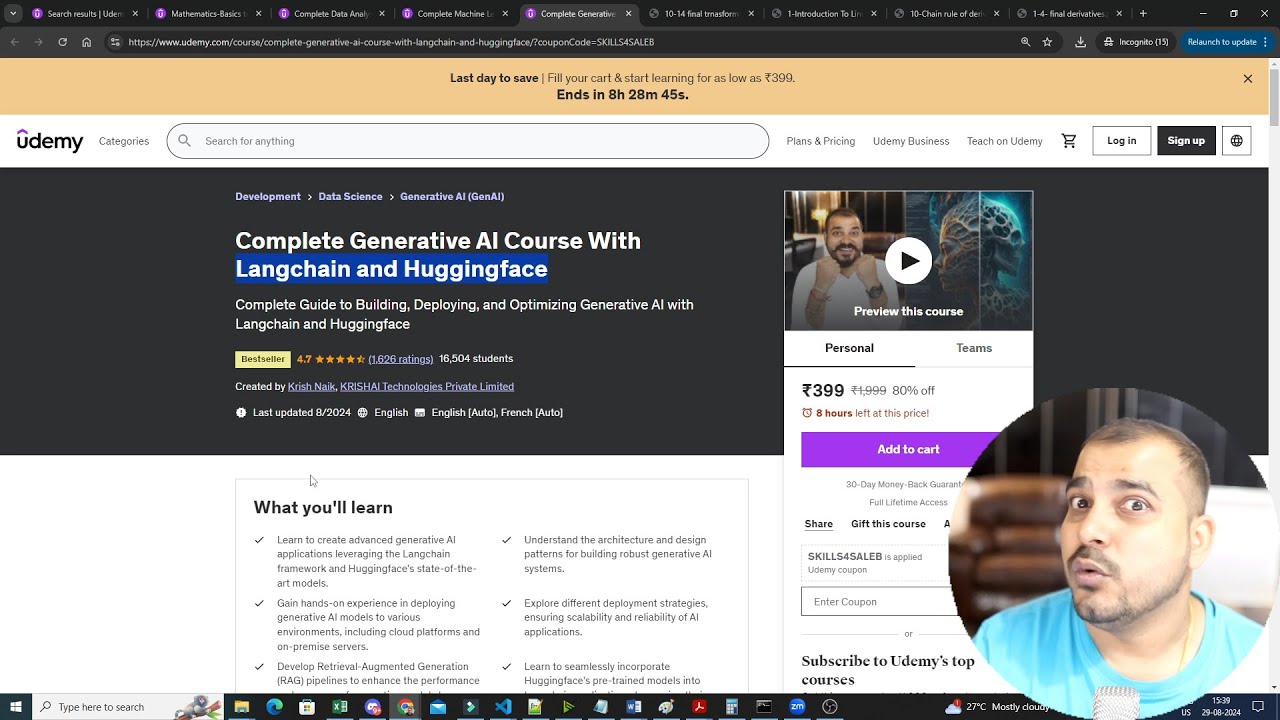
What Order You Should Learn From My Udemy Course On Data Science And Generative AI
5.0 / 5 (0 votes)