This is why webhooks are important
Summary
TLDRThis video explains the concept of webhooks in web development, emphasizing their importance in handling long-running processes efficiently. By allowing third-party services to notify applications once tasks are completed, webhooks prevent unnecessary resource usage and improve user experience. The speaker illustrates this with a practical example from tryhairstyle.com, where AI processes user-uploaded images. Various methods for notifying users about task completion are discussed, including polling, server-sent events, and WebSockets, each with its benefits and challenges. The video concludes by encouraging viewers to explore these concepts further and engage with the developer community.
Takeaways
- 😀 Webhooks are HTTP callbacks triggered by specific events, enabling real-time communication between applications.
- 👤 An example of using webhooks is on hairstyle.com, where users upload photos to see how different hairstyles look on them.
- ⏳ Long-running processes, such as AI image processing, can lead to poor user experience if users are kept waiting.
- 🔗 By implementing webhooks, applications can notify users when processing is complete without making them wait.
- 🔄 The webhook URL is provided to third-party services to send notifications back once processing is done.
- 💻 Polling is a straightforward but inefficient way to check for processing status, potentially increasing server load.
- 📡 Server-sent events allow servers to push updates to clients, maintaining a single connection and reducing overhead.
- 🔄 WebSockets create a bidirectional connection for real-time communication, but they can complicate state management.
- ⚠️ Load balancing can create challenges for WebSocket connections, requiring careful management to ensure messages reach the correct client.
- 🚀 Understanding webhooks and asynchronous processing is essential for building efficient, responsive web applications.
Q & A
What is a web hook?
-A web hook is a method that allows one application to send real-time data to another whenever an event occurs, often used for asynchronous processing.
How does TryHairstyle.com utilize web hooks?
-TryHairstyle.com uses web hooks to notify its application when the AI processing of a user's uploaded image is complete, avoiding long wait times for the user.
What problem do web hooks solve in web development?
-Web hooks help prevent API timeouts and resource wastage by allowing applications to receive notifications when a lengthy process has completed, rather than keeping users waiting.
Can you explain the workflow involving web hooks in the context of AI model processing?
-The user makes a request to the API, which then calls a third-party service to process the data. The service sends a notification to a web hook URL when processing is complete.
What are some alternatives to using web hooks for notifying users?
-Alternatives include polling, where the UI repeatedly checks the server, server-sent events for pushing updates, and WebSockets for real-time bidirectional communication.
What challenges are associated with using WebSockets?
-WebSockets can be complicated due to issues like handling stateful connections and ensuring that notifications reach the correct user when load balancing is involved.
How do CI/CD services use web hooks?
-CI/CD services like GitHub Actions use web hooks to listen for events in repositories, triggering automated builds and deployments when changes occur.
What is the role of a message broker in a WebSocket scenario?
-A message broker helps manage communication between different servers, ensuring that notifications are delivered to the correct WebSocket connection, even if the initial web hook was received by another server.
Why might polling be considered inefficient?
-Polling can generate a high number of requests to the server, which can increase costs and reduce performance, especially with many users simultaneously checking for updates.
What benefits do server-sent events provide compared to polling?
-Server-sent events allow the server to push updates directly to the user without constant requests from the client, reducing server load and improving efficiency.
Outlines

This section is available to paid users only. Please upgrade to access this part.
Upgrade NowMindmap

This section is available to paid users only. Please upgrade to access this part.
Upgrade NowKeywords

This section is available to paid users only. Please upgrade to access this part.
Upgrade NowHighlights

This section is available to paid users only. Please upgrade to access this part.
Upgrade NowTranscripts

This section is available to paid users only. Please upgrade to access this part.
Upgrade NowBrowse More Related Video

CANCEL 100% Of Your Monthly AI Automation Subscriptions

What is a Webhook? #automation #softwareintegration #webhook

Episode 34: DevOps for Fiori on-premise with BTP CI/CD service

#4 Life Cycle of Servlet || init() service() destroy() methods of Servlet Hindi
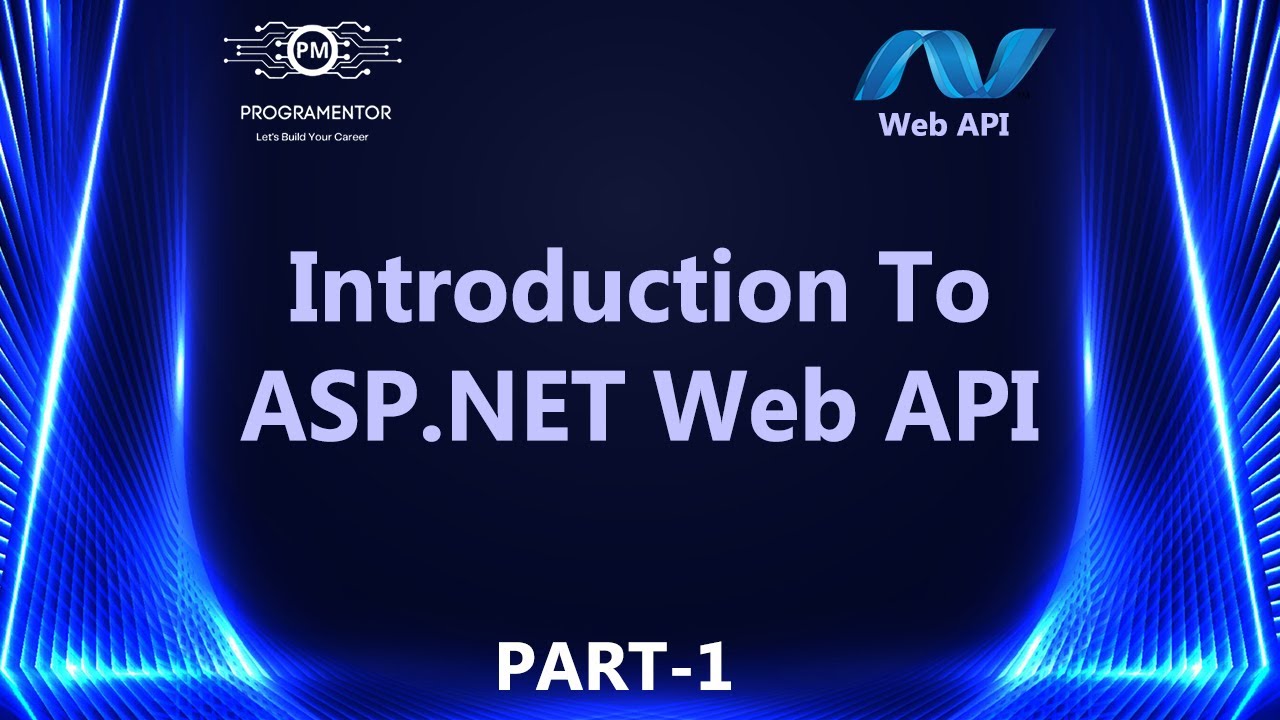
01 | Introduction To ASP.NET Web API | What Is Web API ? Web API In ASP.NET | Web API (Hindi/Urdu)

How dApps work?
5.0 / 5 (0 votes)