Writer Review (Is Writer.com Better Than Grammarly?)
Summary
TLDRWriter is an AI writing assistant designed to help teams create clear and impactful content while maintaining a consistent brand voice. It offers grammar and spelling corrections, a unique customizable style guide, and integrations with Google Chrome, Google Docs, and Microsoft 365. The tool is user-friendly, with a clear dashboard and fast suggestions. It lacks content optimization features and content briefs, focusing instead on brand consistency. Pricing starts at $11 per month for individual users, with an enterprise plan for larger organizations offering multiple style guides and workspaces. Writer is ideal for content writing teams needing to maintain brand voice across various platforms and clients, and offers a free trial for interested users.
Takeaways
- 📝 Writer is an AI writing assistant designed to help create clear and impactful content by correcting grammar mistakes and making suggestions.
- 🖋️ The primary goal of Writer is to assist teams in creating and managing copy across various apps and products while maintaining the brand's voice.
- 📈 Writer offers additional features such as plagiarism checking, integrations, and API access, but lacks flashy optimization features.
- 🌐 The dashboard is user-friendly, with a left sidebar for main features and a right sidebar for suggestions and an overall content score.
- 🔍 A unique feature of Writer is its customizable style guide, which allows brands to set specific style rules and maintain consistency across different content types.
- 📚 The style guide feature includes a custom page where users can upload specific brand information or requirements for writers to follow.
- 📊 Writer's reporting tool provides feedback on recurring issues, helping writers and teams to improve and track errors over time.
- 🔌 Writer offers plugins for Google Chrome, Google Docs, and Microsoft 365, allowing for style guide suggestions across multiple platforms.
- 💰 Pricing for Writer starts at $11 a month for individual users, with enterprise-level features available at custom pricing for larger organizations.
- ⛔ Writer does not offer content optimization features, such as keyword suggestions or topic ideas, which may be necessary for SEO-focused content creation.
- 🔒 Writer takes security seriously, with no tracking pixels or beacons, and does not use user content for its own services, ensuring content and data security.
Q & A
What is the primary goal of Writer as a software tool?
-The primary goal of Writer is to help teams create and manage copy across multiple apps and products while ensuring that the content remains consistent with the brand's voice.
What features does Writer offer beyond basic grammar and spelling corrections?
-Beyond grammar and spelling corrections, Writer offers features like plagiarism checking, customizable style guides, integrations, access to an API, and a reporting tool that provides feedback on recurring issues.
How does Writer's customizable style guide feature stand out from other content tools?
-Writer's customizable style guide feature allows brands to set specific style rules that correct content to their preferred format, unlike Grammarly. It also enables the creation of multiple style guides for different writing needs, such as different brand voices or content localization projects.
What is included in the enterprise level of Writer's service?
-The enterprise level of Writer's service includes access to multiple style guides, multiple workspaces for different teams, unlimited custom terms, and access to the Writer API, which is ideal for agencies working with multiple clients or brands with multiple target audiences.
What are some of the advantages of using Writer for content creation?
-Advantages of using Writer include its reasonable pricing, user-friendly dashboard, fast suggestions loading, great customer service and support, white label service for the enterprise plan, and solid security features to protect content and data.
What are some limitations or areas where Writer falls short?
-Writer lacks content optimization features such as keyword suggestions, topic ideas, or the ability to compare content to competitors. It also does not offer content briefs, which are useful for creating SEO-powered content.
What kind of organizations or teams would benefit most from Writer's enterprise plan?
-Agencies that work with multiple clients, brands with multiple target audiences, and larger content writing teams would benefit most from Writer's enterprise plan due to its multiple style guides and workspaces features.
How does Writer ensure consistent brand voice across multiple clients or product lines?
-Writer ensures a consistent brand voice by allowing the creation of multiple customizable style guides that can be applied to different clients or product lines, thus maintaining brand integrity in content creation.
What kind of plugins does Writer offer for seamless integration across different platforms?
-Writer offers plugins for Google Chrome, Google Docs, and Microsoft 365, allowing users to get style guide suggestions and use Writer's features across multiple platforms without needing to copy and paste content.
What does Writer's workflow tool provide for team leaders?
-Writer's workflow tool allows team leaders to assign tasks, set deadlines, assign team members to specific items, and create a workflow process for easier collaboration within teams.
How does Writer's reporting tool help writers and teams?
-Writer's reporting tool provides feedback on recurring issues, tracks a variety of errors and corrections, and can be broken down based on user, workspace, and time period, giving managers insight into challenges that specific writers or teams may be facing.
What are the pricing options for Writer's services?
-Writer's pricing starts at $11 a month for individual users or $499 annually for the lower tiered service, which includes up to five users, one style guide, up to 200 custom terms, and the Chrome extension. The enterprise plan has custom pricing and includes features like multiple style guides, workspaces, and access to the Writer API.
Outlines

This section is available to paid users only. Please upgrade to access this part.
Upgrade NowMindmap

This section is available to paid users only. Please upgrade to access this part.
Upgrade NowKeywords

This section is available to paid users only. Please upgrade to access this part.
Upgrade NowHighlights

This section is available to paid users only. Please upgrade to access this part.
Upgrade NowTranscripts

This section is available to paid users only. Please upgrade to access this part.
Upgrade NowBrowse More Related Video

Maximize Your Writing Potential: Writer.com Review

L'AI che TI CAPISCE e TI AIUTA DAVVERO (GRATIS) - test Pi di Inflection AI

How To Write Research Articles with AI featuring Jenni AI | Research Writing Tutorial

How To Automate Your Restaurant with ChatGPT ? - AI Hacks For Every Restaurant Owner.

15 AI Tools That Will Make You $1M (With Zero Employees)
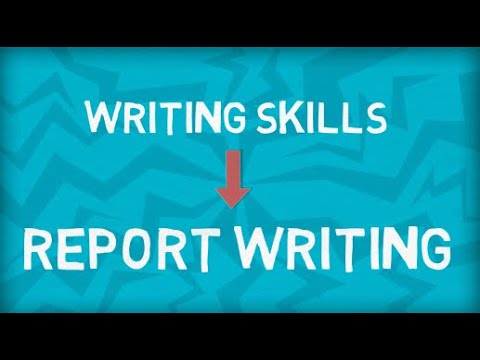
Report Writing | How to write a Report | Format | Example | Blood Donation Camp
5.0 / 5 (0 votes)