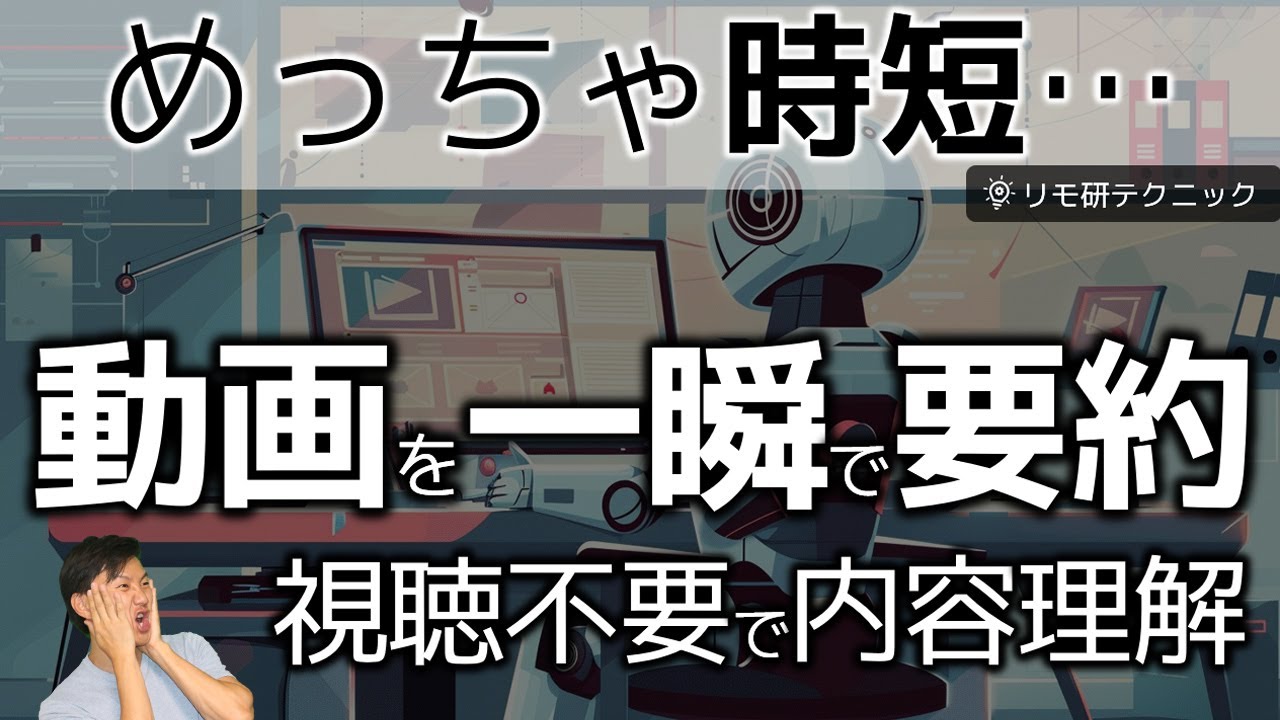The ONE GAME-CHANGING Slicer SETTING... (Huge 3D Print Quality BOOST)
Summary
TLDR3Dプリンタで層の不一致を解消する方法について解説した動画の要約です。まず、スライサーの設定を調整することが肝要で、特に外周壁を先に印刷する設定が質の向上に大きく寄与すると述べています。また、エクストルーダーの設計や印刷速度、フローレートの影響も触れています。テストプリントを通じて、デュアルギアとシングルギアのエクストルーダーを比較し、外周壁を先に印刷することで層の一致性とオーバーハングの質が向上することが示されました。ABSやASAフィラメントでのテストも行われ、同様の結果が得られています。最後に、Orca Slicerでの比較プリントの方法や、見解を共有するよう呼びかけています。
Takeaways
- 🔧 3Dプリンタで層の均一性が良くない場合は、スライサーの設定を調整することが肝心です。
- 🎯 PLAとABSフィラメントで複数のプリンタでテストされ、効果が確認されたスライサー設定があります。
- 🛠️ ノズルのダブルギアとシングルギアの違いがあり、シングルギアの方が貫通性の良いエクストリュジョンが可能です。
- 🚀 遅い印刷速度でフィラメントがホットエンド内で長時間加热されると、層の幅が変動する可能性があります。
- 🔥 高フローホットエンドで同じ速度で印刷し、可能な限り高速で移動することが、層の一貫性を高める方法です。
- 🧱 外周壁を先に印刷することが、驚くべきほどの質の向上をもたらすと述べています。
- 🤔 Orca Slicer 2.0を使用して、内側/外側/内側の壁の順番で印刷することで、ブリッジを印刷する際の熱塑性材の貫通性を改善します。
- 📈 テスト結果によると、外周壁を先に印刷することで、層の一貫性だけでなく、オーバーハングの質も向上することが示唆されています。
- 📊 消費者向けの3Dプリンタの多くは冷却が不十分で、テストプリントで苦労する傾向がありますが、改善された冷却システムは効果的です。
- 🔄 ABSフィラメントでのテストでも、外周壁を先に印刷する設定は驚くべき結果を出しており、より良いオーバーハングを実現しました。
- 📝 Orca Slicerで簡単に比較プリントを行うことができ、全体タブからオブジェクトを選択し、壁の順序を変更するだけで試すことができます。
- 🌟 この設定が印刷品質に多大な影響を与えることを示唆し、広く知られるべき価値があると結論づけています。
Q & A
3Dプリンタで層の不一致が気になる場合、どのようなスライサー設定が効果的ですか?
-外側の壁を最初に印刷する設定が、3Dプリンタの層の不一致を改善する効果があります。これは、オーバーハング部分の懸念を除くためにも役立ちます。
スライサー設定を変更する前に、どのような点を理解しておく必要がありますか?
-スライサー設定を変更する前に、エクストルーダーの精度や、異なるフローレートと速度での印刷が層の不一致に与える影響を理解しておく必要があります。
デュアルドライブギアとシングルドライブギアのエクストルーダーのどちらが優れていますか?
-シングルドライブギアのエクストルーダーは、より一貫性のあるエクストリュジョンを提供する傾向がありますが、問題がないデュアルドライブギアのエクストルーダーも十分に良い結果を生むことができます。
ホットエンドのフローレートが低い場合、どのような影響が予想されますか?
-ホットエンドのフローレートが低いと、フィラメントがホットエンド内で長時間加热され、熱伝達性が低いプラスチックの壁の幅が大きくなってしまいます。
テストプリントで作成された2つのスロットは何のためにありますか?
-テストプリントの2つのスロットは、インフィルを印刷しないことで、ブリッジをゆっくりと印刷する際にフィラメントがホットエンド内で長時間加热される様子を示すためにあります。
Orca Slicer 2.0で使用される内側/外側/内側の壁の順序は何ですか?
-内側/外側/内側の壁の順序は、ブリッジをゆっくりと印刷する際に、まず内側の壁を印刷し、その後外側の壁を印刷することで、より一貫した品質のプリントを実現します。
トラベルディスタンスしきい値とは何ですか?
-トラベルディスタンスしきい値は、わずかな距離を移動して外側の壁を印刷する必要がある場合に、不必要なリトラクションやZホップを排除する設定です。
テストプリントで使用されたクーラントテストプリントはどのような効果を持ちますか?
-クーラントテストプリントは、各プリントが予想以上の結果を出したことを示しており、特にPLAの場合には、外側の壁を最初に印刷することでオーバーハングも向上することがわかりました。
ABSフィラメントでこの設定を使用する効果はどのようでしたか?
-ABSフィラメントで外側の壁を最初に印刷する設定を使用すると、層の一致性とオーバーハングの両方において、内側の壁を最初に印刷するよりも大幅に改善された結果を得ることができました。
Orca Slicerで壁の順序を変更するにはどうすればよいですか?
-Orca Slicerで壁の順序を変更するには、グローバルタブからオブジェクトを選択し、印刷を選択して、異なる壁の順序オプションを選ぶことができます。
3Dプリンタで得られる層の一致性は、どのような要因によって影響されますか?
-3Dプリンタで得られる層の一致性は、エクストルーダーの設計、印刷速度、ホットエンドのフローレート、および壁の印刷順序などの要因によって影響されます。
スライサー設定の変更によって、実用的な部品の精度はどのように向上しますか?
-スライサー設定の変更、特に外側の壁を最初に印刷する設定は、実用的な部品の精度を向上させるだけでなく、オーバーハングの品質も改善する可能性があります。
Outlines

This section is available to paid users only. Please upgrade to access this part.
Upgrade NowMindmap

This section is available to paid users only. Please upgrade to access this part.
Upgrade NowKeywords

This section is available to paid users only. Please upgrade to access this part.
Upgrade NowHighlights

This section is available to paid users only. Please upgrade to access this part.
Upgrade NowTranscripts

This section is available to paid users only. Please upgrade to access this part.
Upgrade Now5.0 / 5 (0 votes)