【BibiGPT】AI 自动总结视频 · 更新支持 YouTube 英文内容一键总结啦
Summary
TLDRThe video introduces BibiGPT, an AI-powered tool for summarizing content from platforms like YouTube and Bilibili. It showcases new features, including a bookmarklet for quick summarization and a beta feature with timestamps for direct navigation to specific video moments. The tool also integrates with Notion and GitHub for login and content storage, offering additional benefits like extended free usage for registered users. The creator discusses future plans for broader support and a desktop application, highlighting the project's rapid growth and community engagement.
Takeaways
- 🚀 Introduction of BibiGPT, an upgraded version of BiliGPT, with the slogan 'no bb, show me the notes!', designed for AI-powered summarization of various audio-visual content.
- 🔗 New feature update: BibiGPT now supports YouTube video summarization by simply inputting a YouTube link.
- 📚 Introduction of a bookmarklet feature for quick summarization of YouTube and Bilibili videos with a single click.
- 💡 Backend caching implemented to speed up the summarization process by loading videos only once.
- ⏱️ Beta feature for displaying timestamps in the summaries, allowing users to jump directly to specific points in the video.
- 📝 Option to copy summarized notes directly from the interface to use as comments or annotations in videos.
- 🔑 Account system introduced to manage API usage limits and provide additional features for registered users.
- 👤 Integration with Notion and GitHub for account login, reflecting the developer and knowledge management focus of the tool.
- 📈 Plans to change the billing model from count-based to time-based, offering more flexibility in video length usage.
- 🎁 Future benefits for users who purchase usage, with significant multipliers on the purchased time.
- 📝 Additional updates include support for more platforms, a desktop application, and enhanced summarization capabilities.
- 🌐 Open-source nature of the project with active community contributions and regular updates documented on GitHub.
Q & A
What is the name of the upgraded version of BiliGPT introduced in the video?
-The upgraded version of BiliGPT introduced in the video is called BibiGPT.
What is the slogan of BibiGPT?
-The slogan of BibiGPT is 'no bb, show me the notes!'
Which platforms does BibiGPT support for summarizing audio-visual content?
-BibiGPT supports summarizing content from platforms like YouTube, Bilibili, meetings, podcasts, and local files.
How can users utilize BibiGPT with YouTube links?
-Users can input a YouTube link into BibiGPT, and after a short wait, the content of the video will be summarized.
What is the purpose of the bookmark feature introduced in the video?
-The bookmark feature allows users to quickly summarize videos from YouTube or Bilibili by simply clicking on the bookmark button.
What does the beta feature of showing timestamps offer?
-The beta feature of showing timestamps allows users to click on a specific time in the summary to jump directly to that moment in the video.
How does the account system introduced in the video benefit users?
-The account system provides users with additional daily usage limits for video summarization once they log in, starting with an extra 5 times per day.
Which platforms are supported for login in the BibiGPT account system?
-The account system initially supports login through Notion and GitHub.
What is the plan for the pricing model in the future according to the video?
-The plan is to change the pricing model from a count of uses to a duration-based model, allowing a certain number of hours per day.
What additional feature is mentioned for summarizing video content in the future?
-In the future, the plan includes supporting desktop applications and local file uploads, and using OpenAI's interface to convert audio to text.
What does the creator of BibiGPT envision as the ultimate goal for the platform?
-The ultimate goal is to create a platform where everyone can quickly share their prompts and create their AI applications, enabling everyone to become AI magicians.
Outlines

This section is available to paid users only. Please upgrade to access this part.
Upgrade NowMindmap

This section is available to paid users only. Please upgrade to access this part.
Upgrade NowKeywords

This section is available to paid users only. Please upgrade to access this part.
Upgrade NowHighlights

This section is available to paid users only. Please upgrade to access this part.
Upgrade NowTranscripts

This section is available to paid users only. Please upgrade to access this part.
Upgrade NowBrowse More Related Video

3 Simple Hacks to Get a YouTube Video Transcript
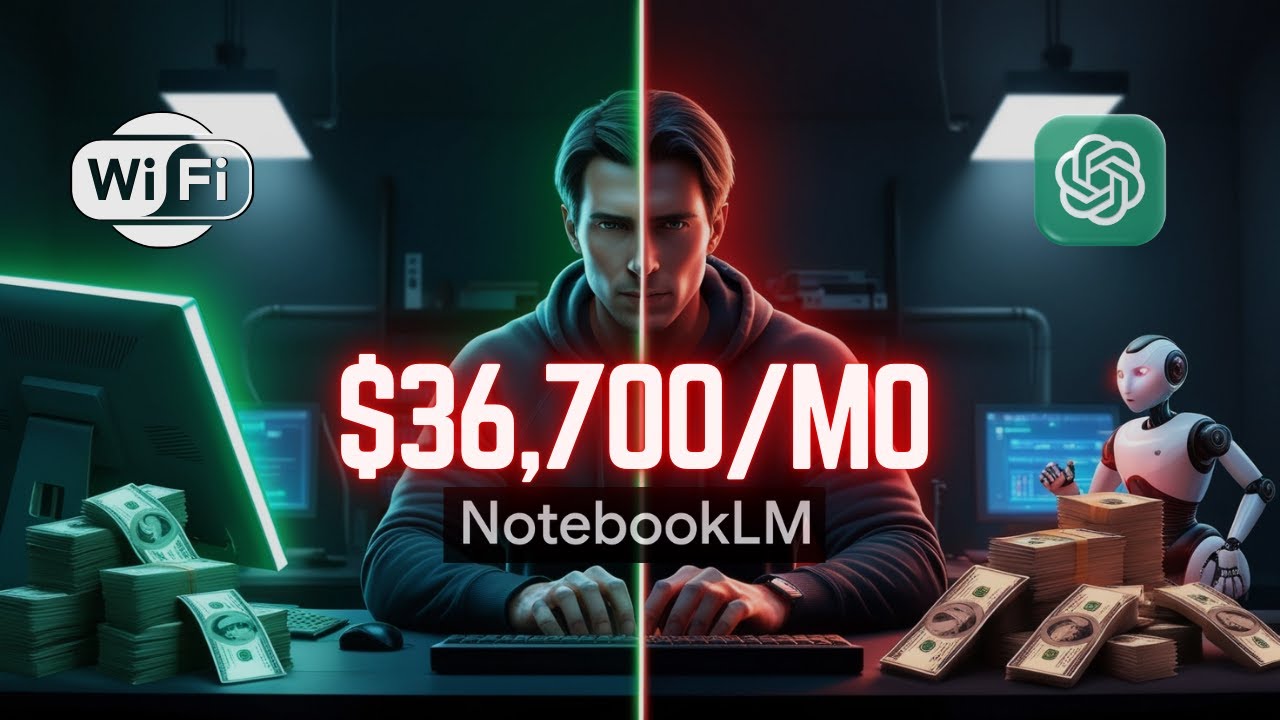
If you need to make $36,700/mo, watch this (Make Money Online with AI)

The Best 10 AI Tools to Summarize YouTube Videos (100% FREE)

Get Paid $500 Daily Online Using This Secret Ai Tool

Create 100 ClickBank Affiliate Blogs in 2 Minutes that makes $4,500/Month

Earn ₹25,000 Per Month Using AI Tool 🔥How To Edit Podcast Shorts Using AI & Earn Money | Earn Money
5.0 / 5 (0 votes)