Prüfungsvorbereitung Fachinformatiker Firewallregeln
Summary
TLDRThe video script provides an in-depth examination of firewalls, a critical component in network security. It begins by defining the primary function of a firewall as a guardian against unauthorized external access, regulating both incoming and outgoing data connections. The speaker then delves into the types of firewalls, highlighting Stateful Inspection Firewalls (SPI), Application Firewalls, and Proxies. Each type is explained with its unique characteristics and functionalities. The importance of firewall rules is emphasized, with a detailed breakdown of how they operate to either permit or deny traffic based on specific criteria such as source IP, destination port, and protocol. The script also touches on the administrative benefits of SPI in automatically allowing legitimate response packets, thus reducing the administrative workload. The summary concludes with an invitation for viewers to reach out with questions, emphasizing the interactive and supportive nature of the content.
Takeaways
- 🛡️ A firewall's primary function is to protect a network from unauthorized access by controlling incoming and outgoing data connections.
- 🔍 There are different types of firewalls, including Stateful Inspection Firewall (SPI), Application Firewall, and Proxy, each serving specific roles in network security.
- 📝 Stateful Inspection Firewall examines packets based on their source port, destination port, IP addresses, and sequence numbers, allowing automatic acceptance of legitimate response packets.
- ✅ Application Firewalls are designed to allow or block access to applications, ensuring that certain programs do not gain unauthorized access to the internet or internal networks.
- 🚫 Proxy servers act as a form of firewall by masking the client's source address with the proxy server's address, providing anonymity and filtering content like inappropriate websites.
- 📚 Firewall rules are crucial for defining which traffic is allowed or blocked in and out of a network, and they can vary depending on the firewall setup.
- 🔑 Key components of firewall rules include the action (allow/deny), protocol (TCP/UDP/etc.), source IP, source port, destination IP, and destination port.
- 🏢 For corporate or organizational networks, firewalls may enforce rules based on user permissions and policies to control which applications can access the internet.
- 🌐 The importance of sequence numbers in SPI is highlighted, as they help in identifying and automatically allowing legitimate response packets to pass through the firewall.
- ⚙️ Administration effort can be reduced by using SPI due to the automatic allowance of response packets, although there's a risk of allowing tampered packets if not configured correctly.
- 📈 The script emphasizes the need for understanding firewall rules for passing relevant IT security exams, suggesting that students should be familiar with the concepts and configurations.
- ✉️ The speaker encourages students to reach out with any questions or for further clarification on firewall rules and related topics, offering support via email.
Q & A
What is the primary function of a firewall?
-A firewall primarily serves to protect a network from unauthorized external access. It controls incoming and outgoing data connections and regulates data traffic.
What are the three most common types of firewalls mentioned in the script?
-The three most common types of firewalls mentioned are Stateful Inspection Firewall (SPI), Application Firewall, and Proxy.
What does 'Stateful' in the context of a firewall mean?
-In the context of a firewall, 'Stateful' refers to the examination of packets based on their status, which includes the source port, destination port, IP addresses, and sequence numbers.
How does an Application Firewall function?
-An Application Firewall functions by allowing or blocking access to applications. It prevents unauthorized applications from gaining access to the internet or network and can control which applications users can run.
What is the role of a Proxy in the context of firewalls?
-A Proxy, while not always recognized as a firewall, acts as one by swapping the client's source address with the proxy server's address, thereby anonymizing the client's identity. It can also cache web pages and filter web content, blocking access to certain types of content.
What are firewall rules and how do they operate?
-Firewall rules determine which traffic is allowed into or out of a network. They specify actions (allow/deny), protocols (TCP, UDP, etc.), source and destination IP addresses, and ports, and whether the rule applies to incoming or outgoing traffic.
What is the significance of the sequence number in Stateful Packet Inspection (SPI)?
-The sequence number is a crucial part of SPI as it helps the firewall to automatically allow response packets that correspond to previously sent requests, reducing administrative effort while still maintaining security.
Why is it important to specify the source IP and port in firewall rules?
-Specifying the source IP and port in firewall rules is important for defining the precise origin of the traffic and ensuring that only traffic from certain sources is allowed or denied according to the rule.
How does a firewall rule differentiate between incoming and outgoing traffic?
-A firewall rule differentiates between incoming and outgoing traffic by specifying the direction of the traffic in relation to the network or interface it is protecting.
What is the purpose of the 'allow' action in firewall rules?
-The 'allow' action in firewall rules permits the specified traffic to pass through the firewall according to the conditions defined by the rule.
What is the role of the destination port in firewall rules?
-The destination port in firewall rules specifies the port on the receiving end that the traffic is intended for, which is crucial for allowing or denying access to specific services or applications.
Why might a company use Group Policy (GPO) in relation to firewalls?
-A company might use Group Policy (GPO) to control which users are allowed to run certain applications that require internet access, ensuring that only authorized users can establish connections to the internet.
Outlines

This section is available to paid users only. Please upgrade to access this part.
Upgrade NowMindmap

This section is available to paid users only. Please upgrade to access this part.
Upgrade NowKeywords

This section is available to paid users only. Please upgrade to access this part.
Upgrade NowHighlights

This section is available to paid users only. Please upgrade to access this part.
Upgrade NowTranscripts

This section is available to paid users only. Please upgrade to access this part.
Upgrade NowBrowse More Related Video

Lec-85: What is Firewalls and How it Works | Packet Filtering firewall explained in Hindi Part-1

Cyber Defences (0) : Introduction to Cyber Defences
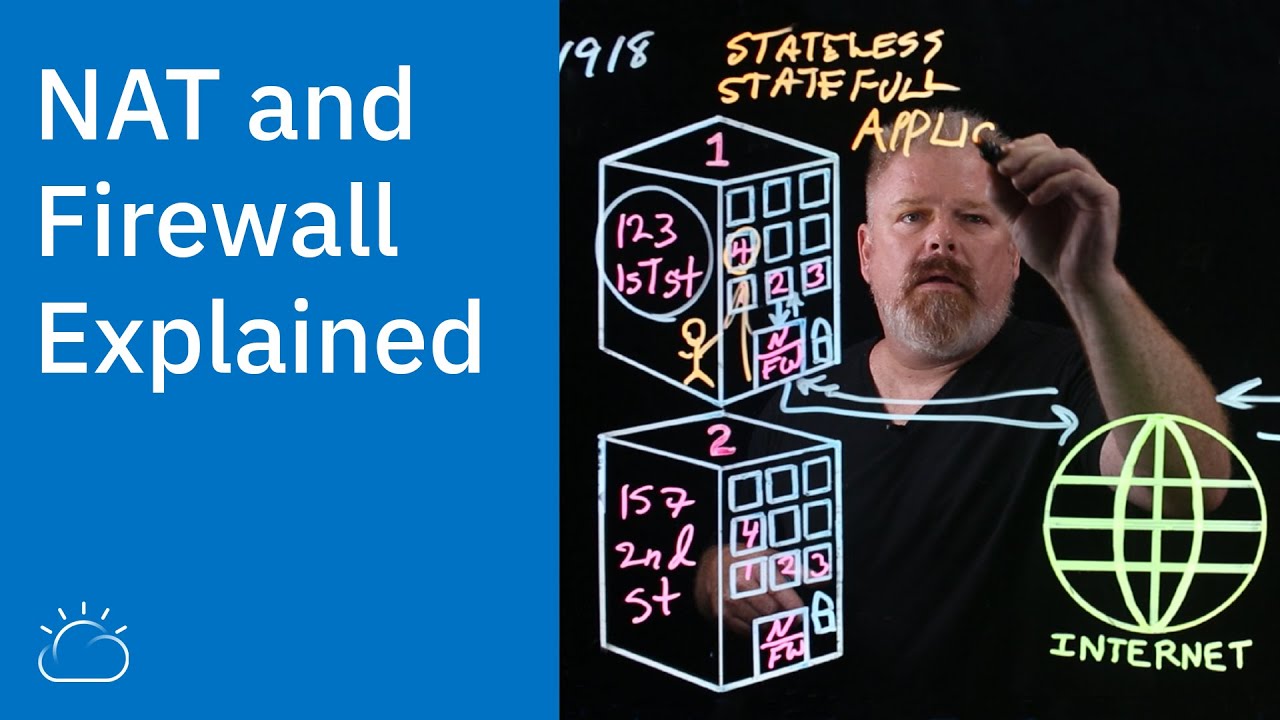
NAT and Firewall Explained

CompTIA Security+ SY0-701 Course - 3.2 Apply Security Principles to Secure Enterprise Infrastructure

What is Web Security? | Purpose of Web security | Web Security Threats and Approaches

Networking Devices - CompTIA Network+ N10-009 - 1.2
5.0 / 5 (0 votes)