Networking Devices - CompTIA Network+ N10-009 - 1.2
Summary
TLDRThis script offers an insightful tour of a data center's network infrastructure, highlighting key devices like routers, switches, firewalls, and load balancers. It explains the roles of these devices in routing data, managing traffic, and ensuring network security. The video also delves into advanced topics such as Next-Generation Firewalls, intrusion detection/prevention systems, and the use of proxies and storage solutions like NAS and SAN. Additionally, it touches upon wireless access points and their management, providing a comprehensive overview of the complex yet critical systems that keep data flowing securely and efficiently.
Takeaways
- 📦 Data centers contain racks with various equipment that work together to manage data flow across networks.
- 🛤️ Routers are essential for routing data between different IP subnets, and can be found in both local and global networks, operating at the OSI layer 3.
- 🔄 Layer 3 switches combine the functionalities of a layer 2 switch and a layer 3 router within a single device.
- 🔌 Network switches operate at the MAC address level (OSI layer 2) and often contain ASICs for hardware-based traffic forwarding.
- 🔒 Firewalls are crucial for network security, with traditional ones filtering traffic based on port numbers and Next-Generation Firewalls (NGFWs) identifying and controlling applications.
- 🔒️ NGFWs can also support VPN for encrypted traffic, NAT for IP address translation, and dynamic routing protocols.
- 🚨 Intrusion Detection Systems (IDS) and Intrusion Prevention Systems (IPS) monitor and safeguard networks against attacks by identifying and potentially blocking threats.
- 🌐 Load balancers distribute network traffic across multiple servers to ensure uptime and optimize performance, and can also perform SSL offloading and traffic prioritization.
- 🛡️ Proxies act as intermediaries in network communication, providing caching, access control, and security checks to protect against malicious content.
- 🗄️ Network Attached Storage (NAS) and Storage Area Networks (SAN) offer centralized storage solutions with file-level and block-level access, respectively.
- 📡 Access points facilitate wireless communication within a network, often managed centrally by a Wireless LAN Controller for configuration, monitoring, and reporting.
Q & A
What is the primary function of a router in a data center?
-A router's primary function is to take data from one IP subnet and route it to a different IP subnet, which could be in the same data center or located in different parts of the world.
What is the difference between a router and a layer 3 switch?
-A layer 3 switch combines the functionality of a traditional layer 2 switch with routing capabilities, allowing it to operate at the network layer (OSI layer 3), whereas a router is a standalone device that performs routing without switching capabilities.
What does OSI layer 3 refer to in the context of networking?
-OSI layer 3, also known as the network layer, is responsible for IP addressing and routing decisions, which is essential for a router's functionality.
How do network switches differ from routers in terms of their operation?
-Network switches operate at the MAC address layer (OSI layer 2) and forward traffic based on MAC addresses, while routers work at the IP address layer (OSI layer 3) and make routing decisions based on IP addresses.
What is an ASIC and why is it used in network switches?
-An ASIC (Application-Specific Integrated Circuit) is a type of integrated circuit customized for a specific function or set of functions, used in network switches for their high-speed operation and efficiency in handling data forwarding.
What is Power over Ethernet (PoE) and how does it benefit a network?
-Power over Ethernet (PoE) is a technology that allows network cables to carry both data and electrical power, benefiting networks by providing power to devices like VoIP phones or wireless access points without the need for separate power sources.
What is the role of a Next Generation Firewall (NGFW) in a network?
-A Next Generation Firewall (NGFW) identifies applications traversing the network and manages whether they should be allowed or not, providing advanced security features beyond traditional port-based filtering, including VPN support and intrusion detection/prevention.
How does a load balancer contribute to the uptime and availability of services in a data center?
-A load balancer distributes network traffic across multiple servers, ensuring that no single server becomes overwhelmed, and can detect server outages, removing failed servers from the pool and redistributing the load to maintain service availability.
What is the purpose of a proxy in a network?
-A proxy sits in the middle of a communication path, making requests on behalf of users, verifying responses for malicious content, and providing a layer of security and access control for network communication.
What are the advantages of using a Storage Area Network (SAN) over Network Attached Storage (NAS)?
-A SAN provides block-level access to storage, allowing for more efficient modifications to large files by only changing the affected blocks, whereas NAS offers file-level access requiring the entire file to be transferred for any modification.
How do wireless access points differ from wireless routers found in home networks?
-Wireless access points are purpose-built for wireless communication and are often part of larger enterprise networks, whereas home wireless routers combine the functions of routing, switching, and wireless access in a single device.
What is the role of a Wireless LAN Controller in managing multiple access points?
-A Wireless LAN Controller provides centralized management for all access points in a network, allowing for configuration, monitoring, and updates to be applied consistently across the entire infrastructure.
Outlines

This section is available to paid users only. Please upgrade to access this part.
Upgrade NowMindmap

This section is available to paid users only. Please upgrade to access this part.
Upgrade NowKeywords

This section is available to paid users only. Please upgrade to access this part.
Upgrade NowHighlights

This section is available to paid users only. Please upgrade to access this part.
Upgrade NowTranscripts

This section is available to paid users only. Please upgrade to access this part.
Upgrade NowBrowse More Related Video
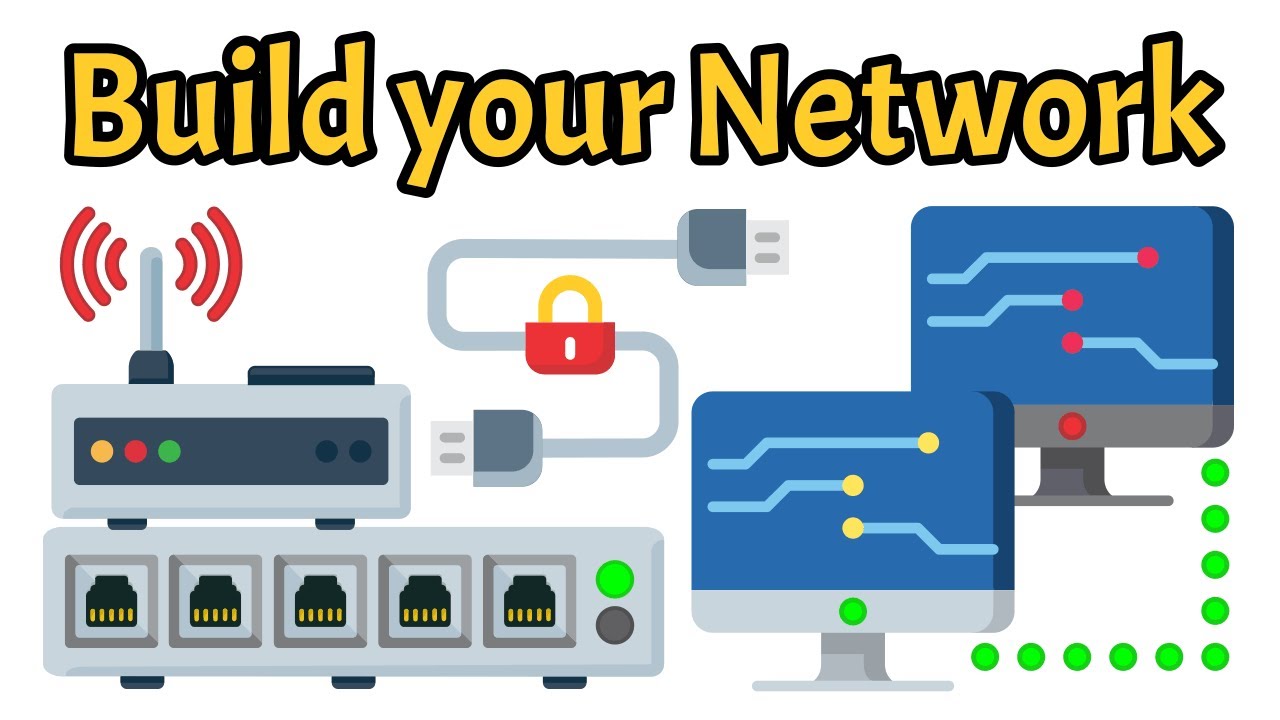
Network Devices Explained: Routers, Switches, Hubs & More | Networking Basics

Cours réseaux N°14 | équipements d'interconnexion (troisième partie) Par Dr MA.Riahla

Terms You Need to Know in Networking

Network Devices

Basics of Networking for Beginners | Getting Started With Networking | Computer Networks|Simplilearn

TIK | Jenis Jenis Perangkat Keras Jaringan Komputer
5.0 / 5 (0 votes)