Moho 13.5 Review
Summary
TLDR最新バージョンのMoho 13.5は、アニメーターにとって魅力的な選択肢を提供しています。このバージョンでは、新機能としてビトリヴィウムボーン、改良された四角メッシュ、そして風のダイナミクスが導入されています。これにより、シーンに簡単に風を加えることができます。また、スマートボーンなどの既存の強力なアニメーションツールと組み合わせることで、キャラクターのアニメーションをより速く簡単に行うことができます。さらに、Mohoは、物理学のセットや新しい風のダイナミクスなど、高度なツールと機能を備えたプロバージョンと、シンプルなアニメーションに特化したデビューバージョンを提供しています。また、学生や教師にはアカデミック価格があり、30日間の無料試用版も利用可能です。Moho 12のユーザーは、5月末までにMoho 13.5にアップグレードすると25%の割引が適用されます。
Takeaways
- 🎨 Moho 13.5は、プロフェッショナルからアマチュアまで幅広いアニメーターに向けたオールインワンのベクターベース2Dアニメーションソフトウェアです。
- 📈 新バージョンでは、ビトリュヴィアンボーン、改良された4角メッシュ、新しいウィンドダイナミクスなどの多くの新機能が導入されています。
- 🔍 ユーザーインターフェースの微細な改善として、数値入力フィールドの変更方法がマウスのドラッグで行えるようになりました。
- 🔄 キーフレームのコピーアンドペーストの改善により、新しいキーフレームにデフォルトの補間が使用されるようになり、ボーンの太さも調整可能になりました。
- 🤖 Smart Bonesは、キャラクターの動作を自由自在にコントロールできる革新的な機能です。
- 💎 Vitruvium Bonesは、キャラクターのリギングを柔軟に行える新しい方法で、異なるボーンセットやアートワークを簡単に切り替えることができます。
- 🧩 画像変形ツールを使って、歪みと遠近感を持つ4角メッシュでアニメーションを制作し、3D空間でキャラクターを動かすことができます。
- 🏃 Bone Dynamicsは、髪や服などの装備品がキャラクターの動きに自然に反応するように、ボーンの挙動を自動制御する機能です。
- 🌬️ Wind Dynamicsは、風の強さ、方向、および渦をコントロールしてシーンに生命を与えるための新しい物理学ツールです。
- 💡 Mohoはプロバージョンとデビューバージョンの2つのバージョンを提供しており、必要に応じてアップグレード可能です。
- 🎓 学生や教師にはアカデミック価格が提供されており、30日間の無料試用も可能です。
- 🕒 Moho 12のユーザーは5月末までにMoho 13.5へのアップグレードで25%の割引を受けることができます。
Q & A
Moho 13.5はどのようなアニメーションソフトウェアですか?
-Moho 13.5は、プロフェッショナルとアマチュア双方にとって使いやすい、オールインワンのベクターベースの2Dアニメーションソフトウェアです。キャラクターの作成、アニメーションの描画、そして読み取りに必要な強力で使いやすいツールセットを提供しています。
Moho 13.5の新しいバージョンで導入された主な特徴は何ですか?
-Moho 13.5では、ビトリュヴィアンボーン、改良された四角メッシュ、新しい風のダイナミクスなどの新機能が導入されています。これにより、シーンに簡単に風を加えることができます。
Mohoのスマートボーンとは何ですか?どのように役立ちますか?
-スマートボーンは、キャラクターを望む通りに動かす革新的な方法です。顔の表情、頭や体の回転、アニメーションなど、様々な動作を制御レベルで保管することができます。これにより、アニメーションのワークフローが大幅にスピードアップします。
ビトリュヴィアンボーンはどのような機能を提供しますか?
-ビトリュヴィアンボーンは、キャラクターのリギングを行える新しい方法で、異なるボーンセットやアートワークを簡単に切り替えることができます。これは、前縮効果を簡単に実現することで、従来のアニメーションと同様に動作するように設計されています。
Mohoの画像変形ツールとは何ですか?どのように使えますか?
-画像変形ツールは、変形と遠近法の四角メッシュを使って画像やアートワークをアニメーション化するのに使えます。新しいリリースでは、より強力で使いやすい自動四角メッシュが利用可能になり、作品を遠近法の視点でアニメーション化することが可能です。
骨格ダイナミクスと風ダイナミクスはどのように動作しますか?
-骨格ダイナミクスは、風ダイナミクスと同様に、自動的にボーンの挙動を制御します。これは、他のリグからの動きを補間して自動的に動かし、個別にアニメーションを加けることなく、髪の毛や服などの動きを正確に再現します。
Mohoの風ダイナミクスで制御できる要素は何ですか?
-風ダイナミクスでは、風の強さ、方向、および渦の強さと頻度を制御できます。これにより、シーンに風を加えることで、アニメーションに生命を与えることができます。
Mohoはいくつのバージョンがありますか?それぞれの違いは何ですか?
-Mohoはプロバージョンとデビューバージョンの2つのバージョンがあります。プロバージョンは、物理学や新しい風ダイナミクス、スマートラップ、3Dレイヤーなど、すべての高度なツールと機能を含んでいます。一方、デビューバージョンはシンプルなアニメーションに適した、軽量または簡易版です。
Mohoを試すことができますか?どの期間が利用できますか?
-はい、Mohoを30日間無料で試すことができます。購入決定をする前に、ソフトウェアを試してみることができます。
Moho 12のユーザーがMoho 13.5にアップグレードする際には割引がありますか?
-はい、Moho 12のユーザーは5月末まででMoho 13.5にアップグレードすると、25%の割引を受けることができます。
学生や教師には割引がありますか?
-はい、Mohoは学生や教師向けにアカデミックプライシングを提供しています。これにより、割引価格でMohoを購入することができます。
Mohoのアップグレードや購入についての情報はどこで確認できますか?
-Mohoのアップグレードや購入に関する情報は、説明欄のリンクから確認できます。また、このビデオが役立った場合は、いいねをクリックして他のビデオもチェックしてみてください。
Outlines

This section is available to paid users only. Please upgrade to access this part.
Upgrade NowMindmap

This section is available to paid users only. Please upgrade to access this part.
Upgrade NowKeywords

This section is available to paid users only. Please upgrade to access this part.
Upgrade NowHighlights

This section is available to paid users only. Please upgrade to access this part.
Upgrade NowTranscripts

This section is available to paid users only. Please upgrade to access this part.
Upgrade NowBrowse More Related Video

Intel admits CPU issues. How to STOP Instability and Protect your CPU!
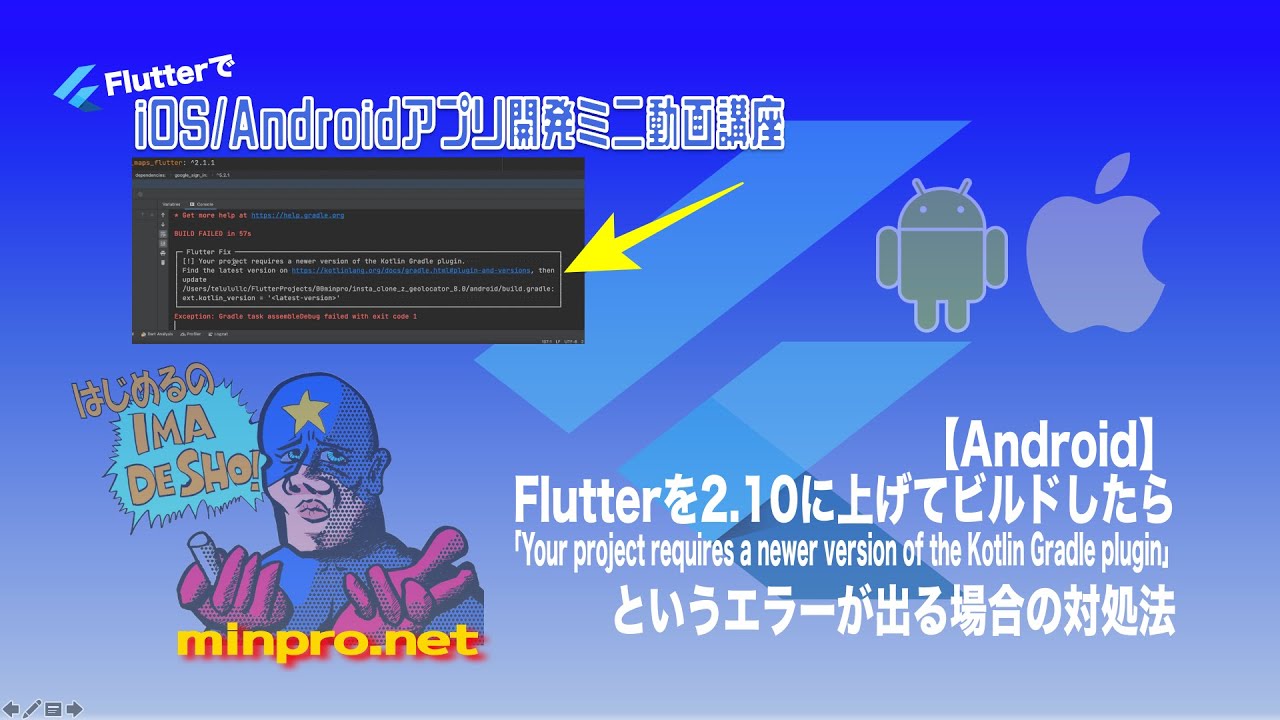
[Android]Flutterを2.10で「Your project requires a newer version of the Kotlin Gradle plugin」というエラーの対処法
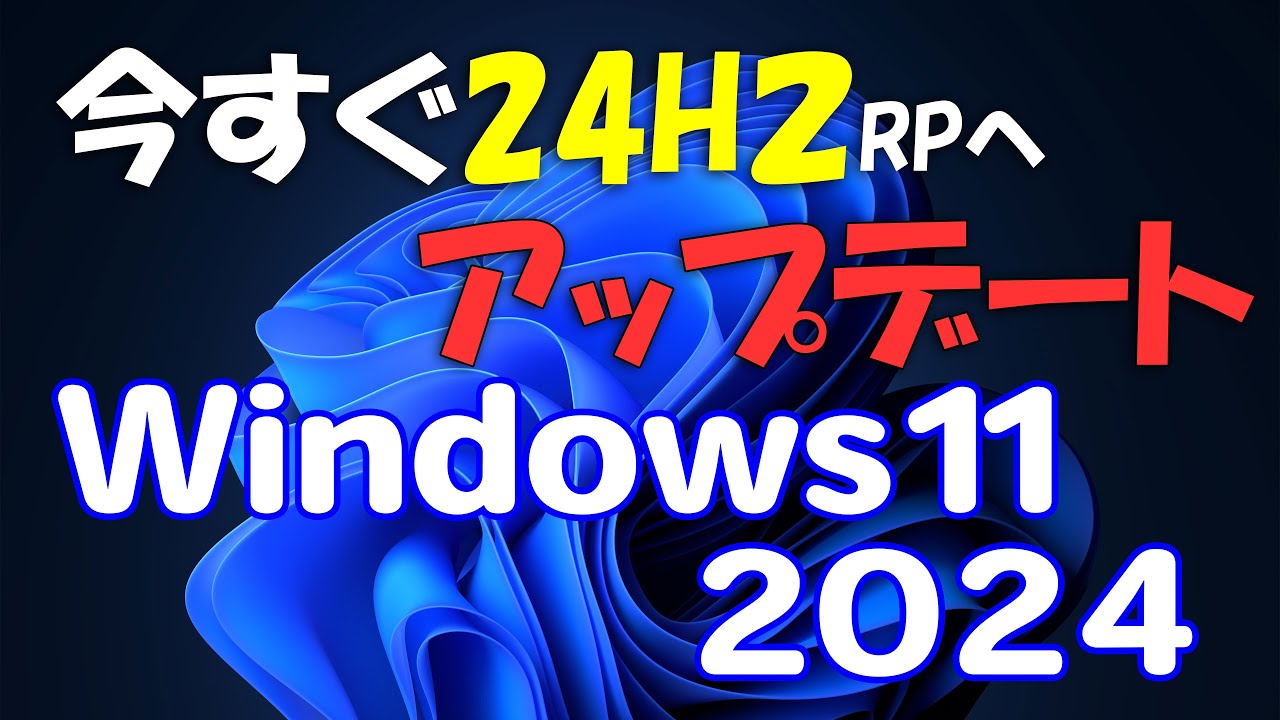
今すぐ24H2にアップデート Windows 11 大型Updateを強制的に適用する

Next.jsエンジニアが間違える5つの勘違い

Deploying Azure Cobalt 100 Arm-based virtual machines
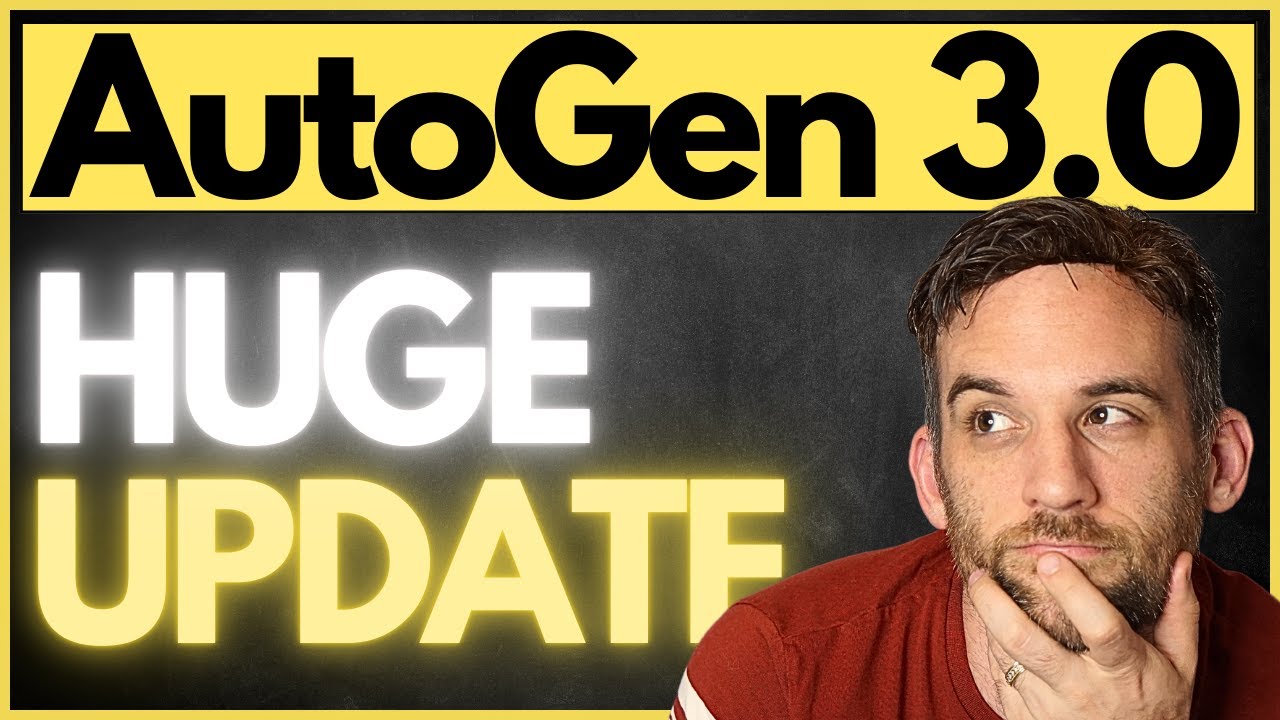
New AUTOGEN 3.0 Update | Amazing UI
5.0 / 5 (0 votes)
