06 إضافة نص الإتصال بقواعد البيانات Add database ConnectionString
Summary
TLDRIn this tutorial, programmer Ahmed Mohammadi introduces a new segment of a course on learning to program AI applications using ASP.NET. He plans to build a simple project that connects to a database, explaining basic concepts like categories and subcategories. The video covers setting up the project, installing necessary tools, and configuring the database connection string. Mohammadi also discusses changing the project from .NET Framework to .NET Core for easier management and updates.
Takeaways
- 👨💻 The video is led by Ahmad Mohamady, who is guiding viewers through building API applications using ASP.NET.
- 📂 The focus is on creating a simple project to demonstrate some basic principles of API development.
- 📊 Ahmad discusses setting up categories and subcategories, such as grocery items like beverages (e.g., Pepsi) and cold cuts (e.g., luncheon meats).
- 💡 The video emphasizes the hierarchical relationship between categories and items within them, introducing a 'hierarchy and items' structure.
- 🛠️ Viewers are instructed on how to install necessary tools and packages using a package manager for ease of setup.
- ⚙️ Ahmad highlights compatibility issues with the latest version of .NET Core 8.0, recommending the use of the stable 7.0 version.
- 📦 The presenter explains how to install Microsoft Core packages and deal with compatibility when different versions are involved.
- 🔧 Steps for connecting a database to the project are outlined, with a focus on establishing connection strings using SQL Server credentials.
- 🔐 Ahmad walks through setting up a database connection securely, including the input of server names, usernames, and passwords.
- 📝 The video covers two methods for establishing SQL Server connection strings: manually entering the details or using a shortcut file to auto-generate them.
Q & A
What is the main topic of the video?
-The main topic of the video is teaching how to program AI applications using ASP.NET, starting with a simple project.
Who is the instructor of the course?
-The instructor of the course is programmer Ahmed Muhammadi.
What is the simple project that the instructor plans to start with?
-The simple project involves creating something that can connect and move, possibly a catalog-like system similar to one for groceries, with categories and subcategories.
What are some examples of categories and subcategories mentioned in the script?
-Some examples include beverages like soda, and food items like cold cuts, and under meat, there could be categories like chicken and other related items.
What is the purpose of the categories and subcategories in the project?
-The purpose is to have a structured way to organize items, where each category will have its own set of features and the subcategories will be under these main categories.
What is the method mentioned for creating the project?
-The method mentioned is to create the project in a very simple way, using a basic approach.
What tools or platforms are mentioned for setting up the project?
-The tools mentioned include using the command line, possibly through a package manager like NuGet, and setting up the project using Visual Studio.
What is the importance of the connection string in the project?
-The connection string is crucial as it contains the information needed to connect to the database, including the server name, database name, username, and password.
What is the advice given regarding the version of .NET to be used?
-The advice given is to use the latest stable version of .NET, and if there are issues, to switch to .NET Core.
What is the final step mentioned for setting up the database connection?
-The final step mentioned is to ensure that the connection string is correctly set up in the appsettings.json file and to test the connection to make sure it works without any issues.
Outlines

This section is available to paid users only. Please upgrade to access this part.
Upgrade NowMindmap

This section is available to paid users only. Please upgrade to access this part.
Upgrade NowKeywords

This section is available to paid users only. Please upgrade to access this part.
Upgrade NowHighlights

This section is available to paid users only. Please upgrade to access this part.
Upgrade NowTranscripts

This section is available to paid users only. Please upgrade to access this part.
Upgrade NowBrowse More Related Video
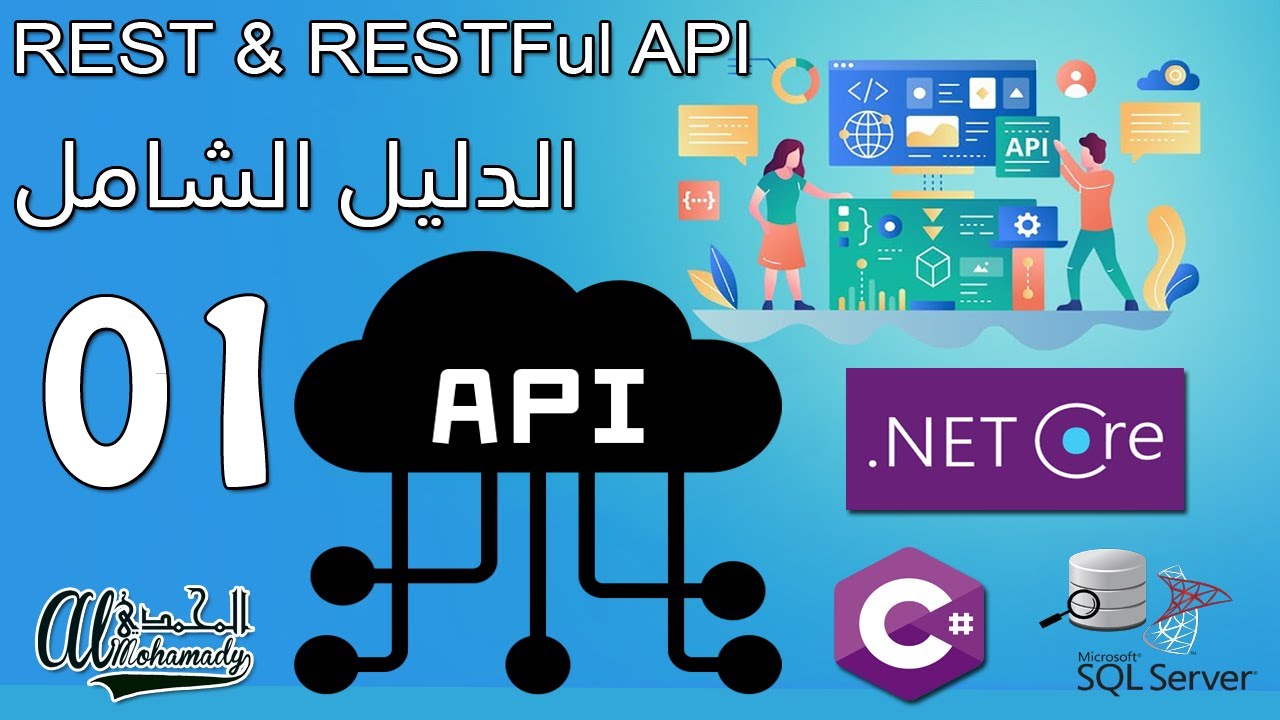
كورس بناء REST & RESTful API مع ASP .NET CORE بالعربي

Introduction to Generative AI

08 إنشاء أول الدوال create get method in web api
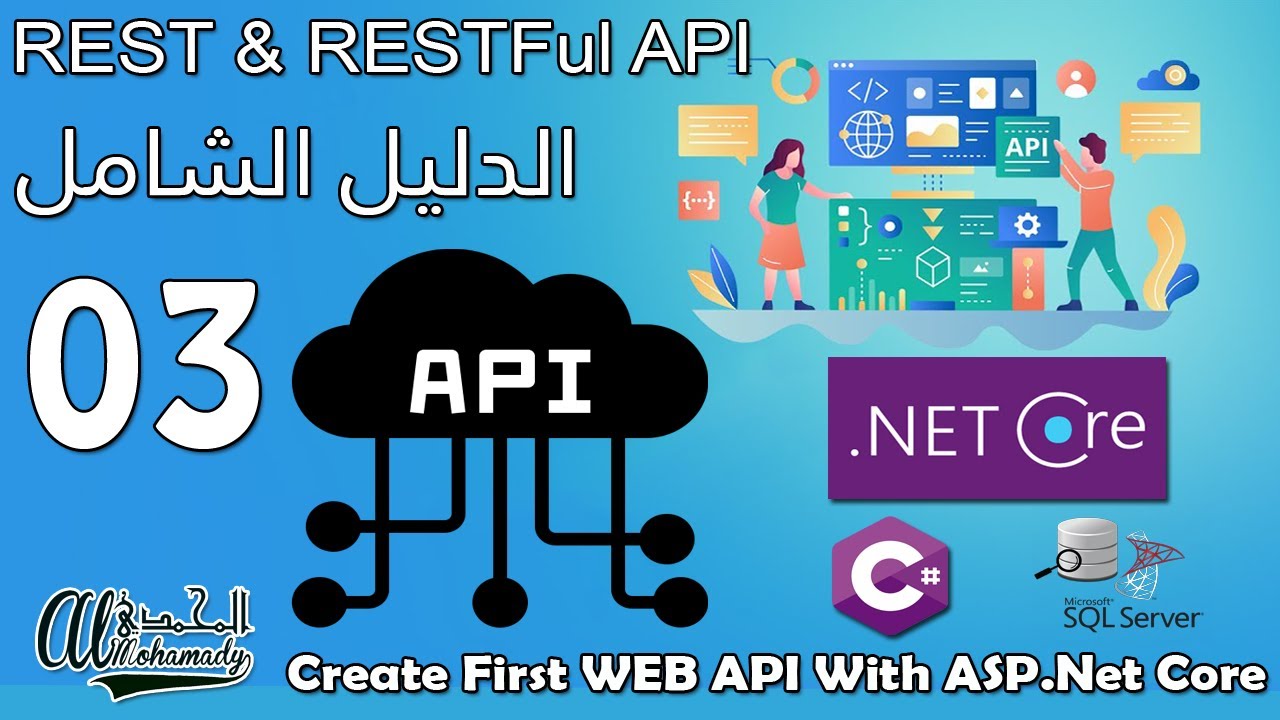
03 إنشاء أول تطبيق في الكورس Create First WEB API With ASP .Net Core

Detailed Prerequisites To Start Learning Agentic AI With Free Videos And Materials

05 ماهو السواجر What is Swagger
5.0 / 5 (0 votes)