Making Naruto the Movie 1 [Inside the Animation Studio]
Summary
TLDRIn this video, voice actor Dave Whittenberg, known for playing Kakashi in Naruto, offers a behind-the-scenes look at the animation process for Naruto the Movie. He explains the steps involved, from story creation, screenplay writing, and storyboard development to key animation, in-between frames, and color processes. Whittenberg highlights the hand-drawn backgrounds, digital coloring, and the use of 3D software for compositing, ultimately leading to the final rendered images. With over 880,000 frames in Naruto the Movie, the process is both complex and fascinating.
Takeaways
- 🎥 The video is hosted by Dave Whittenberg, who voices Kakashi, and he expresses his gratitude for working on the Naruto movie.
- 🎬 The animation process for the movie begins with creating the story structure and the visual look of the animation.
- 📝 After the initial artwork and story structure are complete, a screenplay is written and the design work is refined.
- 📚 Storyboards, which resemble manga, are drawn based on the screenplay and are used to plan the film's action and camera movements.
- 🎙️ The recording script is written after the storyboards are complete, and character arrangements, positions, and movements are laid out on the backgrounds.
- 🖌️ Key animation is drawn to capture the timing of character movements, and a time sheet is used to guide the production process.
- 🎨 In-between animation is added to smooth out character movements after the key drawings are completed and checked.
- 🌈 Color schemes are designed for each character, adjusting based on the scene’s setting (day or night), and the animation is digitally colored after scanning.
- 🏞️ Backgrounds are hand-drawn and painted, then scanned into a computer for final review and digital enhancements using 3D and retouching software.
- 🖥️ The final process is called compositing, where the animation, backgrounds, and graphics are brought together and rendered. For Naruto, this involved over 880,000 individual images.
Q & A
Who is the speaker in the video and what character do they voice?
-The speaker is Dave Wittenberg, and he voices the character Kakashi in the Naruto series.
What does Dave Wittenberg say about his job?
-Dave Wittenberg describes his job as the greatest job on the planet and acknowledges that many other people’s hard work made his job possible.
Which production company created Naruto the Movie?
-The production company that created Naruto the Movie is Studio Pierrot, a Japanese company.
What is the first step in the anime movie production process?
-The first step in the production process is creating the story structure and determining the overall look of the animation.
How is the screenplay developed for the movie?
-Once the initial artwork is created and the story structure is decided, the screenplay is written, and the design work is refined.
What is the purpose of storyboards in the animation process?
-Storyboards are drawn based on the screenplay to visually show the film’s action and camera movements, similar to manga.
What happens after the layout is completed in the animation process?
-After the layout is completed, key animation is drawn to determine the correct timing, and a time sheet is made to plan the shots, camera movements, and production process.
What is the role of in-between images in animation?
-In-between images are drawn to smooth out the characters' movements between the key frames, ensuring fluid animation.
How is color applied to the animation?
-Once the drawings are finalized, color schemes are created for each character, and depending on the setting, the colors may change (e.g., between day and night scenes). The finished animation is then scanned and digitally colored.
How are backgrounds created and integrated into the animation?
-Backgrounds are hand-drawn and hand-painted, then scanned into the computer. They are combined with the animation using 2D and 3D software during the compositing process.
What is the final step before Naruto the Movie is ready for release?
-The final step is rendering the composited images, with over 880,000 images used for Naruto the Movie. The animation team performs a final check before the movie is ready to go.
Outlines

This section is available to paid users only. Please upgrade to access this part.
Upgrade NowMindmap

This section is available to paid users only. Please upgrade to access this part.
Upgrade NowKeywords

This section is available to paid users only. Please upgrade to access this part.
Upgrade NowHighlights

This section is available to paid users only. Please upgrade to access this part.
Upgrade NowTranscripts

This section is available to paid users only. Please upgrade to access this part.
Upgrade NowBrowse More Related Video

Tom Hanks tests Tom Holland's acting! | The Graham Norton Show - BBC

FIM DO MISTÉRIO! DUBLADOR do LEÔNCIO de PICA-PAU | JULIO MUNICIO TORRES
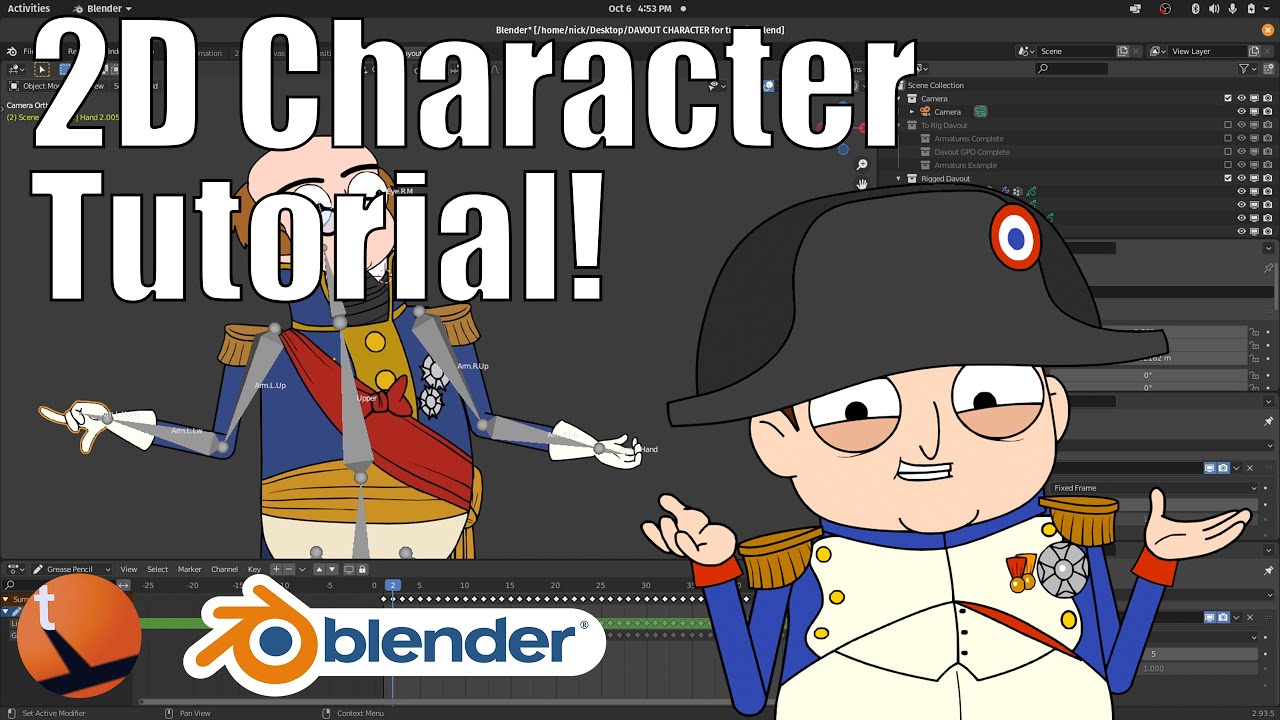
How We Make Animated Characters in Blender!

Naruto: La VIDA y FRACASOS de KAKASHI en Naruto Shippuden

【English Subtitled 】Learning about Kabuki via Videos: ‘Kabuki for Beginners’

S01E03 Coverage & Effects
5.0 / 5 (0 votes)