Join Two Canva Pro Team Link At Once | Getting Two Canva Pro FREE Invite Links (TODAY 2024)
Summary
TLDRIn this video, Precious, a Nigerian content creator, shares a step-by-step guide on how to join Canva Pro for free by becoming part of a team where the admin handles payments. He explains the process of creating a Canva account, joining multiple teams, and using WP Big Pro to find and join Canva Pro teams with video editors. The key is to be part of a team where payments are made consistently, ensuring continuous access to Canva Pro features for free. Precious highlights that this method has worked for him since he started creating YouTube videos.
Takeaways
- 💡 The video teaches how to get Canva Pro for free by joining a team.
- 📝 The team admin makes monthly payments, ensuring all team members have continuous access to Canva Pro.
- ⚠️ If the team admin doesn't make payments, users will lose access to Canva Pro.
- 🌍 The speaker, Precious, is a content creator from Poot, Nigeria, sharing this method based on personal experience.
- 🛠️ Users need to create a regular Canva account first before joining a team that covers Canva Pro payments.
- 👥 Each team can have a maximum of 500 members, and if the team is full, users are referred to another team.
- 🎥 Video editors commonly use Canva Pro, and this method involves joining teams led by video editors who make the payments.
- 🔗 The platform ‘WP Big Pro’ provides links to join Canva Pro teams for free.
- 📥 By following the provided process, users can join a new team for free Canva Pro access.
- 📢 The video encourages viewers to leave comments if they successfully join Canva Pro for free using this method.
Q & A
What is the main purpose of this video?
-The video aims to show viewers how to get Canva Pro for free by joining teams whose admins consistently make payments for the Pro features.
What is the speaker’s experience with Canva Pro?
-The speaker has been using Canva Pro for free since they started uploading videos on YouTube by joining teams that regularly pay for the Pro membership.
What is the importance of the team admin making payments?
-If the team admin does not make the necessary payments, all team members will lose access to Canva Pro. Therefore, joining a reliable team that consistently pays is essential to maintaining free access.
What does the speaker say about the team size limit on Canva?
-Each team on Canva has a maximum limit of 500 members. Once this limit is reached, no new members can join, but there are ways to join other teams if one team is full.
What website does the speaker recommend to find Canva Pro teams?
-The speaker recommends searching for 'WP Big Pro' on Google, where users can find links to join Canva Pro teams for free.
What should users do if they get kicked out of a team?
-If users are removed from a team, the speaker suggests following the same process to join another team, as new Canva Pro teams frequently become available.
How does the speaker demonstrate accessing Canva Pro features?
-The speaker shows how they create a YouTube thumbnail using Canva Pro features, which are available for free as part of the team membership.
What are the risks of joining a team for free Canva Pro access?
-The main risk is that if the team admin stops making payments, all members lose access. Additionally, some teams might reach the 500-member limit, making it necessary to find a new team.
Who is the target audience for this video?
-The video is targeted at content creators, especially YouTubers, who want access to Canva Pro features without having to pay for them.
How can viewers interact with the video and support the speaker?
-Viewers are encouraged to leave comments with feedback if the video helps them, subscribe to the channel for more content, and check out other videos in the speaker’s playlist.
Outlines

This section is available to paid users only. Please upgrade to access this part.
Upgrade NowMindmap

This section is available to paid users only. Please upgrade to access this part.
Upgrade NowKeywords

This section is available to paid users only. Please upgrade to access this part.
Upgrade NowHighlights

This section is available to paid users only. Please upgrade to access this part.
Upgrade NowTranscripts

This section is available to paid users only. Please upgrade to access this part.
Upgrade NowBrowse More Related Video
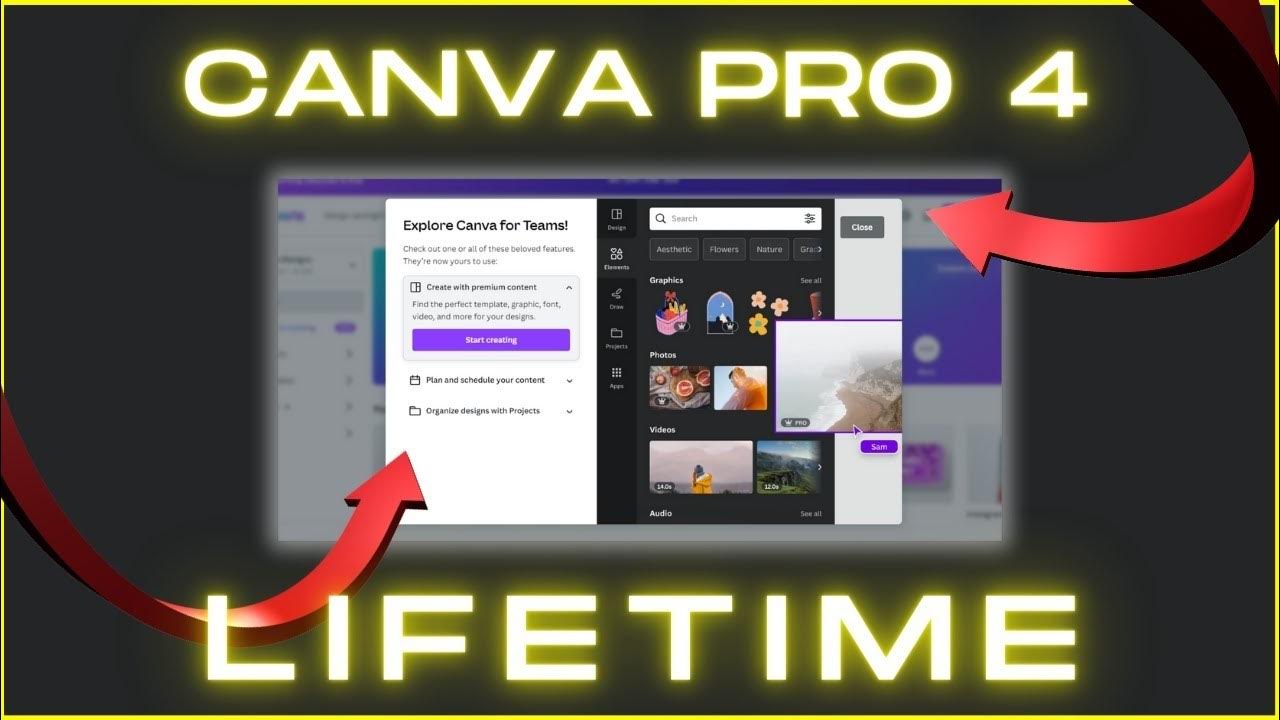
How To Get Canva Pro For FREE (2024) | Lifetime Premium ACCESS

Comment activer Canva Pro gratuitement a vie ? #canvaprofree
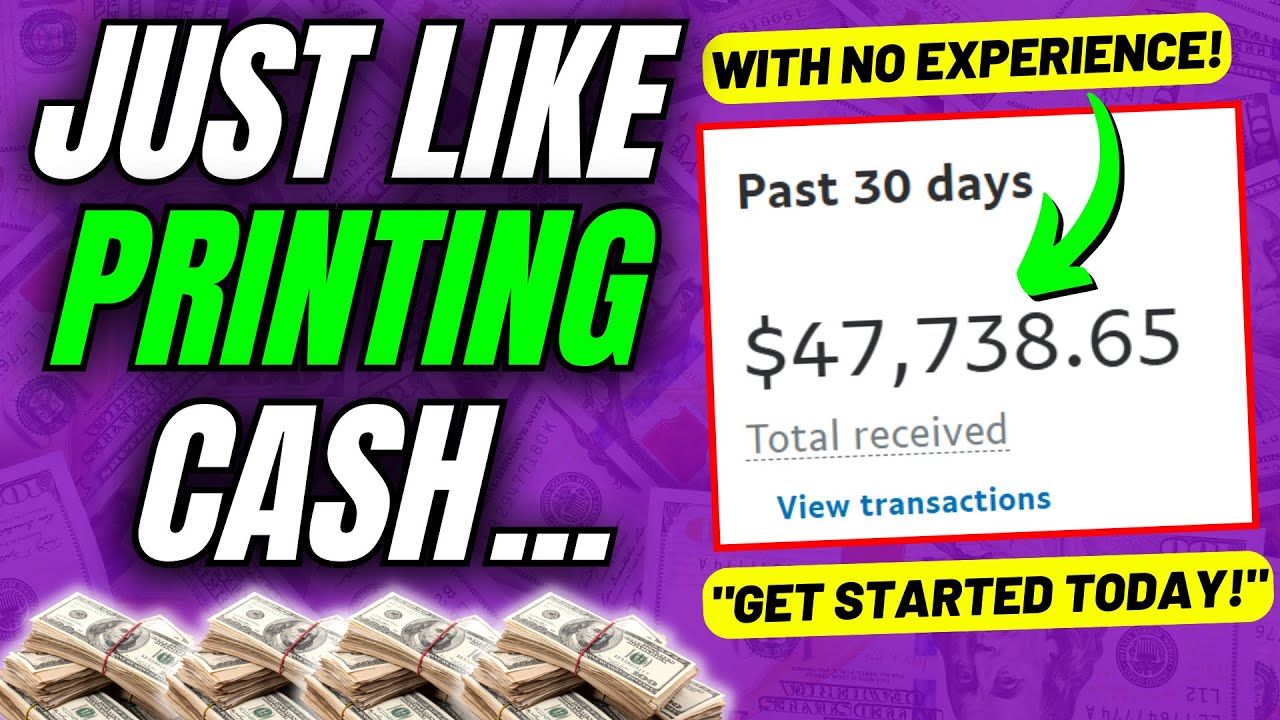
Lazy Affiliate Marketing + ChatGPT = $47,738/Mo SIDE HUSTLE in 2025 (So Easy It Feels Illegal!)

How to Get Canva Pro Free Lifetime In 2024! Step-by-Step Guide

The New Way To Make Money With Canva ($8k+/Week)

🥳MAKE $10k/WEEK With My FREE Templates 💸 And Sell On Amazon for Profit | EASIEST PASSIVE INCOME
5.0 / 5 (0 votes)