Corporate Credit Card Transactions in NetSuite by PKF Digital
Summary
TLDRThis video explains how to use corporate credit cards in NetSuite expense reports, a feature introduced in 2017. Previously, users had to manually create journal entries and checks for corporate card transactions. The process is now simplified by customizing expense report forms to expose hidden fields related to corporate cards. The guide walks through setting up credit card accounts, handling both corporate card charges and personal reimbursements, and ensuring correct account posting. It also emphasizes avoiding duplicate payments by marking transactions as paid if they were charged to the corporate card.
Takeaways
- 💳 The corporate credit card feature for expense reports was introduced by NetSuite around 2017.
- 📑 Previously, users had to create a journal entry and write a check for expenses, but now the process is much simpler.
- 🔧 To use the corporate credit card in an expense report, the form needs to be customized to expose hidden fields related to corporate card expenses.
- ⚙️ Users must go to 'Customization' > 'Forms' > 'Transaction Forms' and modify the expense report form to enable corporate card fields.
- 💼 Corporate credit card accounts must be set up under 'List' > 'Accounting' > 'Accounts' to use them in expense reports.
- 📝 Users can add both corporate card charges and personal reimbursements within the same expense report by specifying how each line item is tagged.
- ✔️ Ensure that corporate card expenses are tagged correctly to avoid issues, especially when separating them from standard reimbursements.
- 🚫 If all expense report lines are corporate card charges, the 'Make Payment' button will be unavailable since the company has already paid the expenses.
- 🧾 Attach relevant receipts for each expense and tag them properly to reflect whether they are charged to a corporate card or for reimbursement.
- 📊 The general ledger impact of tagged expenses shows credit amounts applied directly to the corporate card account instead of the AP liability account.
Q & A
What is the main feature discussed in the presentation?
-The main feature discussed is the ability to use corporate credit cards on expense reports in NetSuite.
When was the corporate credit card feature introduced in NetSuite?
-This feature was introduced in NetSuite around 2017.
How were expense reports handled before this feature was introduced?
-Before the feature was introduced, expenses were handled by creating a journal entry and then writing a check, making it a more complex process.
What is the first step to use corporate credit cards in expense reports?
-The first step is to customize the expense report form to expose the fields for corporate credit cards, which are hidden by default.
How do you expose the hidden fields for corporate credit cards in the expense report form?
-You go to 'Customization,' then 'Forms,' followed by 'Transaction Forms.' Next, select the expense report form, go to the 'Screen Fields' tab, and enable the corporate credit card fields under the 'Main' and 'Expenses' sub-tabs.
What additional setup is required after enabling the corporate credit card fields?
-You need to set up a corporate credit card account by going to 'List,' then 'Accounting,' followed by 'Accounts,' and setting up the credit card account there.
What are the two types of expenses demonstrated in the example?
-The example demonstrates two types of expenses: one charged to a corporate credit card and another that is simply a reimbursement to the employee.
What should you ensure when selecting the credit card account in the expense report?
-You should ensure that the 'Corporate Card' field is not marked by default if you do not want all line items to be tagged as corporate card charges.
What happens to the 'Make Payment' button when all line items in the expense report are charged to the corporate card?
-The 'Make Payment' button will no longer be available, as the expenses are already considered paid by the company.
How does the credit impact change when an expense is charged to the corporate card?
-When an expense is charged to the corporate card, the credit amount posts to the credit card account instead of the accounts payable (AP) liability account.
Outlines

This section is available to paid users only. Please upgrade to access this part.
Upgrade NowMindmap

This section is available to paid users only. Please upgrade to access this part.
Upgrade NowKeywords

This section is available to paid users only. Please upgrade to access this part.
Upgrade NowHighlights

This section is available to paid users only. Please upgrade to access this part.
Upgrade NowTranscripts

This section is available to paid users only. Please upgrade to access this part.
Upgrade NowBrowse More Related Video

How To Connect NetSuite To Power BI? (2024)

Credit Scores and Reports 101 (Credit Card and Loan Basics 2/3)
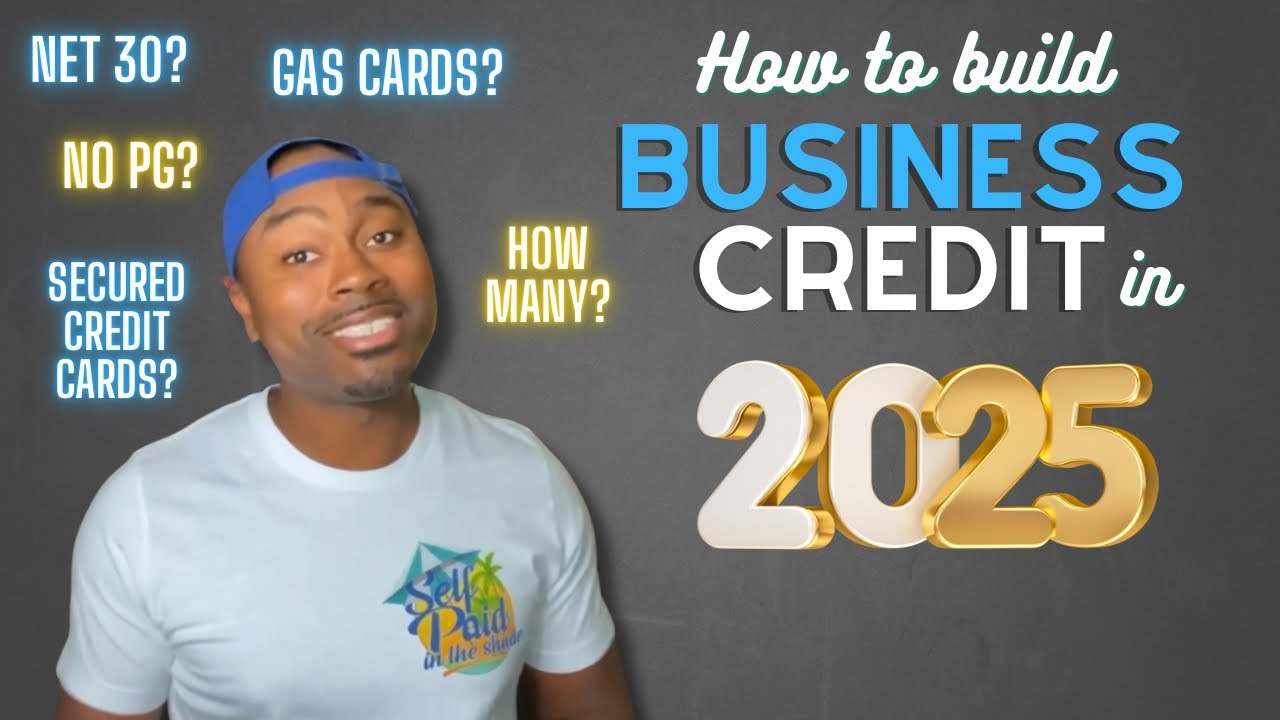
How to Build Business Credit in 2024 | Net 30 | Easy Approval Vendors
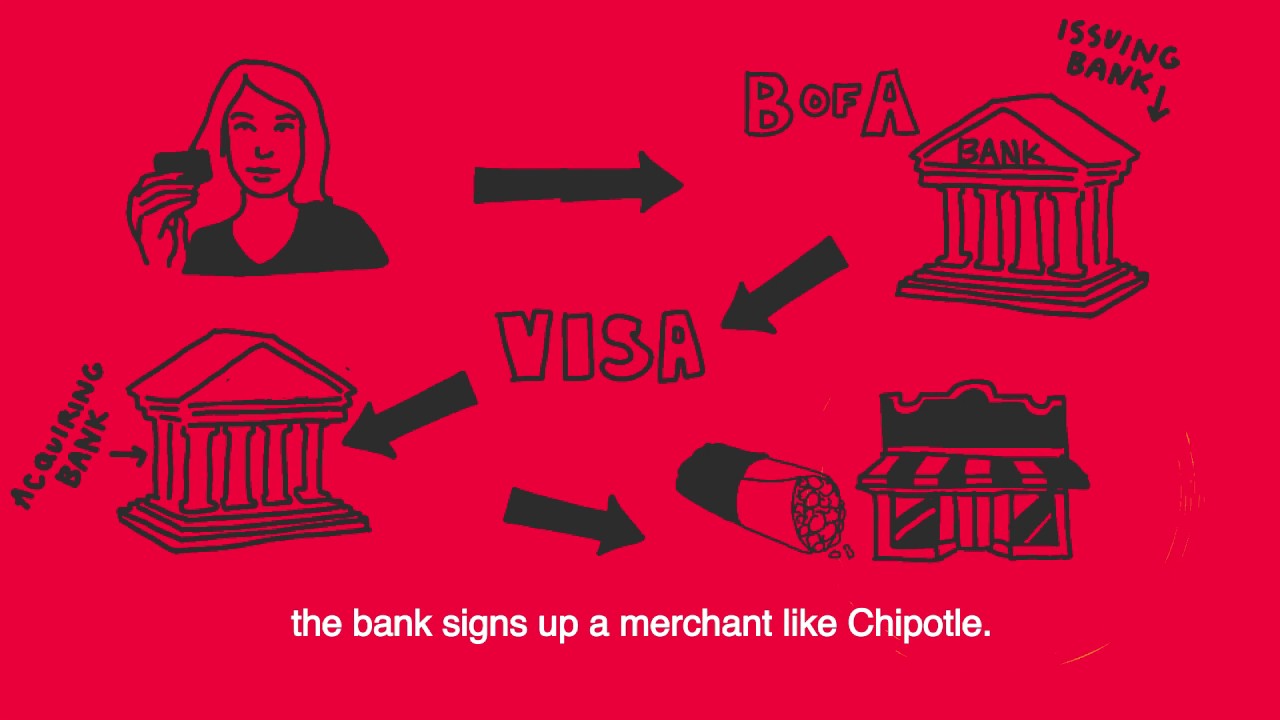
A Brief History of Credit Cards (or What Happens When You Swipe)

Why Dave Ramsey Is WRONG About Credit Cards

Credit Cards 101 (Credit Card Basics 1/3)
5.0 / 5 (0 votes)