Azure AI Content Safety Run a Bulk Test for Text
Summary
TLDRThis video demonstrates how to use Azure AI Studio's Moderate Text tool to test text moderation on a bulk set of records. It explains how to configure filters, adjust harm category thresholds, and assess harmful content in data sets. Key metrics like precision, recall, and F1 scores are used to evaluate the model's accuracy. The video shows how adjusting the threshold levels for categories like hate and violence can improve the model's performance. Overall, it highlights the tool's ability to enhance content moderation while minimizing false positives.
Takeaways
- 💡 The Azure AI Moderate Text tool allows for bulk moderation of records, providing a quick way to test text moderation features.
- 🛠️ Users can adjust harm category thresholds to refine moderation results and align them with their needs.
- 📊 The provided data for bulk moderation must be in a CSV format with columns titled 'Record' and 'Label', where the label is either 0 (acceptable) or 1 (harmful).
- 📝 The tool helps identify harmful content and provides results like precision, recall, and F1 scores to measure its accuracy.
- 📉 Precision measures how accurately the model identifies harmful content, while recall measures the model’s ability to find all harmful content.
- 🔧 Users can modify threshold settings for harm categories like 'hate' or 'violence' to improve the model’s performance.
- 📈 Changes in thresholds can increase the proportion of blocked content, as well as improve precision, recall, and F1 scores.
- ⚖️ The F1 score is a balance between precision and recall, indicating the model's overall effectiveness.
- 🔍 The tool offers a Severity Details per record section to review content judged with warnings and provides suggestions for filter adjustments.
- 🚀 The tool offers safeguards like judgment warnings, which help users make final decisions on whether content is mislabeled.
Q & A
What is the purpose of the Moderate Text tool in Azure AI Studio?
-The Moderate Text tool allows users to test text moderation on a bulk set of records, configure filters, and adjust harm category thresholds to suit specific moderation needs.
What type of file format is required for running a bulk test in the Moderate Text tool?
-The data set must be provided in a CSV file format, with two columns titled 'Record' and 'Label'. The 'Record' column contains the content to be evaluated, and the 'Label' column contains a 0 or 1 to indicate whether the content is acceptable (0) or harmful (1).
How does the tool measure the accuracy of identifying harmful content?
-The tool uses precision, recall, and F1 score metrics. Precision measures how accurate the model is in identifying harmful content, recall measures how well the model identifies all harmful content, and the F1 score balances both precision and recall.
What is the initial precision and recall score for the model in the demonstration?
-In the demonstration, the model's initial precision score is 0.50 (50%), and the recall score is 0.30 (30%).
How can users fine-tune the model's performance?
-Users can adjust the harm category thresholds, such as lowering the threshold for hate or violence, to improve the model's precision and recall in identifying harmful content.
What was the impact of lowering the threshold for hate content in the demonstration?
-After lowering the threshold for hate content, the proportion of allowed versus blocked content changed from 86.7% and 13.3% to 76.7% and 23.3%. The precision score increased to 0.70 (70%), showing improvement in the model's accuracy.
What are 'judgment warnings' in the Moderate Text tool?
-Judgment warnings indicate that the model's evaluation of content differs from the label in the data set. This serves as a safeguard to flag potential issues in content classification.
What further steps can be taken if judgment warnings persist?
-If judgment warnings persist, users can review individual records and determine whether the labels provided in the data set are accurate or if further threshold adjustments are needed.
What is the purpose of the Severity Distributed by Category section?
-This section provides a graphical representation of the distribution of records judged as safe or harmful across different categories, such as hate or violence. It helps users understand the impact of the model's threshold settings.
What final improvement was observed after adjusting the thresholds for both hate and violence content?
-After adjusting the thresholds for both hate and violence, the model's precision increased to 0.80 (80%) and recall to 0.90 (90%), indicating significant improvement in identifying harmful content and reducing false positives.
Outlines

This section is available to paid users only. Please upgrade to access this part.
Upgrade NowMindmap

This section is available to paid users only. Please upgrade to access this part.
Upgrade NowKeywords

This section is available to paid users only. Please upgrade to access this part.
Upgrade NowHighlights

This section is available to paid users only. Please upgrade to access this part.
Upgrade NowTranscripts

This section is available to paid users only. Please upgrade to access this part.
Upgrade NowBrowse More Related Video

AI Penulis Ilmiah Terakurat: Cara Gunakan Scite untuk Artikel dengan Referensi Otomatis & Tepat

Avoid Detection: Make AI Text Sound 100% Human! AI Humanizer Tool Shocking Results You Won’t Believe

Build an AI Voice Translator: Keep Your Voice in Any Language! (Python + Gradio Tutorial)
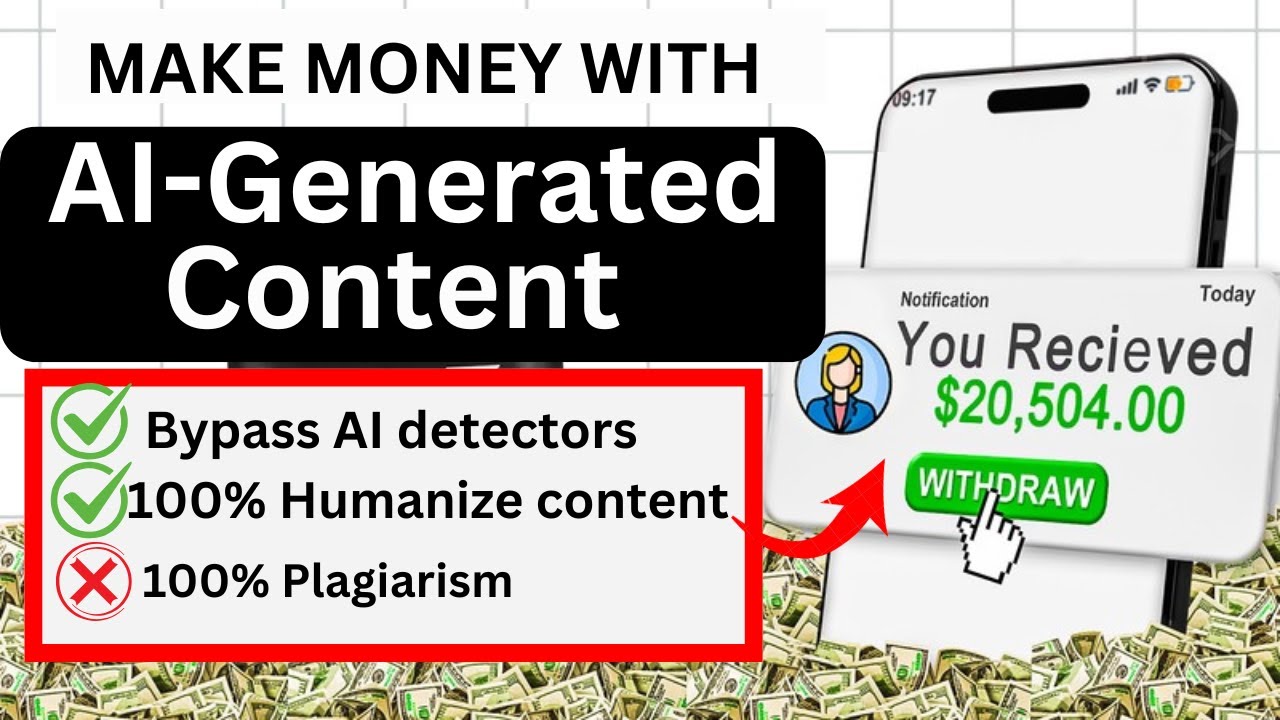
Want to Get Paid to Write? This AI Trick Makes It EASY! 🤑💰 (uPass AI Hack)

ازاي تحول اي فيديو او ملف صوتي الى ملف نصي تقدر تتكلم معاه و تلخصه باستخدام بايثون و ChatGPT

Napkin is one of the best AI tools out there [Tutorial]
5.0 / 5 (0 votes)