I'm a Mess, so I'm Making My Own File Organizer [TagStudio]
Summary
TLDRIn this video, Travis explores the Eagle app, a powerful tool for organizing images and files, which shares similarities with his own project, Tag Studio. He discusses Eagle's features, such as Web Clipper integration and metadata management, while highlighting its limitations in advanced tagging functionalities. Travis reflects on the potential to integrate Tag Studio with Obsidian for enhanced file management and remains committed to continuing his development despite Eagle's appeal. The video offers insights into file organization, personalization, and the ongoing journey of software development, inviting viewers to share their experiences and suggestions.
Takeaways
- 😀 Eagle is a powerful file organization app that offers features similar to Tag Studio but with enhanced functionality.
- 🖼️ The app has a grid layout for images and files, making it user-friendly for managing visual content.
- 🔗 Eagle includes a Web Clipper plugin, allowing users to easily import posts and files into their library.
- 🎵 The app supports audio files and provides waveform previews, expanding its capabilities beyond images.
- 📊 A notable feature is the flow layout option, which Travis finds appealing and challenging to implement in Tag Studio.
- 🔍 While Eagle is robust, it lacks advanced tagging features like subtags and aliases that Travis values in Tag Studio.
- 💾 Eagle stores metadata in sidecar files, which differs from Travis's approach that maintains original file locations for compatibility.
- 📚 Eagle is marketed for organizing reference images but can manage various file types, though it may not prioritize less common formats.
- 🔧 Travis emphasizes the advantage of customizing his own application, Tag Studio, for more tailored functionality.
- 🤔 He expresses curiosity about integrating Tag Studio with Obsidian, exploring potential for enhanced file management solutions.
Q & A
What is the main focus of the video?
-The video primarily focuses on comparing the features of the Eagle app with Travis's own project, Tag Studio, as well as discussing his development journey.
What are some features of the Eagle app that Travis finds impressive?
-Travis finds Eagle's web clipper for importing files, native support for audio files, and its flow layout option particularly impressive.
How does Travis feel about the potential of using Eagle instead of Tag Studio?
-Travis contemplates whether he should switch to using Eagle, acknowledging its strengths but ultimately decides to continue developing Tag Studio.
What is a significant difference between Eagle and Tag Studio mentioned in the video?
-A key difference is that Eagle uses traditional tagging without subtags or aliases, while Tag Studio incorporates these advanced tagging features.
How does Eagle store metadata for files?
-Eagle stores metadata in an open format using sidecar files, which are placed next to the original files in a specific directory structure.
What advantages does Travis see in keeping his files organized without moving them?
-Travis believes that not moving files around helps maintain compatibility with other software, such as Obsidian, which he frequently uses.
What potential integration does Travis consider for his projects?
-Travis considers creating a way to import tags from Obsidian into Tag Studio and possibly developing a plugin for better integration between the two applications.
Why does Travis value working on his own software, Tag Studio?
-Travis values working on Tag Studio because it allows for customization that he cannot achieve with pre-existing applications like Eagle.
What file types can Eagle handle besides images?
-Eagle can handle videos, audio files, and even PSD previews among other file types, showcasing its versatility.
How does Travis engage with his audience at the end of the video?
-Travis invites his audience to provide feedback on potential features for Tag Studio and encourages them to subscribe to his channel for updates on his projects.
Outlines

This section is available to paid users only. Please upgrade to access this part.
Upgrade NowMindmap

This section is available to paid users only. Please upgrade to access this part.
Upgrade NowKeywords

This section is available to paid users only. Please upgrade to access this part.
Upgrade NowHighlights

This section is available to paid users only. Please upgrade to access this part.
Upgrade NowTranscripts

This section is available to paid users only. Please upgrade to access this part.
Upgrade NowBrowse More Related Video

Deep learning project end to end | Potato Disease Classification - 5 : Website (In React JS)

you need to build a RUST desktop app!!

Pixel 9 AI Features: Call Notes, Pixel Studio, and Pixel Screenshots

YADM | dotfile Manager | easy setup with git

Edius New Vidhi 4 hours Project 60 Song Free Download Free #new #2024 #anandstudioediusproject
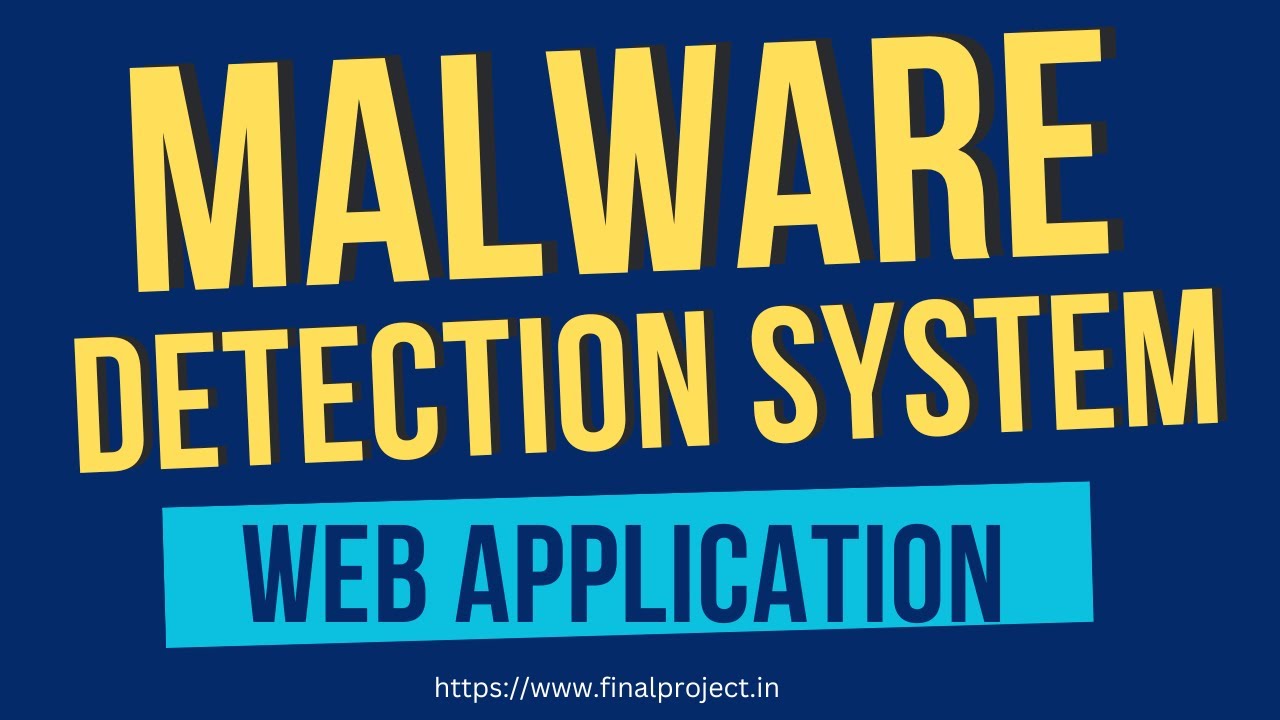
Malware Detection Using Machine learning and Deep Learning #finalyearproject
5.0 / 5 (0 votes)