【超軽量化】安いマウスを魔改造して高級ゲーミングマウスにしてみた
Summary
TLDRThe video discusses the presenter's use of the Logitech G304 mouse for a year and their decision to customize it due to boredom with its appearance. They explore a website called Shapeways for 3D printable mouse shell designs and choose a honeycomb-style shell. The presenter then uses a 3D printing service to create the new shell and successfully installs it, significantly reducing the mouse's weight. They also create DIY mouse feet using materials from Daiso. The total cost for the modification is around 5000 yen, including purchasing a used G304 mouse from Mercari.
Takeaways
- 😀 The speaker has been using the Logitech G304 mouse for about a year due to its affordability and impressive battery life.
- 🛠️ The speaker decided to customize the appearance of the mouse by completely replacing its exterior parts.
- 🌐 The website Thingiverse was mentioned as a source for 3D models, including those for mouse exteriors.
- 🎯 A model resembling the G Pro shape with a honeycomb pattern was chosen for the mouse's new exterior design.
- 📦 The 3D printing service JLCPCB was used to outsource the production of the mouse parts due to the lack of a 3D printer.
- 💸 The total cost for the 3D printed parts, including shipping, was approximately $14 or 2000 yen.
- ⏳ The delivery from China took some time, but the quality of the printed parts was very high.
- 🔧 The speaker disassembled the G304 mouse by removing the mouse feet, unscrewing the hidden screws, and detaching various components.
- 🔩 The main components such as the mainboard, side switches, left and right switches, wheel, and battery were reassembled with the new shell.
- 🏋️ The weight of the mouse was significantly reduced from 100g to 57g after the modification.
- 💡 The speaker used a DIY method to create mouse feet by punching holes in a slippery sheet purchased from Daiso.
- 💻 For those without a G304 mouse, the speaker recommends buying a used one on marketplaces like Mercari, as the exterior is entirely replaced during the modification.
Q & A
What mouse has the speaker been using for the past year?
-The speaker has been using a Logitech G304 mouse for the past year.
What are the features of the Logitech G304 mouse that the speaker appreciates?
-The speaker appreciates the Logitech G304 mouse for its affordability and impressive battery life, having not needed to replace the batteries since the purchase.
Why does the speaker want to modify the appearance of the Logitech G304 mouse?
-The speaker has grown tired of the mouse's appearance and wants to change its look.
What website does the speaker mention for finding 3D models for mouse exteriors?
-The speaker mentions the website Thingiverse as a place where one can find 3D models for mouse exteriors.
What type of 3D printing service did the speaker decide to use for the mouse exterior modification?
-The speaker decided to use the 3D printing service provided by JLCPCB for the mouse exterior modification.
Which 3D printing method did the speaker choose for the mouse exterior, and why?
-The speaker chose the SLS (Selective Laser Sintering) powder bed fusion method because it does not require support material and is suitable for complex shapes.
What was the total cost for the 3D printed mouse parts, including shipping?
-The total cost for the 3D printed mouse parts, including shipping, was approximately $14 or about 2000 Japanese Yen.
How does the speaker plan to disassemble the Logitech G304 mouse for the modification?
-The speaker plans to disassemble the mouse by removing the mouse soul, loosening four hidden screws, unplugging three connectors, removing the side switch, main board, left and right buttons, left and right switches, and battery.
What components from the original mouse are needed for the modified version?
-The components needed from the original mouse for the modified version include the main board, side switch, left and right switches, wheel, battery cable, power switch, and the DPI button.
What was the weight difference between the original and the modified mouse?
-The original mouse weighed 100g, while the modified version weighed 57g, resulting in a weight reduction of 43g.
How does the speaker address the issue of the mouse not having a mouse pad after the modification?
-The speaker purchases a slippery sheet from Daiso and uses a hole punch to create a custom mouse pad.
Outlines

This section is available to paid users only. Please upgrade to access this part.
Upgrade NowMindmap

This section is available to paid users only. Please upgrade to access this part.
Upgrade NowKeywords

This section is available to paid users only. Please upgrade to access this part.
Upgrade NowHighlights

This section is available to paid users only. Please upgrade to access this part.
Upgrade NowTranscripts

This section is available to paid users only. Please upgrade to access this part.
Upgrade NowBrowse More Related Video

Logitech G304 (or G305) Long term Review - So, does it double click?

Logitech G102 Review. Definitely still good in 2021. #logi #logitech #G102
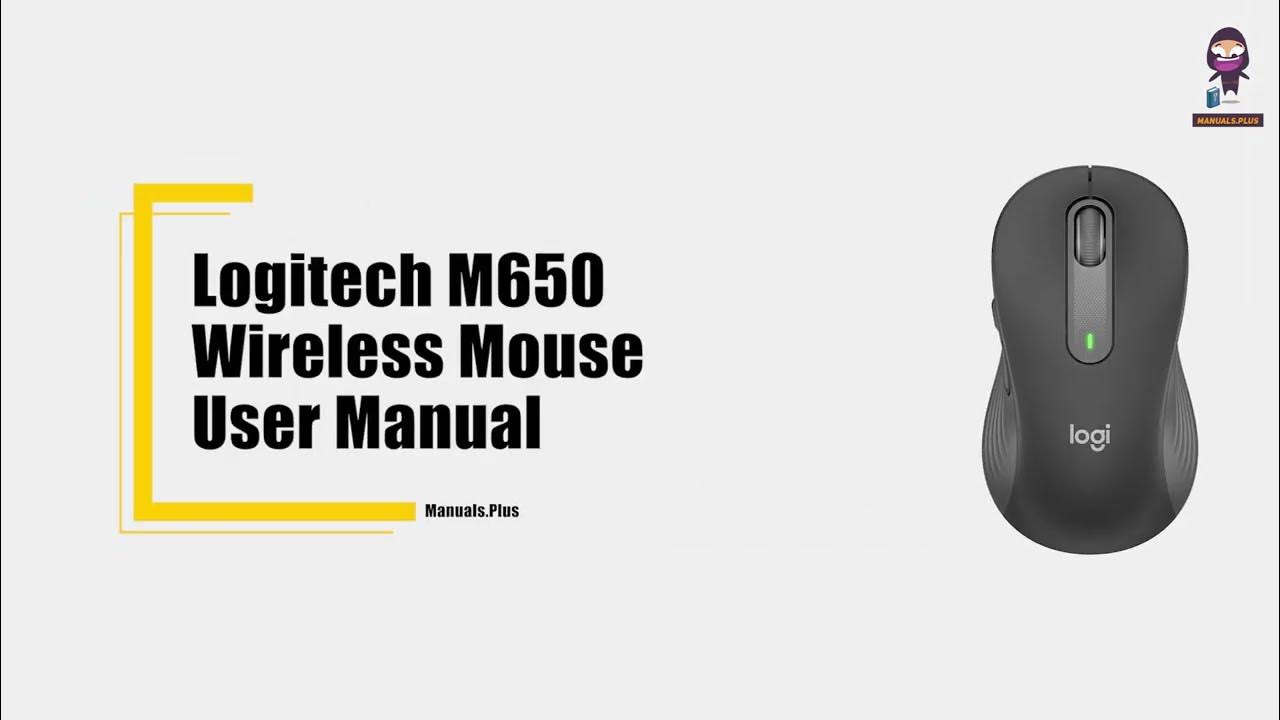
Logitech M650 Wireless Mouse: Ultimate Guide to Customization & Connectivity

Tech Subscriptions Are Out of Control

EL MOUSE DE RAZER QUE NO VALE LA PENA! DEATHADDER V2 X HYPERSPEED

종이접듯 접으면 무선으로 작동되는 마우스? 주문하고 1년 기다림;;
5.0 / 5 (0 votes)