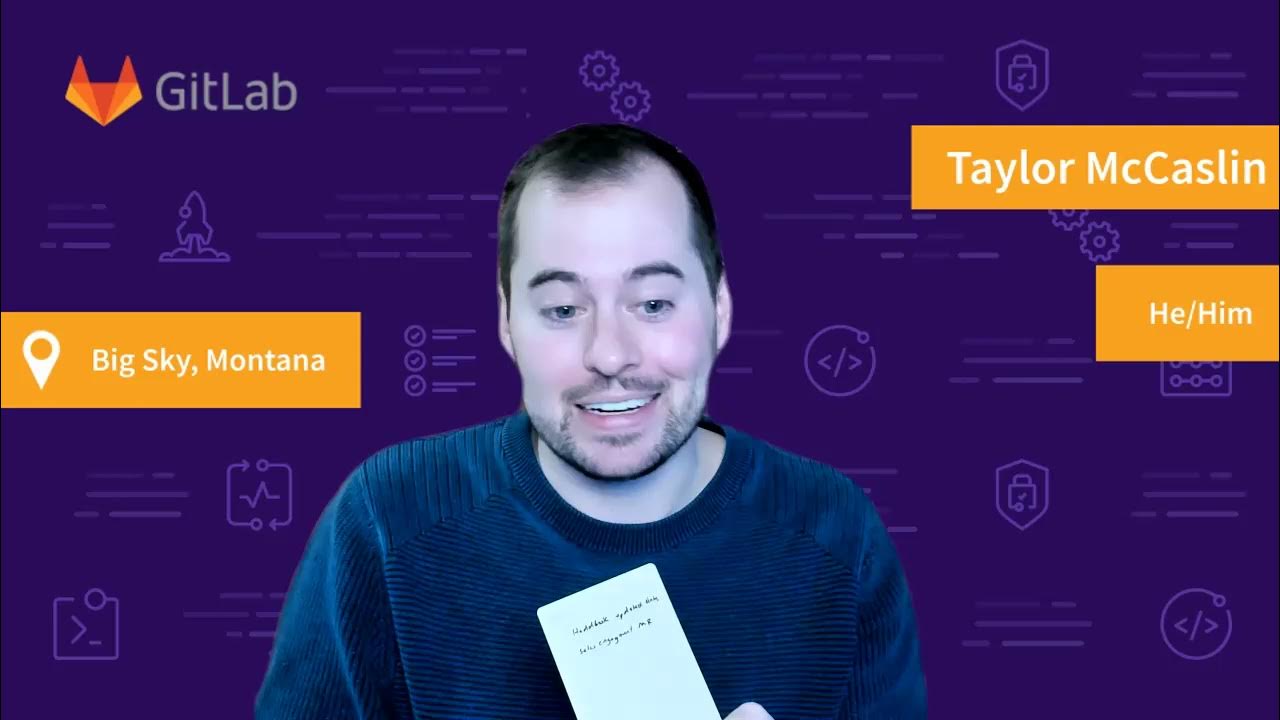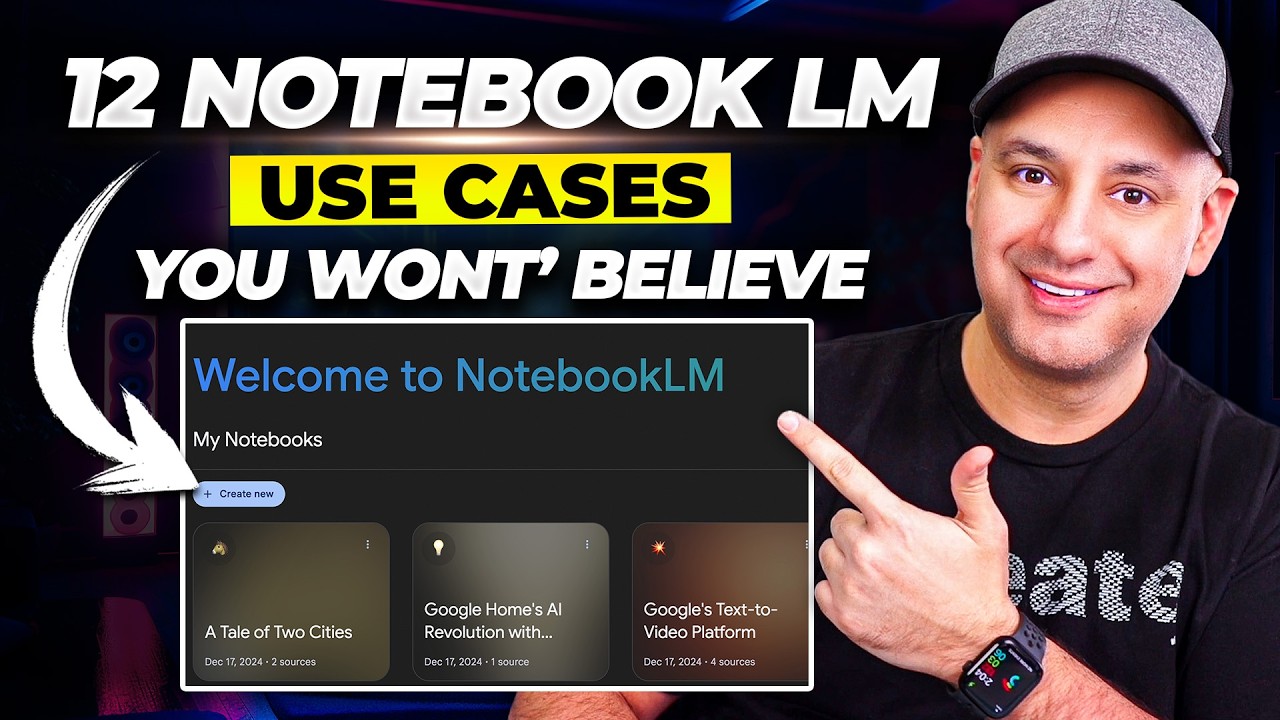Panduan Pakai Google GEMINI AI buat Kalian Para Mahasiswa 🎓
Summary
TLDRThe video presents ten practical tips for using Gemini, a productivity tool, to enhance daily tasks for students and professionals. Viewers learn how to extract data from images, connect with Gmail and Google Docs for efficient information retrieval, generate images for presentations, and summarize articles and YouTube videos. The engaging tone invites interaction and encourages viewers to share their own tips. By demonstrating Gemini's capabilities, the video highlights its potential to streamline workflows and improve productivity, making it a valuable resource for anyone looking to optimize their use of technology in everyday tasks.
Takeaways
- 😀 Gemini can extract tabular data from images, making it easier to obtain structured information.
- 🖥️ You can connect Gemini to your Google Workspace, allowing it to access Gmail, Google Docs, and Google Sheets for enhanced productivity.
- 📧 Gemini can search for specific emails in your Gmail account by providing relevant prompts.
- 📄 It can summarize Google Docs content, providing quick insights into documents without manual reading.
- 🎨 Users can generate images based on prompts within Gemini, especially useful for creating visuals for presentations.
- 📚 Gemini can summarize articles from external websites, extracting key points and highlights effortlessly.
- 🎥 It can summarize public YouTube videos, allowing users to grasp content without watching the entire video.
- 🔗 You must provide clear context when asking Gemini to perform tasks, such as specifying which Google service to connect to.
- ✏️ Editing features allow users to make adjustments to extracted data directly in Google Sheets, enhancing data accuracy.
- 💡 The tips shared can benefit not only students but also professionals in various fields looking to improve their productivity.
Q & A
What is the main purpose of the video?
-The video aims to provide tips on how to effectively use Gemini for enhancing productivity in daily tasks, especially for students and professionals.
How can Gemini help with extracting data from images?
-Gemini can extract data from complex images and convert it into table formats, making it easier for users to manage and analyze information.
What feature does Gemini offer for working with Google Sheets?
-Users can export extracted data directly into Google Sheets for easy editing, eliminating the need for manual data entry.
How does Gemini connect to Gmail, and what can users do with it?
-Gemini connects to Gmail to allow users to search for specific emails. For instance, users can ask it to find the latest email from a particular sender.
In what ways can Gemini assist with Google Docs?
-Gemini can access Google Docs to read and retrieve information, such as schedules or specific details from documents provided by the user.
Can Gemini create images, and how can users effectively request them?
-Yes, Gemini can create images based on prompts. Users should specify their requests clearly, and if necessary, translate their prompts into English for better results.
How does Gemini summarize articles from the web?
-Users can provide a URL and request a summary, and Gemini will generate a concise overview along with key points from the article.
What are the requirements for summarizing YouTube videos using Gemini?
-Gemini can summarize YouTube videos only if they are public and relatively recent. Users must provide a link to the video for Gemini to generate a summary.
What are some general recommendations provided in the video?
-The video encourages users to apply the tips shared, regardless of their professional status, and invites viewers to contribute additional tips or topic ideas in the comments.
Who is the target audience for the tips shared in the video?
-The tips are primarily aimed at students and professionals, but they can be beneficial for anyone looking to improve productivity using Gemini.
Outlines

This section is available to paid users only. Please upgrade to access this part.
Upgrade NowMindmap

This section is available to paid users only. Please upgrade to access this part.
Upgrade NowKeywords

This section is available to paid users only. Please upgrade to access this part.
Upgrade NowHighlights

This section is available to paid users only. Please upgrade to access this part.
Upgrade NowTranscripts

This section is available to paid users only. Please upgrade to access this part.
Upgrade NowBrowse More Related Video
5.0 / 5 (0 votes)